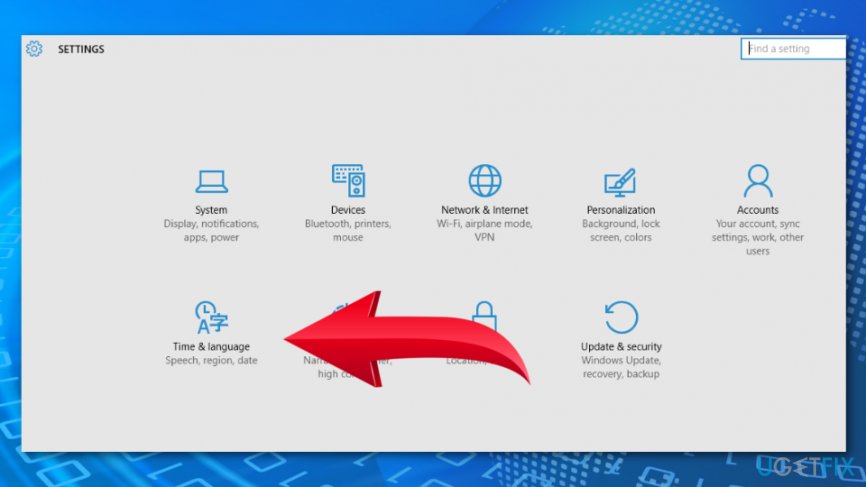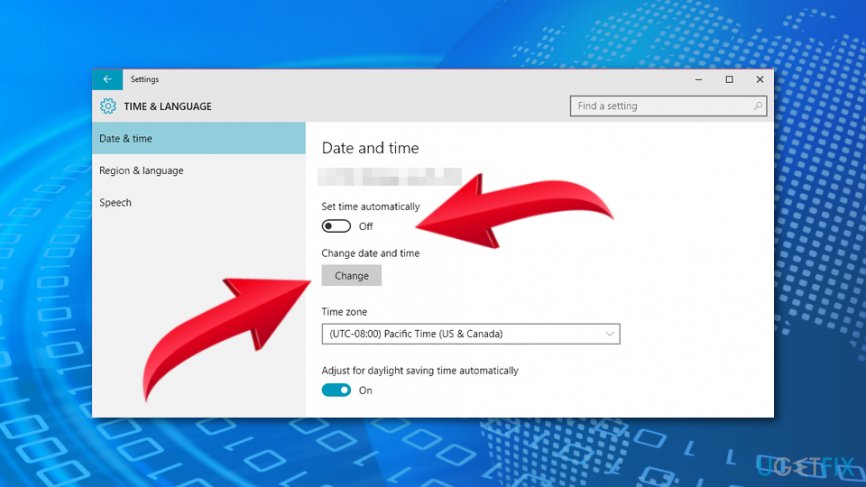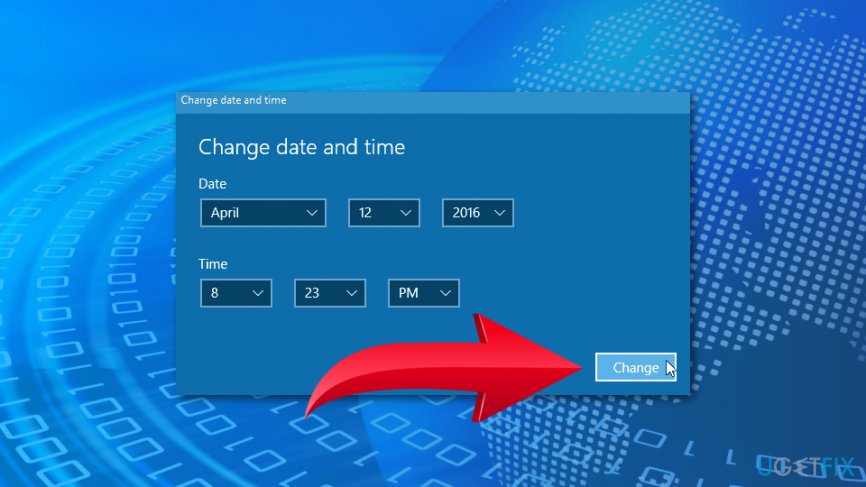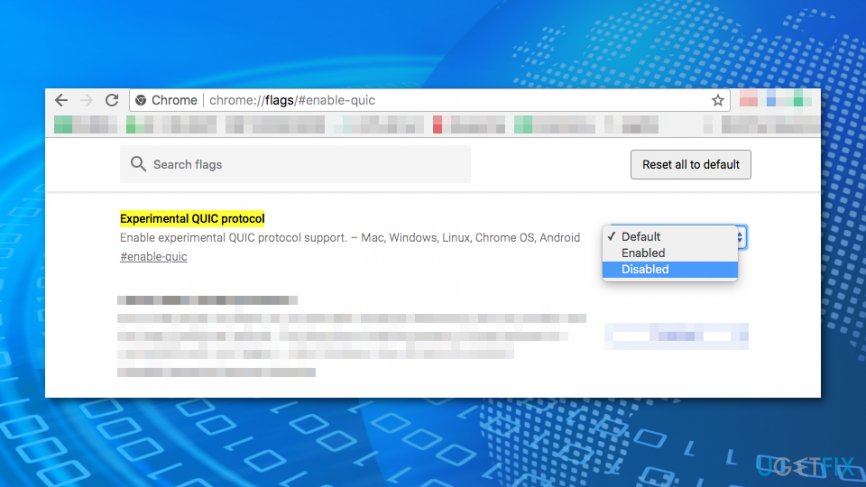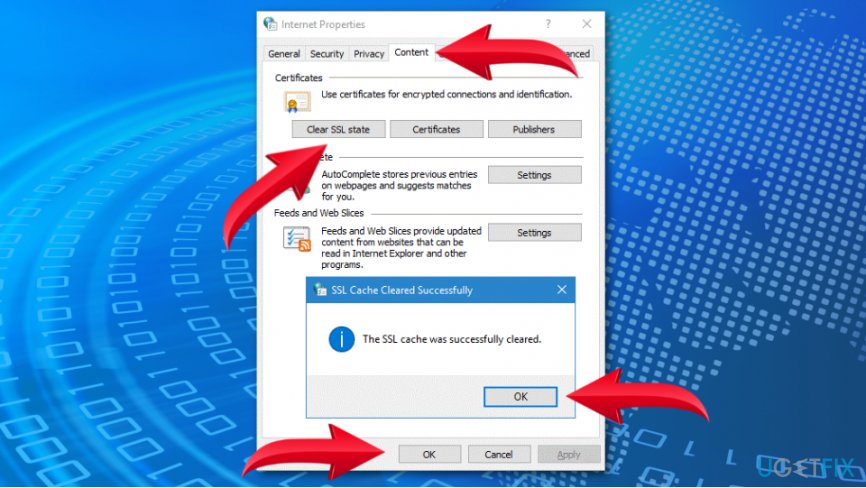Question
Issue: How to fix ERR_SSL_PROTOCOL_ERROR on Google Chrome?
I cannot access a website with Google Chrome. It gives ERR_SSL_PROTOCOL_ERROR error and tells that this site can’t provide a secure connection. But everything was just fine yesterday. Is this site hacked or my Chrome just broke?
Solved Answer
ERR_SSL_PROTOCOL_ERROR is one of the security errors that can occur when Google Chrome stops from visiting a potentially dangerous website. The site you are willing to access might be indeed compromised or affected, but usually, this error indicated issues with SSL certificate[1] of the website.
However, there are many other reasons why Google Chrome shows for instance:
- Firewall or antivirus blocks access to this website;
- Incorrect date/time on your computer;
- Enabled QUICK protocol[2] on Chrome;
- Issues with SSL state;
- Problems with system hosts file.
When you access a potentially dangerous website, or some of the above-mentioned problems occur, Google Chrome displays a grey window that states the following information:
This site can’t provide a secure connection
www.example.com sent an invalid response.
Try:
- Reloading the page.
- Learn more about this problem
ERR_SSL_PROTOCOL_ERROR
If reloading or refreshing the website does not help to access the desired website, you have to make sure that you are not trying to open invalid site. If you are certain that the website you want to access is secure and not malicious, please follow the instructions below that will help to fix ERR_SSL_PROTOCOL_ERROR on Google Chrome.
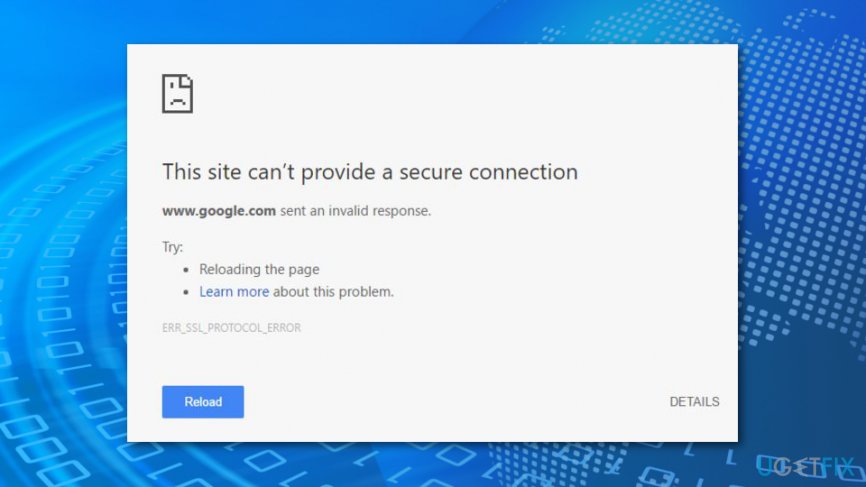
Steps to fix ERR_SSL_PROTOCOL_ERROR on Google Chrome
First of all, we suggest checking if you can access a site that displayed ERR_SSL_PROTOCOL_ERROR using another device, for instance, your smartphone. If you cannot see the error, you should try the methods presented below.
Method 1. Check if the website is secure
Usually, ERR SSL PROTOCOL ERROR Chrome error shows up when you try to access a potentially dangerous website that does not have trustworthy SSL certificates. You may have mistyped the domain’s name and try to enter a spoofed website:
- check if the address bar begins with https;[3]
- check if the green “Secure” status is on the left of the website address;
- check if you typed the address correctly.
If you are 100% sure that the site is secure, proceed with the method 2.
Method 2. Check Firewall and antivirus settings
Sometimes Firewall or security programs can block particular sites and mark them as malicious. Therefore, open security settings and have a look at the blocked websites. If you find the site that gives you ERR_SSL_PROTOCOL_ERROR, remove it from the list. Then relaunch Google Chrome and check if it helped to solve the problem.
Method 3. Check your computer’s date and time
Incorrect date or time might be the reason for this Google Chrome error. Even one minute might matter:
- Open Settings.
- Go to Time and Language > Time.

- Turn off Set time automatically option in the right pane.
- Click Change button under Change date and time section.

- In the appeared Change date and time window, set the correct date and click Change.

Open Google Chrome and check if it helped to fix ERR_SSL_PROTOCOL_ERROR. If not, try method 4.
Method 4. Disable QUIC protocol on Chrome
- Open Google Chrome and access the following path: chrome://flags/#enable-quic
- You should see highlighted Experimental QUIC protocol on the top. Click Disabled from the drop-down menu.

- Restart the browser to check if the error is gone.
Method 5. Remove system hosts file
- Click Windows key + R on a keyboard to open the Run window.
- Type C:\\Windows\\System32\\drivers\\etc and click Enter.
- In the appeared folder, right-click hosts file and choose Delete.
- Confirm deletion if asked and restart the browser to see if the ERR SSL PROTOCOL ERROR is fixed.
Method 6. Clear SSL state
- Open Run program again by pressing Windows key + R.
- Type control in the box and click OK.
- You will end up in Control Panel where you have to access Network and Internet. Make sure that View by type is set to Category.
- Then click Network and Sharing Center.
- Click Internet Options.
- In the appeared Internet Properties window, open Content tab.
- Click Clear SSL state button.
- Click OK in the SSL Cache Cleared Successfully prompt.
- Click OK to save the changes and close Internet Properties window.

- Restart the browser and check if it helped to fix ERR_SSL_PROTOCOL_ERROR on Chrome.
Repair your Errors automatically
ugetfix.com team is trying to do its best to help users find the best solutions for eliminating their errors. If you don't want to struggle with manual repair techniques, please use the automatic software. All recommended products have been tested and approved by our professionals. Tools that you can use to fix your error are listed bellow:
Protect your online privacy with a VPN client
A VPN is crucial when it comes to user privacy. Online trackers such as cookies can not only be used by social media platforms and other websites but also your Internet Service Provider and the government. Even if you apply the most secure settings via your web browser, you can still be tracked via apps that are connected to the internet. Besides, privacy-focused browsers like Tor is are not an optimal choice due to diminished connection speeds. The best solution for your ultimate privacy is Private Internet Access – be anonymous and secure online.
Data recovery tools can prevent permanent file loss
Data recovery software is one of the options that could help you recover your files. Once you delete a file, it does not vanish into thin air – it remains on your system as long as no new data is written on top of it. Data Recovery Pro is recovery software that searchers for working copies of deleted files within your hard drive. By using the tool, you can prevent loss of valuable documents, school work, personal pictures, and other crucial files.
- ^ What is an SSL Certificate?. GlobalSign. SSL & Digital Certificates.
- ^ QUIC. Wikipedia. The free encyclopedia.
- ^ Russell Brandom. Chrome will mark all HTTP sites as ‘not secure’ starting in July. The Verge. Covers the intersection of technology, science, art, and culture.