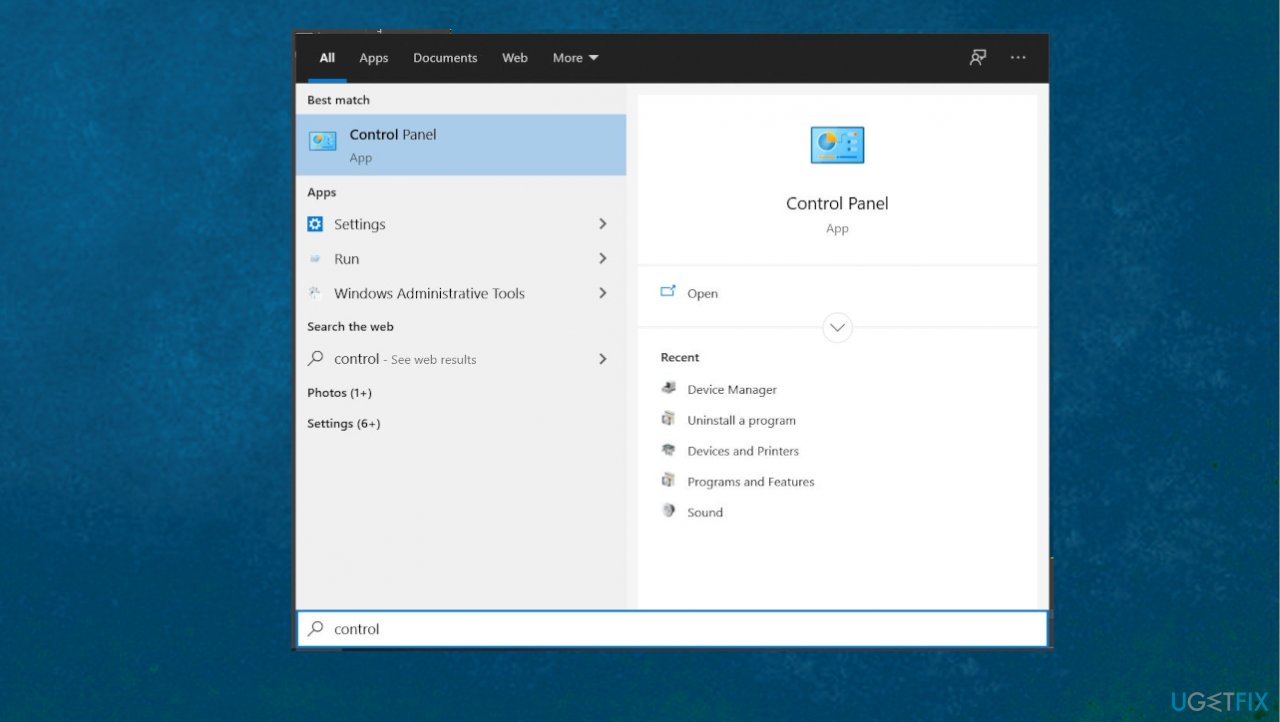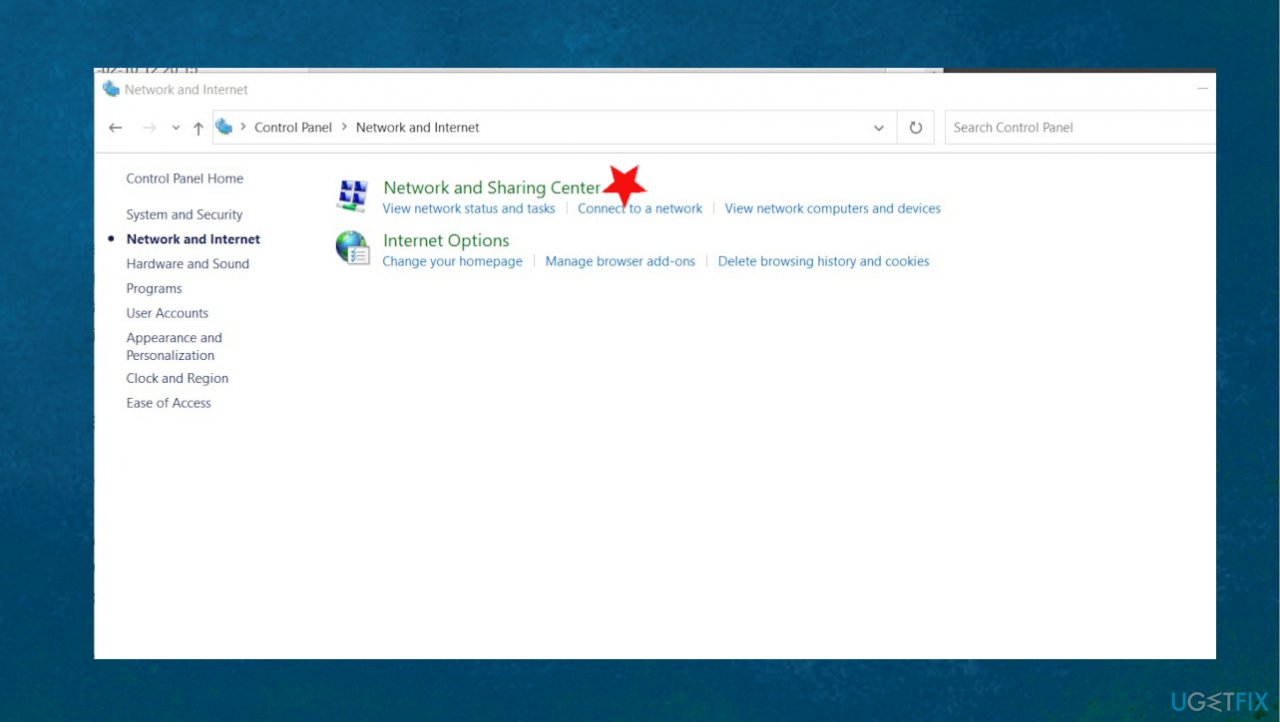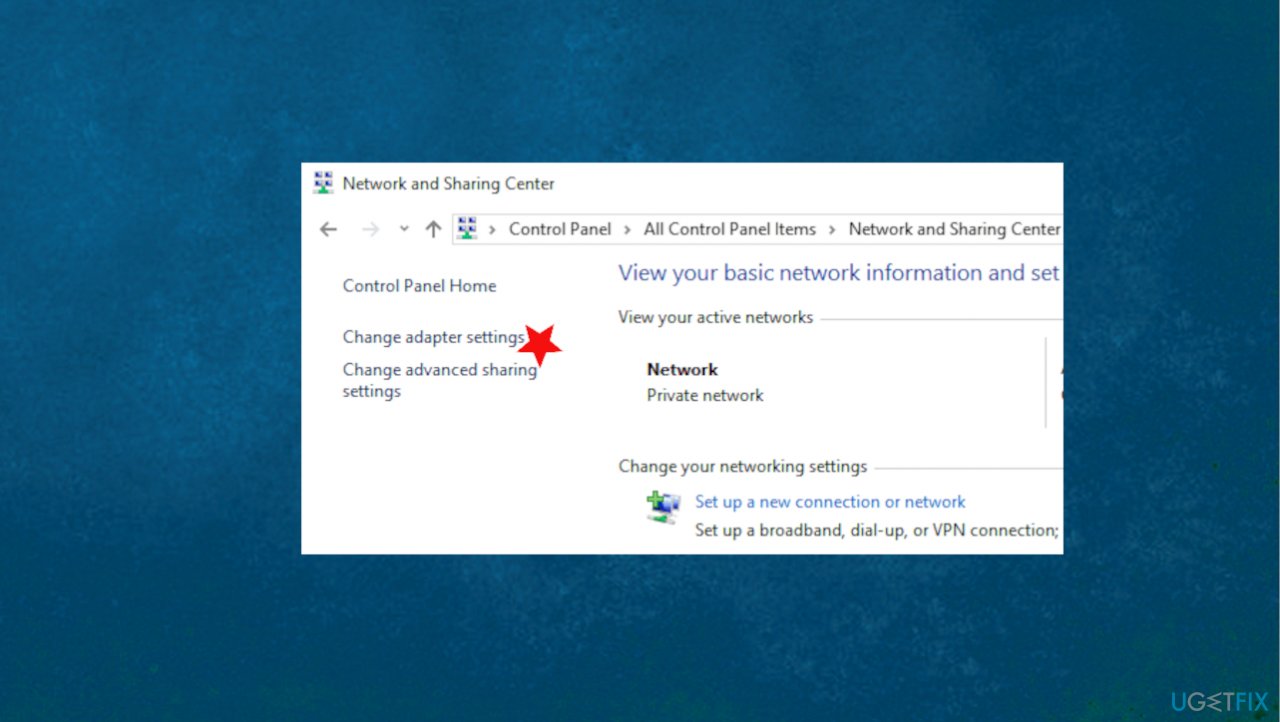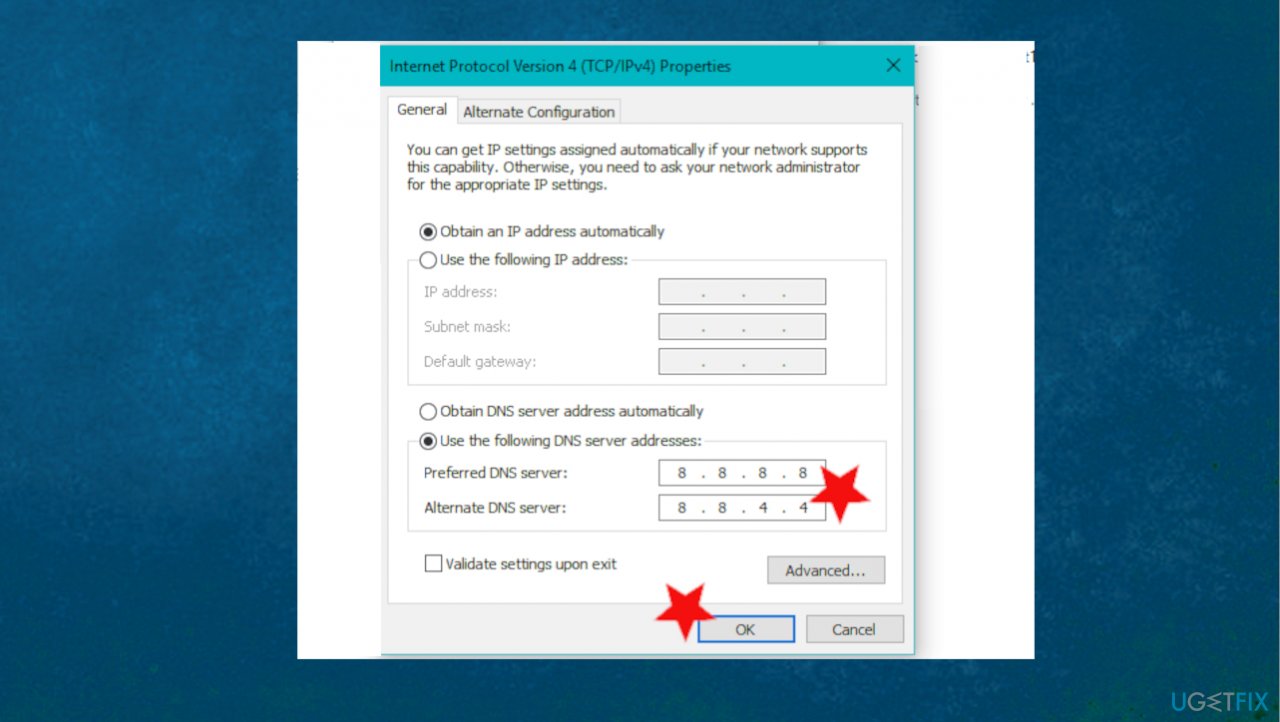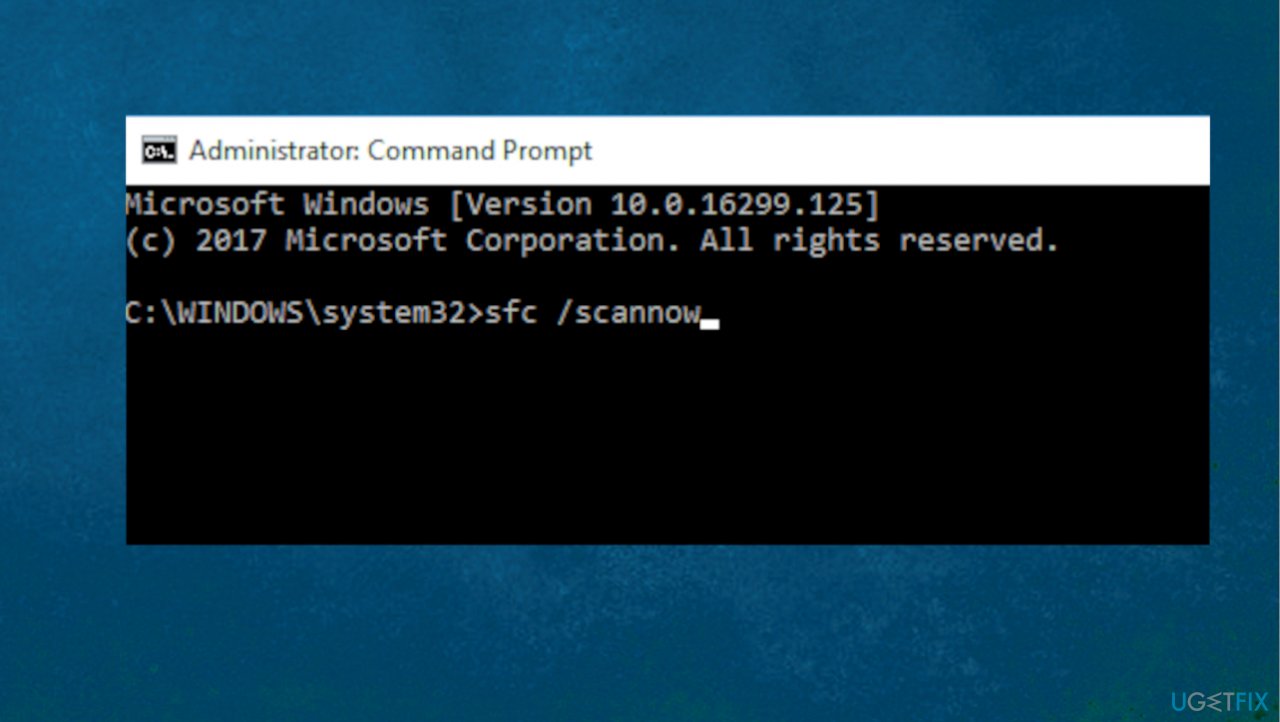Question
Issue: How to fix Error 0x80072ee7 on Windows 10?
Hey. I’m sorry, but I’ll get straight to my problem because it is quite urgent. How do I fix Error 0x80072ee7? I think it started to occur after the update on my operating system. My Microsoft Store is not working now and the error appears with a code. Can you offer me a solution?
Solved Answer
Error 0x80072ee7 is the issue that annoys users[1] and can trigger more problems with the machine when the root cause of the problem is not fixed. Various Windows updates tend to trigger issues and buggy versions of the Windows 10 OS can lead to errors and performance problems.
The particular Windows 0x80072ee7 error appears in different situations, so the reason behind it and the solution varies. However, the more common reports from users state that the error occurs when trying to install a major Windows update. the bug causes different frustration and problems with the general performance of the machine.
First of all, we should remind you that system errors or security notifications do not randomly show up while browsing the web. If you see such pop-ups, there is a great possibility that your device is infected with a potentially unwanted program, most likely malware, which is causing the Error 0x80072ee7 notifications to appear. Some people in the past have stated that the error code appears on the browser. That is a scam.[2]
Once in the target of scammers, the users are being subjected to intense scare tactics and social engineering techniques[3] that are all focused on making the user contact the supposed support technicians and fix their computers remotely. In the case of the Error 0x80072ee7 scam, you might want to run an anti-malware tool and clear any threats.
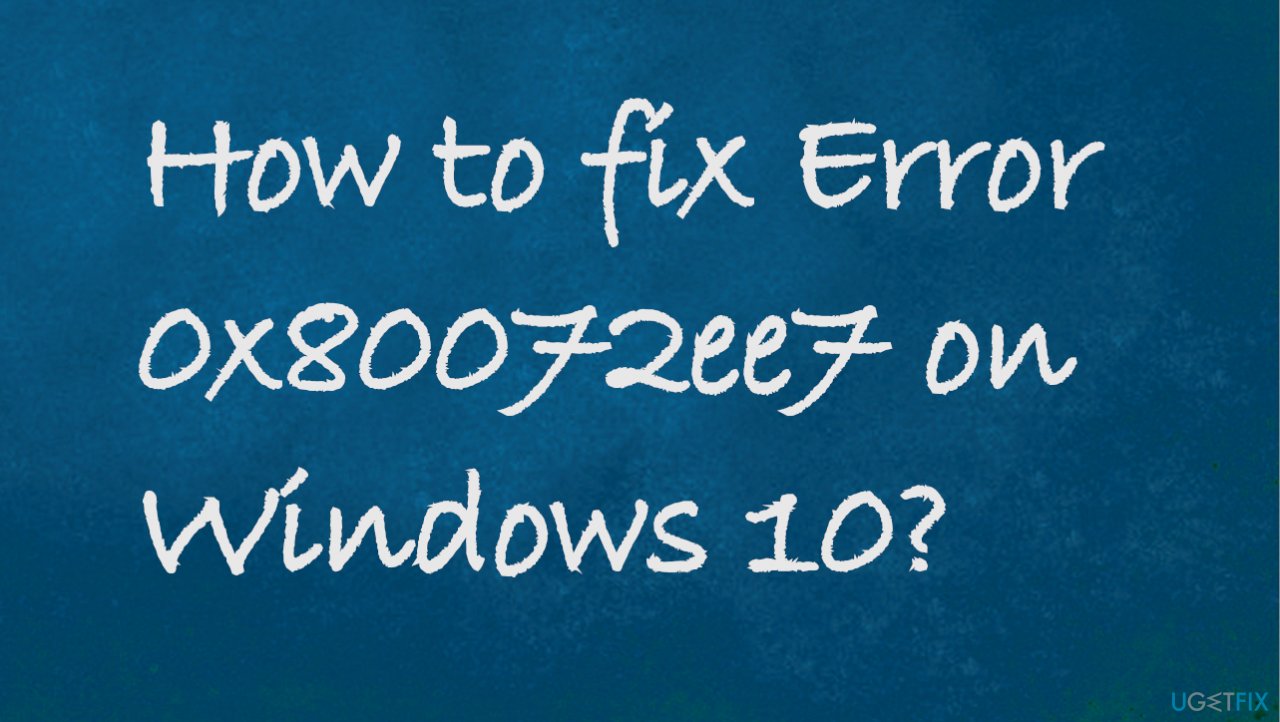
When the scam is the reason why you got here, you need to clear the machine with anti-malware tools, the system,m in most cases, has no issues. However, there are critical system errors that people deal with that need in-depth fixes. The serious Windows Update Error 0x80072ee7 is the one that can create such issues:
- Windows Store Error 0x80072ee7: the issue that appears when trying to run Windows Store that is mainly caused by some corrupted files or applications that can be easily repaired.
- Windows Update Error 0x80072ee7 is the problem that might be triggered by improper services and issues with the Windows Update services.
- Windows 10 upgrade Error 0x80072ee7 is the problem that appears with the latest Windows OS versions and can be caused by the AV tool other programs' interference.
How to fix Error 0x80072ee7 on Windows OS
There might be a few reasons and versions of the Error 0x80072ee7. We even mentioned those scam notifications that spread around. You can remove a scam from your computer and your web browser in minutes if you apply automatic malware removal tools like for the job. After the virus elimination, you should check whether your web browsers do not contain any unfamiliar toolbars, add-ons, or extensions and remove the suspicious components without hesitation.
However, this Error 0x80072ee7 is an issue with serious parts of the system. It can appear due to Windows Store or Windows Update services. You need to repair files and processes of the system, so we recommend relying on a tool like FortectMac Washing Machine X9, so the registry entries, system files, data in other crucial folders, and directories can get checked and restored if needed. Then follow with the manual guide and fixes listed below.
Fix 1. Change DNS server address
- Press Windows key and type Control Panel in search.

- Select Control Panel option and the click on Network and Sharing Center.

- Select Change adapter settings and right-click on the connection icon (Local Area Connection or Wireless Network Connection).

- Select Properties and mark the Internet Protocol Version 4 (TCP /IPv4).
- Select Properties again and open General tab.
- Select Obtain DNS server address automatically and click OK.
- In case the Obtain DNS server address automatically has already been marked, select the Use the following DNS server address instead option.

- Now enter the following server addresses and click OK afterward:
Preferred DNS server: 8.8.8.8
Alternate DNS server: 8.8.4.4 - Save changes and restart the PC.
Fix 2. Run a SFC scan to fix Error 0x80072ee7
- Type in cmd in Windows search.
- Right-click on Command Prompt result and select Run as administrator.
- Type sfc /scannow and press Enter.

- Wait till windows scans and repairs all the damaged system files.
Fix 3. Make sure Windows Update service is running
- Open Run box.
- Type services.msc and hit OK.
- Once there, right-click Windows Update and choose Properties.
- Under the General tab, set the Startup type to Manual.
- Click on Apply and OK to save changes.
Fix 4. Uninstall problematic apps to fix Error 0x80072ee7
- Right-click on the Start button and choose Apps.
- Apps and Features menu appears.
- Scroll down to locate the app.
- Select Uninstall.
- Reboot your PC and reinstall the application if needed.
or
- Right-click on Windows key.
- Select Control Panel and open Programs and Features.
- Locate the particular app, click on it, and select Uninstall.
Fix 5. Check for the Latest Update
- Right-click on Start and select Settings.
- Go to Update & Security.
- On the right side, click Check for updates.
- Install update if there is any newer versions.
- Wait till Windows downloads and installs updates.
- Reboot your system.
Repair your Errors automatically
ugetfix.com team is trying to do its best to help users find the best solutions for eliminating their errors. If you don't want to struggle with manual repair techniques, please use the automatic software. All recommended products have been tested and approved by our professionals. Tools that you can use to fix your error are listed bellow:
Access geo-restricted video content with a VPN
Private Internet Access is a VPN that can prevent your Internet Service Provider, the government, and third-parties from tracking your online and allow you to stay completely anonymous. The software provides dedicated servers for torrenting and streaming, ensuring optimal performance and not slowing you down. You can also bypass geo-restrictions and view such services as Netflix, BBC, Disney+, and other popular streaming services without limitations, regardless of where you are.
Don’t pay ransomware authors – use alternative data recovery options
Malware attacks, particularly ransomware, are by far the biggest danger to your pictures, videos, work, or school files. Since cybercriminals use a robust encryption algorithm to lock data, it can no longer be used until a ransom in bitcoin is paid. Instead of paying hackers, you should first try to use alternative recovery methods that could help you to retrieve at least some portion of the lost data. Otherwise, you could also lose your money, along with the files. One of the best tools that could restore at least some of the encrypted files – Data Recovery Pro.
- ^ windows 10 Microsoft store 0x80072ee7 error code. Answers. Microsoft community forum.
- ^ Local county commissioner becomes latest victim of growing unemployment scam. Wftv. Local news in Florida.
- ^ Social engineering. Wikipedia. The free encyclopedia.