Question
Issue: How to fix Error 927
When I try to install a new application from Google Play store, I often get this error message: “Download error. Error no:927.” I sometimes can download apps or updates without this error, but more often then not I do get it. I need to retry a few times to get rid of it. Any way to solve this problem?
Solved Answer
Google Play is an official app store for Android devices. It allows users to download various applications for the platform, including games, music, movies, clips and other gadgets. It is an equivalent to Microsoft store for Windows.
Currently, Google Play hosts over 2,5 million applications that can be downloaded safely. Nevertheless, the store is not perfect, and there many known cases where malware was distributed with the help of Google Play Store applications. Having that said, the number of apps decreased by one million since January 2018.[1] Google also removed even more apps in 2017 – 700,000.[2]
However, malware or adware-laden apps is not the only problem that Google Play experiences. The official store is known to have multiple bugs, including syncing errors, download errors, and many others. One of such issues is Error 927. It can be incredibly frustrating for Android users, as they need to repeatedly try to download an app or try to update it. The error reads as follows:
Error
Update for “Skype” could not be downloaded due to an error. (927)
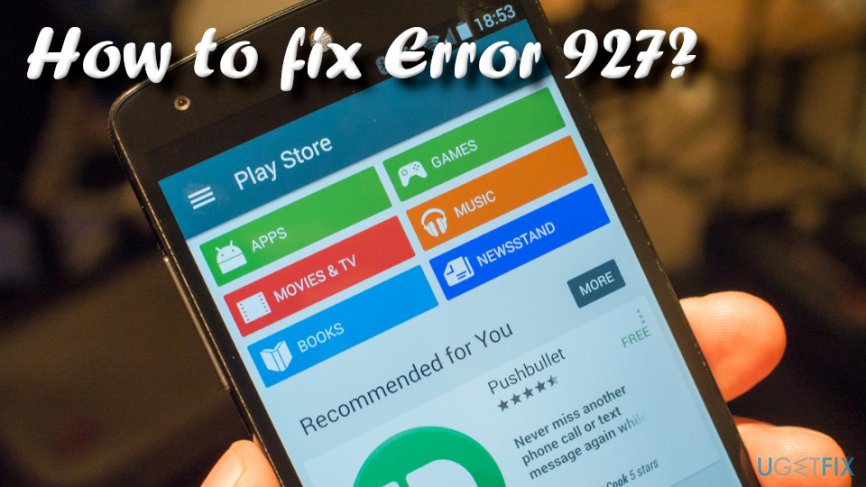
One of the reasons why Error 927 occurs is due to the update of the Play Store being in progress. Nevertheless, users reported that even waiting quite while for the app to upgrade, they still cannot use Google Play store as intended.
Therefore, we compiled a few solutions that might help you fix error 927 Google Play Store and will help you enjoy the full functionality of the application once again.
Follow these procedures and get rid of error 927 this instant:
Solution 1. Clear Store's Cache and Data
The cache can sometimes take too much space. This problem might not allow you to proceed with the installation of another app or the update and you will face error 927. To correct this problem, follow these steps:
- Go to Settings and pick All Apps
- Scroll down and locate Google Play Store
- Pick Storage and then tap on Clear Cache and Clear Data
- Try downloading or updating applications once again and see if error 927 is still present
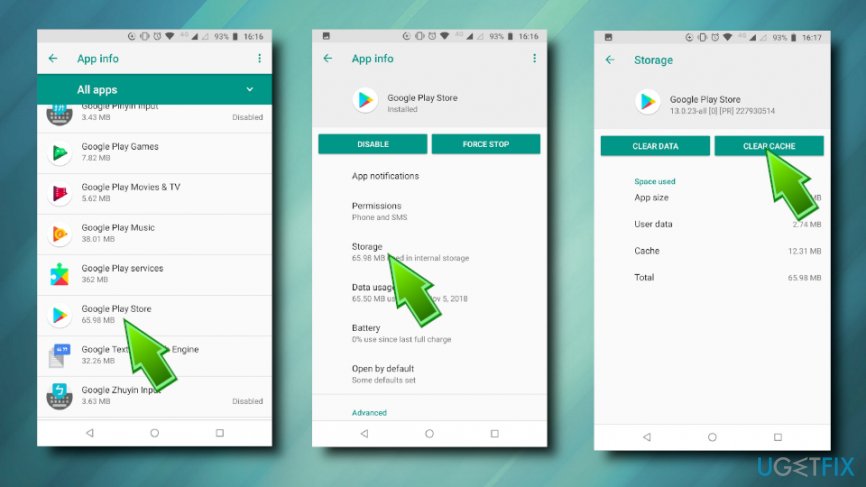
One more thing you could do is go to Settings > All Apps > Google Play services > Storage and select Clear Cache and Clear Data.

This option should work just fine. You should be able to download new applications now and not to waste time and space on your mobile device. However, if you still see this error, try some of the other options. Sometimes you simply need to install the latest Google Store version or take some additional steps. One of them involves signing out and back into your Gmail account.
Solution 2. Remove and re-add you Google Account
Removing and adding your account might help you fix error 927 on your device. Proceed with these steps:
- Go to Settings and then pick Users & Accounts
- Select your Google account
- Pick Remove Account
- Go to Settings > All Apps > Google Play store and choose Force Stop
- Do the above step with Google Play services
- Now return to Users & Accounts, tap on Add account and enter your credentials
- Restart your Android device
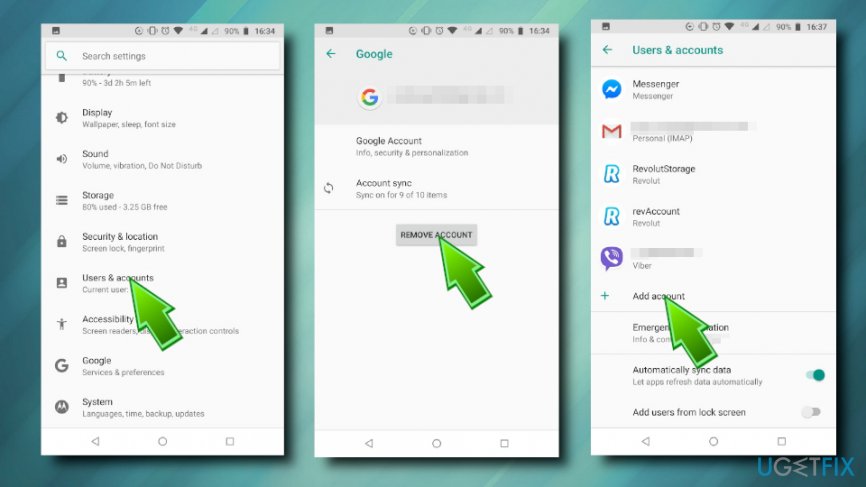
Solution 3. Tidy up your phone
Another reason why error 927 occurs when there is an insufficient amount of space to download an application. You should check your phone memory[3] and try downloading the app once more. Remove applications that you no longer need in order to save space.
Additionally, do not forget to keep your device security with anti-malware software that could save you from many problems. We suggest using FortectMac Washing Machine X9, although there are many other reputable apps on the market.
Here you go! We hope that you have found some valuable tips that will help you fix error 927 once and for all. If you have any other problem, please do not hesitate and browse our website because we offer the best solutions.
Repair your Errors automatically
ugetfix.com team is trying to do its best to help users find the best solutions for eliminating their errors. If you don't want to struggle with manual repair techniques, please use the automatic software. All recommended products have been tested and approved by our professionals. Tools that you can use to fix your error are listed bellow:
Access geo-restricted video content with a VPN
Private Internet Access is a VPN that can prevent your Internet Service Provider, the government, and third-parties from tracking your online and allow you to stay completely anonymous. The software provides dedicated servers for torrenting and streaming, ensuring optimal performance and not slowing you down. You can also bypass geo-restrictions and view such services as Netflix, BBC, Disney+, and other popular streaming services without limitations, regardless of where you are.
Don’t pay ransomware authors – use alternative data recovery options
Malware attacks, particularly ransomware, are by far the biggest danger to your pictures, videos, work, or school files. Since cybercriminals use a robust encryption algorithm to lock data, it can no longer be used until a ransom in bitcoin is paid. Instead of paying hackers, you should first try to use alternative recovery methods that could help you to retrieve at least some portion of the lost data. Otherwise, you could also lose your money, along with the files. One of the best tools that could restore at least some of the encrypted files – Data Recovery Pro.
- ^ Android and Google Play statistics. AppBrain. Monetize, advertise and analyze Android apps.
- ^ Chris Welch. Google took down over 700,000 bad Android apps in 2017. The Verge. Covers the intersection of technology, science, art, and culture.
- ^ How to Check Your Storage on Your Android. WikiHow. How to do anything.



