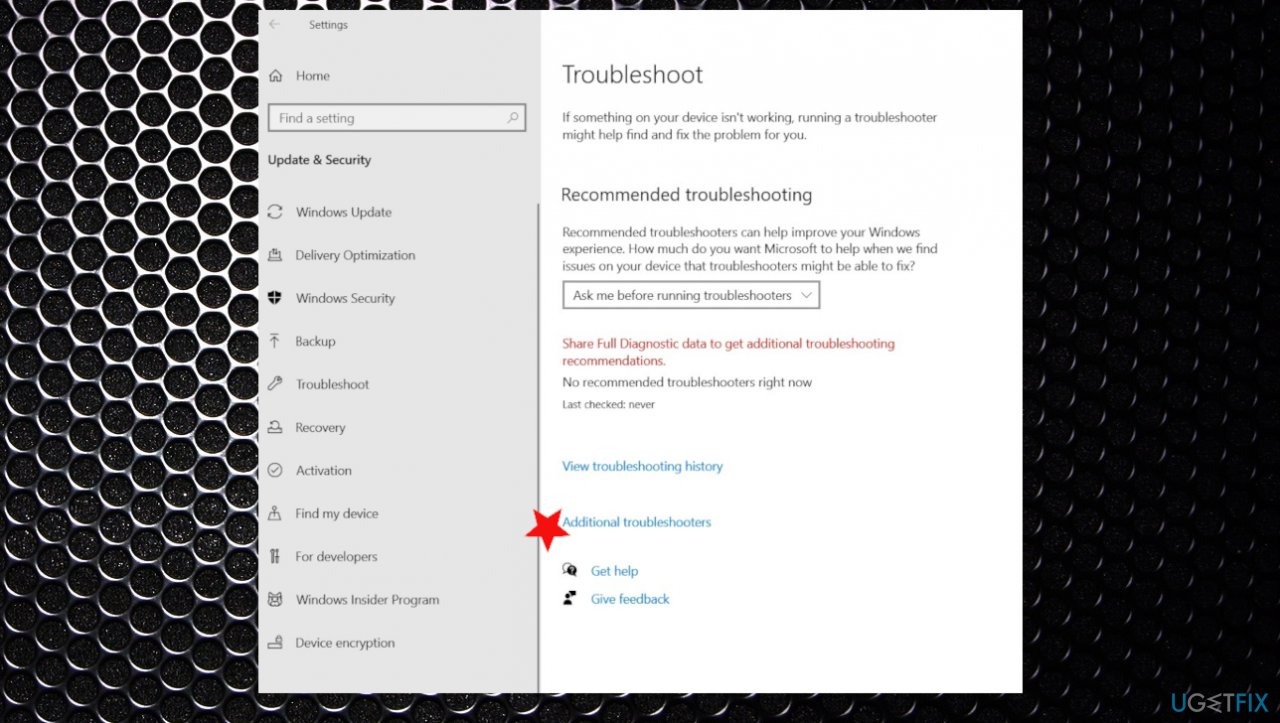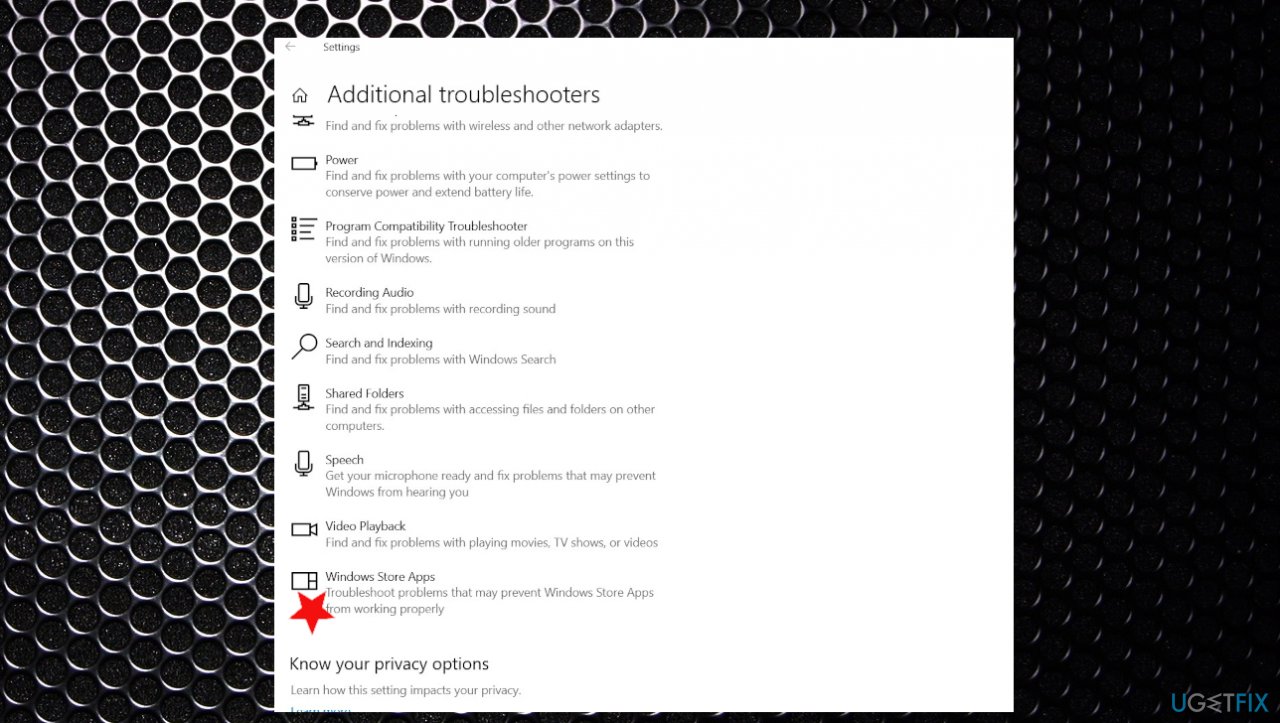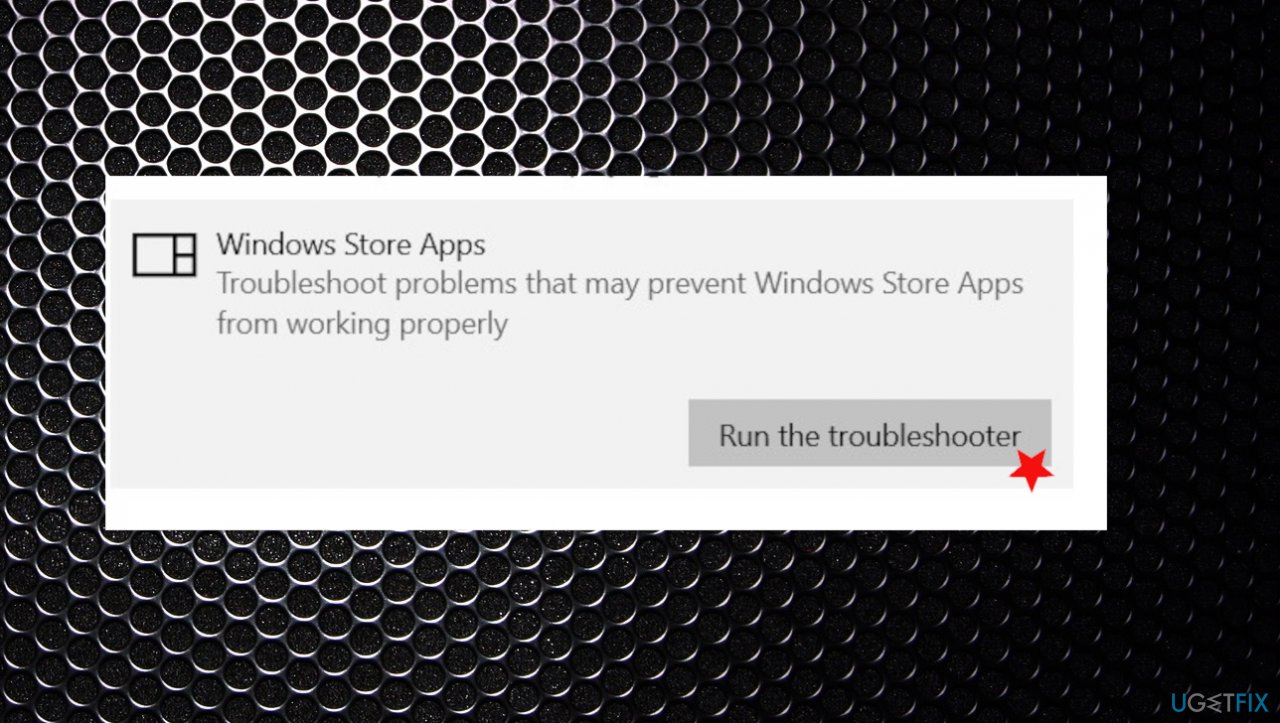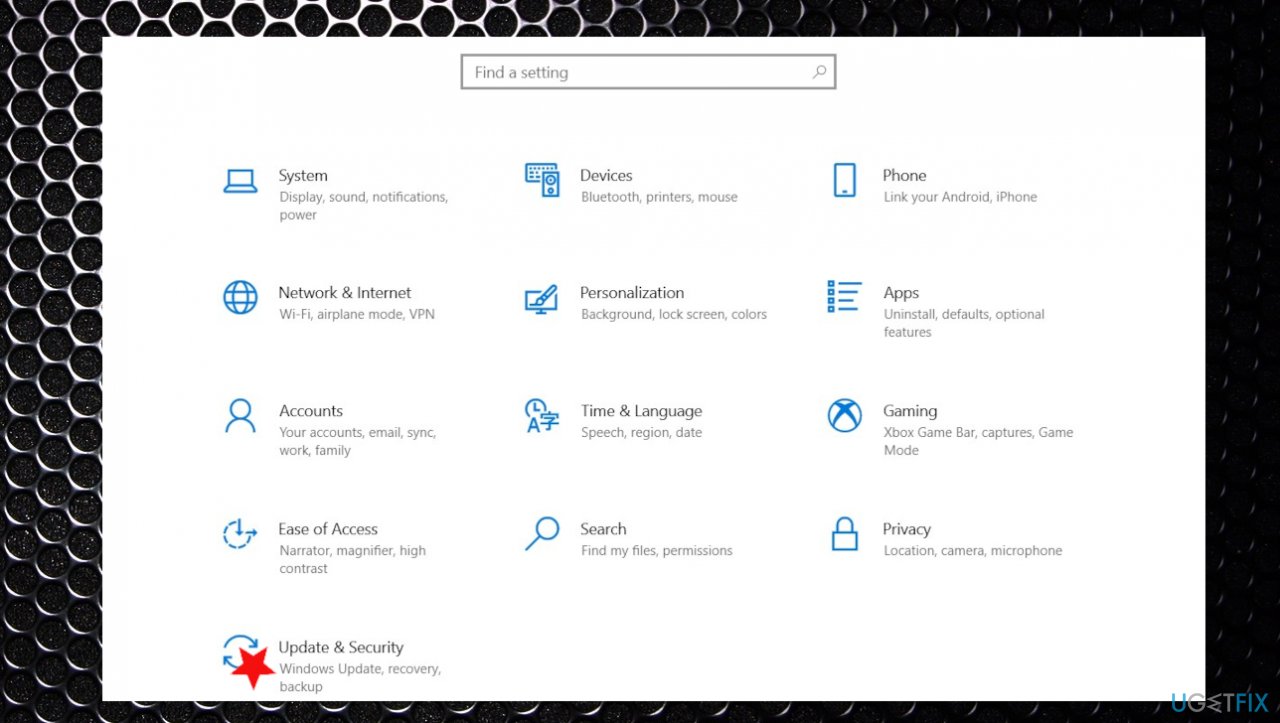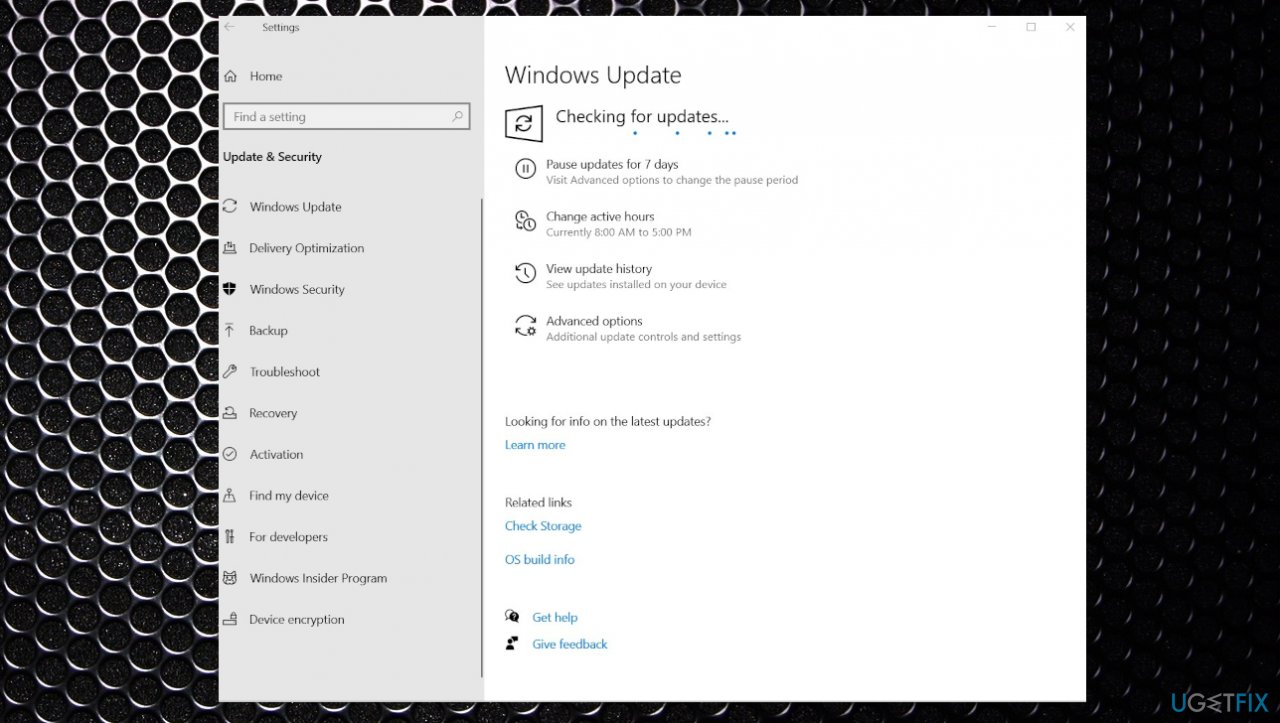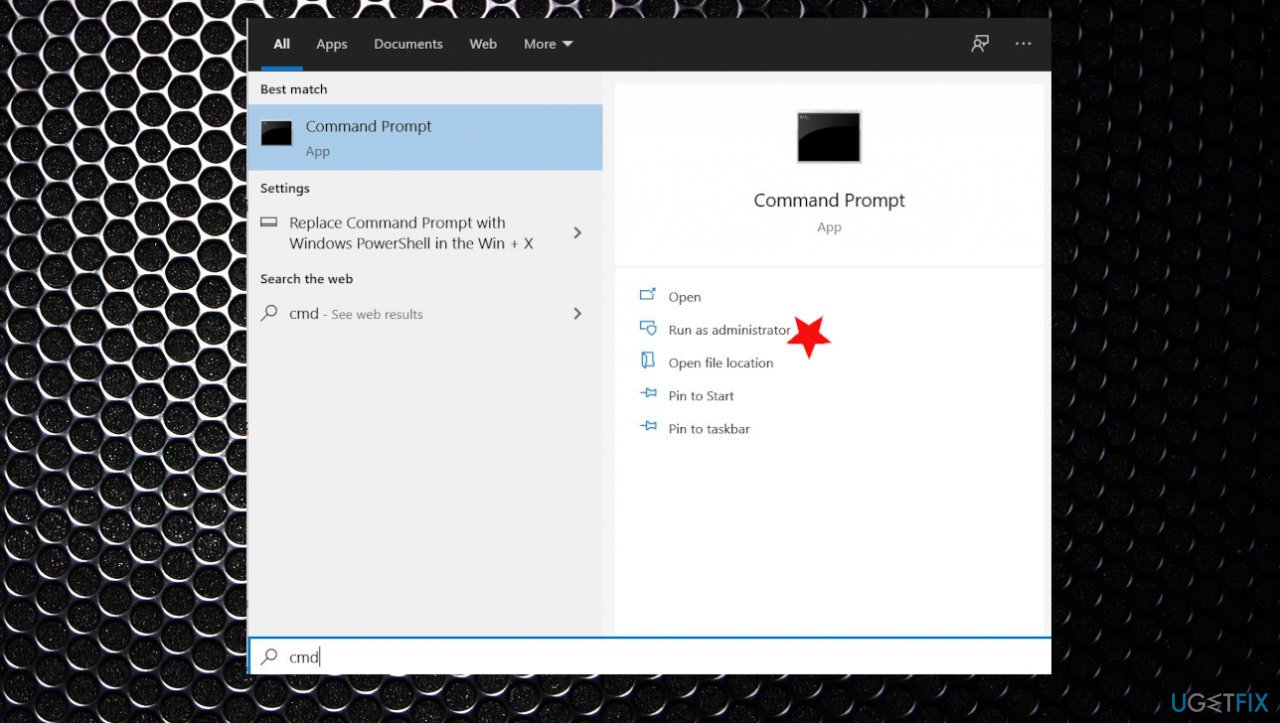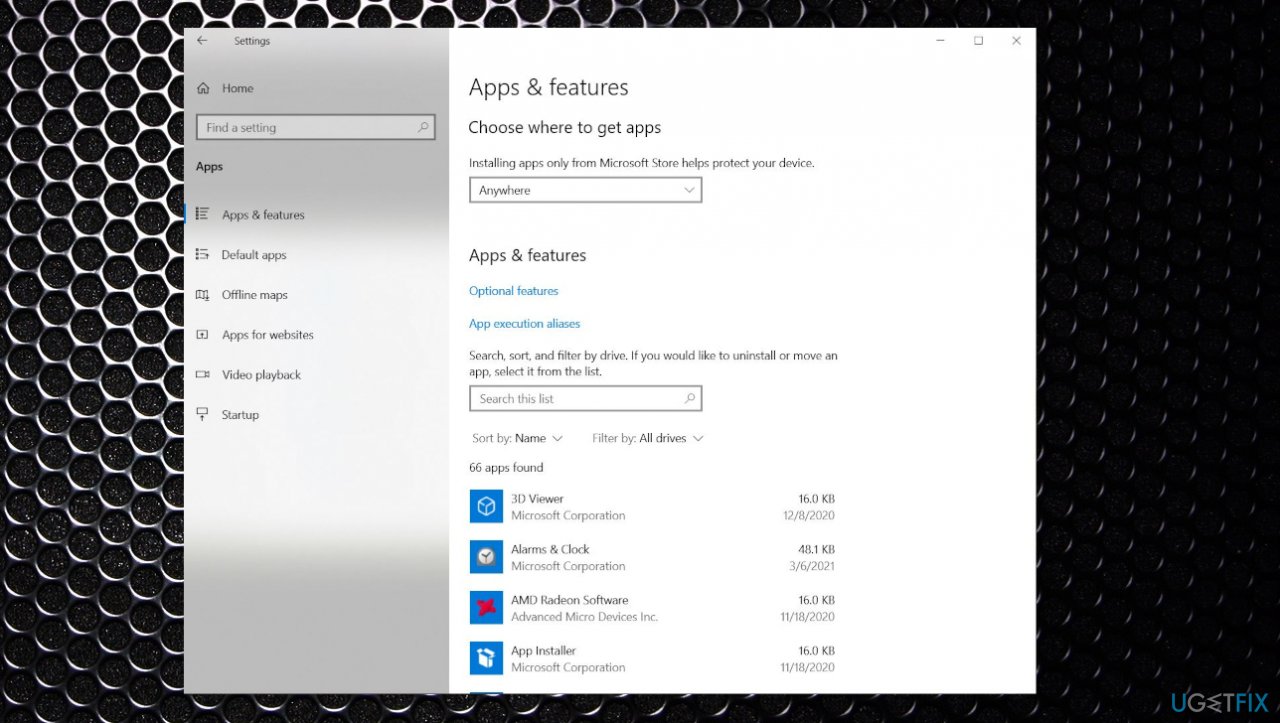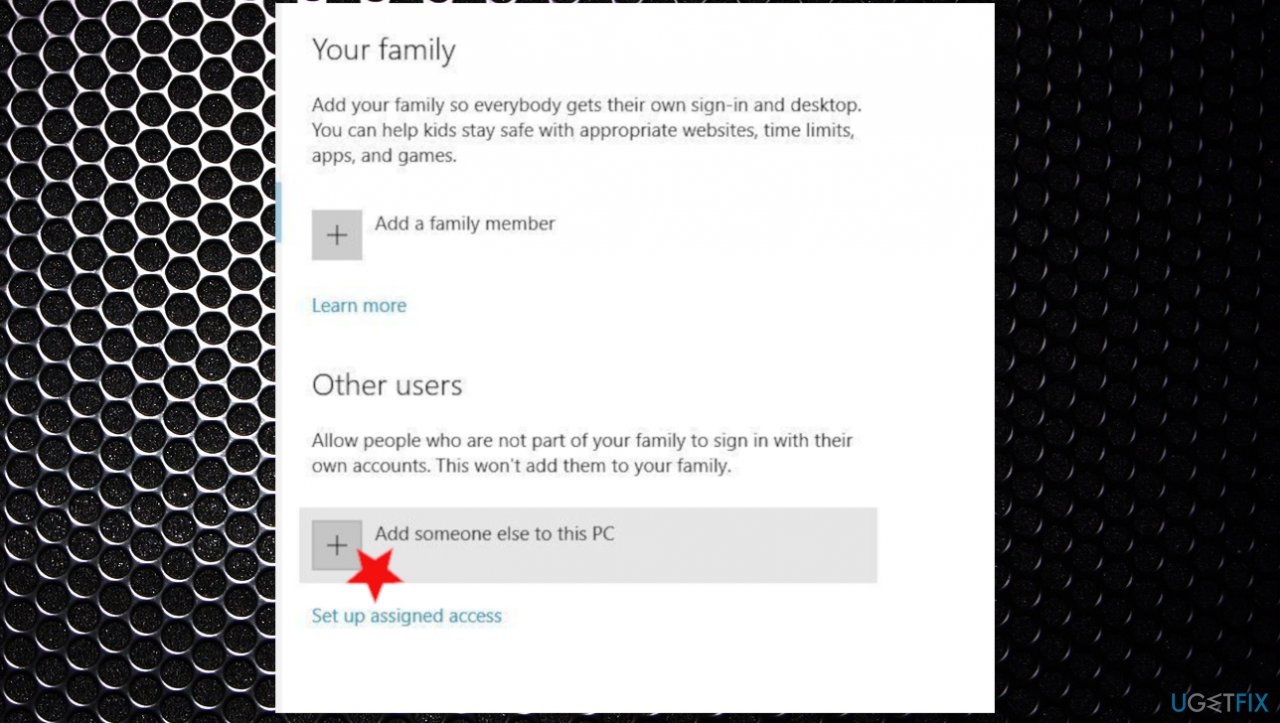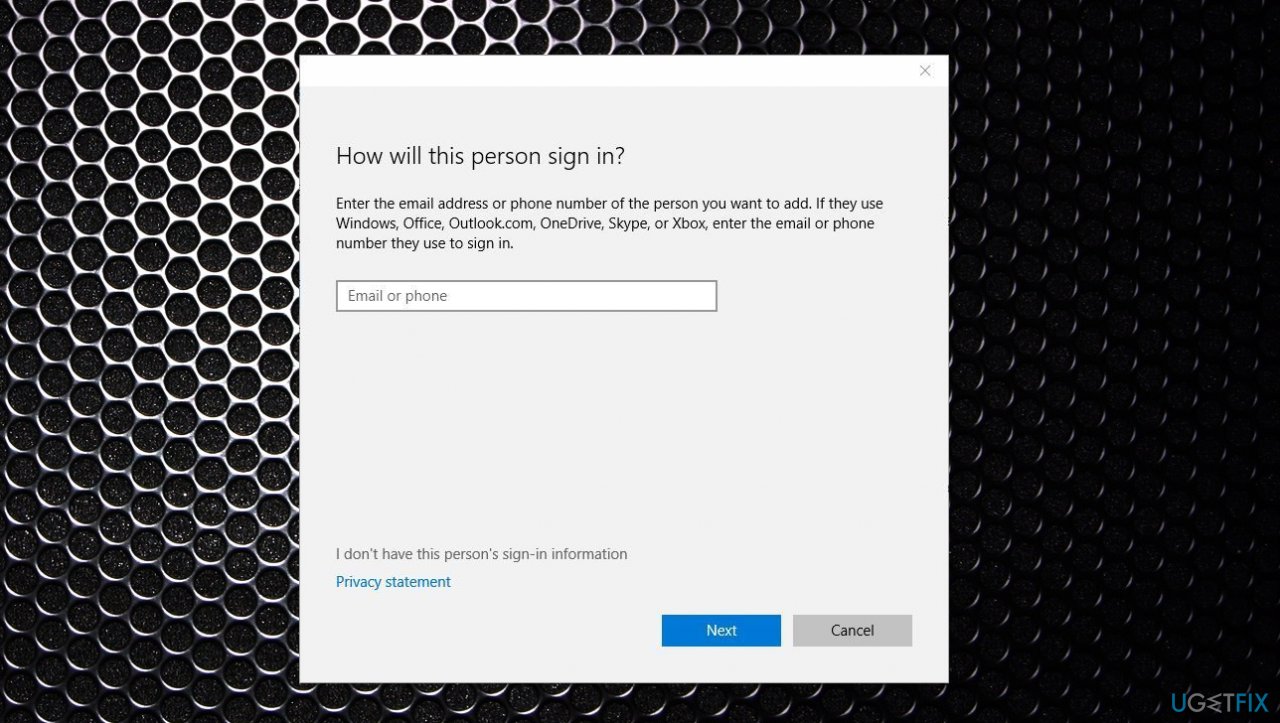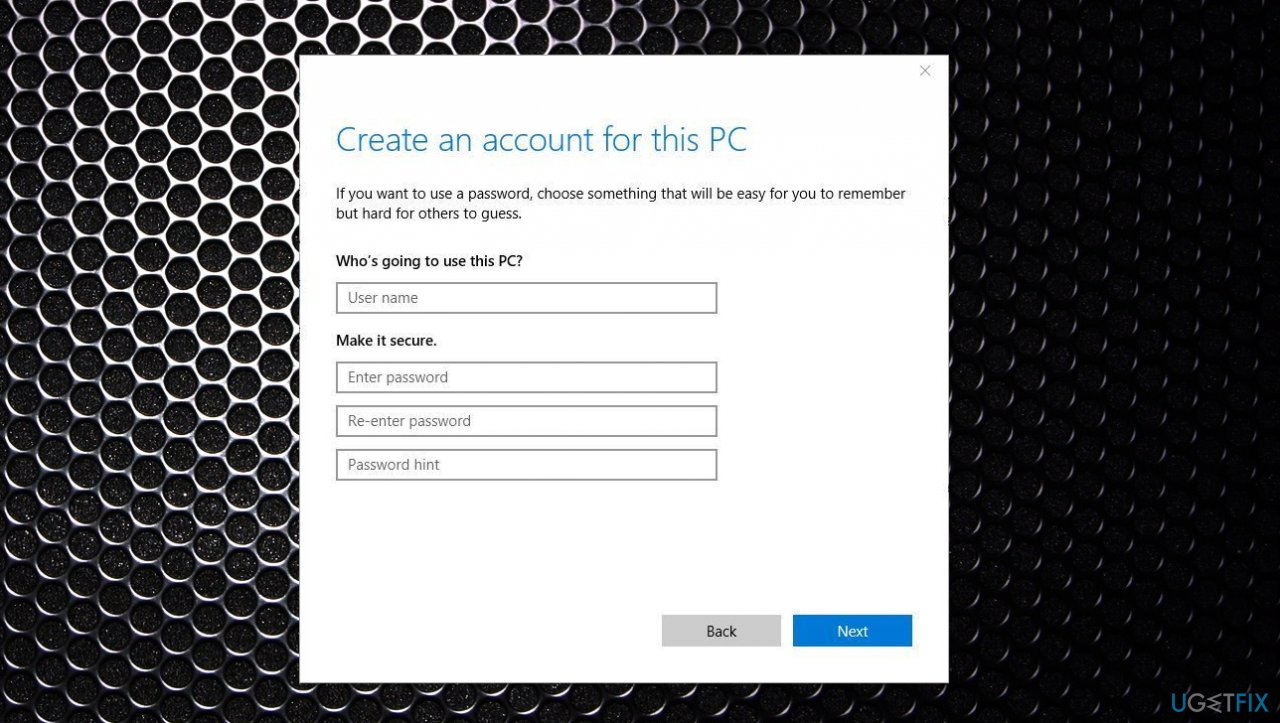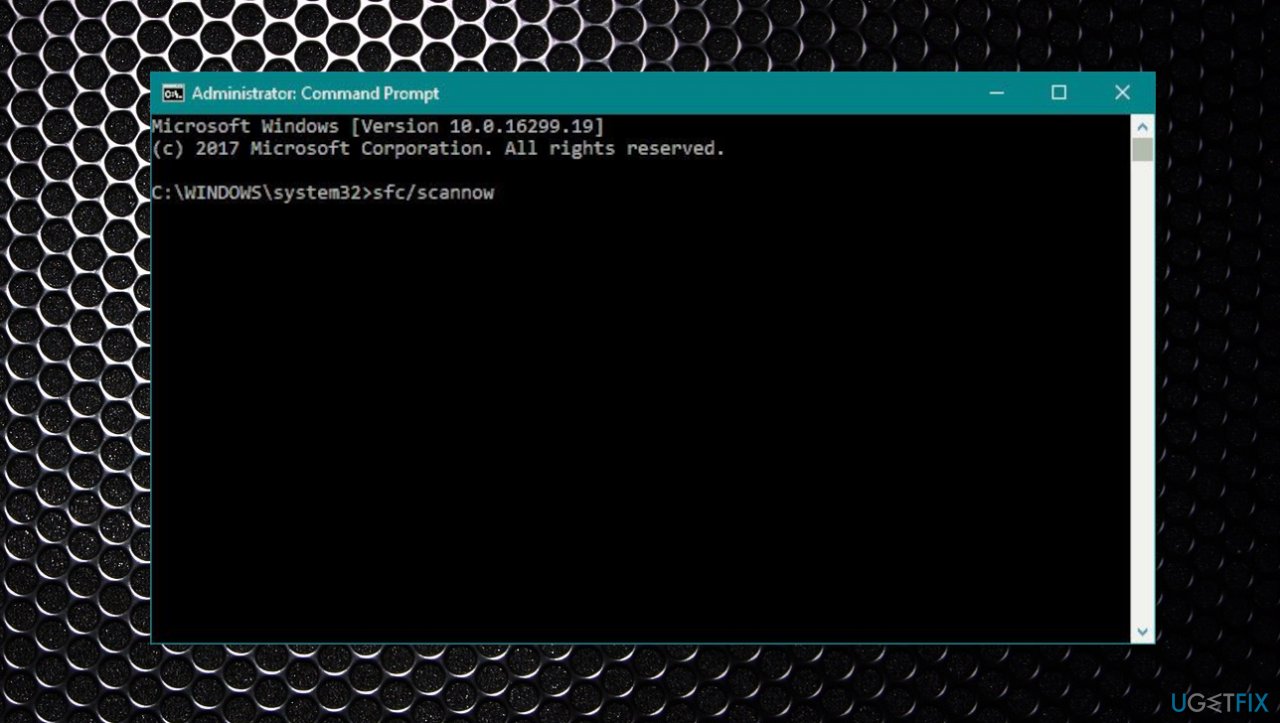Question
Issue: How to fix error code 0x80073CF6 in Windows 10?
I get the error 0x80073CF6 on Windows when updating and when installing apps on Windows 10. I get the error code when restarting the Xbox, but my friend got the same error when updating the application via Windows Store and after the operating system upgrade. I tried to clean the cache and checked the status on Xbox. I haven't got lucky with this. Can you help?
Solved Answer
The error code 0x80073CF6 in Windows 10 is the failure of particular updates or installations.[1] Users get to experience this issue, installing uninstalling the program or the existing application getting the update. There can be a particular indication the app cannot get installed or that the operation failed when the error appears. So you can know what caused the issue specifically.
Potential issues that cause this error can include generic Windows 10 system glitch or particular operating system update. Many updates can still have unfixed bugs, so installing the latest pending update can fix such issues.[2] Particular Windows Store corruption can also trigger the problem. It is a more common cause for the error because files or dependency used y the Store components get damaged. You can reset the Windows store and solve the problem.
Another issue that can lead to a 0x80073CF6 error in Windows can be a corrupted user account. Creating new local users can help solve the issue completely. Also, you shouldn't rule out third-party program interference when various processes fail due to potential conflict between applications. Eliminating these issues can help, and you can achieve that by disabling particular programs or clean booting the PC.
Do not forget that system file corruption is always a possible cause for errors on the machine and the failure of processes, programs. Malware[3] can leave such damaged pieces behind when it vanishes from the engine or gets terminated. Also, underlying cases of system file corruption can lead to severe issues. SFC scan can prove the damage and fix it. Tools like FortectMac Washing Machine X9 can do that too.
Other ways that help users fix the error code 0x80073CF6 in Windows can include DISM scans, troubleshooting options, resetting various Windows components. Follow the guide and check a few steps at least. It is best to go through all these steps.
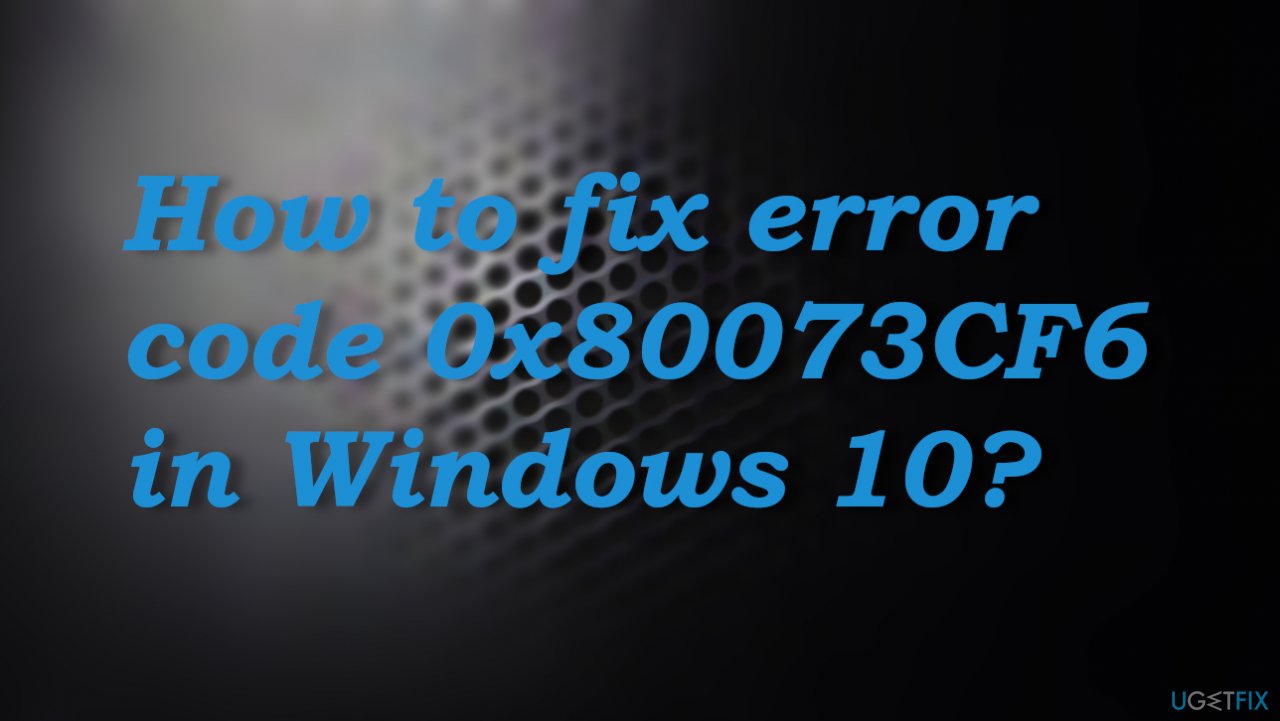
#1. Run Windows Apps Troubleshooter
- Open up a Run dialog box by pressing Windows key + R.
- Type ms-settings:troubleshoot inside the text box and press Enter to open up the Troubleshooting tab of the Settings menu.
- Move down to the Find and Fix other problems section.
- Click on the Windows Store Apps entry and select Run the Troubleshooter from the newly appeared context menu.
- Wait until the initial scan is complete.
- Click on Apply this fix to enforce the solution if there is any.
- You might be asked to perform a series of manual steps to fix the issue.
- Reboot your computer.
- You can also access Windows Apps Troubleshooter via Settings.

- Additional troubleshooters show other options.

- Then you only need to hit the Run troubleshooter button.

#2. Install latest Windows Updates
- Go to Settings by pressing the Star button and finding the gear icon.
- In the Settings window, click on Update & Security.

- Click on Check for updates and let it check for updates.

- Install pending updates.
#3. Reset Windows Store via CMD
- Search for CMD.

- Open Command Prompt with administrative rights.
- Once you’re inside the elevated Command Prompt, type the following command and press Enter to reset Windows Store along with every involved dependency:
wsreset.exe - Reboot your computer and see if the problem is fixed.
#4. Reset Windows Store via Settings
- Go to Settings.
- Click Apps.
- Open up the Apps & Features.

- Once you’re inside the Apps & Features screen, move down to locate Microsoft Store.
- Click on the Advanced Options menu associated with it.
- Scroll down to the Reset tab and click on the Reset button to initiate this process.
- Wait until the process is finished.
- Restart your computer.
#5. Create a new user account
- Open a Run dialog box by pressing Windows key + R.
- Type ms-settings:otherusers inside the text box and press Enter to open up the Family & other people tab of the Settings app.
- Get inside the Family & other users tab, scroll down to the Other users.

- Click on Add someone else to this PC.
- Click on I don’t have this person’s sign in information in order to create a local account.

- Login with your Microsoft account and click on Add a user without a Microsoft account.

- Set a username and password for the new account before clicking Next.
- Restart your computer and sign in with the newly created account at the next startup.
#6. Run DISM and SFC scans
- Type cmd in Windows search
- Right-click on Command Prompt and select Run as administrator
- Paste the following command and press Enter:
sfc /scannow - Wait till the scan is complete.

- Open Command Prompt (Admin) once again.
- Cope and paste the following command lines, pressing Enter each time:
DISM /Online /Cleanup-Image /CheckHealth
DISM /Online /Cleanup-Image /ScanHealth
DISM /Online /Cleanup-Image /RestoreHealth
Repair your Errors automatically
ugetfix.com team is trying to do its best to help users find the best solutions for eliminating their errors. If you don't want to struggle with manual repair techniques, please use the automatic software. All recommended products have been tested and approved by our professionals. Tools that you can use to fix your error are listed bellow:
Protect your online privacy with a VPN client
A VPN is crucial when it comes to user privacy. Online trackers such as cookies can not only be used by social media platforms and other websites but also your Internet Service Provider and the government. Even if you apply the most secure settings via your web browser, you can still be tracked via apps that are connected to the internet. Besides, privacy-focused browsers like Tor is are not an optimal choice due to diminished connection speeds. The best solution for your ultimate privacy is Private Internet Access – be anonymous and secure online.
Data recovery tools can prevent permanent file loss
Data recovery software is one of the options that could help you recover your files. Once you delete a file, it does not vanish into thin air – it remains on your system as long as no new data is written on top of it. Data Recovery Pro is recovery software that searchers for working copies of deleted files within your hard drive. By using the tool, you can prevent loss of valuable documents, school work, personal pictures, and other crucial files.
- ^ Unable to reinstall windows store error code 0x80073cf6. Answers. Microsoft community forum.
- ^ Latest Windows 10 Update Problems. Makethecheasier. Computer tips and tricks.
- ^ Malware. Wikipedia. The free encyclopedia.