Question
Issue: How to Fix Error Code 0x8009002d When Signing in to Windows 10 Account?
For the past two weeks, I keep receiving an error code SRX13743353761d after waking the system from sleep. The error says that something went wrong and that the system needs a reboot, so I did the reboot.
After that, everything went OK up until the next reboot or sleep mode. Nevertheless, today I have encountered a different error, which is marked with a code 0x8009002d. It showed up when I turned my PC on. The new error appears only after booting my PC up, but it’s rather annoying cos I have to reboot the system again and wait until it loads. Is there something I could do to fix that?
Solved Answer
The Error Code 0x8009002d usually strikes Windows 10 users without initiating any important system changes. It’s not one of the fatal errors[1] that force the system to freeze or crash, but it’s quite annoying because the only way to work around it is to reboot the PC. In some cases, people need to initiate several rounds of Windows 10 reboots before 0x8009002d error disappears.[2]
Windows experts keep analyzing the problems that trigger pop-up errors, BSOD, GSOD,[3] system crashes, and similar malfunctions. According to them, driver failure takes the leading position among the error culprits, while the corrupted registry entries, third-party anti-virus, missing/damaged system files are considered to be on “top” of the list as well.
However, the 0x8009002d error code is not that kind. Driver update, registry or system file cleanup won't fix this problem. This bug is related to the PIN password[4] that people often use to protect their PC from unauthorized access.
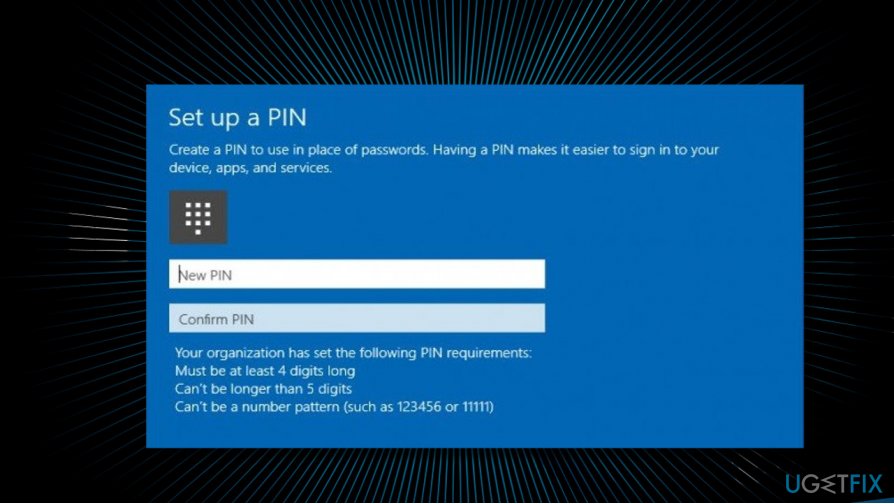
In most of the cases, the problem occurs when the PC’s owner turns on the system or wakes it up from the sleep mode and tries to sign in to the Windows 10 account using a PIN password. Therefore, experts recommend people to fix the 0x8009002d error by turning the sleep mode off and resetting PIN password.
Additionally, the 0x8009002d error affects Windows 10 phone users, so we will include a couple of solutions for mobile.
Solution 1. Fix Error Code 0x8009002d by turning off Sleep mode and resetting your PIN
The culprit of the error 0x8009002d is related to the PIN password that you are using to unlock your PC. Thus, to fix it you should first reboot the system and make the error vanish from your screen.
A system reboot will help, but only temporarily. It’s only a matter of time when you will get the 0x8009002d error again. Therefore, as soon as you get access to your PC’s desktop, you should turn off the Sleep Mode and reset the PIN password.
- Right-click on Windows key and select Control Panel.
- Select Power Options from the list and click the Change plan settings.
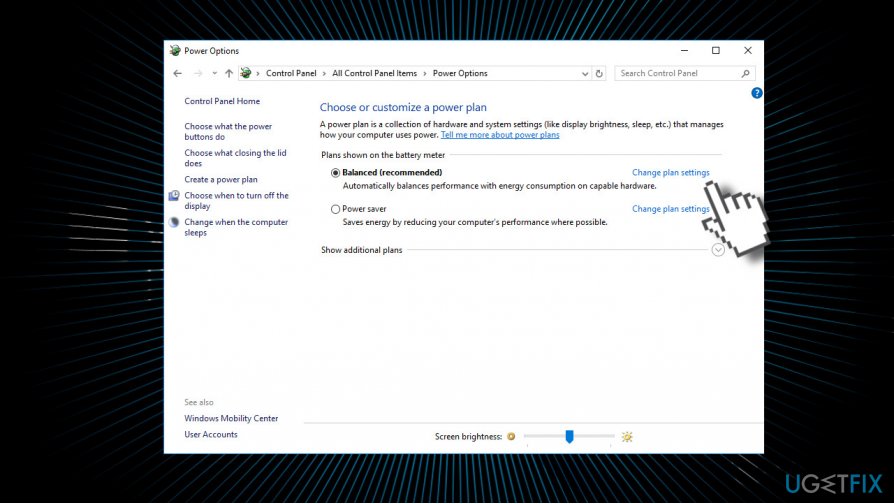
- Find the Put the computer to sleep option, expand the drop-down menu and select Never.
- Then click Save changes.
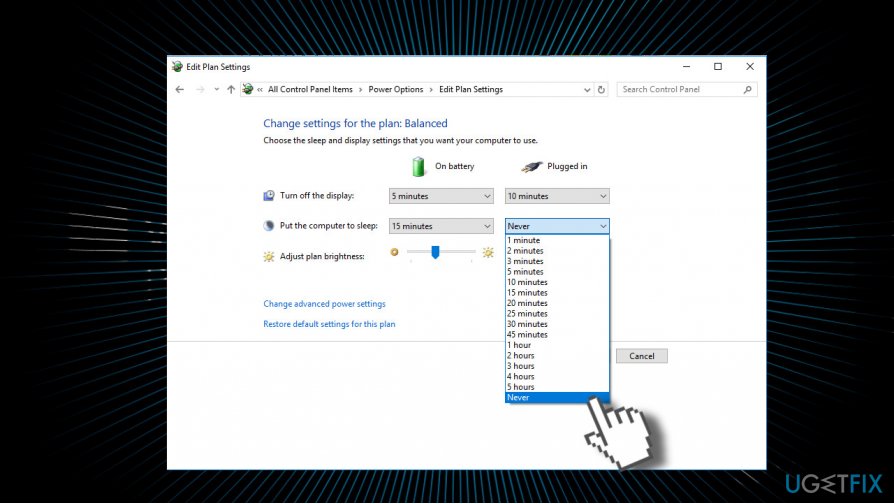
- To restart your PIN password, click Win key + I and open Accounts.
- Select Sign-in options and find the PIN section.
- Select Remove.
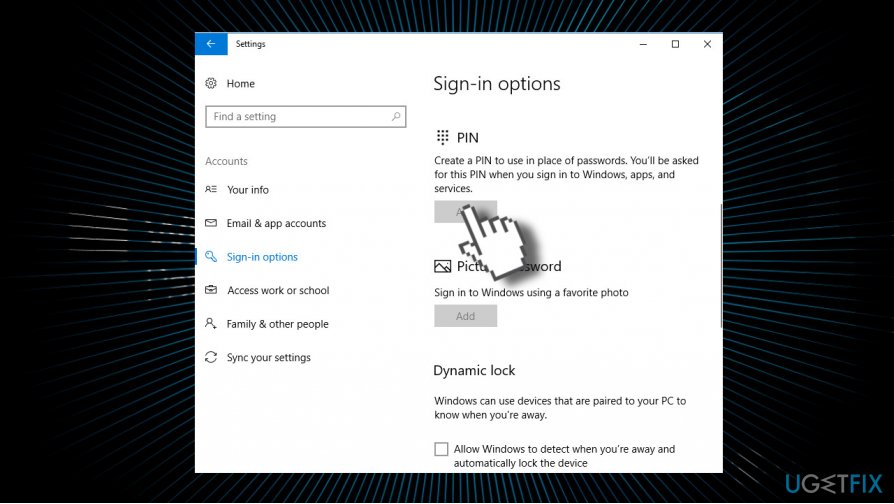
- You should receive a confirmation window, which double checks if you are sure to remove PIN password. If you are, click Remove.
- Finally, enter your account password to approve your account and press OK.
- After that, find Add button under PIN section and click it.
- Enter your new PIN password twice and press OK. That’s it! Not the error 0x8009002d when trying to log in to your Windows 10 account should be gone.
Solution 2. Remove your PIN
While using PIN increases the security of your PC, it can also cause errors like 0x8009002d. Therefore, you should disable it and use a standard password for locking your computer instead. Although it is not as efficient, home users should not have a problem with this option:
- Right click on the Start button and pick Settings
- Go to Accounts > Sign-in options
- Scroll down to find PIN and select Remove and confirm your action
- Enter your account password and press OK
Solution 3. Reset your PIN
You can try to fix 0x8009002d error with the help of I forgot my PIN option:
- Go to Sign-in options again
- Under PIN, select I forgot my PIN option
- Click Continue and enter your password of your account
- Press Sign in
- Enter new PIN and click OK
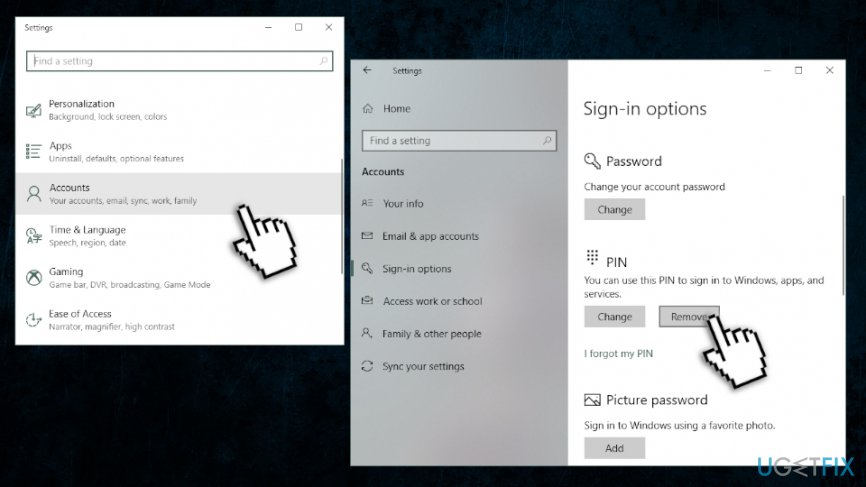
Fix Error Code 0x8009002d on Windows 10 phone
Users reported the 0x8009002d error on their Windows 10 phones. These are two solutions that might help them.
Solution 1. Switch off cellular data
Temporarily disabling cellular data on your phone might help you fix the 0x8009002d error. While it is not a permanent solution, it is a great workaround.
Solution 2. Make use of Find My phone feature
- Log in to your Microsoft account
- Locate Find my Phone feature and select Lock
- Enter your PIN and your phone will turn off
- Turn the device back on and enter your PIN
Please let us know if these steps have helped you to fix the 0x8009002d error. If you are still encountering the problem, we would recommend downloading and installing FortectMac Washing Machine X9 PC repair software.
Repair your Errors automatically
ugetfix.com team is trying to do its best to help users find the best solutions for eliminating their errors. If you don't want to struggle with manual repair techniques, please use the automatic software. All recommended products have been tested and approved by our professionals. Tools that you can use to fix your error are listed bellow:
Protect your online privacy with a VPN client
A VPN is crucial when it comes to user privacy. Online trackers such as cookies can not only be used by social media platforms and other websites but also your Internet Service Provider and the government. Even if you apply the most secure settings via your web browser, you can still be tracked via apps that are connected to the internet. Besides, privacy-focused browsers like Tor is are not an optimal choice due to diminished connection speeds. The best solution for your ultimate privacy is Private Internet Access – be anonymous and secure online.
Data recovery tools can prevent permanent file loss
Data recovery software is one of the options that could help you recover your files. Once you delete a file, it does not vanish into thin air – it remains on your system as long as no new data is written on top of it. Data Recovery Pro is recovery software that searchers for working copies of deleted files within your hard drive. By using the tool, you can prevent loss of valuable documents, school work, personal pictures, and other crucial files.
- ^ Tim Fisher. List of Blue Screen Error Codes. Lifewire. Practical advice to help you live better with technology.
- ^ why am I getting error code 0x8009002d when signing in?. Microsoft. Community.
- ^ Windows 10 insiders are going to get GSOD in place of BSOD. Windows Latest. The source of Microsoft-related things.
- ^ Ben Stegner. PIN or Password? What to Use in Windows 10. MakeUseOf. Technology website.



