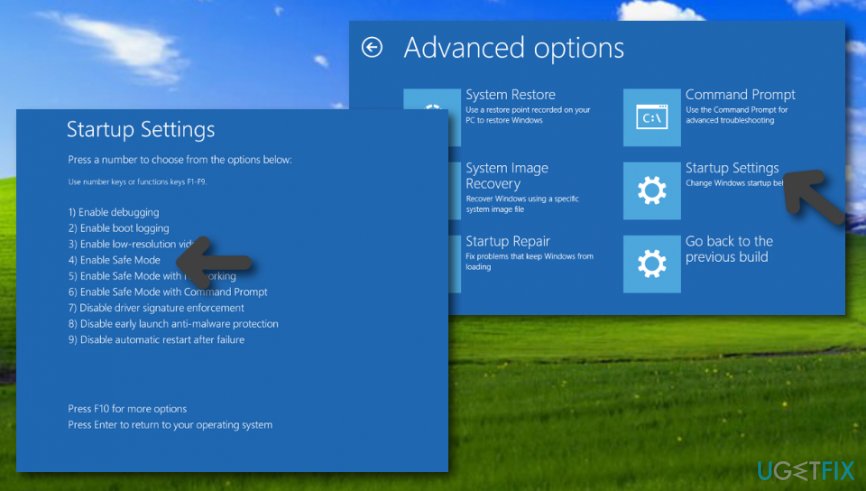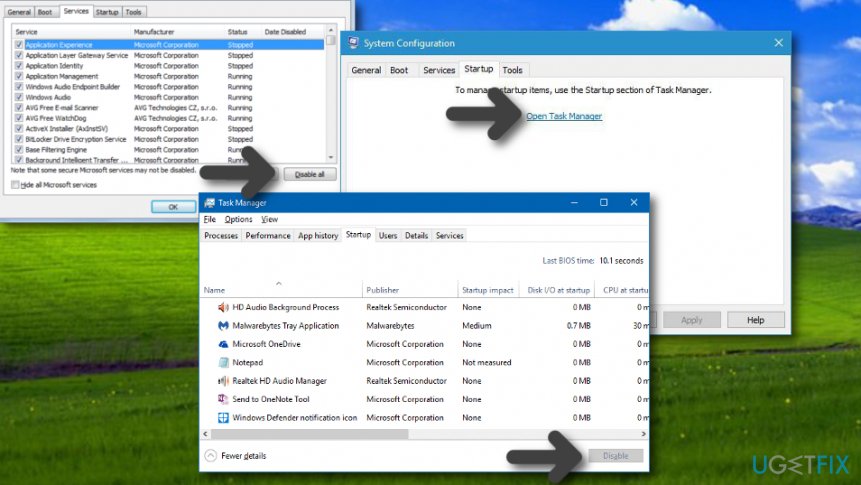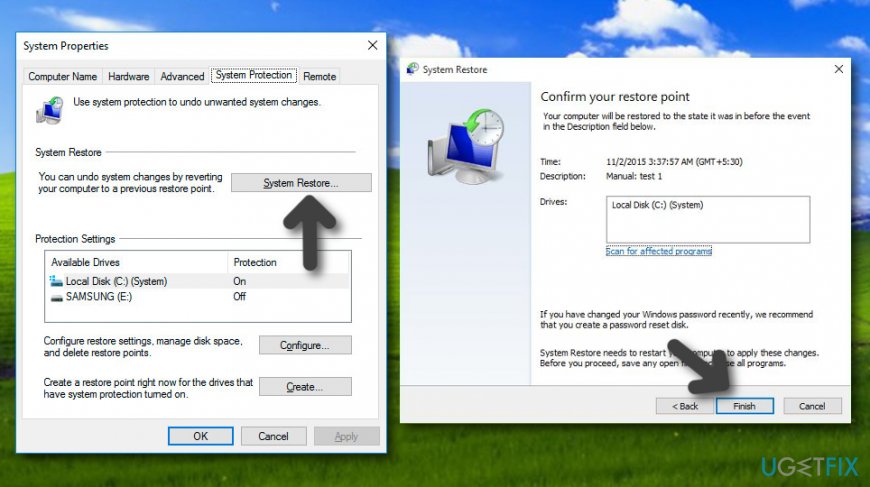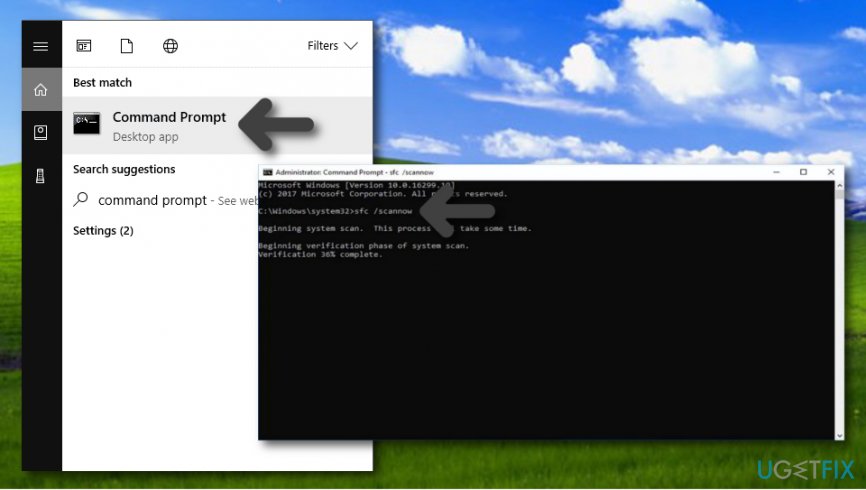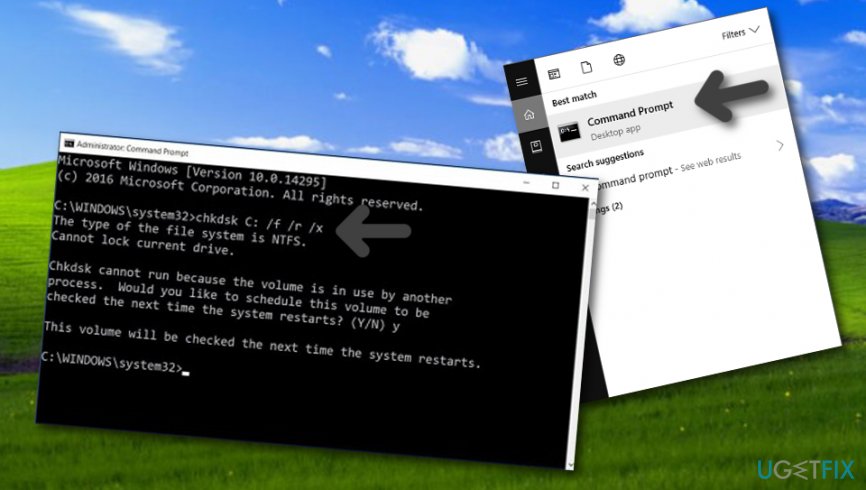Question
Issue: How to Fix Error Code 0xe06d7363 on Windows?
When I try to open some of the apps on my Windows 10, a black loading screen is interrupted with an error message saying: “The exception unknown software exception (0xe06d7363) occurred in the application.” Why??
Solved Answer
“The exception unknown software exception (0xe06d7363)” is an error that is referred to as Windows Application Error.[1] The reason for this is more than simple, i.e. 0xe06d7363 error shows up when a particular Windows process or an application fails to launch or, sometimes, the process of an app or process is terminated by this error screen. People have already been complaining in Microsoft forums about the unwanted appearance of this issue.[2]
For most of the computer users, this bug started happening with the latest Windows 10 update. One of the possible 0xe06d7363 error causes is malware[3] infection, which might have caused some registry failure. In addition, there may be some conflicting third-party applications, which is why when you try to open one of them, 0xe06d7363 error is thrown immediately.
These are just some of the system problems that might have influenced this application bug, so in order to specify and fix them, you should try to use an automated PC optimization tool in the first place. Our recommendation would be to use FortectMac Washing Machine X9. In case automatic 0xe06d7363 fix did not help, there is a couple of methods you can perform manually.
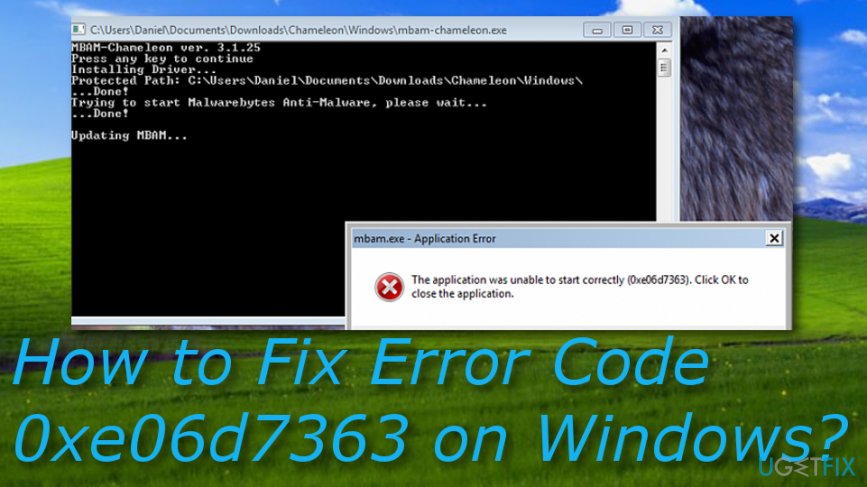
How to Fix Error Code 0xe06d7363 on Windows?
If you have been also dealing with the annoying error message on your Windows computer system, you supposedly have been looking for ways to fix Error Code 0xe06d7363 on Windows. Gladly, our experts' team is here to help you with this process. Below you will find five fixes that should help you. Also, remember that you have the opportunity of scanning your entire system with antimalware software and detecting/removing the problem automatically if it is caused due to malware.
Fix 1. Boot your PC in Safe Mode
0xfd09a06d error might vanish from your Windows operating system if you launch the Safe Mode option. If you do not know how to do that, you will find some help in the following steps:
- Open Start menu and click Power button.
- After that, keep the Shift button and while keeping it, click Restart.
- When the Windows boot screen shows up, select Troubleshoot -> Advanced options.

- Choose Startup Settings on the Advanced options screen and click on Restart.
- When the system reboots, press F4 to boot into Safe Mode.
- After that, try to launch the application that showed 0xe06d7363 error before. If it works properly, then the issue has been solved.
Fix 2. Perform a clean boot
Performing a clean boot on your Windows computer system might help you to fix 0xfd09a06d error. Follow the below-provided steps to succeed with the process:
- Click Win key, type System Configuration, and press Enter.
- Go to the Services and select Hide all Microsoft services.
- Select Disable all.
- Then navigate to Startup tab and select Task Manager.

- Select all items on the list and click Disable.
- Close Task Manager.
- Reboot the system
Fix 3. Use System Restore Point
In case you have created a System Restore Point when your PC run smoothly and did not show 0xfd09a06d error, you can now go back to this point now. For that, perform these steps:
- Click Win key, type Create a Restore point in the search bar, and click on search results.
- Select System Protection on the new window.
- Click on System Restore and then hit Next.
- Select the last Restore point that you have created and then click Next.
- Click Finish and wait for the system to restore. After that, restart the system.

Fix 4. Run an SFC scan in search for corrupted files
Error Code 0xe06d7363 on Windows might be provoked to appear on your computer system due to some type of corrupted file, key, or entry. If you want to find out if this is the case why you are dealing with the annoying error recently, continue by completing the following steps exactly as described:
- Go to Windows search and type “cmd”.
- Choose Command Prompt and make sure to run the app as an administrator.
- Once you are granted administrative privileges, type sfc /scannow after the blinking cursor and press Enter.

- Wait for the command to run.
- Afterward, reboot your machine system to see if Error Code 0xe06d7363 is gone.
Fix 5. Perform a disk checkup by running chkdsk /r
If the previous methods did not give you any results and Error Code 0xe06d7363 on Windows is still there, you can try scanning your hard drive for possible corruptions. Run the following tasks in search of disk damage or errors:
- Go to Windows search and type “cmd”.
- Pick Command Prompt and turn on administrative privileges for the app.
- Continuously, type chkdsk /r after the blinking cursor.

- Hit the Enter key.
- Wait for the process to finish.
- Restart your Windows os.
Repair your Errors automatically
ugetfix.com team is trying to do its best to help users find the best solutions for eliminating their errors. If you don't want to struggle with manual repair techniques, please use the automatic software. All recommended products have been tested and approved by our professionals. Tools that you can use to fix your error are listed bellow:
Protect your online privacy with a VPN client
A VPN is crucial when it comes to user privacy. Online trackers such as cookies can not only be used by social media platforms and other websites but also your Internet Service Provider and the government. Even if you apply the most secure settings via your web browser, you can still be tracked via apps that are connected to the internet. Besides, privacy-focused browsers like Tor is are not an optimal choice due to diminished connection speeds. The best solution for your ultimate privacy is Private Internet Access – be anonymous and secure online.
Data recovery tools can prevent permanent file loss
Data recovery software is one of the options that could help you recover your files. Once you delete a file, it does not vanish into thin air – it remains on your system as long as no new data is written on top of it. Data Recovery Pro is recovery software that searchers for working copies of deleted files within your hard drive. By using the tool, you can prevent loss of valuable documents, school work, personal pictures, and other crucial files.
- ^ Windows Error Reporting. Wikipedia. The free encyclopedia.
- ^ LaurieLehman. error code 0xe06d7363. Microsoft forums. Answers.
- ^ John Love. Malware Types and Classifications. Lastline.com. News blog.