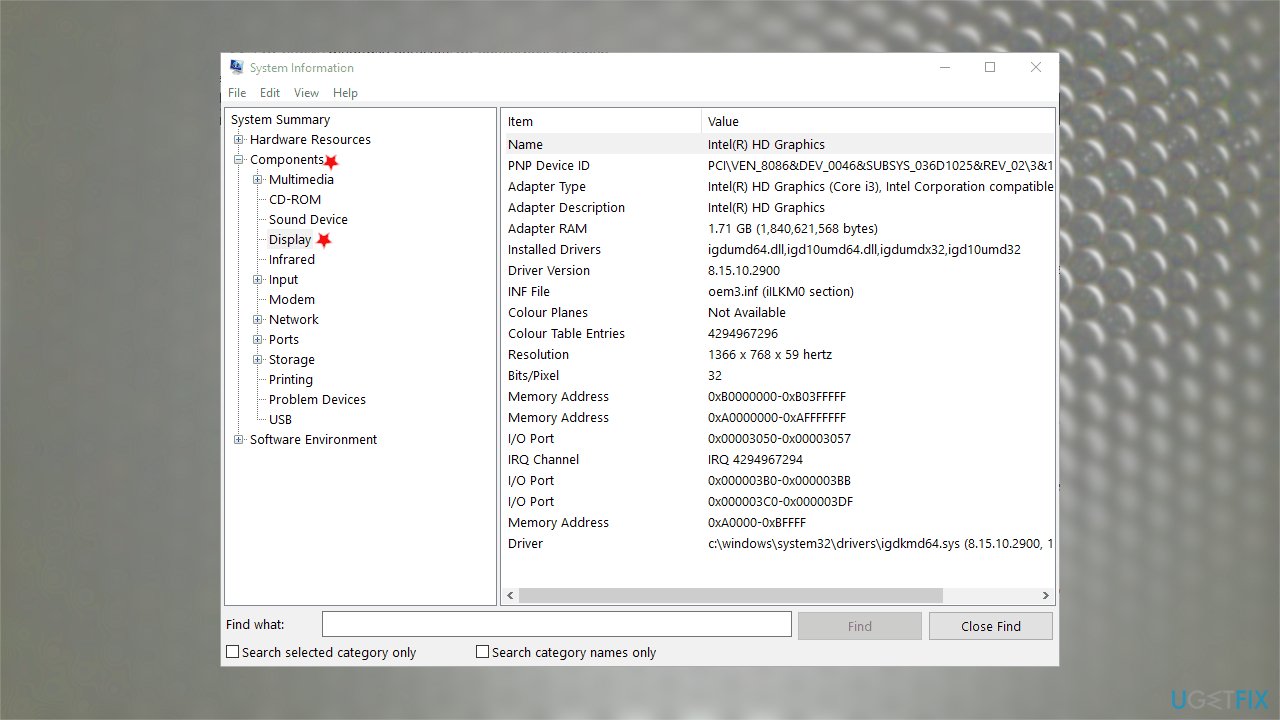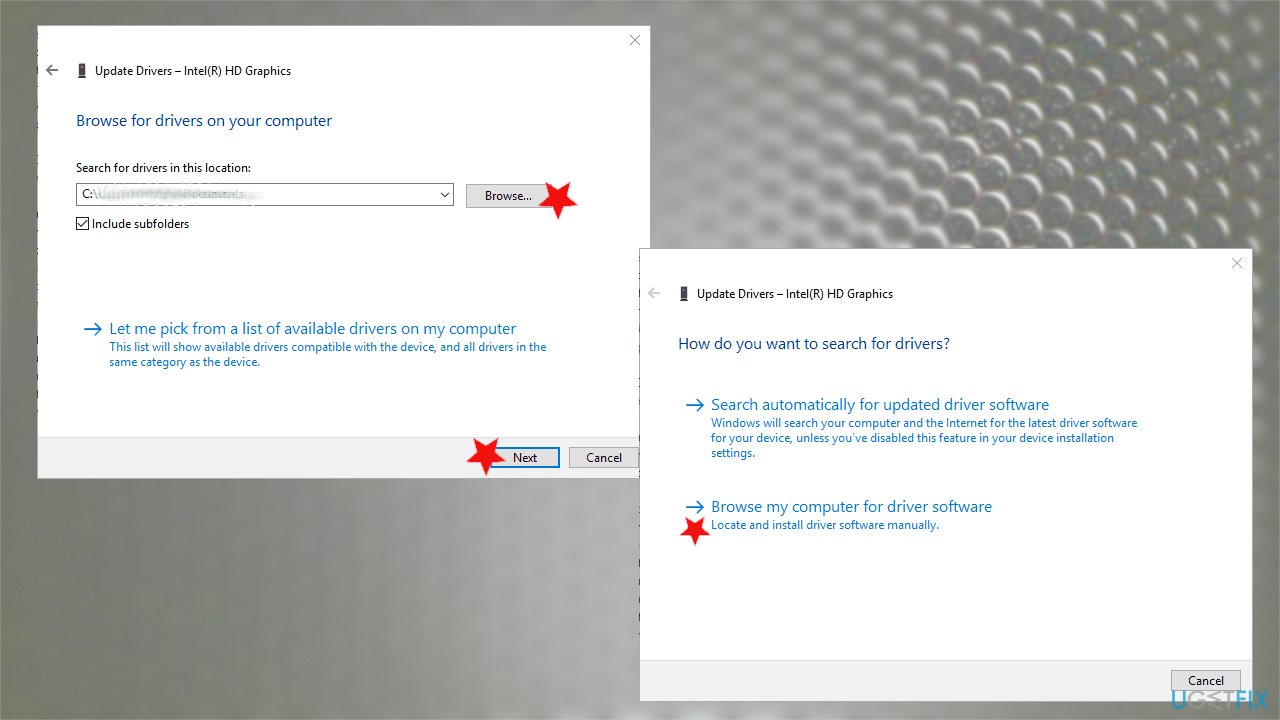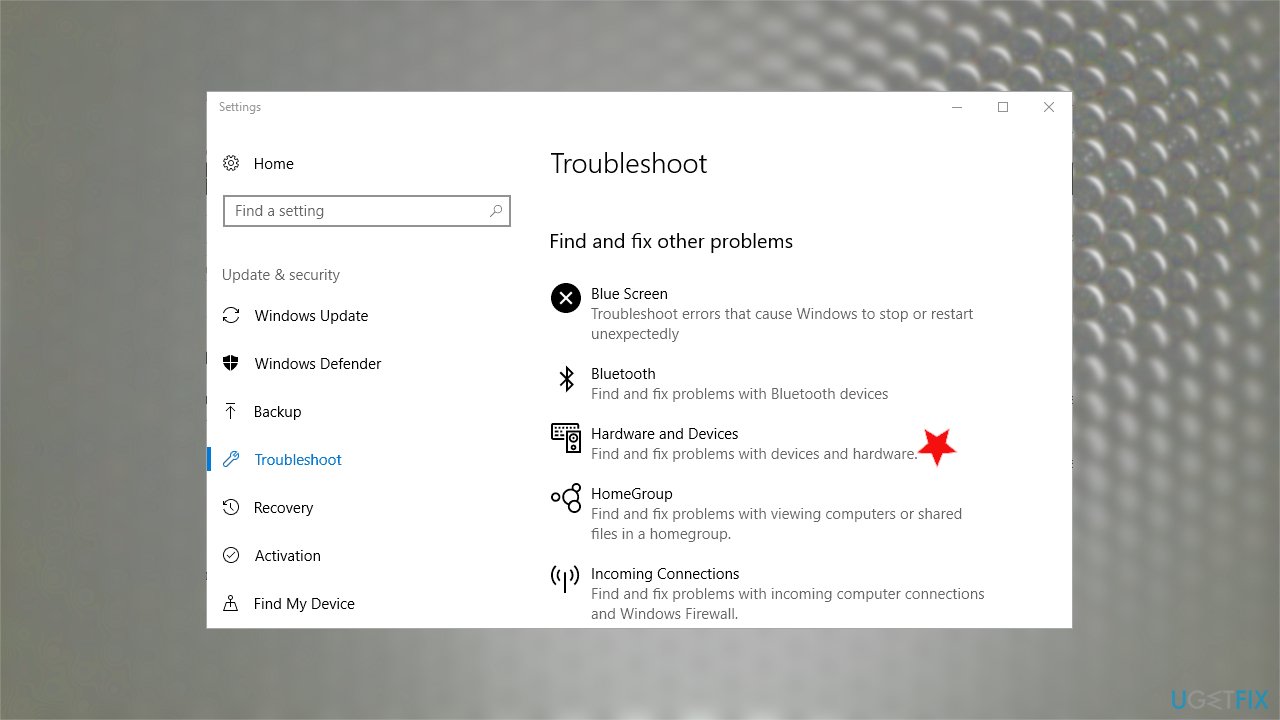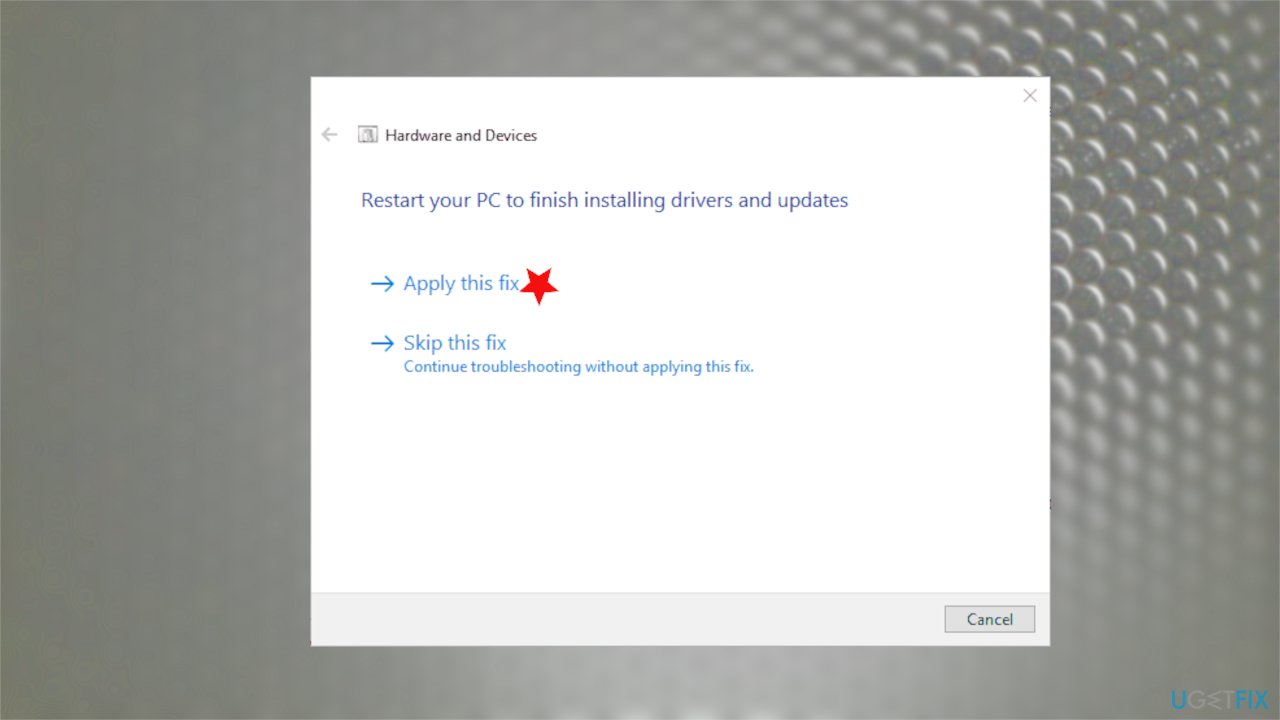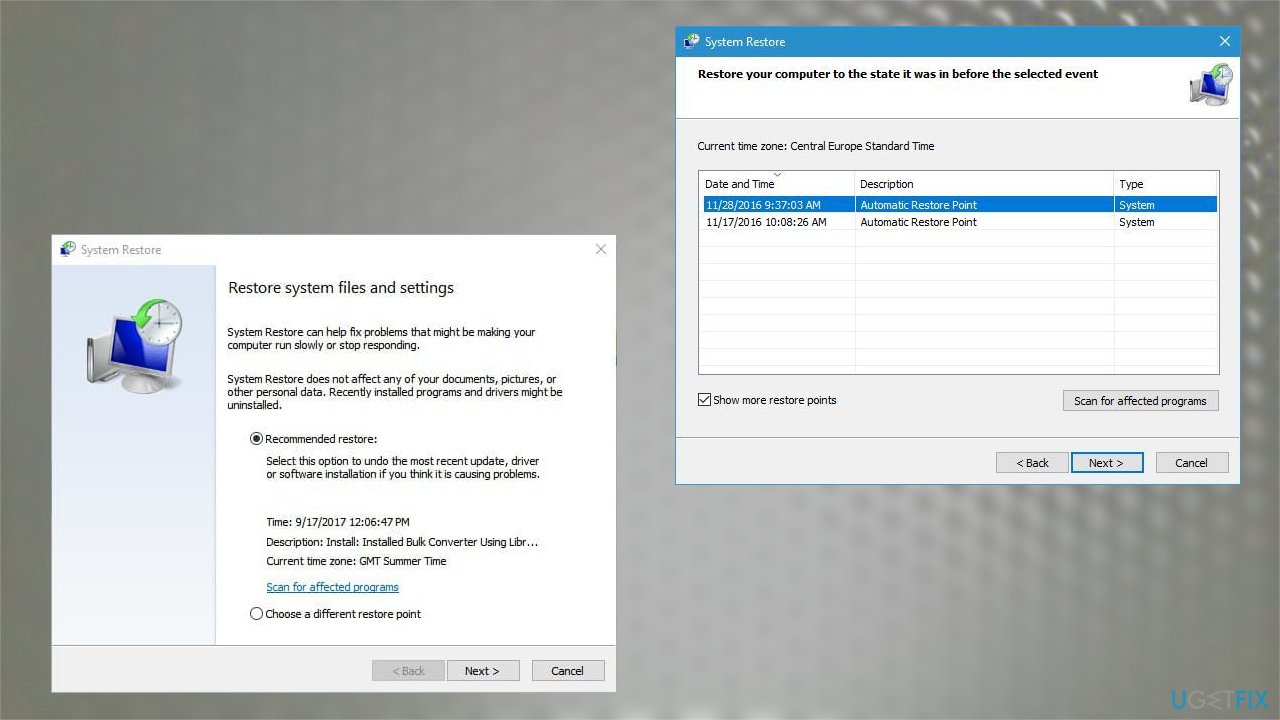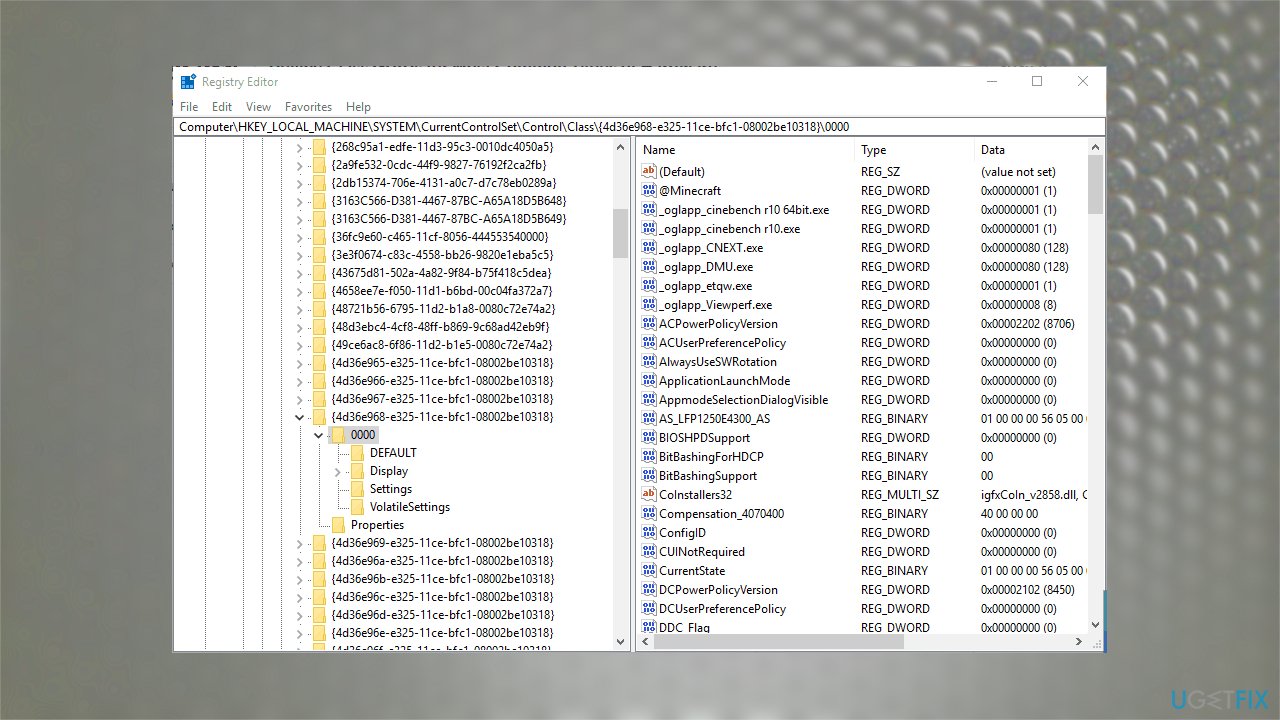Question
Issue: How to fix Error code 31 – missing drivers?
Hello. I get the “This device is not working properly because Windows cannot load the drivers required for this device. (Code 31)”. message and need your help. Can I update my drivers? Do I need something else to fix this? Or do I need help from another specialist?
Solved Answer
Error code 31 – missing drivers is the issue related to various adapters and appears on Windows computers running 10, 8, or 7 operating system versions. If the appropriate driver is not found, the program cannot either get installed properly or launch when needed.[1]
When the error occurs on the device, you can find particular exclamation marks next to the related device in the Device manager. Error code 31 is the issue is related to missing drivers, outdated or corrupt drivers. Also, misconfigured or affected files can trigger this issue on Windows devices.
Since the problem is related to various adapters and drivers like network adapters and other pieces, you need to change particular settings to fix Error code 31 – missing drivers. There are a few quick solutions, but Windows updates[2] cannot always work for all the issues.
The error prevents your device from loading properly and triggers issues with applications. It can be a temporary problem, but the solutions below should solve the issue permanently. You can fix Error code 31 – missing drivers by restarting Windows first. If that helps, it is a temporary thing with Device Manager. If not – go for the solutions below that show more technical methods.
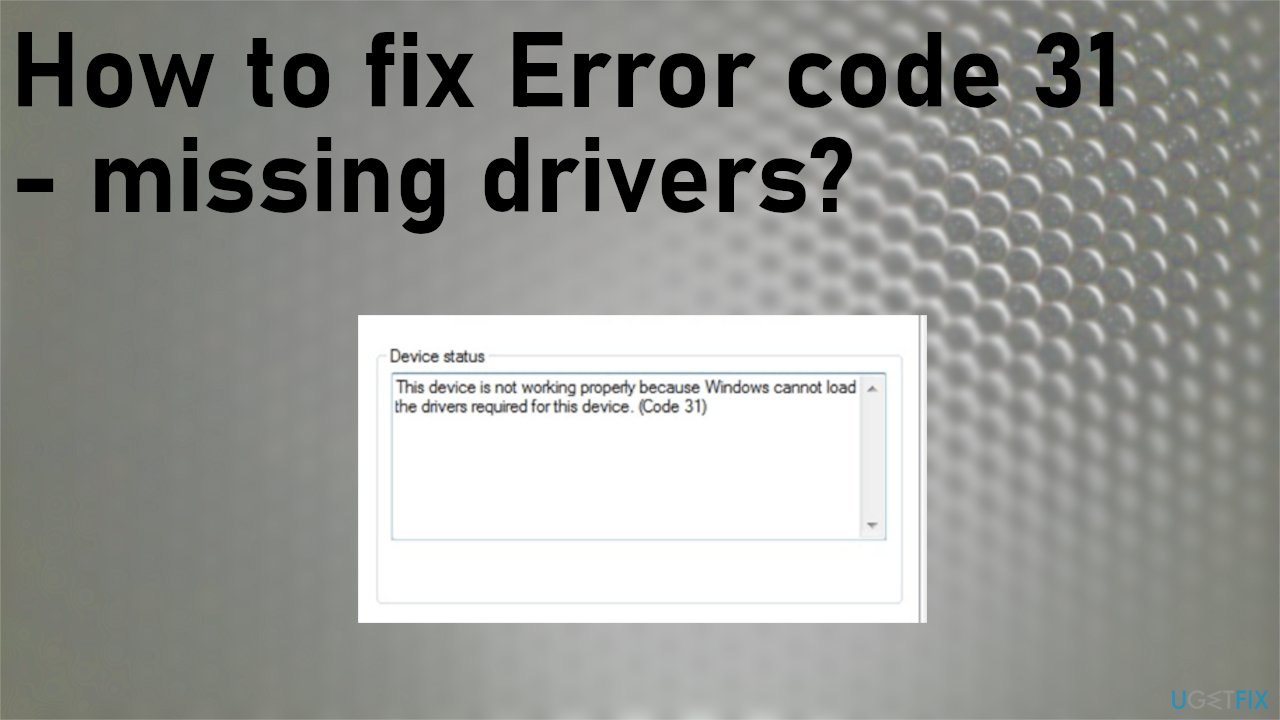
How to Fix error code 31 – missing drivers
Error code 31 – missing drivers sometimes is a one-time thing related to Device Manager or a sudden problem, so quick resetting of the system or full reboot of the Windows OS might form wonders. However, some additional issues with the machine can indicate serious issues with your device that gets caused by either affected files or damaged pieces. You can run a program like FortectMac Washing Machine X9 to solve such issues quickly.
If you managed to fix Error code 31 – missing drivers by repairing the system and optimizing issues with system files, folders, and affected pieces, your device was more affected than only the driver problem. Improving the performance can also help solve the corrupt driver problem quicker when additional system issues or malware[3] infections do not keep you from finding the root cause of this error code 31 problem.
Update drivers with a proper tool
You can automatically update various drivers with the help of DriverFix that quickly improves the performance. Damage caused by incorrect installations or wrong versions of drivers can lead to various error messages and additional issues like Error code 31 – missing drivers. This application recommends new drivers, updates outdated ones, and helps make a difference with compatibility issues.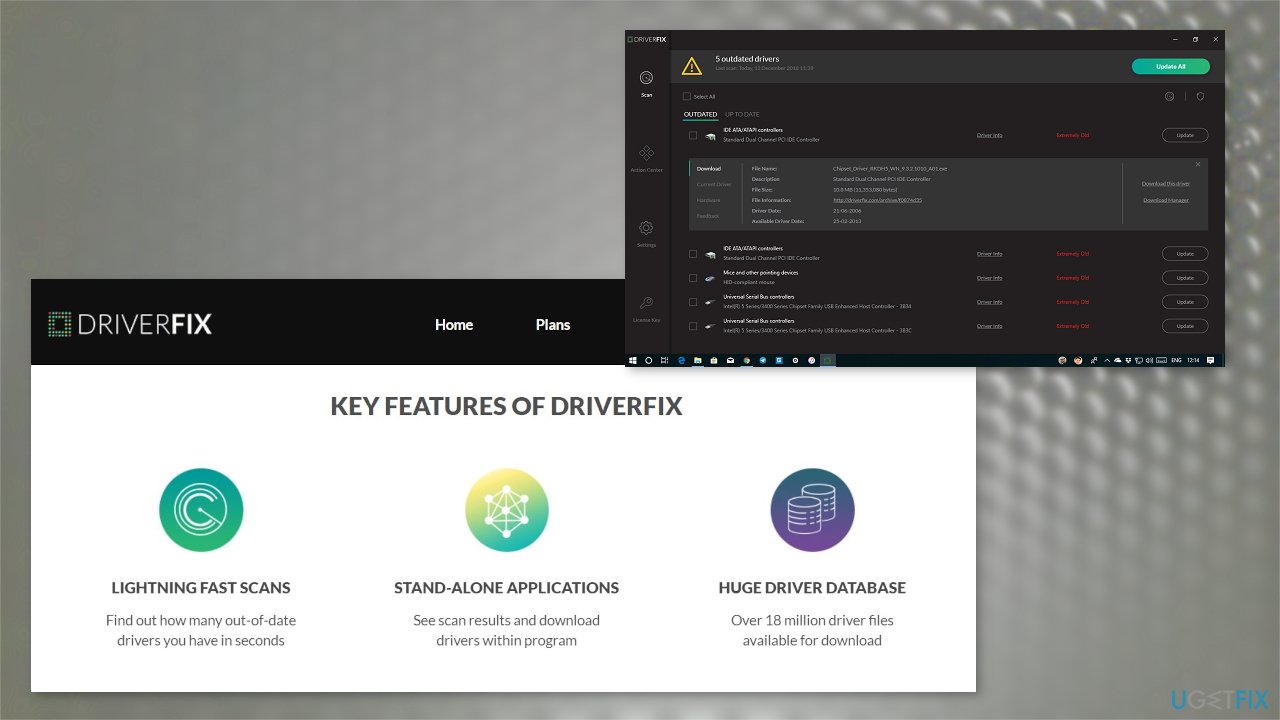
Update drivers manually to fix error code 31 – missing drivers
- Type System info in the search and open the System Information window.
- Click Components under System Summary.

- Then choose Display to see details.
- You need to download the driver.
- Find drivers on manufacturers' website and make sure to find the correct driver.
- Press the Win and R keys to open the Run window.
- Enter devmgmt.msc.
- Hit Enter and open Device Manager.
- Double-click Display adapters and right-click the display adapter.
- Choose to Update driver.
- Select browse my computer for driver software and choose the location you downloaded the piece.

- Press Browse and then Next to install the driver.
Check for updates
- Go to Settings and find Update & Security.
- Click Check for updates to see if there are any new OS updates.
Troubleshoot devices and hardware issues
- Type Troubleshoot in the search bar.
- Open the Troubleshooter.

- Find the Hardware and Devices option.
- Click on it to get to the Run troubleshooter button.

- You can click the Apply this fix option when it is done.
Use System Restore to fix Error code 31 – missing drivers
- Open the Run box and type rstrui before you hit OK.
- Choose Recommended restore, so recent system changes get canceled.

- If you want to go to older version go for Choose a different restore point.
- Click Show more restore points option and choose the particular date.
- Click Next/ Finish and Yes to confirm the restore.
Edit the Windows registry to fix error code 31 – missing drivers
- Open the Run box and launch Registry editor by typing regedit and hitting OK.
- Follow the path:
Computer\\HKEY_LOCAL_MACHINE\\SYSTEM\\CurrentControlSet\\Control\\Class\\{4d36e968-e325-11ce-bfc1-08002be10318} - Create the backup for {4d36e967-e325-11ce-bfc1-08002be10318} by clicking File / Export.

- Enter the title for the backup file and choose the folder, press Save button.
- Right-click UpperFilters on the tight and choose Delete.
- Right-click LowerFilters and choose Delete.
- Close registry editor and restart the device.
Repair your Errors automatically
ugetfix.com team is trying to do its best to help users find the best solutions for eliminating their errors. If you don't want to struggle with manual repair techniques, please use the automatic software. All recommended products have been tested and approved by our professionals. Tools that you can use to fix your error are listed bellow:
Prevent websites, ISP, and other parties from tracking you
To stay completely anonymous and prevent the ISP and the government from spying on you, you should employ Private Internet Access VPN. It will allow you to connect to the internet while being completely anonymous by encrypting all information, prevent trackers, ads, as well as malicious content. Most importantly, you will stop the illegal surveillance activities that NSA and other governmental institutions are performing behind your back.
Recover your lost files quickly
Unforeseen circumstances can happen at any time while using the computer: it can turn off due to a power cut, a Blue Screen of Death (BSoD) can occur, or random Windows updates can the machine when you went away for a few minutes. As a result, your schoolwork, important documents, and other data might be lost. To recover lost files, you can use Data Recovery Pro – it searches through copies of files that are still available on your hard drive and retrieves them quickly.
- ^ error code 31. Tomshardware. Community forum.
- ^ Liam Tung. indows 10 just got a surprise update to fix this odd Wi-Fi blue screen problem. ZDNet. Cybersecurity and technology news.
- ^ Malware. Wikipedia. The free encyclopedia.