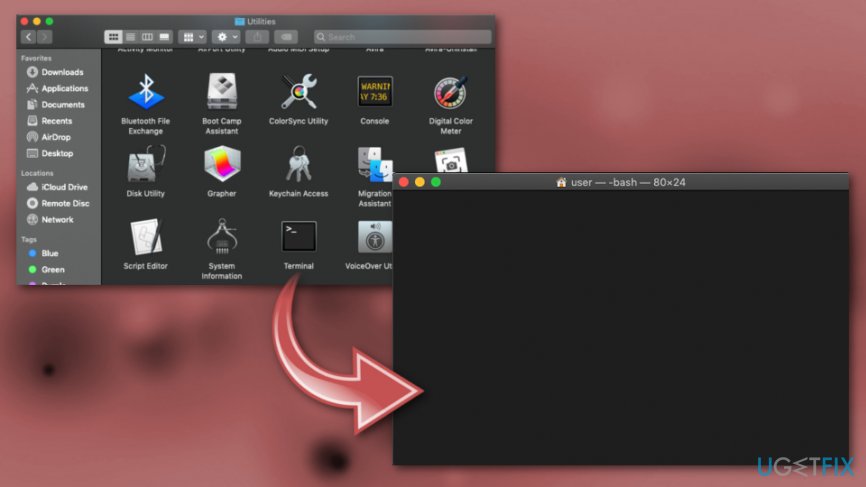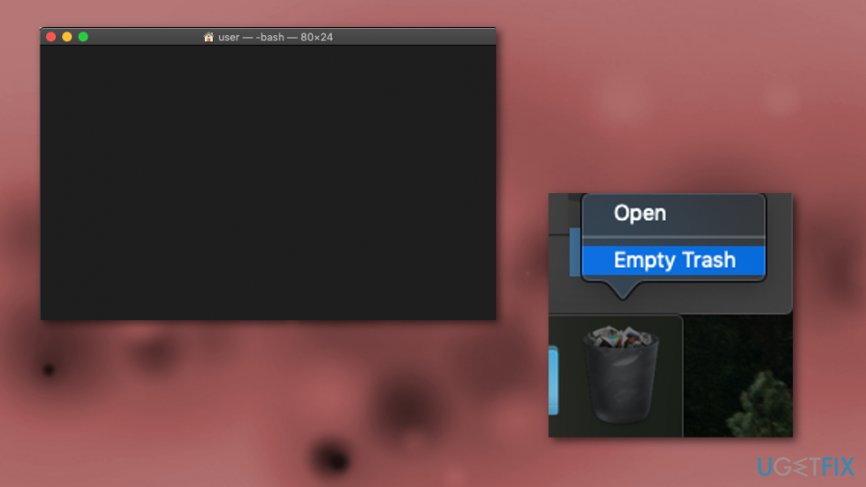Question
Issue: How to Fix Error Code -36 on Mac OS X?
Hello. I’m running Mac OS X El Capitan. Yesterday I’ve started receiving a pop-up message reporting an Error Code -36. Could you please tell me why it shows up on my Mac?
Solved Answer
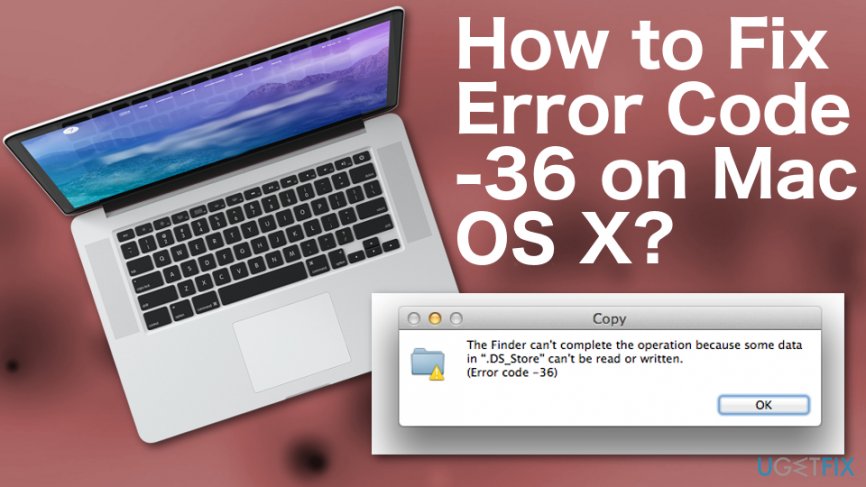
While Mac OS X,[1] in general, is a hard nut to crack, it may also get infected with malware and experience numerous system errors. Usually, infections and system malfunctioning like Error Code -36 appear due to inappropriate OS maintenance, so make sure that you take care of the latest updates, system files, uninstall irrelevant software, clean file leftovers, and so on.
Recently, one Mac OS user wrote us asking for help to fix Error Code -36, which says that “The Finder can't complete the operation because some data in “.DS_Store” can't be read or written” Once we received Mac owners email, we’ve performed research related to this error and we want to share some information with you.
We have found out that the Error Code -36 prevails on Mac OS when trying to make copies of certain files and documents.[2] If you have dealt with this error, you should have spotted in the Mac OS X Finder application.[3] Nevertheless, this type of problem can occur on any version of the Mac operating system, not minding that you are using a desktop computer or laptop.
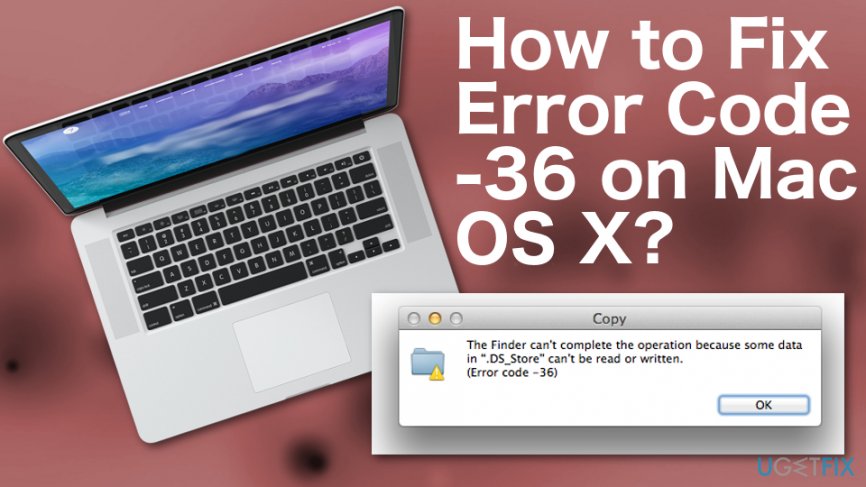
According to Mac experts, this bug usually appears while trying to copy your files from one directory to another or while copying your documents to an email message. Even though the Error Code -36 on Mac OS X is not a very common problem to experience on Mac computers, users who run into this issue find it extremely annoying as they are not able to copy any valuable information.
How to Fix Error Code -36 on Mac OS X?
Further down you can find problem-solving steps. We suggest that you look through all of them and perform each method with big attention. However, we suggest performing a computer scan with reliable tools as your first step. We recommend scanning your Apple device with FortectMac Washing Machine X9. This program might be able to detect what is wrong that you are experiencing the Error Code -36 on Mac OS X.
Reset PRAM
- Shut down your Mac.
- While Mac is shut down, prepare to press Command + Option + P + R keys simultaneously.
- Then turn on your Mac and press Command + Option + P + R command before grey startup screen shows up.
- Hold those until you hear a startup sound three times and then release the keys.
Delete locked files
- Navigate to Applications -> Utilities -> Terminal.
![Open terminal Open terminal]()
- Open the Terminal and type chflags -R nouchg command on it.
- Double click on the Trash icon (at the bottom Dock).
- Press Command + A to mark all the files in the Trash.
- Drag all the files that you want to delete from Trash to Terminal.
- In case you cannot see the Terminal window, arrange Finder window, so that you could see at least a part of Terminal window.
- Once done, press Return key on the Terminal and empty the Trash.
![Empty trash Empty trash]()
Repair your Errors automatically
ugetfix.com team is trying to do its best to help users find the best solutions for eliminating their errors. If you don't want to struggle with manual repair techniques, please use the automatic software. All recommended products have been tested and approved by our professionals. Tools that you can use to fix your error are listed bellow:
Happiness
Guarantee
Prevent websites, ISP, and other parties from tracking you
To stay completely anonymous and prevent the ISP and the government from spying on you, you should employ Private Internet Access VPN. It will allow you to connect to the internet while being completely anonymous by encrypting all information, prevent trackers, ads, as well as malicious content. Most importantly, you will stop the illegal surveillance activities that NSA and other governmental institutions are performing behind your back.
Recover your lost files quickly
Unforeseen circumstances can happen at any time while using the computer: it can turn off due to a power cut, a Blue Screen of Death (BSoD) can occur, or random Windows updates can the machine when you went away for a few minutes. As a result, your schoolwork, important documents, and other data might be lost. To recover lost files, you can use Data Recovery Pro – it searches through copies of files that are still available on your hard drive and retrieves them quickly.
- ^ Vangie Beal. Mac OS X. Webopedia. Computer terms and IT definitions.
- ^ Error code - 36 on Mac while copying files on to SD card. Apple forum. Discussions.
- ^ Finder (software). Wikipedia. The free encyclopedia.