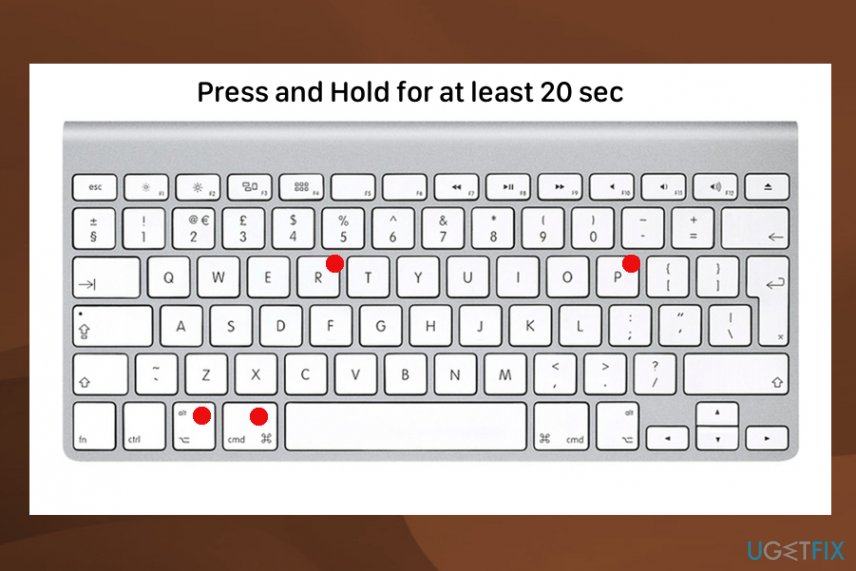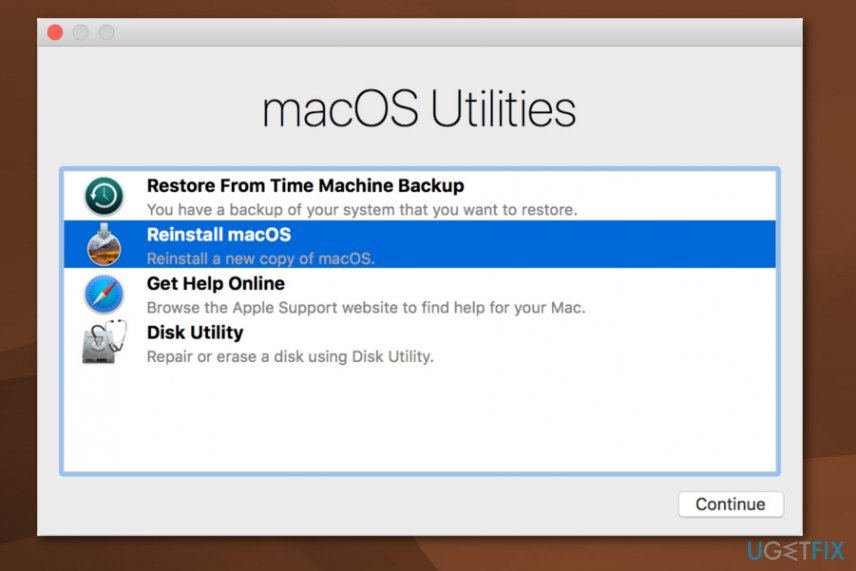Question
Issue: How to fix “Error code 5010F” on Mac?
Hello, I think I ruined my MacBook Pro. I wanted to erase data on my hard drive, and after that, I went to reinstall OS X via Internet Recovery. When I rebooted my computer, it won't let me go to recovery settings and error code 5010F appears on the screen. Can I restore my MacBook to the normal working state and fix this issue?
Solved Answer
Error code 5010F may appear on the screen when you try to renew the operating system on your MacOS. Reinstalling your Operating System can be the best solution for fixing different system issues, e.g. eliminating stubborn malware or trying to make your computer run faster.[1]
To help its users fully reinstall the OS with the help of the Internet, Apple created the Internet Recovery feature. With its help, you are not required to download installation files or do anything else what could lead you into difficulties,[2] especially if you are an inexperienced user who is not familiar with such tasks.
However, while trying to reinstall MacOs, you can be interrupted by “Error code 5010F” which stops the whole installation procedure. This error also keeps the user from accessing Utilities menu.
To launch an Internet Recovery feature, you have to press and hold down Command + Option + R as soon as your Mac starts booting up. Then, the device enters the Internet recovery mode and starts downloading the needed resources. When it is done, OS X Utilities menu appears on the screen and you can choose the Reinstall OS X option on the menu.
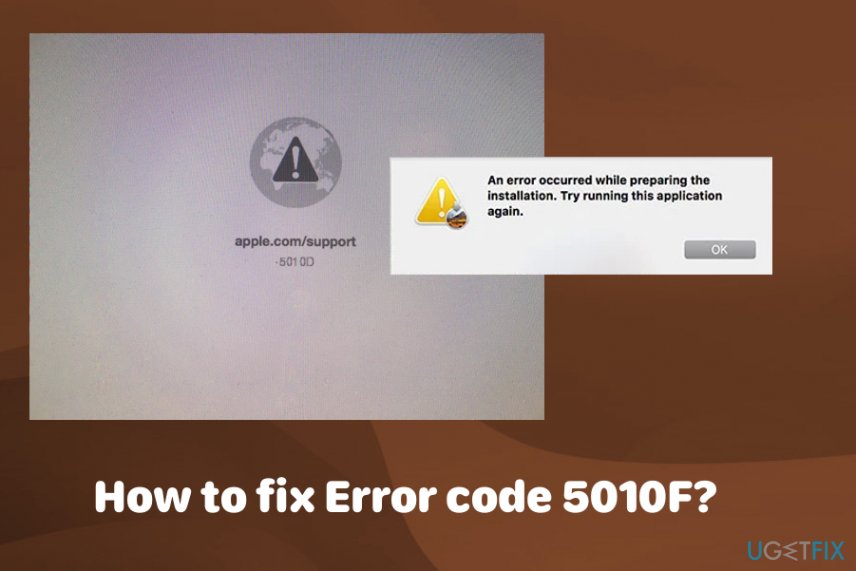
However, the whole procedure can be interrupted by the Error code 5010F which typically appears after pressing the required combination. The error denies access to OS X Utilities menu and people cannot reinstall the operating system on their computer. The main issue why you were interrupted by this error is the affected Mac's NVRAM.
Fix Error code 5010F by using the following methods
The main issue why you were interrupted by 5010F error is the affected Mac's NVRAM. In most cases, this can be fixed by resetting the memory of the computers' OS. There is still an opportunity that the issue appeared because of the malware[3] hiding in your system which corrupted some files and initiated the appearance of the error. To make sure that there are no viruses on your system, scan it with anti-malware first. In this case, try FortectMac Washing Machine X9 which will also fix virus damage, if needed. Then, you can try one of these methods for Error code 5010F fix.
Solution No. 1: Resetting NVRAM on Mac
Non-volatile random-access memory is a section of Mac memory. It stores information about speaker volume, screen resolution, start-up disk selection and recent kernel panic reports.
- To reset NVRAM, shut the Mac down and then restart the device.
- When you hear a loading chime press and hold Option + Command + P + R.
- Hold the combination for 20 seconds. Release the buttons when you hear the star-up chime again.

- Once this is done, you may need to change your screen resolution, time zone information and other options again.
Solution No. 2: Reinstall Mac OS by using macOS Utilities
This Utilities menu allows you to erase the rad drive and you can reinstall the operating system and clear private associations, users' accounts.
- Turn on the device and hold down the Option, Command and R keys until Apple logo appears.
- When the Utility window shows up, you can know that the start-up is complete.

- Use Disk Utility to wipe your start-up and the hard drive, other internal hard disks. Select your drive name and click Erase.
- In the format menu, select Mac OS Extended and then APFS. Type the name of your disk and click Erase.
This will delete all the data on the disk, all files and personal data. Return to the recovery menu when this is complete and click Reinstall Mac OS, follow the on-screen instructions. When an installation is complete the device will restart to a set-up assistant.
Solution No. 3: Error code 5010F fix using the different Internet connection
You can run OS X Internet Recovery over wi-fi if you connect with WPA or WPA2 security. If there is no option on your wi-fi for this you can use Ethernet connection instead of wi-fi.
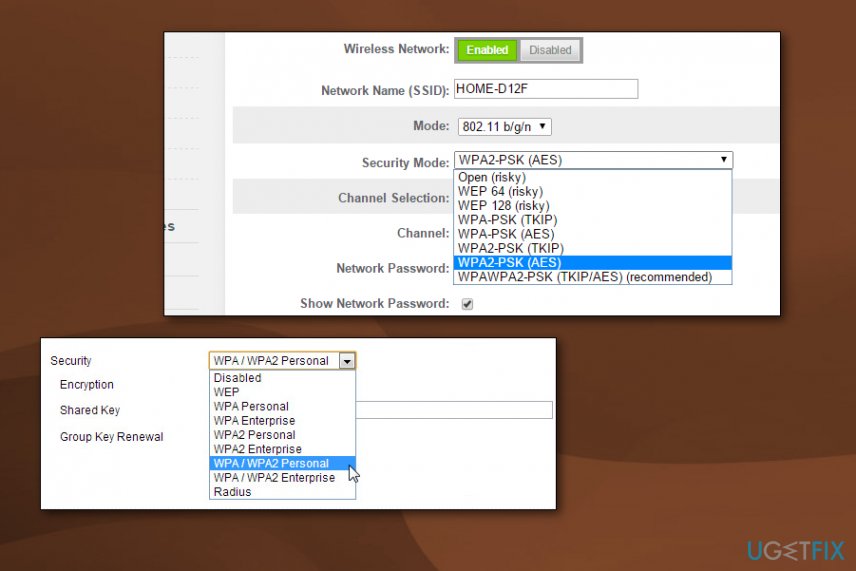
Repair your Errors automatically
ugetfix.com team is trying to do its best to help users find the best solutions for eliminating their errors. If you don't want to struggle with manual repair techniques, please use the automatic software. All recommended products have been tested and approved by our professionals. Tools that you can use to fix your error are listed bellow:
Access geo-restricted video content with a VPN
Private Internet Access is a VPN that can prevent your Internet Service Provider, the government, and third-parties from tracking your online and allow you to stay completely anonymous. The software provides dedicated servers for torrenting and streaming, ensuring optimal performance and not slowing you down. You can also bypass geo-restrictions and view such services as Netflix, BBC, Disney+, and other popular streaming services without limitations, regardless of where you are.
Don’t pay ransomware authors – use alternative data recovery options
Malware attacks, particularly ransomware, are by far the biggest danger to your pictures, videos, work, or school files. Since cybercriminals use a robust encryption algorithm to lock data, it can no longer be used until a ransom in bitcoin is paid. Instead of paying hackers, you should first try to use alternative recovery methods that could help you to retrieve at least some portion of the lost data. Otherwise, you could also lose your money, along with the files. One of the best tools that could restore at least some of the encrypted files – Data Recovery Pro.
- ^ Justin Pot. How to Wipe Your Mac and Reinstall macOS from Scratch. Howtogeek. We explain technology.
- ^ Comaprison of operating systems. Wikipedia the free encyclopedia.
- ^ How does malware impact your computer's performance?. Clearpathit. IT solutions.