Question
Issue: How to fix Error # FXX07?
Hi. I’m currently trying to solve an issue on my Windows 10 related to Error # FXX07 pop-ups. These messages appear only when browsing online (Chrome browser) and warn about some technical issues that have led to my PC getting blocked. Of course, I’m not that naive to believe it. I’ve closed the browser via Task Manager and haven’t seen any warnings until I launched the browser again. I known it’s a virus but I can’t seem to figure out where is it coming from. I hope you can help me to sort this out.
Solved Answer
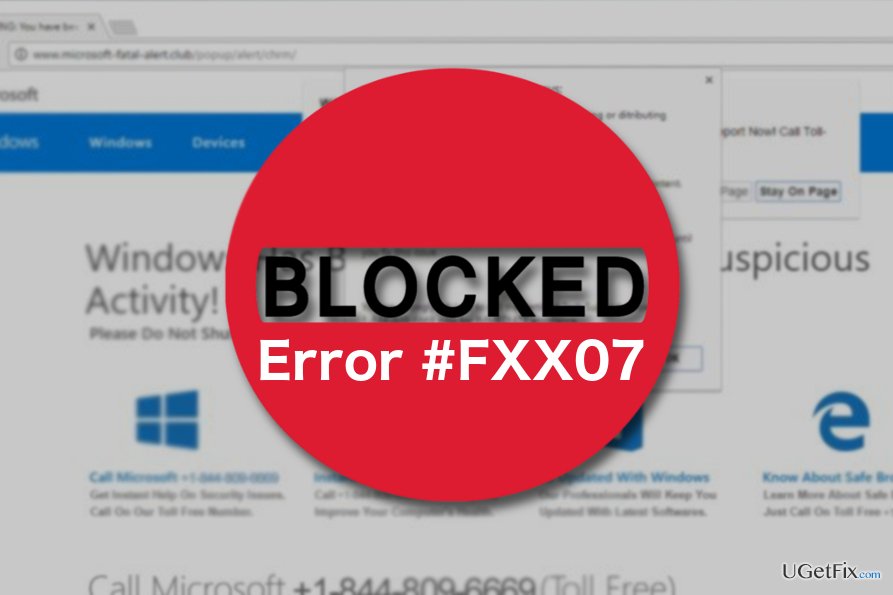
Error # FXX07 are pop-ups that appear on the browser when the computer is infected with a malicious adware program. These creators of these ads use deceptive techniques to imitate legitimate-looking system notifications that inform the potential victims about a supposedly blocked browser and urge them to contact technical support staff immediately to fix this Error # FXX07 before the logins, credit card credentials and document on the computer are corrupted or stolen. The message reads:
** YOUR COMPUTER HAS BEEN BLOCKED **
Error #FXX07
Please call us immediately at: +44-800-090-3848
Do not ignore this critical alert.
If you close this page, your computer access will be disabled to prevent further damage to our network.
Your computer has alerted us that it has been infected with a virus and spyware. The following information is being stolen…
> Facebook Login
> Credit Card Details
> Email Account Login
> Photos stored on this computer
You must contact us immediately so that our engineers can walk you through the removal process over the phone. Please call us within the next 5 minutes to prevent your computer from being disabled.
Toll Free: +44-800-090-3848
Of course, all this information is fake and can be simply ignored. Nevertheless, in case the users decide to dial the number, then they put themselves at true risk. The scammers are only waiting for the potential victims to call so they can apply advanced persuasion tactics to make the users reveal their sensitive information or grant access to their computer system. If you find yourself caught in the Technical Support Scam, do not contact anyone and scan your device for malware immediately. Sophisticated anti-malware tools such as [rev id=Reimage] will help remove Error # FXX07 adware automatically, but you may also fix your PC manually. Here is how you do it:
Remove Error # FXX07 from Windows 10:
- Close all running programs and applications. In case adware is preventing your browser from closing, you can terminate the application via Task Manager. Press Alt+Ctrl+Del to open Task Manager. Then in the running programs’ list locate and select Google Chrome or any other browser that is blocked and click End Task button below.
- Then, click the Windows home button and select Control Panel from the menu.
- When in Control Panel, select Uninstall a Program and filter the list of showed up programs to display recently installed programs.
- Look for suspicious entries (toolbars, extensions, add-ons) and uninstall them.
- Click OK to save the changes.
- Exit the Control Panel and reset all the affected browsers to their original settings.
Repair your Errors automatically
ugetfix.com team is trying to do its best to help users find the best solutions for eliminating their errors. If you don't want to struggle with manual repair techniques, please use the automatic software. All recommended products have been tested and approved by our professionals. Tools that you can use to fix your error are listed bellow:
Access geo-restricted video content with a VPN
Private Internet Access is a VPN that can prevent your Internet Service Provider, the government, and third-parties from tracking your online and allow you to stay completely anonymous. The software provides dedicated servers for torrenting and streaming, ensuring optimal performance and not slowing you down. You can also bypass geo-restrictions and view such services as Netflix, BBC, Disney+, and other popular streaming services without limitations, regardless of where you are.
Don’t pay ransomware authors – use alternative data recovery options
Malware attacks, particularly ransomware, are by far the biggest danger to your pictures, videos, work, or school files. Since cybercriminals use a robust encryption algorithm to lock data, it can no longer be used until a ransom in bitcoin is paid. Instead of paying hackers, you should first try to use alternative recovery methods that could help you to retrieve at least some portion of the lost data. Otherwise, you could also lose your money, along with the files. One of the best tools that could restore at least some of the encrypted files – Data Recovery Pro.


