Question
Issue: How to fix “Error NSPOSIXErrorDomain” on Safari browser?
Hello, when I try to access a website on my server from Safari 11, I get a message “The operation couldn't be completed” followed with the protocol error NSPOSIXErrorDomain:100. My other browsers work perfectly but Safari is not loading the website. How can I fix this error?
Solved Answer
NSPOSIXErrorDomain error is a common protocol error message that appears on Safari browser. Receiving this error can be especially frustrating when you are browsing the web as it disables you from reaching your desired domains. Fortunately, there are a few reasons you may encounter this error and also a few ways how to fix it.
As we have already mentioned, the NSPOSIXErrorDomain error occurs in Safari browser on MacOS[1] devices. In most cases, this message is only displayed on Safari while other browsers work perfectly. Many users report that this problem occurs after the system upgrade or the internet access gets limited on all browsers at the time.
When this error occurs, you may see this or similar message on the screen:
Safari Can't Open the Page
Safari can't open the page. The error is: “The operation couldn't be completed. Protocol error ” (NSPOSIXErrorDomain:100)

NSPOSIXErrorDomain error can occur whenever you try to access the internet on your browser but there are a few different reasons for this. Probably, the main issue is the connection problem but there might be a different reason this error occurs on your screen.
There is also a possibility that one of the software packages on your device are blocking the access to the Internet or keep some applications from accessing the web. The error can also be associated with a third-party firewall program or an internet security application on your device. One of Intego's Mac applications (e.g. Net Nanny or VirusBarrier) can cause this error too.
Ways to get rid of NSPOSIXErrorDomain error
NSPOSIXErrorDomain error code can affect one of your browsers, few of them or even disable the Internet connection in general. To fix the particular issue and use your applications properly, check your firewall or internet security applications. Note that malware[2] can also be related to this issue, so a full scan with FortectMac Washing Machine X9 is also recommended. If a scan returns no valuable information, follow methods below. You may need to try them all or at least a few to get rid of NSPOSIXErrorDomain error completely.
Method 1: Remove security applications and third-party firewall
Various third-party applications can block the access to the internet for some applications. You need to remove computer security programs and other products to make sure that this error is not occurring again. However, make sure you find alternative security software to stay safe online.[3]
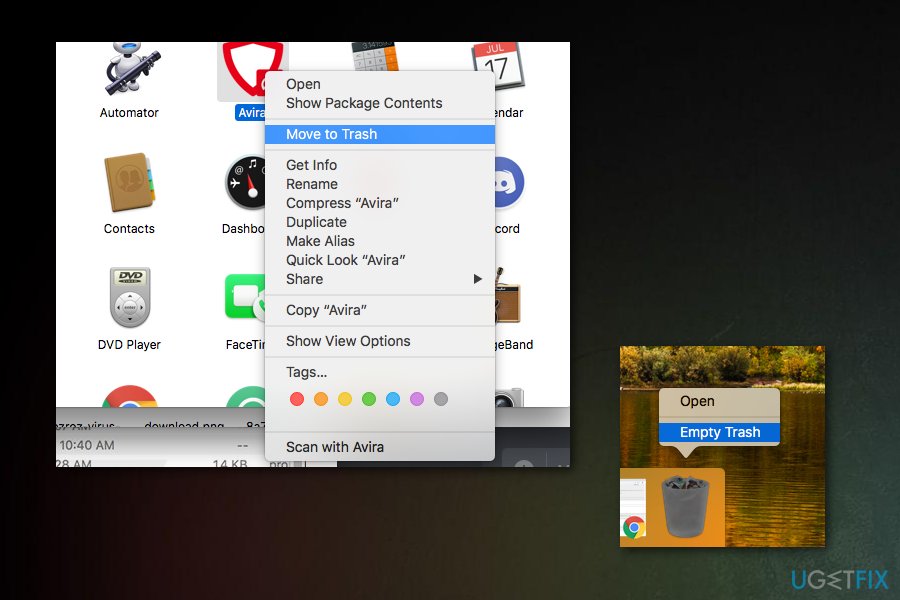
Uninstall third-party firewalls, antivirus and other internet security programs.
- Open Finder and go to Applications, chose the particular program, right-click and select Move to Trash.
- Then empty the Trash.
- Use uninstaller apps that are recommended to use by application developers and remove the program with associated files completely off the system.
After all of this uninstalling, reboot your device by going on the Apple logo in the top menu bar and select Restart. Then, try to launch a browser and visit the page you had issues with again. Sometimes, replacing your security software with alternative applications may be enough to forget about seeing NSPOSIXErrorDomain error again.
Method 2: Uninstall Intego applications from Mac
Specific applications developed for Mac computers, known as Intego, can also cause issues related to the NSPOSIXErrorDomain error code. In most cases, the error occurs after system updates. If there are Intego applications related to parental control or Internet security, the error may occur. Net Nanny or VirusBarrier are the most common applications related to this error.
To fix the issues, you need to remove these apps. If you have encountered NSPOSIXErrorDomain error and have Intego applications installed on the device, uninstall existing programs and associated files from MacOS.
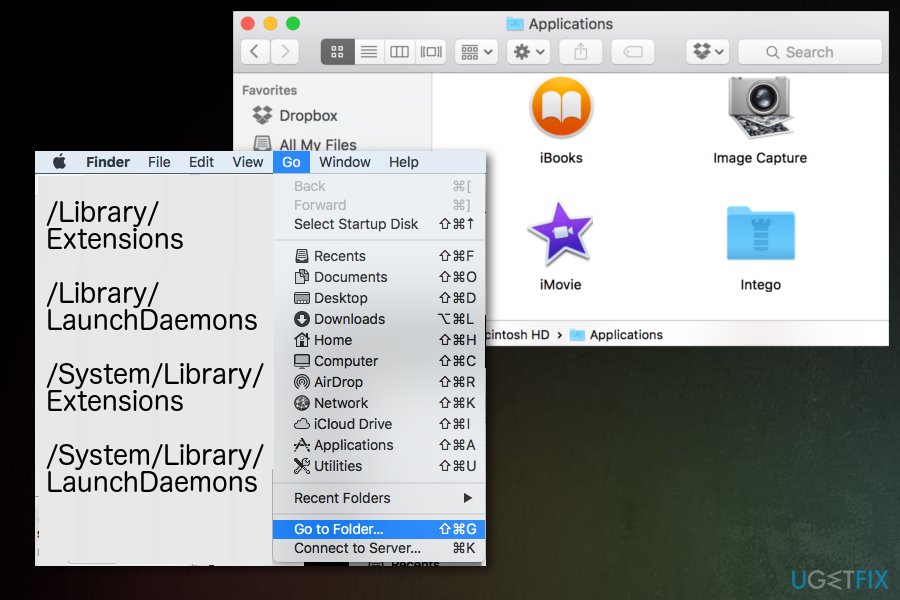
- Launch Finder;
- Click Go in the menu bar at the top of the screen;
- Click Go to Folder and type paths listed below ;
- Check each folder for files associated with Intego.
Search for these paths:
- /Library/Extensions
- /Library/LaunchDaemons
- /System/Library/Extensions
- /System/Library/LaunchDaemons
Method 3: Change direct Safari settings
If you have been having the NSPOSIXErrorDomain error issue related to the only one particular domain, this method might be the most helpful for you:
- Go to Safari browser and Preferences;
- Select Privacy and Details/More data;
- Find the concerning domain and clear cookies by clicking Remove.
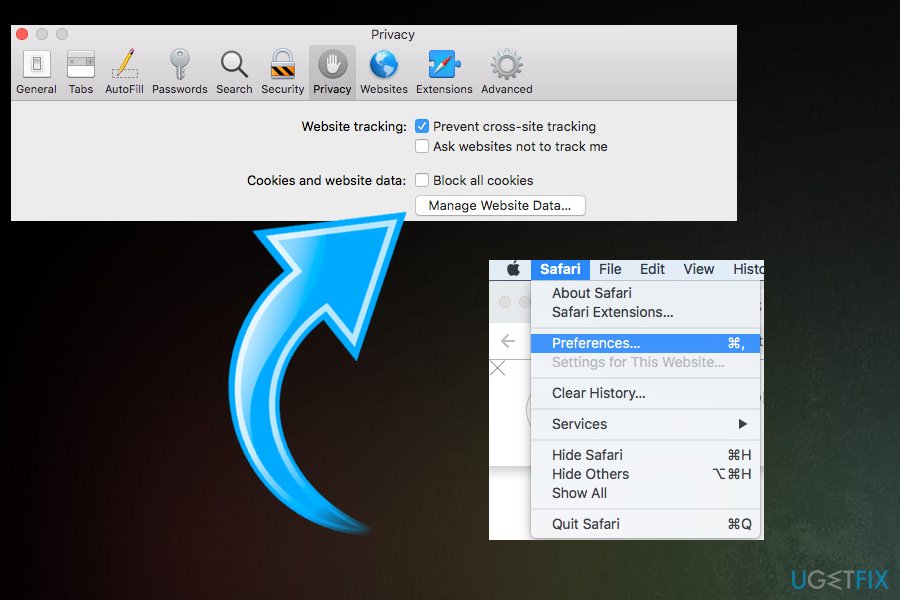
Repair your Errors automatically
ugetfix.com team is trying to do its best to help users find the best solutions for eliminating their errors. If you don't want to struggle with manual repair techniques, please use the automatic software. All recommended products have been tested and approved by our professionals. Tools that you can use to fix your error are listed bellow:
Access geo-restricted video content with a VPN
Private Internet Access is a VPN that can prevent your Internet Service Provider, the government, and third-parties from tracking your online and allow you to stay completely anonymous. The software provides dedicated servers for torrenting and streaming, ensuring optimal performance and not slowing you down. You can also bypass geo-restrictions and view such services as Netflix, BBC, Disney+, and other popular streaming services without limitations, regardless of where you are.
Don’t pay ransomware authors – use alternative data recovery options
Malware attacks, particularly ransomware, are by far the biggest danger to your pictures, videos, work, or school files. Since cybercriminals use a robust encryption algorithm to lock data, it can no longer be used until a ransom in bitcoin is paid. Instead of paying hackers, you should first try to use alternative recovery methods that could help you to retrieve at least some portion of the lost data. Otherwise, you could also lose your money, along with the files. One of the best tools that could restore at least some of the encrypted files – Data Recovery Pro.
- ^ Malware. Wikipedia. The free encyclopedia.
- ^ Brandon Vigliarolo. macOS users beware: A new and nearly undetectable malware is on the rise. Techrepublic. News, tips and advice for IT professionals.
- ^ Charles Cooper. Social media is a cybersecurity risk for business. CSOonline. Security news, features and analysis.







before throwing it in the trash, I searched on my phone for any possible solutions to the NSPOSIXE Error Domain 1 issue.
I had Disney Circle in the house and figured it blocked something or denied permission so I disconnected that. I cleared my Safari history/cache. no help.
I had Netnanny on the Mac 5 years ago and quickly removed it.
Using your advice I searched
for these paths:
/Library/Extensions
/Library/LaunchDaemons
/System/Library/Extensions
/System/Library/LaunchDaemons
and removed three files with NetNanny in the name.
Voila! I am back on the internet. thank you thank you thank you.
Corey from Canada