Question
Issue: How to Fix ESRV.EXE – Application Error (0xc0000142) on Windows 10?
Hi! I’ve installed Creators Update using Windows Update Assistant a couple of weeks ago. Everything went smooth except several minor bugs that I’ve easily resolved. However, today when I started my PC and logged in, I received an error message saying ESRV.EXE – Application Error. I don’t know what it means, so I simply closed the error message, but it soon reappeared. Could you please help?
Solved Answer
ESRV.EXE – Application Error (0xc0000142) has aroused various discussions on IT forums[1] and blogs. There are hundreds of people whose computers are affected by this bug, and the biggest problem is that there are no official fixed provided yet.
Nevertheless, it seems that ESRV.EXE – Application Error is not that tough as it may appear. The original esrv.exe file belongs to Sony Corporation and works as an integral part of VAIO Care software. However, the current ESRV.EXE error is not related to Sony. The location of the problematic esrv.exe file is C:\\Program Files\\Intel Driver Update Utility\\SUR\\x64, so it seems that the problem is related to Intel Driver[2] or rather its updates.
Therefore, to fix ESRV.EXE – Application Error (0xc0000142), it’s advisable to uninstall Intel Driver Update Utility or Update Intel(R) Driver Update Utility 2.7.2.
ESRV.EXE – Application Error
The application was unable to start correctly (0xc0000142). Click OK to close the application
Unfortunately, malware[3] infection can cause multiple error messages on the computer, including 0xc0000142 error. Therefore, if it turns out that the 0xc0000142 error is not related to the Intel Driver and its updates, we would strongly recommend scanning the system with a professional anti-malware software.
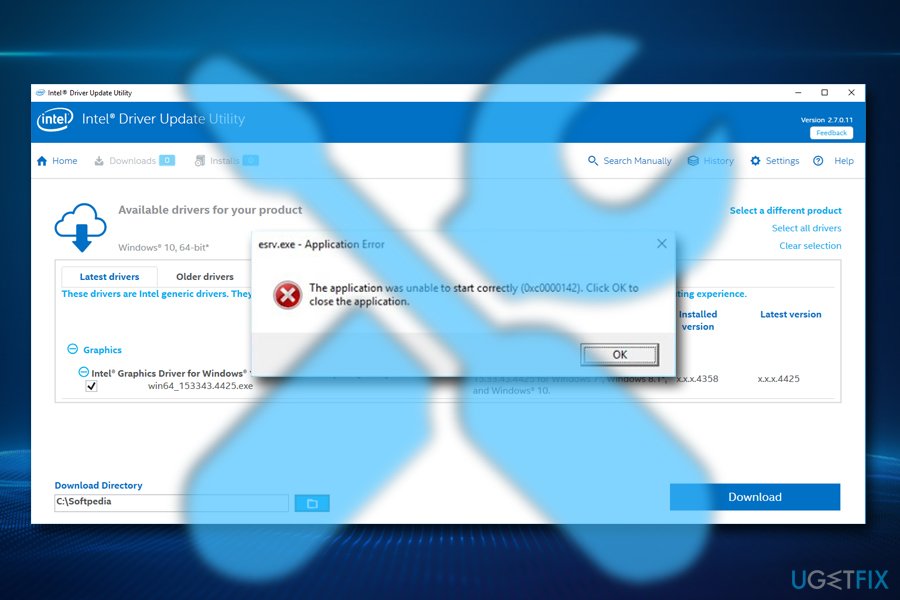
Since Esrv.exe is an executable file,[4] the technical security rating of the Esrv.exe file is 30%, which means that the name of this executable file can be misused by hackers to conceal serious viruses.
Without further delays, you should try using the following methods to fix ESRV.EXE – Application Error (0xc0000142).
Update Intel Driver Update Utility
As we have already pointed out, the culprit of this issue may be Intel Driver Update Utility, which is located at C:\\Program Files\\Intel Driver Update Utility\\SUR\\x64. Therefore, to fix Esrv.exe – Application Error (0xc0000142) error we would strongly recommend updating the above-mentioned utility and checking if that helps.
- Press Windows key and type Intel Driver…
- Find Intel Driver Update Utility on the search results and launch it.
- If it hasn’t been upgraded yet, the program should automatically deliver an update to 3.5.0.3 version.
- Click Update button.
- Reboot your PC.
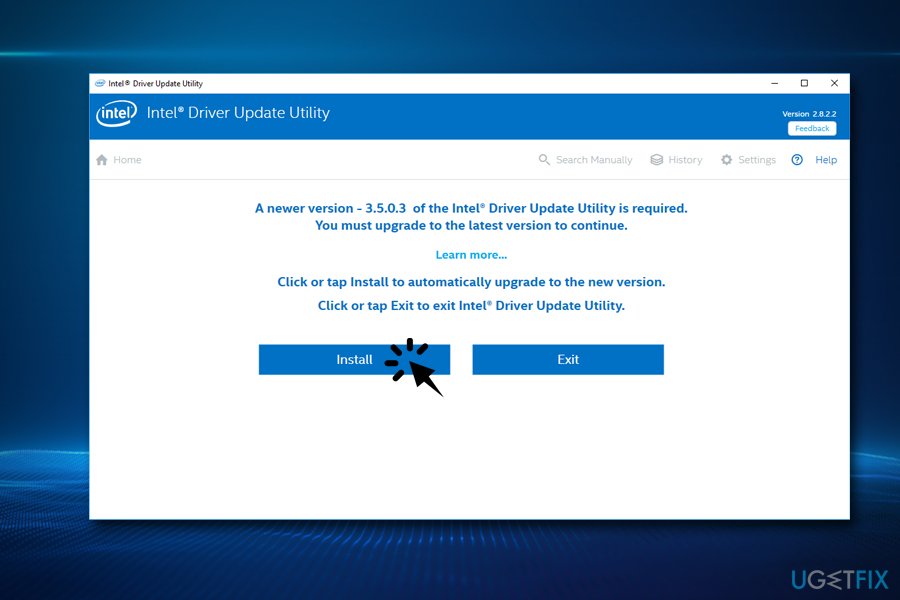
Uninstall Intel Driver Update Utility
- Open Task Manager and terminate the Intel Driver Update Utility process, including Esrv.exe file.
- Right-click on Windows key and select Control Panel.
- Open Programs and Features applet and locate Intel Driver Update Utility.
- Click it and select Uninstall.
- Once done, reboot your PC.
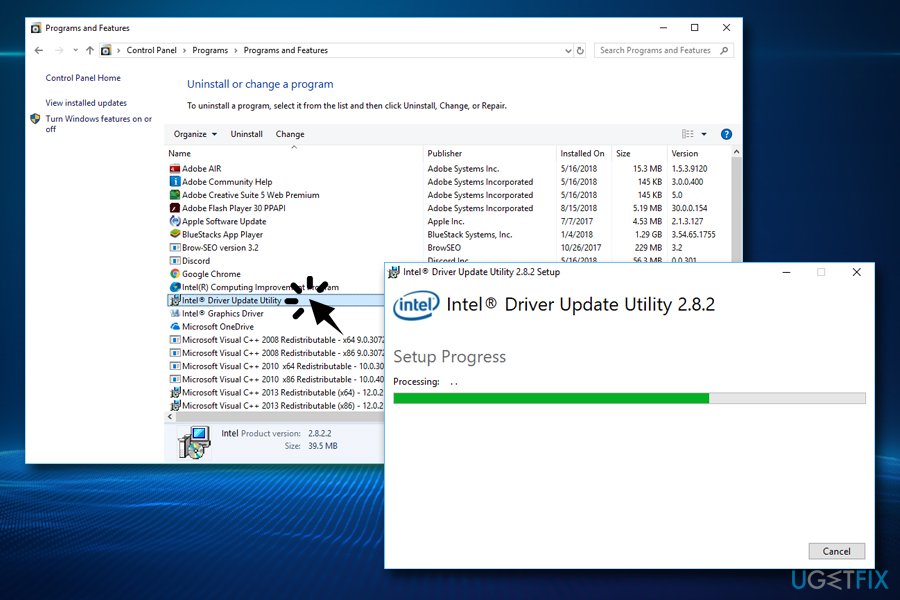
NOTE: many people wondered if the Intel Driver Update Utility removal won’t affect system’s performance. The answer is no. Windows 10 has an automatic updates feature, which will keep Intel Drivers up to date.
Check Proxy Settings
- Click Windows key, type cmd, and press Enter.
- Right-click on the search results and select Run as Administrator.
- When the Command Prompt opens, type netsh winhttp show proxy, and press Enter.
- If the Command Prompt did not show any errors, it means that there are no problems related to Proxy.
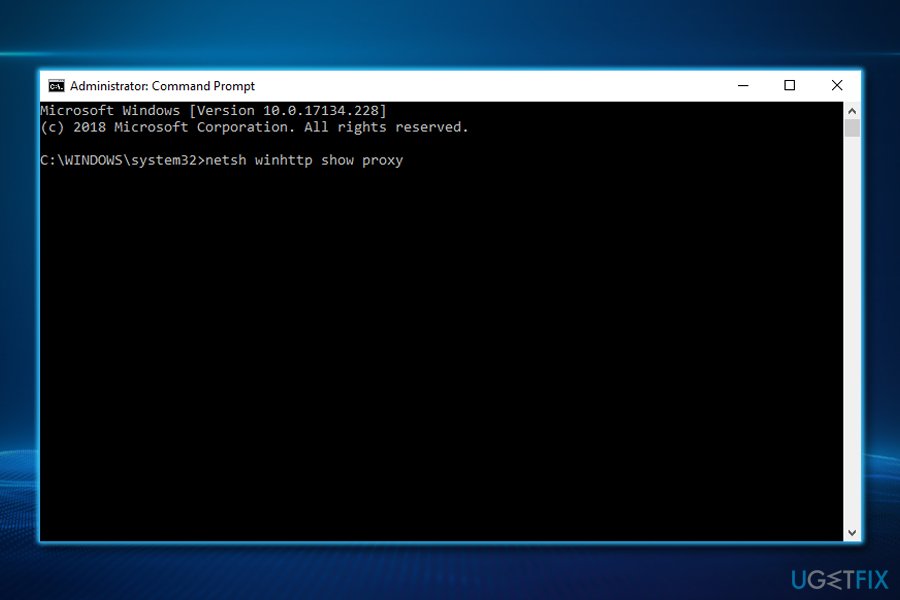
Remove malicious programs
If Esrv.exe – Application Error (0xc0000142) error showed up unexpectedly, open Task Manager and check how many Esrv.exe processes are running on it. If you have found several processes running, it may be a sign that the system is infected with a malicious virus disguised under Esrv.exe file name. In this case, terminate Esrv.exe processes and perform a full scan with a reputable anti-malware. We would highly recommend using FortectMac Washing Machine X9.
Note that many illegal sites are offering Reimage Licence Key generators and cracks. Please refrain yourself from stealing software, as it can result in severe malware infections (cracked software and keygens are often injected with viruses).

Repair your Errors automatically
ugetfix.com team is trying to do its best to help users find the best solutions for eliminating their errors. If you don't want to struggle with manual repair techniques, please use the automatic software. All recommended products have been tested and approved by our professionals. Tools that you can use to fix your error are listed bellow:
Protect your online privacy with a VPN client
A VPN is crucial when it comes to user privacy. Online trackers such as cookies can not only be used by social media platforms and other websites but also your Internet Service Provider and the government. Even if you apply the most secure settings via your web browser, you can still be tracked via apps that are connected to the internet. Besides, privacy-focused browsers like Tor is are not an optimal choice due to diminished connection speeds. The best solution for your ultimate privacy is Private Internet Access – be anonymous and secure online.
Data recovery tools can prevent permanent file loss
Data recovery software is one of the options that could help you recover your files. Once you delete a file, it does not vanish into thin air – it remains on your system as long as no new data is written on top of it. Data Recovery Pro is recovery software that searchers for working copies of deleted files within your hard drive. By using the tool, you can prevent loss of valuable documents, school work, personal pictures, and other crucial files.
- ^ Skullzrulerz. ESRV.EXE Application Error (0xc0000142). Microsoft. Community forums.
- ^ Driver. Webopedia.Webopedia. Online Tech Dictionary.
- ^ What is malware?. University of Central Arkansas. Information technology.
- ^ Executable file. Computer Hope. Free computer help.



