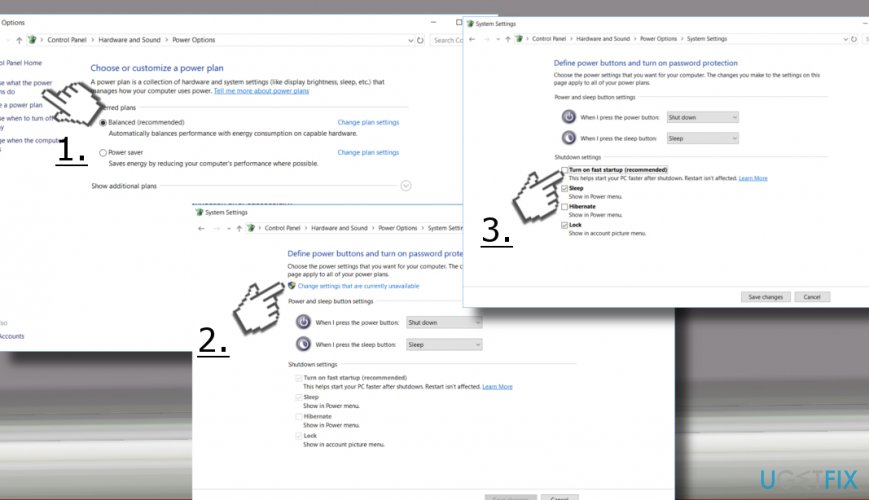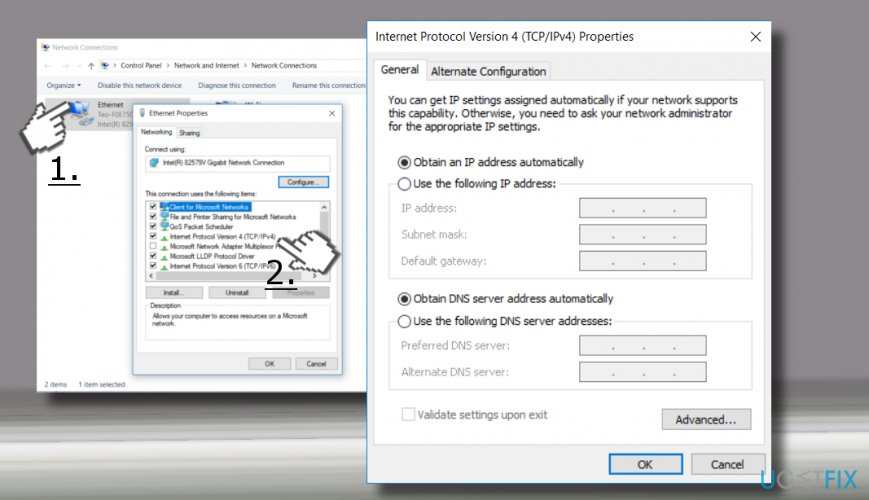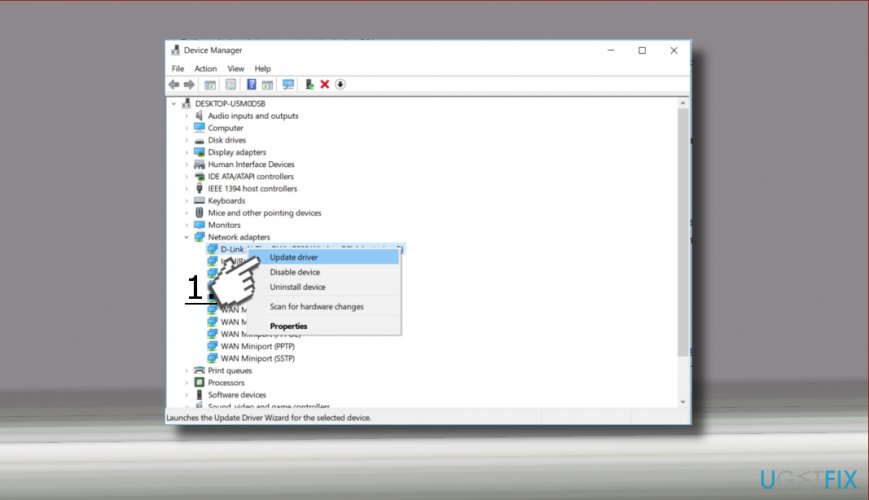Question
Issue: How to fix “Ethernet doesn’t have a valid IP configuration” error?
Hello. Could you please tell me what could have happened to my PC as it stopped receiving the Internet using the Ethernet connection? Everything goes OK if I use WiFi, but none of the websites is loaded once I try to switch to Ethernet. Troubleshooter says “Ethernet doesn't have a valid IP configuration.” I really appreciate any help you can provide.
Solved Answer
“Ethernet doesn't have a valid IP configuration” error is possibly related to IP identification that fails so your device cannot connect to the network. If you continuously encounter such an error it can mean that your Network Interface Card has additional issues. A valid IP address is necessary to keep the communication between the computer and the router so that the web can be accessed.
Incorrect IP address designation or certain router, NIC issues trigger the error “Ethernet doesn't have a valid IP configuration”. This is a message that gets delivered by Windows Connection Troubleshooter.[1] In this case, Windows users try to troubleshoot connection problems as the Ethernet connection stops working for some reason. While the system still obtains the connection via WiFi adapter, switching to Ethernet causes a complete loss of Internet connection.
One of the possible errors after the switch might be the message Ethernet “Unidentified Network”. We have recently received many Windows 10 requests who have seen this error after the latest Windows update. It is not very hard to fix these errors, and we have prepared detailed steps to fix the Ethernet connections. Due to a variety of reasons that trigger this issue, there are a few different solutions too.
The culprit of the “Ethernet doesn't have a valid IP configuration” error is directly related to Network Interface Card (NIC).[2] NIC is connected to the router or modem via the Ethernet cable[3] and serves as a medium for intercommunication. Thus, in case of the failure, NIC stops communicating with the router and transmitting a valid IP address.
The problem may stem from:
- the faulty router,
- incorrect IP address assignment,
- or NIC crash.
In any way, the problem results in the transmission of an invalid IP address, which is crucial for smooth communication with the router and further operations on the web. Luckily, a couple of useful methods helped most people fix the “Ethernet doesn't have a valid IP configuration” Internet connection error successfully.

“Ethernet doesn't have a valid IP configuration” error can occur due to different reasons so that solutions can be totally different for each person:
- The issue related to TP-link, Netgear can occur on almost any type of network hardware.
- The Ethernet and valid IP problem Powerline can show up for users who use Powerline adapters.
- Valid IP configuration router error is the one that states about the poorly configured router. You might need to change settings to the configuration, and the problem will be solved.
- “Ethernet doesn't have a valid IP configuration” Unidentified Network error message – a particular variant of the same issue that can be fixed with common solutions.
- “Ethernet doesn't have IP configuration” is the problem with completely missing IP configurations that need to be fully solved from the start. Manual configuration is possible.
How to fix the “Ethernet doesn't have a valid IP configuration” error
A valid IP address is crucial when it comes to communication between the device and router that operates the internet. If your devices are okay, the outer or NIC has no issues, you need to find the reason behind this “Ethernet doesn't have a valid IP configuration” error deeper in the machine. The first option could be to troubleshooter when the wiFi connection is okay, and the only problem is with Ethernet cable connections. We have a few methods that show how you can manually resolve the issue.
In case you find the guides too complicated, rely on an automatic fixer/ system program – FortectMac Washing Machine X9. This tool is capable of finding issues with files on the operating system and fix particular issues with the machine that might not be related to the same “Ethernet doesn't have a valid IP configuration” issue, but keep interfering with the performance of your device.
Use Command Prompt to fix “Ethernet doesn't have a valid IP configuration” issue
- Press Windows key and b, choose Command Prompt, and launch it with administrative rights.
- Once the window is opened, enter the following commands and hit Enter after each one:
netsh winsock reset
netsh int IP reset.
Disable Fast Startup
If you cannot use the Ethernet connection all of a sudden because it's interrupted by the “Ethernet doesn't have a valid IP configuration” error, the top pick solution is to disable Fast Startup, which is one of the Windows features reducing boot and startup time. To disable it, you have to:
- Right-click on the Windows key and select Power Options.
- Select Power & Sleep on the left and scroll down until you see Additional Power Settings link.
- Click on the Additional Power Settings.
- Now click on the Choose what the power buttons do link in the left pane.

- Select Change settings that are currently unavailable link.
- Now remove checkmarks next to Turn on fast startup (recommended).
- Once you turn off Fast Startup, click Save changes and close the currently viewed window.
- Reboot the system and check if the problem was resolved.
Re-configure Internet Properties manually
The router is set to assign the IP address automatically by default. However, people are not restricted from changing this option. While some users might have intentionally initiated the changes of router's settings, the others might have done that accidentally, which is why they can't relate the “Ethernet doesn't have a valid IP configuration” error to any important system's changes. To check whether your router is set to assign the IP address automatically, you should perform these simple steps:
- Press Windows key + R, type ncpa.cpl , and press Enter.
- Once in the Network Connection, right-click on Network Adapter.
- Select Properties. Now Ethernet Properties window should occur.
- Select the Internet Protocol Version 4 (TCP/IPv4) and click Properties at the bottom of the window.
- Once on the Internet Protocol Version 4 (TCP/IPv4) Properties, select Obtain an IP Address Automatically and Obtain DNS Server Address Automatically options.

- Once done, restart the router. Power it off, including modem if you are using both.
- Leave the router (and modem) disconnected for at least five minutes and then turn it/them on.
- Finally, wait a couple of minutes for the router to be configured and then check if Ethernet connection stopped showing the “Ethernet doesn't have a valid IP configuration” error.
Update/reinstall Network Adapter to fix the “Ethernet doesn't have a valid IP configuration” error
If you can successfully connect to the Internet via WiFi, one of the possible “Ethernet doesn't have a valid IP configuration” fixes is to update or reinstall Network Adapters. For this purpose, you should:
- Right-click on Windows key and select Device Manager.
- Alternatively, you can press Windows key + R, type hdwwiz.cpl, and hit Enter.

- Expand Network Adapters section and right-click on your network card and select Update driver.
- Select Search automatically for updated driver software and wait for the update to be installed.
Reinstall the network card
- You should repeat the steps provided above to access Network Adapters.
- Once there, right-click on your network card and select Uninstall.
- Upon successful driver removal, click Action tab at the top of Device Manager.
- Select Scan for hardware changes. The system should automatically detect the missing driver and download its latest version. In case it failed to do that, navigate to the manufacturer's website of the driver and download the newest version compatible with your system (32-bit or 64-bit).
Reset TCP/IP4
- Open Network and Sharing Center.
- Select Change adapter settings.
- Locate for your Network Connection provider in Local Area Connection or Wireless Connection and select Properties by right-clicking on the icon.
- In the newly opened window, opt for the Internet Protocol (4 TCP/IPv4) and click Properties.
- In the new window, mark the Use the following DNS server addresses option.
- Then, type in 8.8.8.8 and 8.8.4.4.
- After you are done with these steps, click OK and close the remaining windows.
Repair your Errors automatically
ugetfix.com team is trying to do its best to help users find the best solutions for eliminating their errors. If you don't want to struggle with manual repair techniques, please use the automatic software. All recommended products have been tested and approved by our professionals. Tools that you can use to fix your error are listed bellow:
Protect your online privacy with a VPN client
A VPN is crucial when it comes to user privacy. Online trackers such as cookies can not only be used by social media platforms and other websites but also your Internet Service Provider and the government. Even if you apply the most secure settings via your web browser, you can still be tracked via apps that are connected to the internet. Besides, privacy-focused browsers like Tor is are not an optimal choice due to diminished connection speeds. The best solution for your ultimate privacy is Private Internet Access – be anonymous and secure online.
Data recovery tools can prevent permanent file loss
Data recovery software is one of the options that could help you recover your files. Once you delete a file, it does not vanish into thin air – it remains on your system as long as no new data is written on top of it. Data Recovery Pro is recovery software that searchers for working copies of deleted files within your hard drive. By using the tool, you can prevent loss of valuable documents, school work, personal pictures, and other crucial files.
- ^ Bradley Mitchell. Network Interface Cards Explained. Lifewire. Practical advice to help you live better with technology.
- ^ Ed Bott. Troubleshooting and repairing Windows 10 problems. ZDnet. 24/7 news coverage and analysis on the trends, technologies and opportunities.
- ^ Andy Betts. TECHNOLOGY EXPLAINED Wi-Fi vs Ethernet: Which Should You Use and Why?. MakeUseOf. Technology website.