Question
Issue: How to fix Event ID 800 error in Windows?
Hello. I can't do DNS updates on my Windows PC and I get the Event ID 800 error. How do I resolve this?
Solved Answer
When DNS clients are unable to resolve the primary server address for a specific zone, Event ID 800 occurs in Windows. This error typically indicates a DNS[1] configuration issue in which the clients are unable to locate the primary DNS server in charge of resolving domain names within the zone.
When this problem occurs, it can have a variety of effects on users and their network connectivity. Users may have trouble accessing websites because the DNS resolution process is unable to identify the correct IP address associated with the domain names they are attempting to access. This can lead to slow or failed webpage loading, disrupted internet connectivity, and impaired communication between network devices.
The Event ID 800 error can be caused by a range of factors. It could be due to misconfigured DNS settings on the client machines or the primary DNS server itself. Network connectivity issues, such as DNS server unavailability or incorrect network configurations, can also contribute to this error. Additionally, incorrect zone settings, missing or outdated DNS records, or conflicts with other DNS servers can be potential causes.
To resolve the Event ID 800 error, several troubleshooting steps can be taken. These may include verifying the DNS client settings, ensuring the primary DNS server is correctly configured, checking network connectivity, and reviewing the zone settings and DNS records. Solutions may involve updating DNS server addresses, checking network configurations, restarting DNS services, repairing or recreating DNS records, or resolving any conflicts with other DNS servers.
In this guide, you will find 3 steps that should help you fix Event ID 800 error in Windows. You can also try a maintenance tool like FortectMac Washing Machine X9 that can fix most system errors, BSODs,[2] corrupted files, and registry[3] issues. Otherwise, follow the step-by-step instructions below.
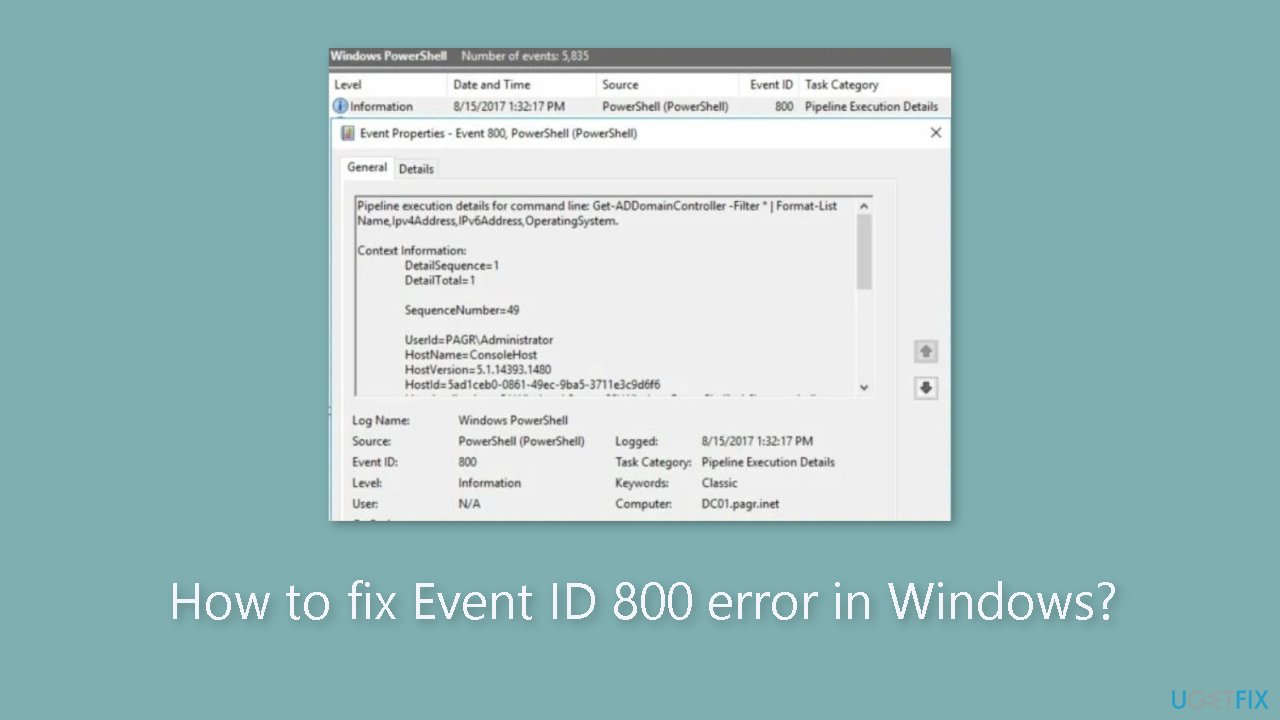
Method 1. Fix Zone SOA Configuration
- Press the Windows key to open the Start menu on the DNS server.
- Type server manager in the search bar of the Start menu.
- Select the relevant search result to launch Server Manager.
- In the left navigation pane, expand Roles, followed by DNS Server and DNS.
- Right-click the DNS server and select Properties from the context menu.
- Switch to the Start of Authority (SOA) tab.
- Verify that the correct server is enlisted as the Primary server.
- If needed, click the Increment button to apply the changes to other authoritative servers in case you change the primary server.
- Switch to the Name Servers tab.
- Verify that each server enlisted matches its IP address.
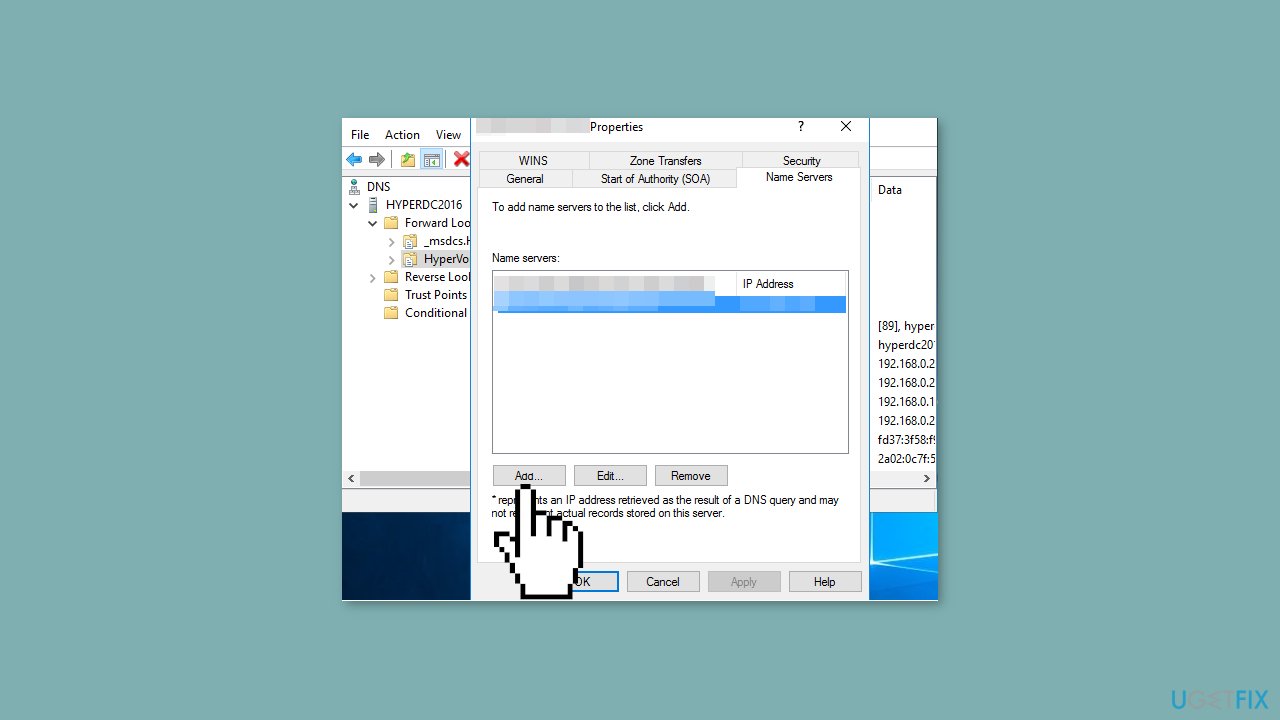
- Press the Add button to change and specify the correct IP address for the server.
- Click OK to save the changes.
- In the right navigation pane, verify that the zone includes a host (A or AAAA) resource record for the primary server.
- If the host resource record for the primary server is absent, right-click the Zone.
- Click New Host (A or AAAA).
- Type the name of the primary server in the Name field.
- Enter the IP address of the primary server in the IP address field.
- Click the Add Host button.
Method 2. Verify Domain Name System Configuration
- Press the Windows icon on the taskbar to open the Start menu.
- Type Server Manager in the search bar.
- Select the relevant Server Manager from the search results.
- Double-click on Roles in the console tree on the left.
- Double-click on DNS Server and then on DNS to expand the tree.
- Right-click on the DNS server and choose Properties from the context menu.
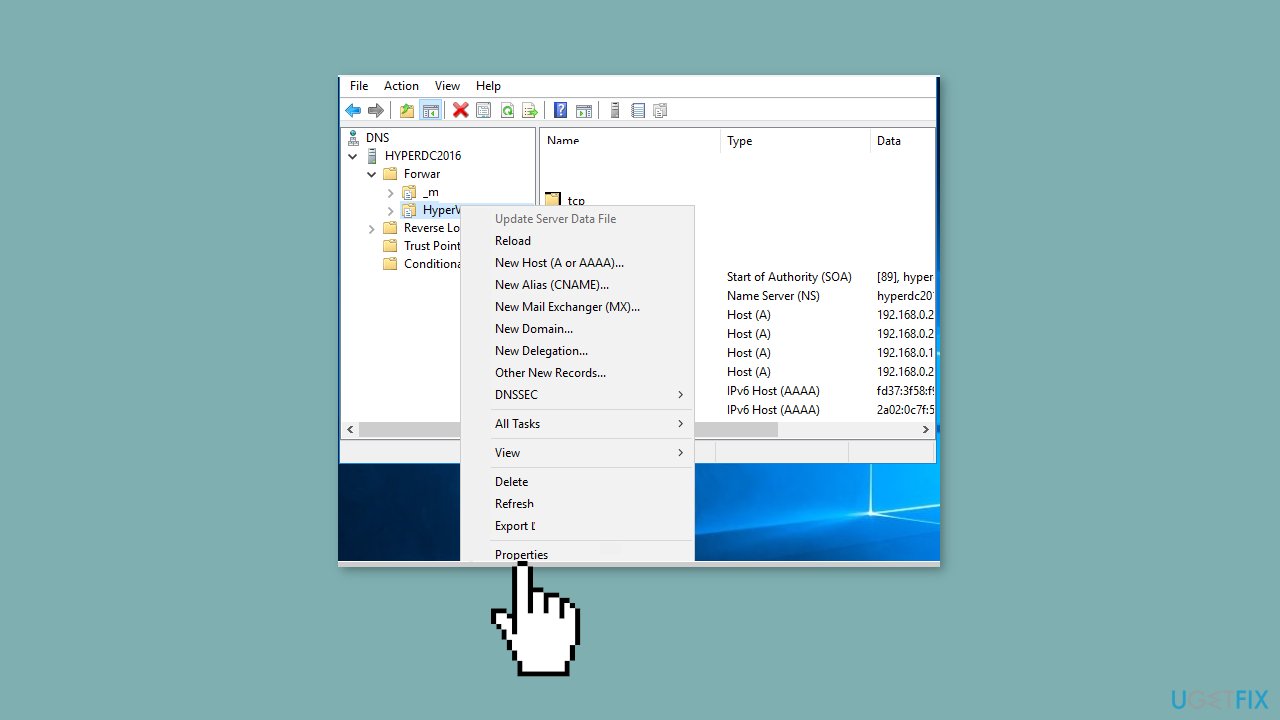
- Switch to each tab in the properties window and review the options, ensuring they have the correct values.
- Close the Properties window.
- Expand the DNS server in the console tree.
- Expand the zone folder.
- Right-click on a zone from the list and choose Properties from the context menu.
- Review the values assigned to all the options on each tab of the properties window and ensure they are correct.
- Repeat the steps for each zone in the list.
- Review the related settings for each zone on the DNS server.
Method 3. Ensure DNS Client Computers can Resolve Names
- Press the Windows key on the keyboard to open the Start menu.
- Type cmd in the search bar.
- From the search results, right-click on Command Prompt and choose Run as administrator.
- In the Command Prompt window, type or paste the following command:
ping hostname
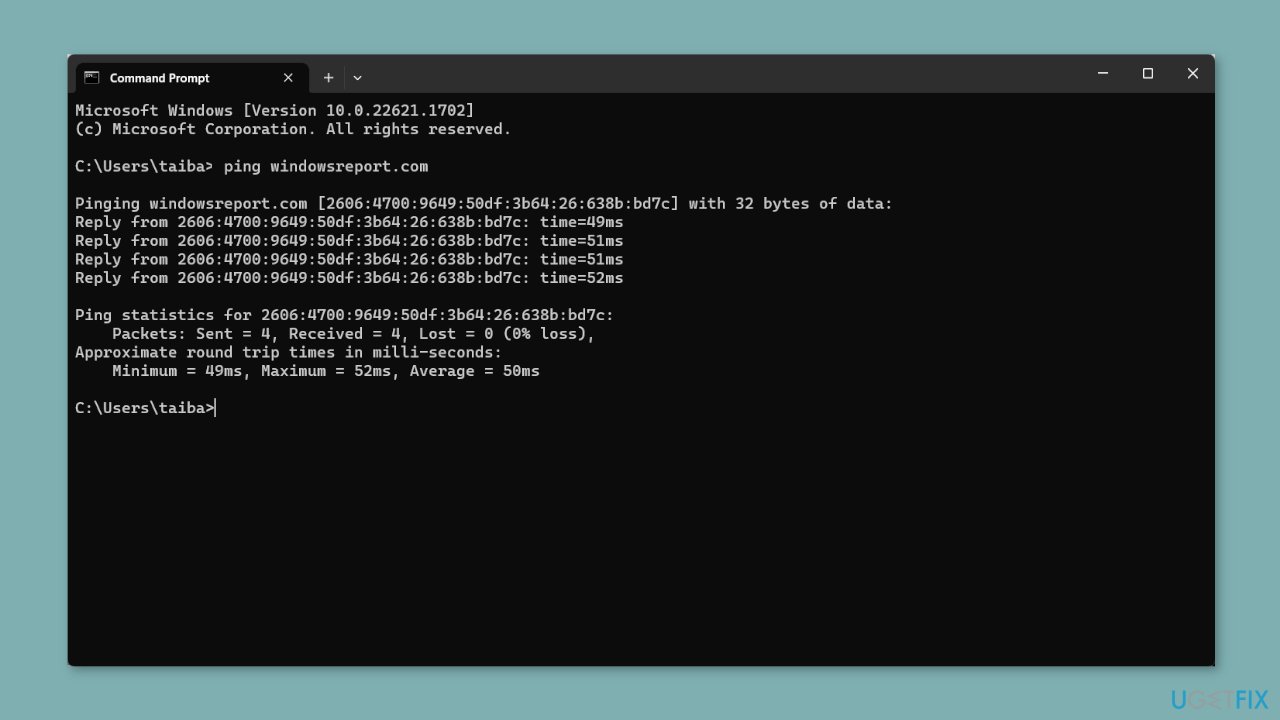
- Replace hostname with the DNS name of a computer with a known IP address.
- Press Enter to execute the command.
- If the DNS client can successfully resolve the name, the following message will be displayed in the Command Prompt window:
Pinging hostname [ip_address]
- If the name resolution is not successful, the following error message will be displayed:
Ping request could not find host hostname
Repair your Errors automatically
ugetfix.com team is trying to do its best to help users find the best solutions for eliminating their errors. If you don't want to struggle with manual repair techniques, please use the automatic software. All recommended products have been tested and approved by our professionals. Tools that you can use to fix your error are listed bellow:
Protect your online privacy with a VPN client
A VPN is crucial when it comes to user privacy. Online trackers such as cookies can not only be used by social media platforms and other websites but also your Internet Service Provider and the government. Even if you apply the most secure settings via your web browser, you can still be tracked via apps that are connected to the internet. Besides, privacy-focused browsers like Tor is are not an optimal choice due to diminished connection speeds. The best solution for your ultimate privacy is Private Internet Access – be anonymous and secure online.
Data recovery tools can prevent permanent file loss
Data recovery software is one of the options that could help you recover your files. Once you delete a file, it does not vanish into thin air – it remains on your system as long as no new data is written on top of it. Data Recovery Pro is recovery software that searchers for working copies of deleted files within your hard drive. By using the tool, you can prevent loss of valuable documents, school work, personal pictures, and other crucial files.
- ^ Domain Name System. Wikipedia, the free encyclopedia.
- ^ Chris Hoffman. Everything You Need To Know About the Blue Screen of Death. Howtogeek. Tech Insight Magazine.
- ^ Tim Fisher. What Is the Windows Registry?. Lifewire. Software and Apps.



