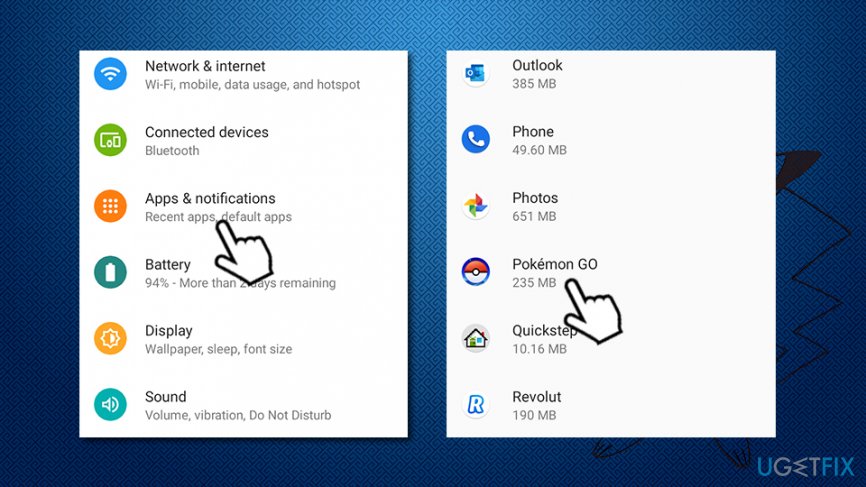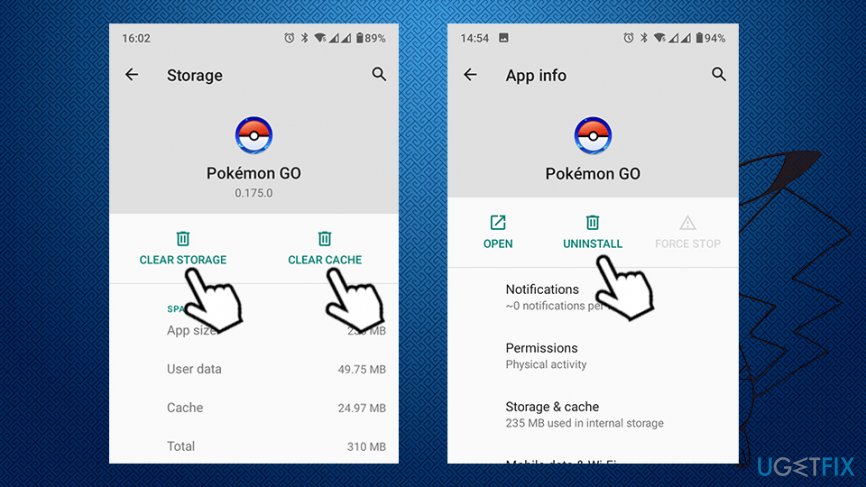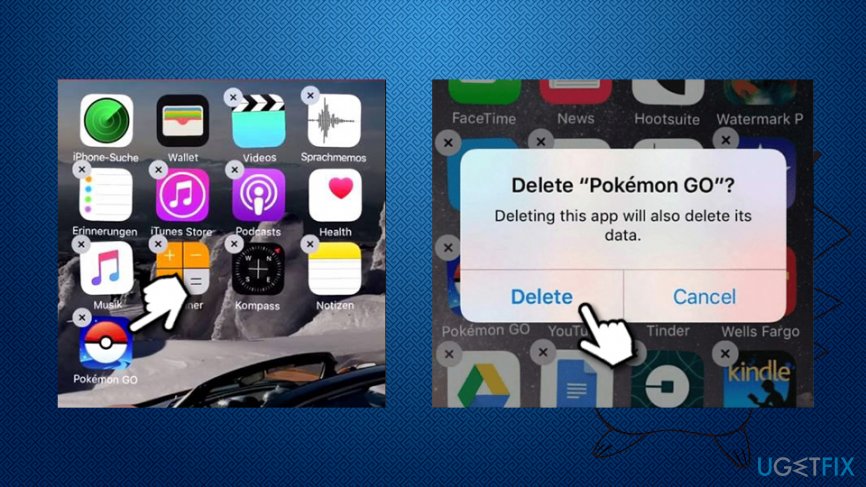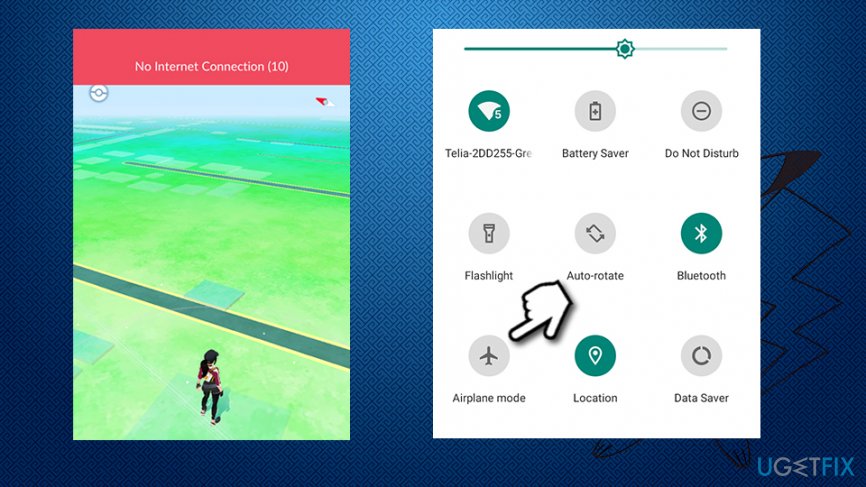Question
Issue: How to fix “Failed to get player information from the server” error?
Hello. For some reason, I can't launch Pokemon GO. Instead I receive the “Failed to get player information from the server” error. Is there anything I can do to play the game smoothly? Thanks in advance.
Solved Answer
Originally created by game designer Satoshi Tajiri (Nintendo) in 1990, the Pokemon franchise became a global phenomenon, recognized and loved by millions of fans around the world. To no surprise, Pokemon GO was a highly anticipated title when it came out back in July of 2016, published by American company Niantic. Millions of users grabbed their Android phones or iPhones and rushed to the streets to catch 'em all.
Pokemon Go got around 1.3 million downloads just within a week of being released and currently has over 600 million active users worldwide.[1] And while the game was a tremendous success, it did have several setbacks right from its release, such as the “Failed to get player information from the server” issue.
Users also said that Pokemon Go failed to log in on multiple occasions, or that Pokemon GO failed to get game data from the server. As a result, many users were unable to enjoy the game, just like many others did, which was causing a lot of frustration among players.
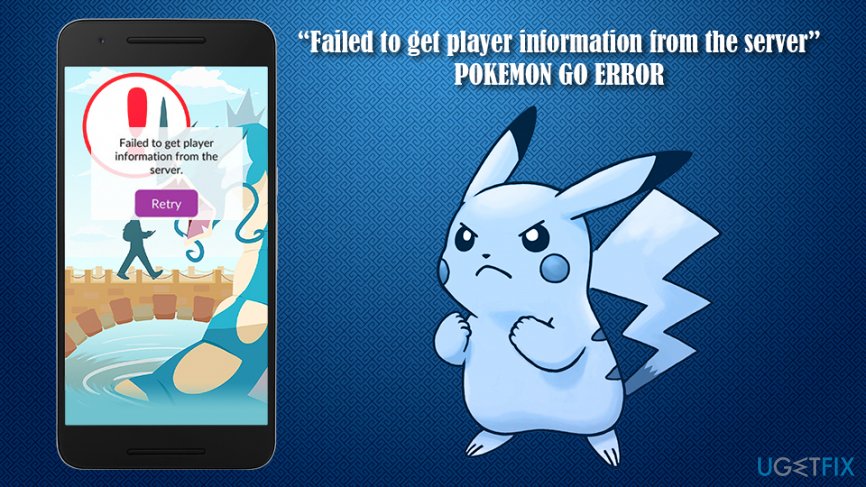
The game uses augmented reality with the help of a GPS and internet (3G or 4G) to allow users to walk around their local streets and catch Pokemon – otherwise known as pocket monsters. “Failed to get player information from the server” is one of the reasons why users can't play the game since the issue is related to the GPS – it helps the game to track users' location, which is crucial for the gameplay.
The reason for this error is the failed attempt to get game data from the server of Pokemon GO, consequently preventing the account sync with the servers. While, in some cases, reasons for this issue can relate to servers themselves, there other client-related problems that could be the reason for Pokemon Go failed to login.
In this guide, we will show ways how to fix “Failed to get player information from the server” error manually, so follow each step below carefully. Additionally, we recommend using FortectMac Washing Machine X9 to organize and make your phone run smoothly.
Method 1. Clear cache and Reinstall Pokemon GO
The easiest way to fix “Failed to get player information from the server” error is to remove the app and reinstall it. The steps below explain how to do it on Android:
- Go to Settings and select Applications/Apps/Apps & Notifications
- Select View all apps/See all apps
- Pick Pokemon GO from the list

- Press Clear Data and then Clear Cache
- Then, tap the Uninstall button

- Go to Google Play and download the app once again
To uninstall Pokemon GO from iPhone, follow these steps:
- On your screen, find Pokemon GO app
- Press and hold the game's icon
- Tap on the “X” at the left corner of the app icon
- When prompted, select Delete

Method 2. Switch your device to Airplane mode
- Close Pokemon GO app
- Open Notification panel on your phone (slide down from the top)
- Locate Airplane mode icon and tap it
- Open Pokemon GO app. Here you should see Niantic logo and then Loading bar
- When you will see a notification saying No Internet Connection, switch to Normal mode

- Wait a few minutes and you should be allowed to play
Method 3. Check Pokemon GO servers
When dealing with errors like “Failed to get player information from the server,” it is important to understand that the reasons for it could be something out of your control. For example, Niantic acknowledged several times that the servers were overloaded and that the company is trying to deal with the issues:[2]
Thank you for your patience. We have been working to fix the server issues. We will continue rolling out #PokemonGO to new countries soon.
Thus, sometimes the servers might not be working well, and you will simply have to wait until everything is back to normal (experiencing technical difficulties is relatively common, even for huge companies that release AAA games).[3] Nevertheless, if Pokemon GO failed to get game data from the server, you could check its connection on http://ispokemongodownornot.com website. Note that the game is not eligible in all countries, so that might also be the reason for the “Failed to get player information from the server” error.
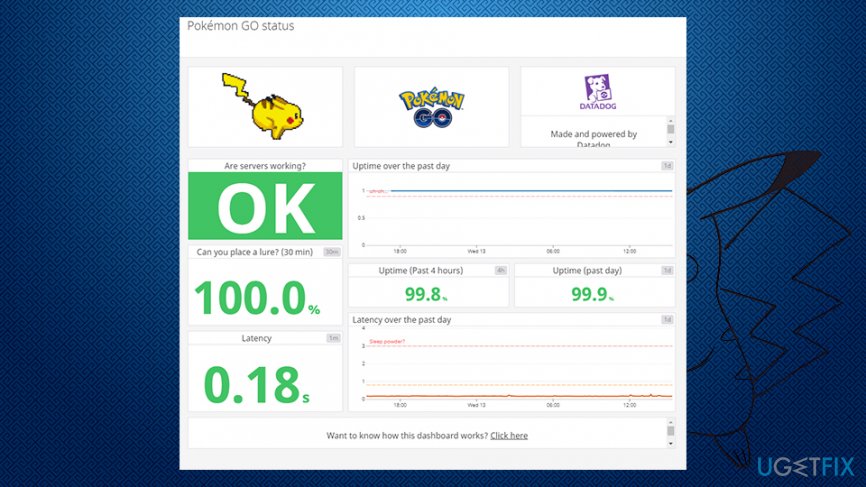
Repair your Errors automatically
ugetfix.com team is trying to do its best to help users find the best solutions for eliminating their errors. If you don't want to struggle with manual repair techniques, please use the automatic software. All recommended products have been tested and approved by our professionals. Tools that you can use to fix your error are listed bellow:
Access geo-restricted video content with a VPN
Private Internet Access is a VPN that can prevent your Internet Service Provider, the government, and third-parties from tracking your online and allow you to stay completely anonymous. The software provides dedicated servers for torrenting and streaming, ensuring optimal performance and not slowing you down. You can also bypass geo-restrictions and view such services as Netflix, BBC, Disney+, and other popular streaming services without limitations, regardless of where you are.
Don’t pay ransomware authors – use alternative data recovery options
Malware attacks, particularly ransomware, are by far the biggest danger to your pictures, videos, work, or school files. Since cybercriminals use a robust encryption algorithm to lock data, it can no longer be used until a ransom in bitcoin is paid. Instead of paying hackers, you should first try to use alternative recovery methods that could help you to retrieve at least some portion of the lost data. Otherwise, you could also lose your money, along with the files. One of the best tools that could restore at least some of the encrypted files – Data Recovery Pro.
- ^ Number of active users of Pokémon Go worldwide from 2016 to 2020, by region. Statista. Statistics portal.
- ^ Pokemon GO. Thank you for your patience. Twitter. Social Network.
- ^ AAA (video game industry). Wikipedia. The free encyclopedia.