Question
Issue: How to fix KB5037941 fails to install in Windows 11?
Hello, I have noticed that a new preview update for Insiders is available (KB5037941) but when I tried to install it, it failed. I have a 26100.1 build currently and running an OEM license so I am not sure what's wrong.
Solved Answer
If KB5037941 fails to install on Windows 11 for you, you came to the right place. This article will guide you through the steps to understand and address installation issues with this particular update. Understanding the context of this update within the Windows Insider Program is essential, as it offers pre-release versions of Windows updates to users who sign up to test and provide feedback on new features before they are broadly released.
KB5037941, identified as build 26100.2, is part of the upcoming Windows 11 version 24H2 update. As of now, it is not widely available to all Windows users. Microsoft has released this update quietly, without a separate changelog, indicating that it is mainly intended for testing and feedback.
The update is specifically available for OEM licenses and users who previously installed build 26100.1. Since KB5037941 is part of a development cycle for a version set to be released later in the year, it may include unfinished features that could lead to instability or bugs.
If you have access to this update and decide to install it, there may be occasions when KB5037941 fails to install. There could be a number of causes for this, including incompatibilities with the system, conflicts with other programs, or problems with the update files themselves.
Making sure your system fulfills the update requirements and that there are no underlying systemic issues that could interfere with the installation process are essential steps in resolving these problems. It might also be helpful to run a system update troubleshooter or verify the integrity of the system.
For those experiencing persistent issues, using a PC repair tool FortectMac Washing Machine X9 might be a viable solution. This tool can automatically diagnose and resolve any underlying issues with Windows that might be preventing the update from installing correctly.
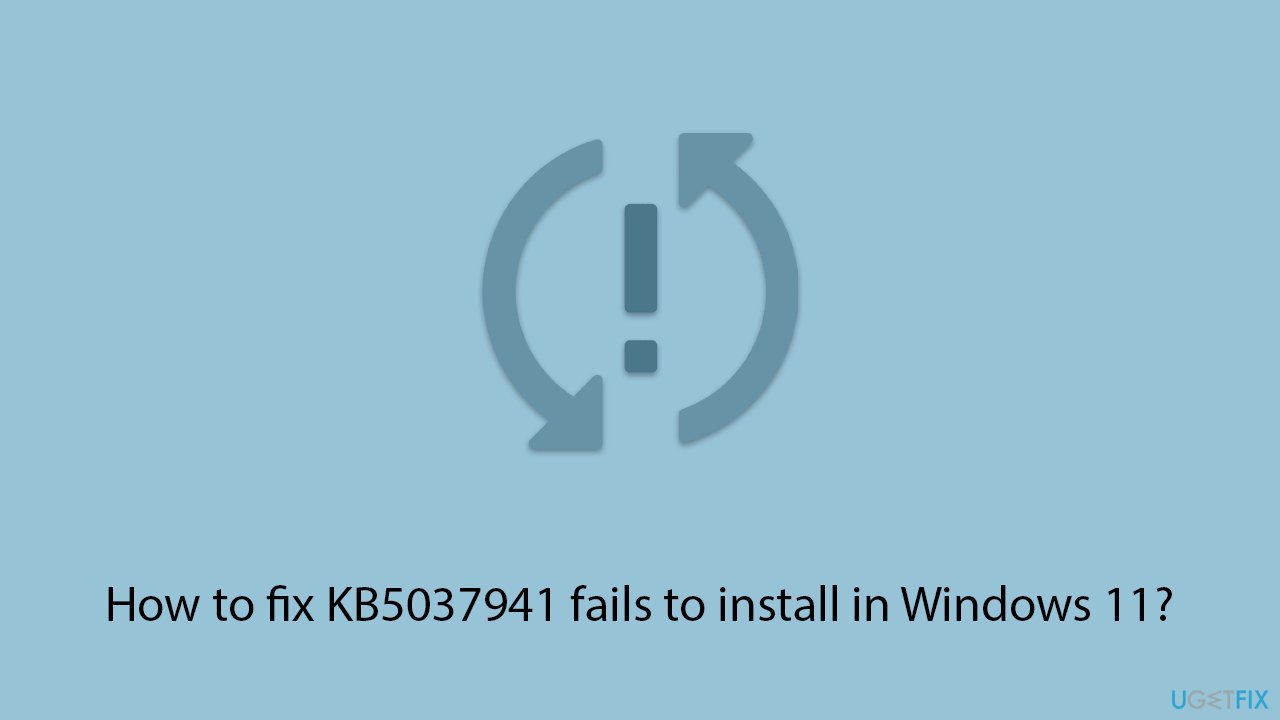
Fix 1. Run Windows update troubleshooter
The Windows Update Troubleshooter is a built-in tool that can automatically find and fix common problems with Windows updates. It checks for issues that might prevent updates from installing correctly and attempts to resolve them.
- Type Troubleshoot in Windows search and press Enter.
- Go to Other troubleshooters.
- Find Windows Update from the list and click Run.
- The troubleshooter will automatically scan your system for potential problems and display any issues it finds.
- If the troubleshooter finds any issues, it will provide recommended solutions.
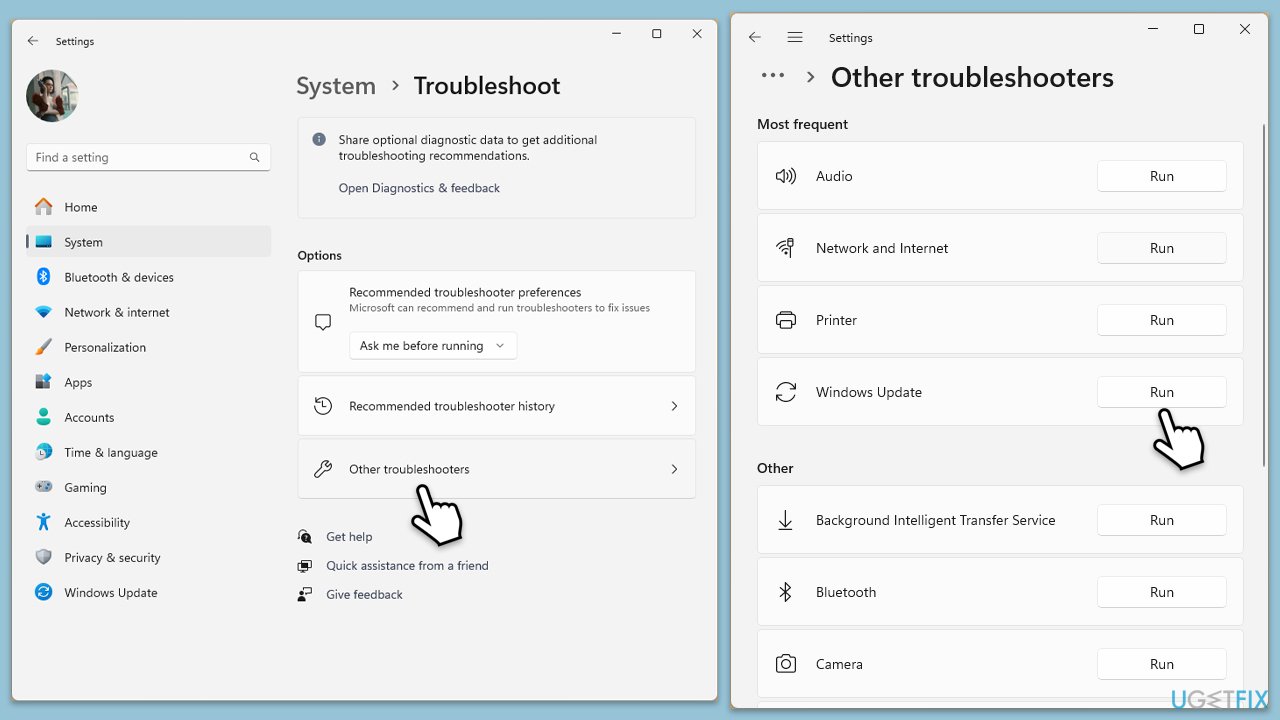
Fix 2. Perform SFC and DISM scans
System File Checker (SFC) and Deployment Imaging Service and Management (DISM) tools scan and repair system files and Windows image issues. These scans can fix corrupted files and system inconsistencies which might be causing the update to fail.
- Type cmd in Windows search.
- Right-click on Command Prompt and pick Run as administrator.
- User Account Control window will show up – click Yes when prompted.
- Then, copy and paste the following command, pressing Enter after:
sfc /scannow - Wait till the scan is finished. If Windows finds system file integrity violations, it will attempt to fix them. After this, use the set of the following commands, pressing Enter each time:
DISM /Online /Cleanup-Image /CheckHealth
DISM /Online /Cleanup-Image /ScanHealth
DISM /Online /Cleanup-Image /RestoreHealth - (Note: if you get an error executing this last command, add /Source:C:\RepairSource\Windows /LimitAccess to it and try again).
- Close down the Command Prompt and restart your computer.
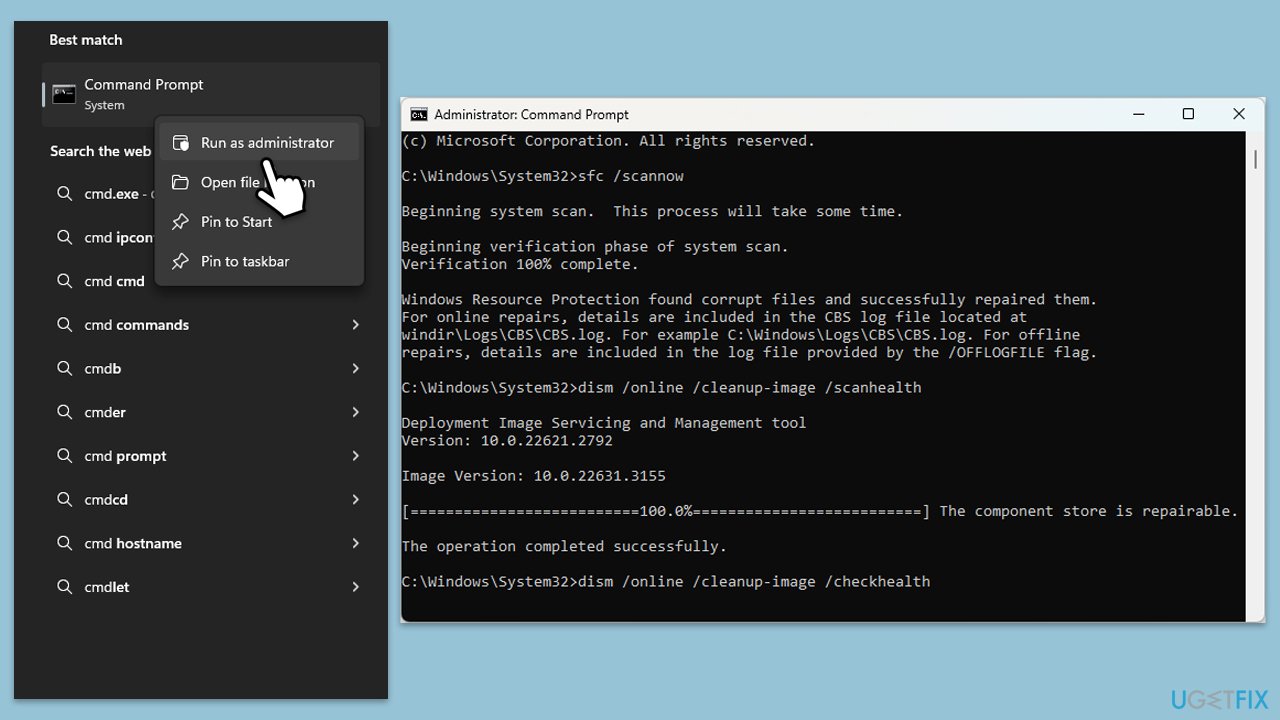
Fix 3. Check relevant services
Ensuring that all necessary Windows services are running can help in successfully installing updates. Some services must be active for the update process to initiate and complete properly.
- TypeServices in Windows search and hit Enter.
- Scroll down to locate Windows Update.
- If it is already running, right-click and pick Restart.
- If the service is not running, double-click it, and select Automatic under the Startup type from the drop-down menu.
- Click Start, Apply, and OK.
- Repeat this process for Background Intelligent Transfer Service (BITS) and Cryptographic services.
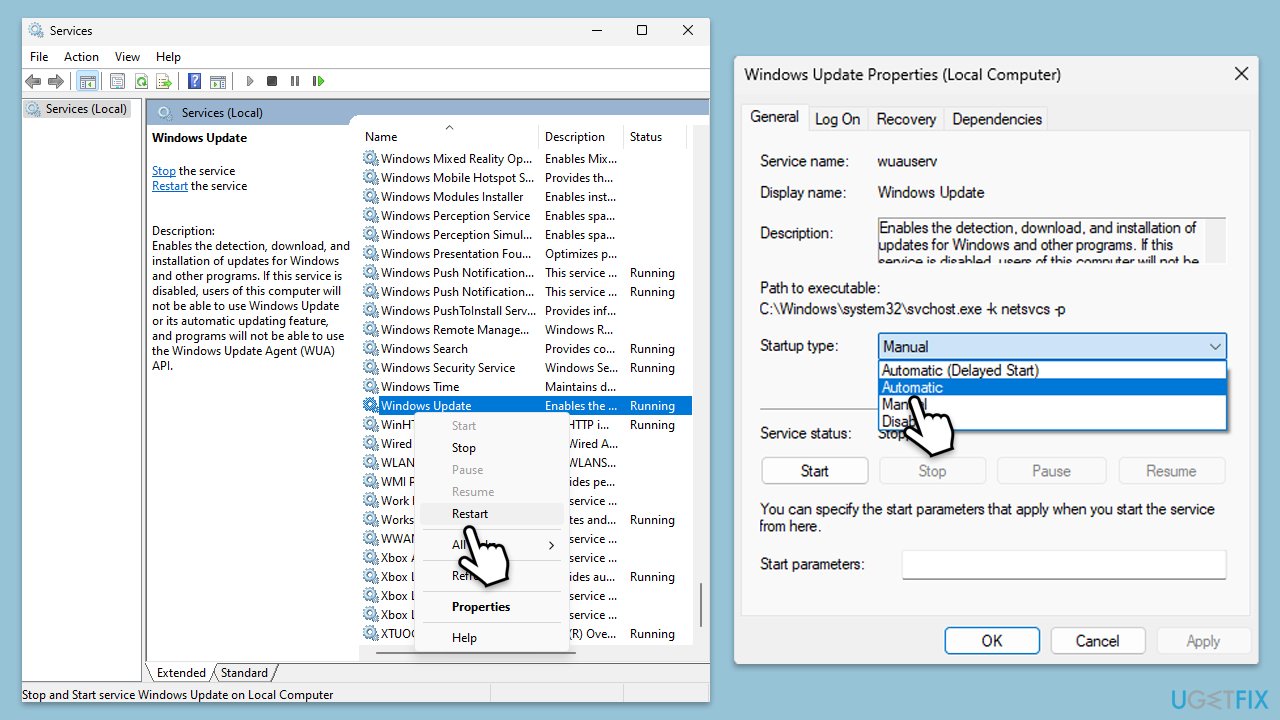
Fix 4. Perform Disk Cleanup
Disk Cleanup helps free up space on your hard drive and removes temporary files that might interfere with Windows updates.
- Type Disk Cleanup in Windows search and hit Enter.
- If your Windows is installed on drive C, pick it from the list (it should be by default) and press OK.
- Click Clean up system files.
- Select your main disk again and click OK.
- Here, select the largest portions of the data used – these typically include Temporary Internet Files, Windows Update, Temporary Files, Recycle Bin, Delivery Optimization Files, and others.
- Click OK – the process should be finished shortly.
Fix 5. Run Clean Boot
Performing a Clean Boot starts Windows with a minimal set of drivers and startup programs. This can help identify if background software is interfering with the update installation.
- Type msconfig in the Windows search box and press Enter.
- Pick the Services tab.
- Mark Hide all Microsoft services and select Disable all.
- Select the Startup tab and click Open Task Manager.
- In the Task Manager, right-click on each of the items and select Disable, then close the Task Manager.
- Go to the Boot tab, mark the Safe Boot option, then click Apply and OK.
- On the System Configuration window, click OK.
- Restart your PC.
- After restarting, try installing the update again.
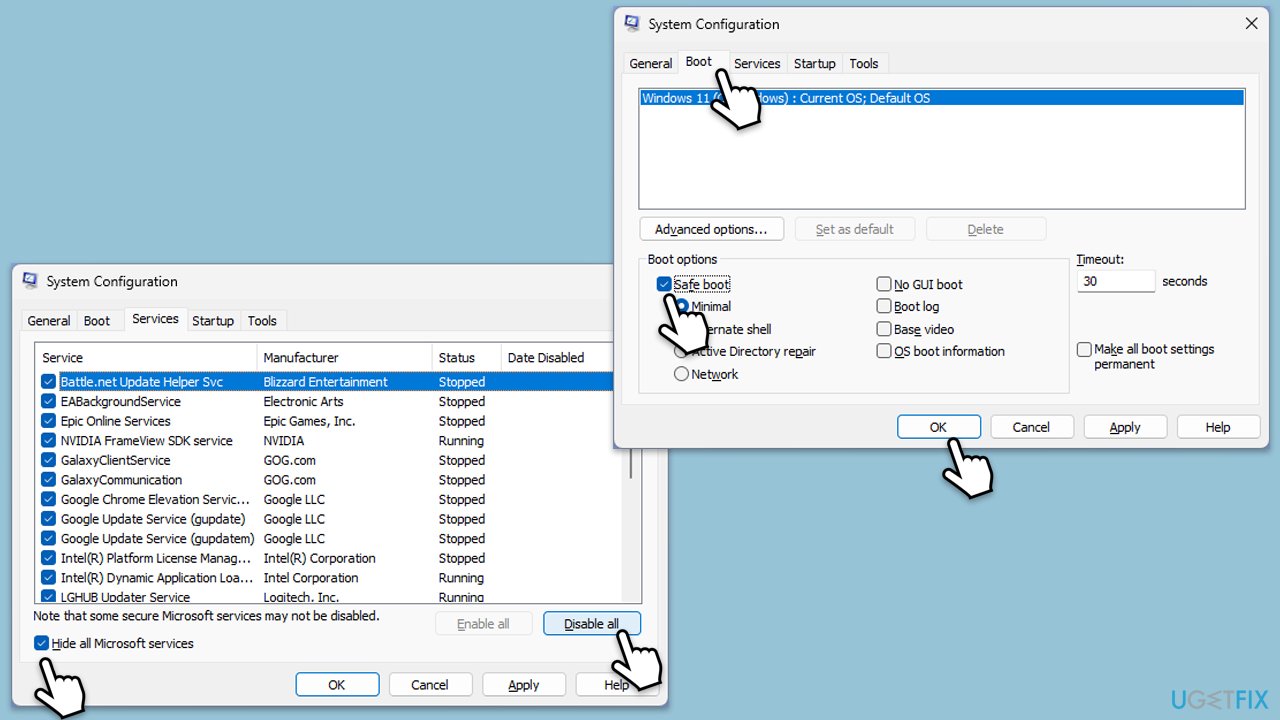
Fix 6. Install the update from the UUP dump website
If the update fails through the standard Windows Update process, downloading it directly from a UUP dump website can be an alternative. These sites provide update files directly from Microsoft but are organized for easier access.
- Open any browser.
- Go to the UUP dump page hosting KB5037941 (24H2) update.
- Download all the files and apply as required.
- Restart your computer to implement the changes.
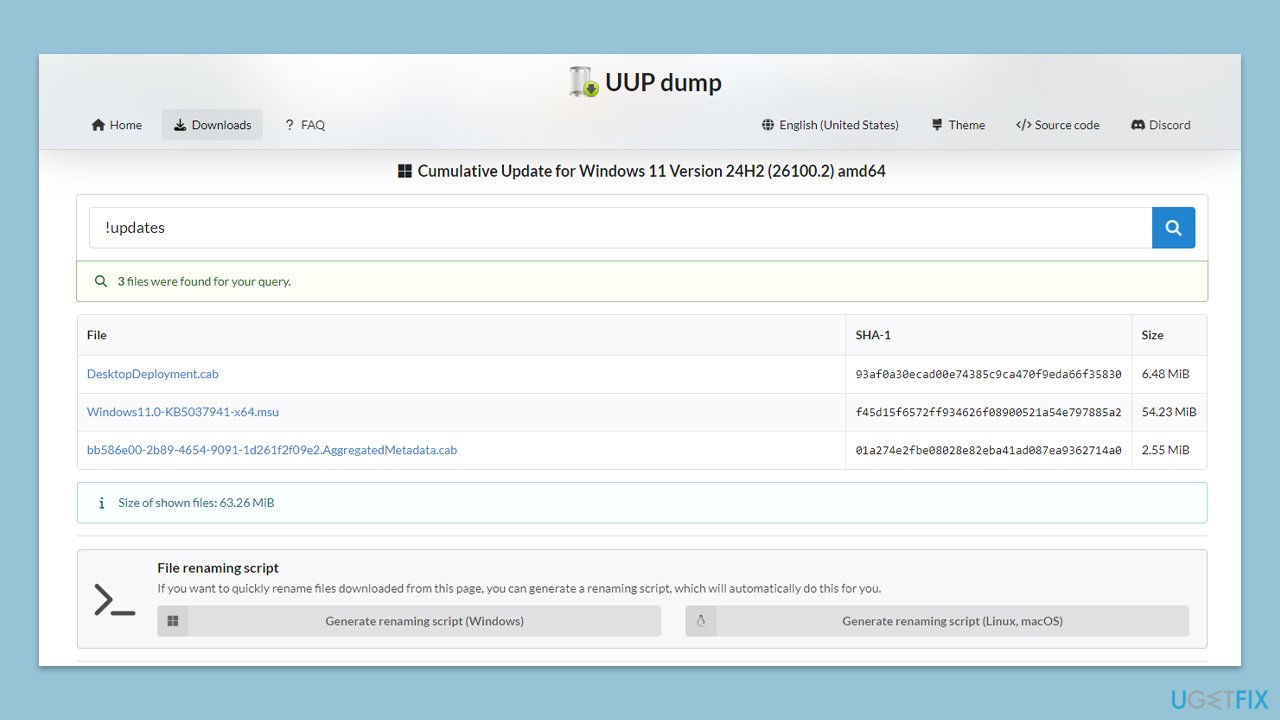
Repair your Errors automatically
ugetfix.com team is trying to do its best to help users find the best solutions for eliminating their errors. If you don't want to struggle with manual repair techniques, please use the automatic software. All recommended products have been tested and approved by our professionals. Tools that you can use to fix your error are listed bellow:
Protect your online privacy with a VPN client
A VPN is crucial when it comes to user privacy. Online trackers such as cookies can not only be used by social media platforms and other websites but also your Internet Service Provider and the government. Even if you apply the most secure settings via your web browser, you can still be tracked via apps that are connected to the internet. Besides, privacy-focused browsers like Tor is are not an optimal choice due to diminished connection speeds. The best solution for your ultimate privacy is Private Internet Access – be anonymous and secure online.
Data recovery tools can prevent permanent file loss
Data recovery software is one of the options that could help you recover your files. Once you delete a file, it does not vanish into thin air – it remains on your system as long as no new data is written on top of it. Data Recovery Pro is recovery software that searchers for working copies of deleted files within your hard drive. By using the tool, you can prevent loss of valuable documents, school work, personal pictures, and other crucial files.



