Question
Issue: How to fix File System error (-2147417839) in Windows?
Hello. I keep getting the File System error (-2147417839) on my Windows PC. What can trigger this?
Solved Answer
A file system error in Windows with the code (-2147417839) often denotes a problem with the file system's organization or file operations. Given that it doesn't offer any detailed information about the underlying issue, this error code is often known as a “unspecified error.” When the operating system has trouble managing files, directories, or storage devices, file system problems can happen. Such mistakes can prevent the system from operating normally and hinder the user's access to and control over data.
There are several reasons why this kind of error might happen. The file system itself may become corrupt due to improper shutdowns, hardware issues, or software incompatibilities. The issue can also occur if there are conflicts between different software components trying to access the same files at the same time or if there are inconsistencies in access rights or file permissions.
A File System error can have a big effect on users. Opening, saving, or removing files and folders may prove challenging for users. Applications that depend on accessing specific files might not launch or function properly. In more serious situations, the mistake could stop the operating system from correctly booting up, making the computer unusable until the problem is fixed.
Finding the source of the problem and putting the right fixes in place are difficult steps in the process of fixing a File System error. Running built-in Windows utilities to examine and repair file system issues, checking for malware that can be affecting file operations, making sure that software and drivers are up-to-date, and inspecting hardware components for any flaws are all possible ways to fix the error. This article includes 7 steps that should enable you to resolve the File System issue (-2147417839). Pay close attention to the detailed instructions below.
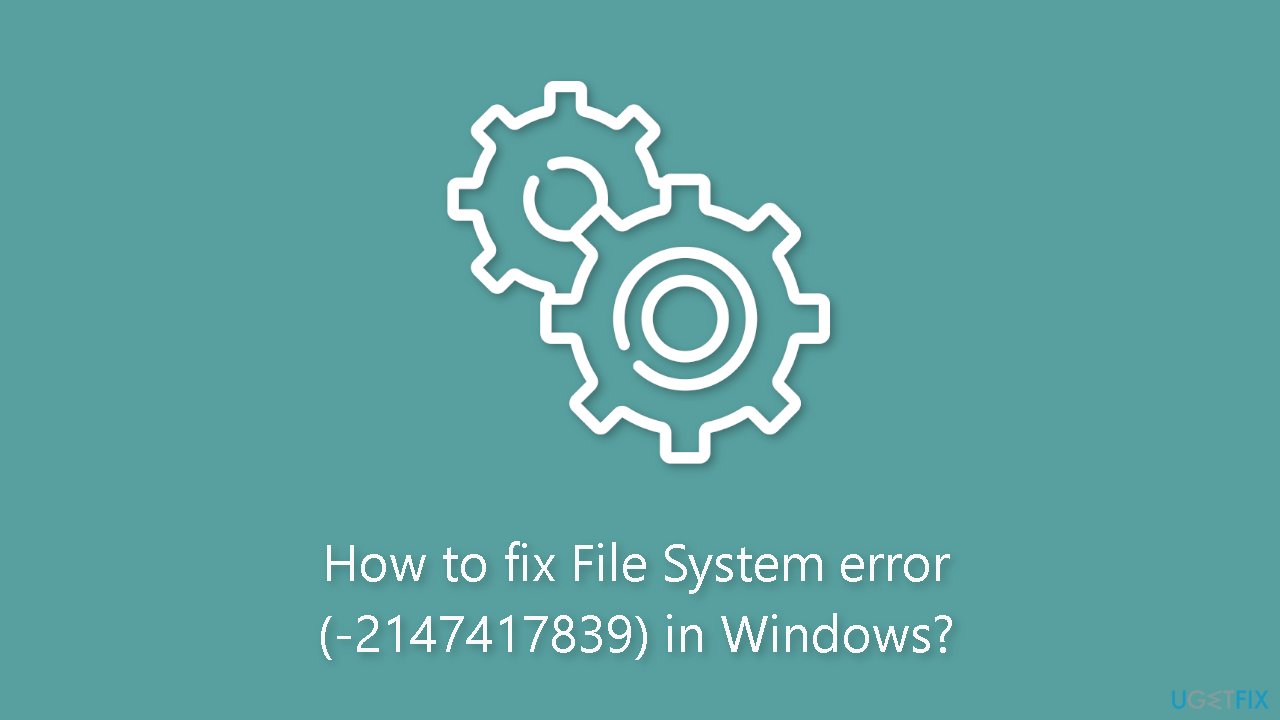
Solution 1. Fix Corrupted System Files
Use Command Prompt commands to repair system file corruption:
- Open Command Prompt as administrator
- Use the following command and press Enter:
sfc /scannow

- Reboot your system
- If SFC returned an error, then use the following command lines, pressing Enter after each:
DISM /Online /Cleanup-Image /CheckHealth
DISM /Online /Cleanup-Image /ScanHealth
DISM /Online /Cleanup-Image /RestoreHealth
Solution 2. Install Windows Updates
- Click Start on the taskbar.
- Select the Setting app pinned to the Start menu.
- Click Windows Update on the left side of Settings.
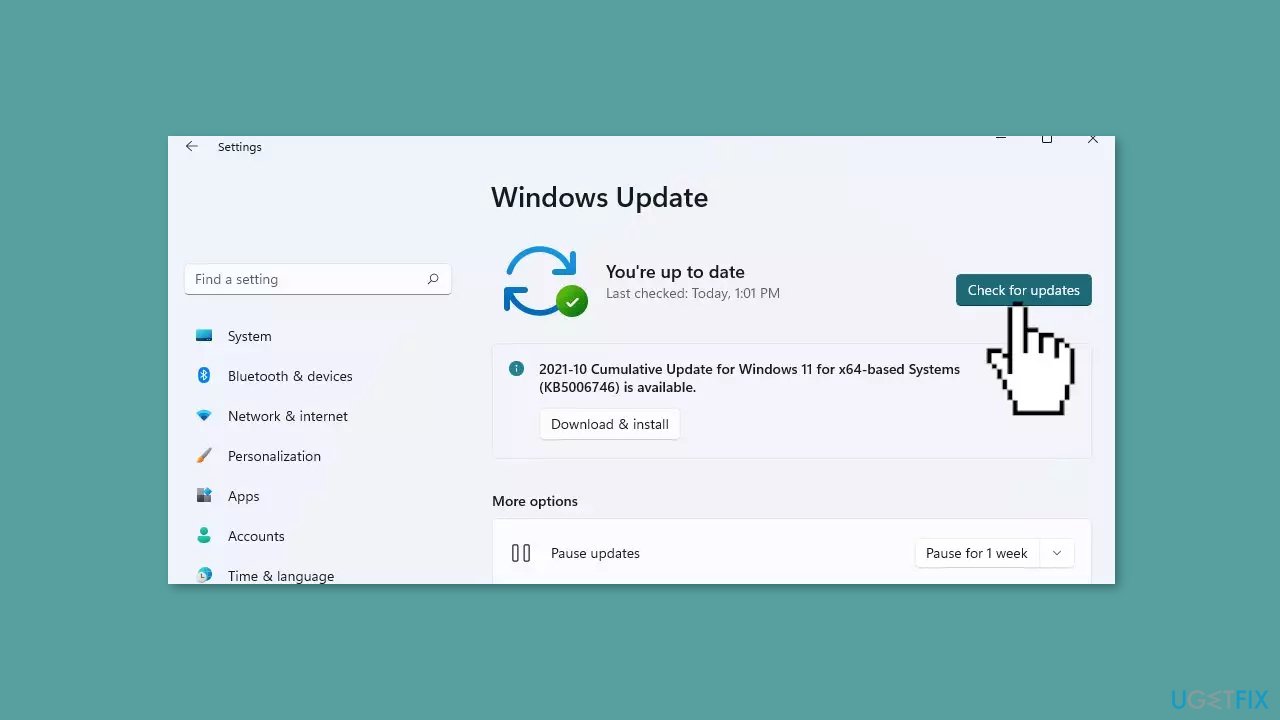
- Press the Check for updates button to download and install new patch updates.
Solution 3. Run Microsoft Store Apps Troubleshooter
- Press the Windows key + I to open Windows Settings.
- Select the System section and scroll down until you see Troubleshoot and click on it.
- Click on Other troubleshooters to see more troubleshooters available on your computer.
- Scroll down at the bottom until you see Microsoft Store Apps.
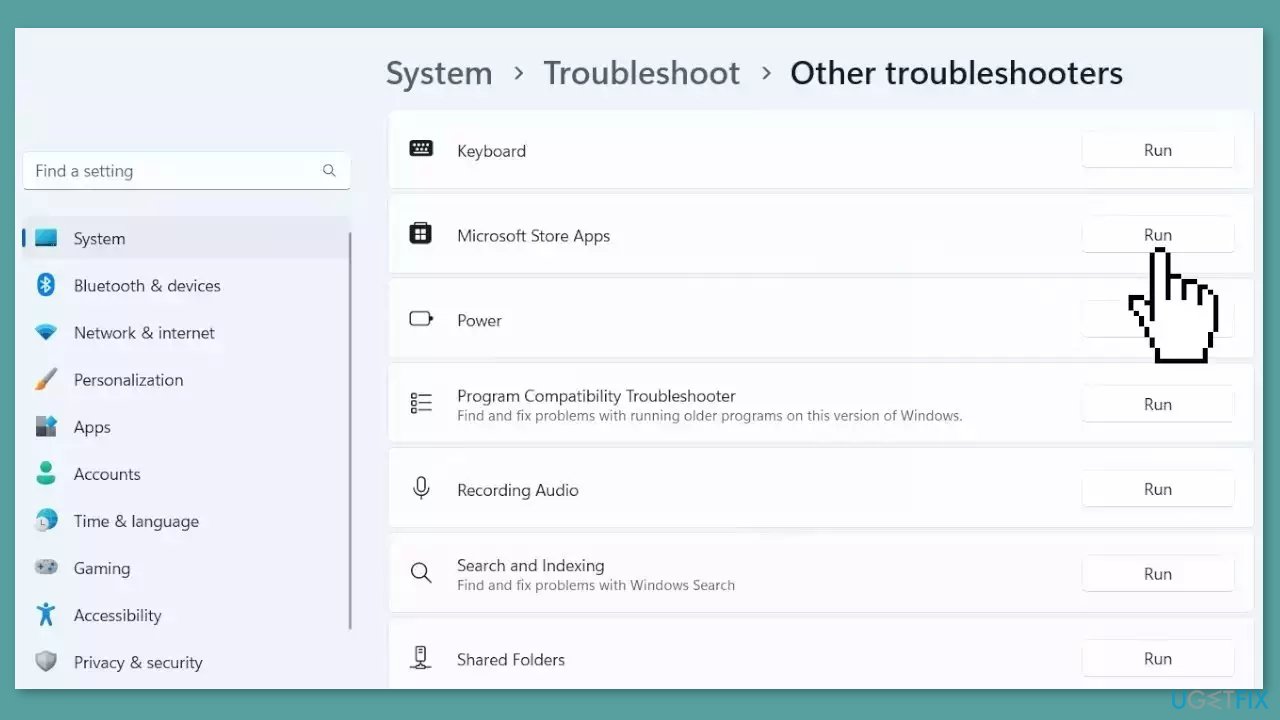
- Click on Run to start the troubleshooting process.
- Wait until the process is complete.
Solution 4. Use System Restore
System Restore is a feature in Microsoft Windows that allows users to revert their computer's state to a previous point in time. This can be helpful if you have made changes to your system that are causing problems.
- Go to the Start menu, type restore, and click on Create a restore point.
- Click System Restore, then follow the prompts until you can select a restore point.
- Select the one you want (ideally before the issue started occurring) and go ahead with the process.
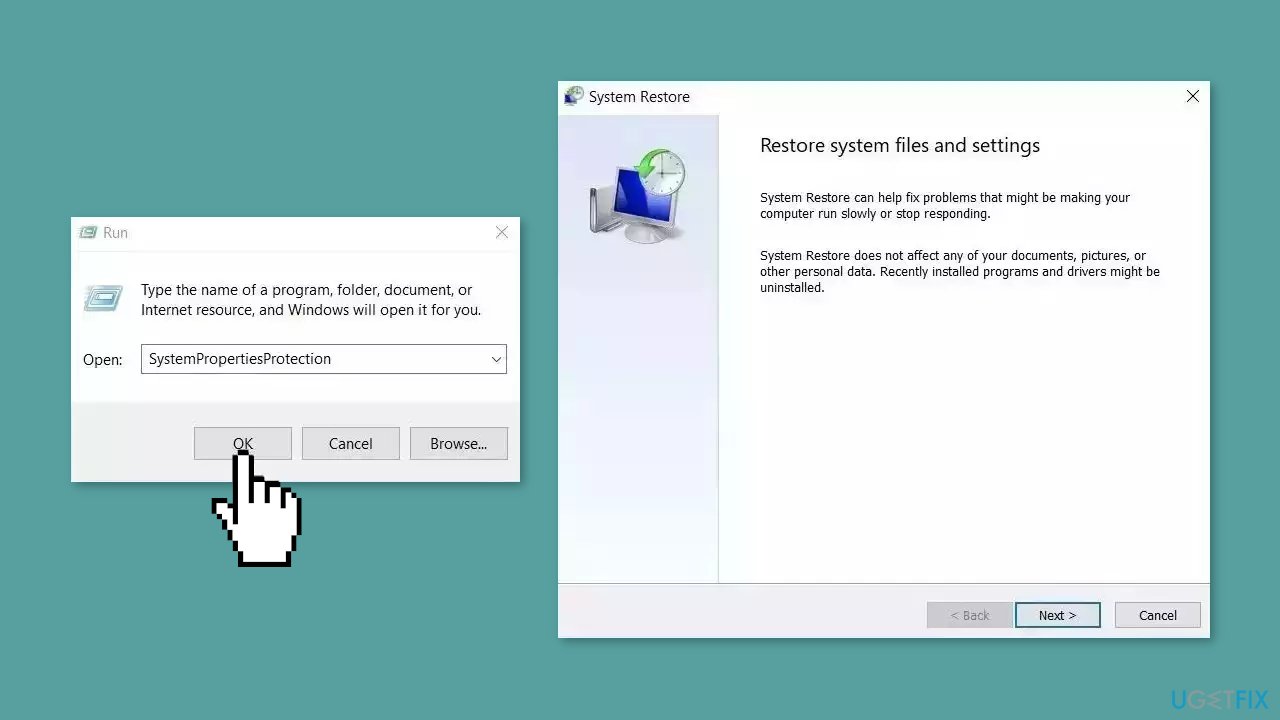
Solution 5. Run a Malware Scan
It is possible that a malware infection may be the cause of the File system error (-2147417839). It is important to run a comprehensive security scan to rule out this possibility and ensure that the computer is not infected. This can help to prevent further issues with the Windows operating system and ensure that it is functioning properly.
If you have access to a security scanner, or if your organization pays for one, you can use it to scan your entire system to check for a virus infection. Otherwise, you can use Windows Defender to scan your system:
- Click on the Windows Start menu or press the Windows key on your keyboard.
- Type Microsoft Defender in the search bar and click on Microsoft Defender Antivirus to open the application.
- Click on the Virus & threat protection option in the left-hand menu.
- Click on the Quick scan or Full scan option, depending on your preference.
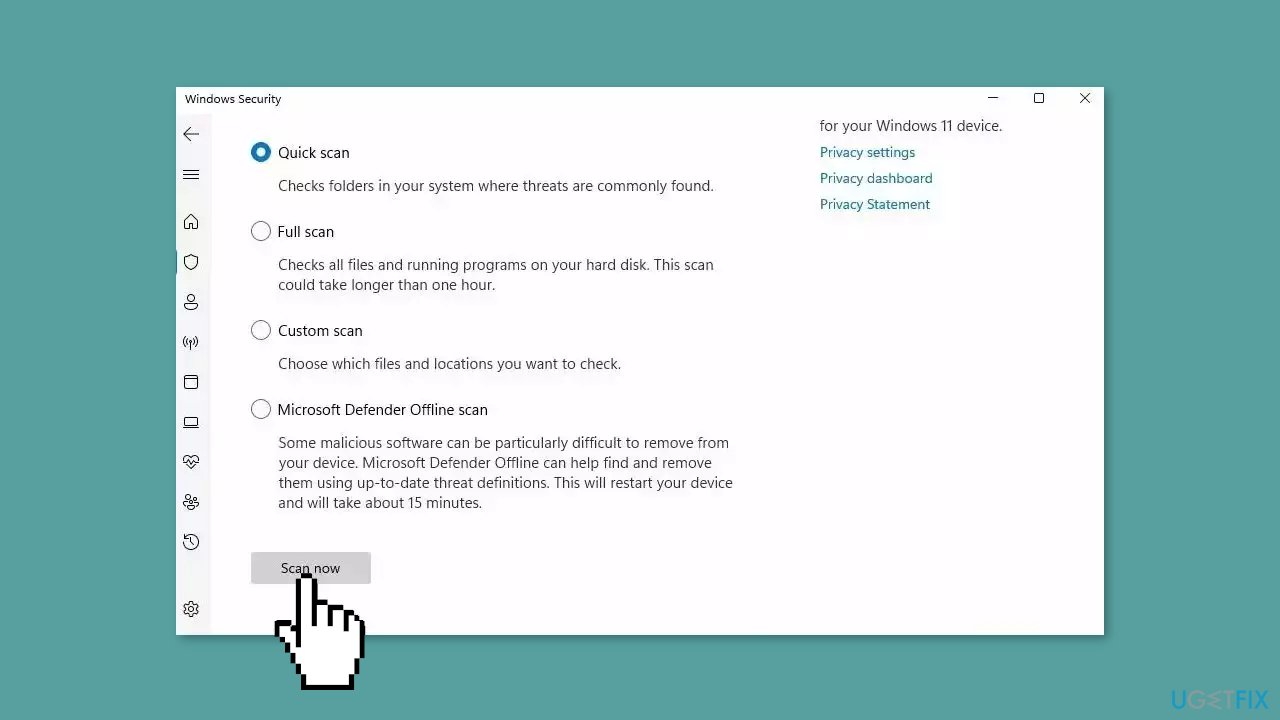
- If you choose Quick scan, Microsoft Defender Antivirus will scan the most vulnerable and commonly infected areas of your computer.
- If you choose Full scan, Microsoft Defender Antivirus will scan your entire computer, including all files, folders, and programs.
- Click on the Scan now button to start the selected scan type and wait for the scan to complete.
- The time it takes will depend on the size of your hard drive and the number of files being scanned.
- Once the scan is complete, you will be informed of any detected threats, and you can choose to quarantine or remove them.
- If no threats are found, Microsoft Defender Antivirus will inform you that your device is secure.
Solution 6. Use a System Repair Tool
FortectMac Washing Machine X9 is a system repair utility that can help fix the file system error (-2147417839) and other similar issues in Windows. The software is designed to scan the entire system, including the operating system, installed software, and registry, to identify any issues or errors that may be causing system instability or performance problems.
It can also help to improve the overall performance of the system by removing unnecessary files, optimizing the registry, and repairing any damaged system components. This can result in faster boot times, improved application performance, and fewer system crashes.
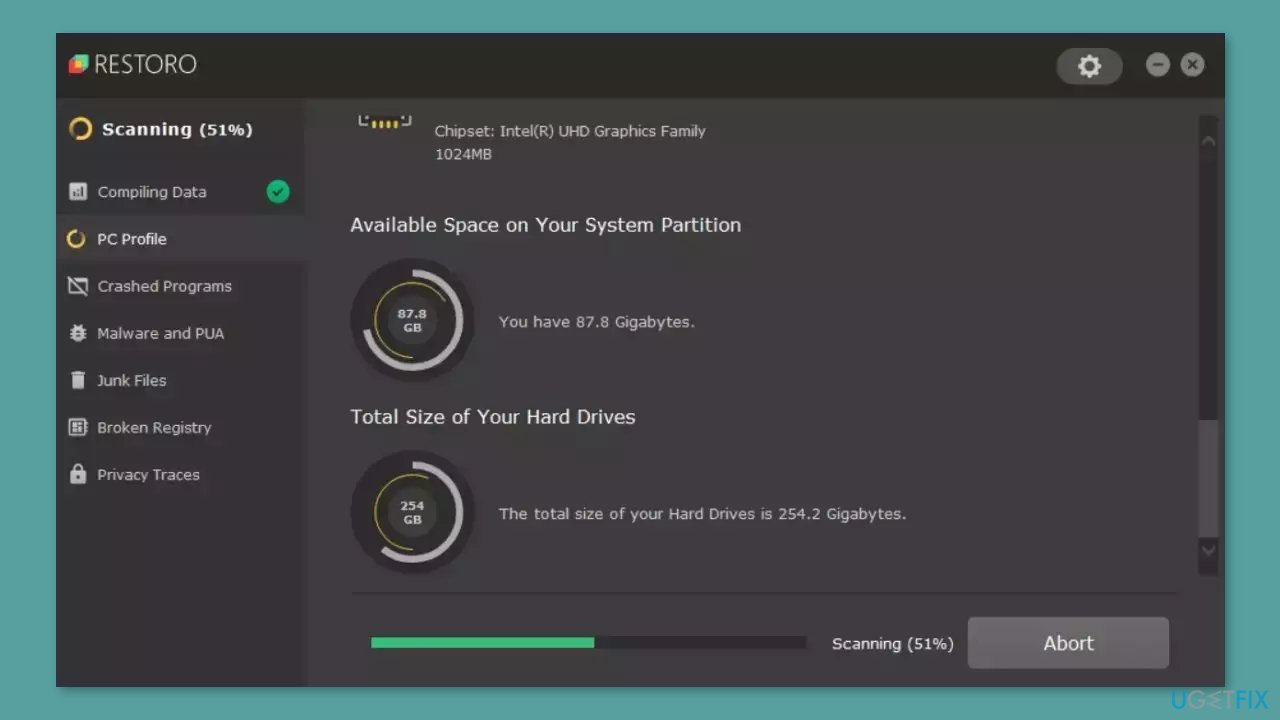
Solution 7. Clean Install Windows
Performing a clean install wipes out data from the PC, so please create backups before you proceed.
- Download the ISO file for Windows 10 or Windows 11.
- Select Create installation media for another PC and click Next.
- Select ISO file and click Next.
- Click Finish.
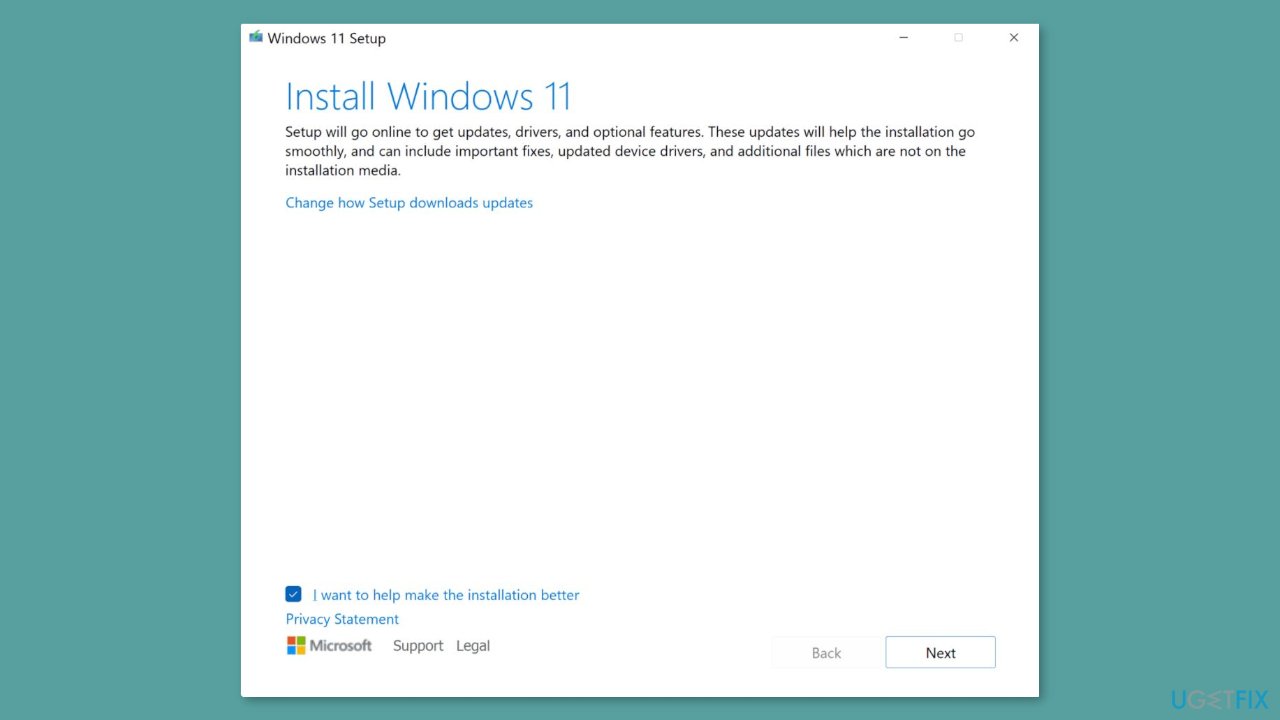
- Open the Windows ISO file you downloaded.
- Open Setup and click Next.
- Click Accept (Be prepared to wait; this next part may take a while).
- Click Install.
- Wait for your system to restart and install Windows.
Repair your Errors automatically
ugetfix.com team is trying to do its best to help users find the best solutions for eliminating their errors. If you don't want to struggle with manual repair techniques, please use the automatic software. All recommended products have been tested and approved by our professionals. Tools that you can use to fix your error are listed bellow:
Access geo-restricted video content with a VPN
Private Internet Access is a VPN that can prevent your Internet Service Provider, the government, and third-parties from tracking your online and allow you to stay completely anonymous. The software provides dedicated servers for torrenting and streaming, ensuring optimal performance and not slowing you down. You can also bypass geo-restrictions and view such services as Netflix, BBC, Disney+, and other popular streaming services without limitations, regardless of where you are.
Don’t pay ransomware authors – use alternative data recovery options
Malware attacks, particularly ransomware, are by far the biggest danger to your pictures, videos, work, or school files. Since cybercriminals use a robust encryption algorithm to lock data, it can no longer be used until a ransom in bitcoin is paid. Instead of paying hackers, you should first try to use alternative recovery methods that could help you to retrieve at least some portion of the lost data. Otherwise, you could also lose your money, along with the files. One of the best tools that could restore at least some of the encrypted files – Data Recovery Pro.



