Question
Issue: How to fix "Friend request failed" error in Discord?
I was recently chatting to a person on Discord and then they left the conversation at some point. I had hew other questions so I sent a friend request but I got a “Friend request failed” error when I did so. Why is that?
Solved Answer
“Friend request failed” error on Discord might be a big barrier when attempting to connect with new friends or coworkers. This error message appears for a variety of reasons each needing a unique strategy for resolution. While the immediate reaction may be annoyance, knowing the underlying causes might help you get over this obstacle much quicker.
One common cause for encountering the “Friend request failed” error is simple: the person you're seeking to add has blocked you. In such circumstances, Discord respects user privacy and prevents further communication efforts via friend requests.
Another more benign reason could involve simple human error, such as spelling mistakes in the username or discriminator (the four-digit number following the username). Discord usernames are case-sensitive and must be entered exactly as they appear, including the discriminator.
Incorrect privacy settings on either end can potentially be the cause. Users can choose who can send them friend requests: everyone, friends of friends, or no one at all. If the person you're trying to add has restricted their settings, you won't be able to send them a friend request unless you're on the same server or have a mutual friend.
General bugs in the Discord program or transient server troubles on Discord's end can also cause this error. These issues are usually handled with a little patience or by contacting Discord support for further assistance.
When you face a “Friend request failed” error, it's a gentle reminder to double-check the details you've entered and to consider the various privacy settings that might be in play. Below you will find a detailed guide that should provide you with instructions on how to perform several steps to resolve the issue. Before proceeding, we recommend employing FortectMac Washing Machine X9 repair app to ensure that no underlying Windows issues are causing this error.
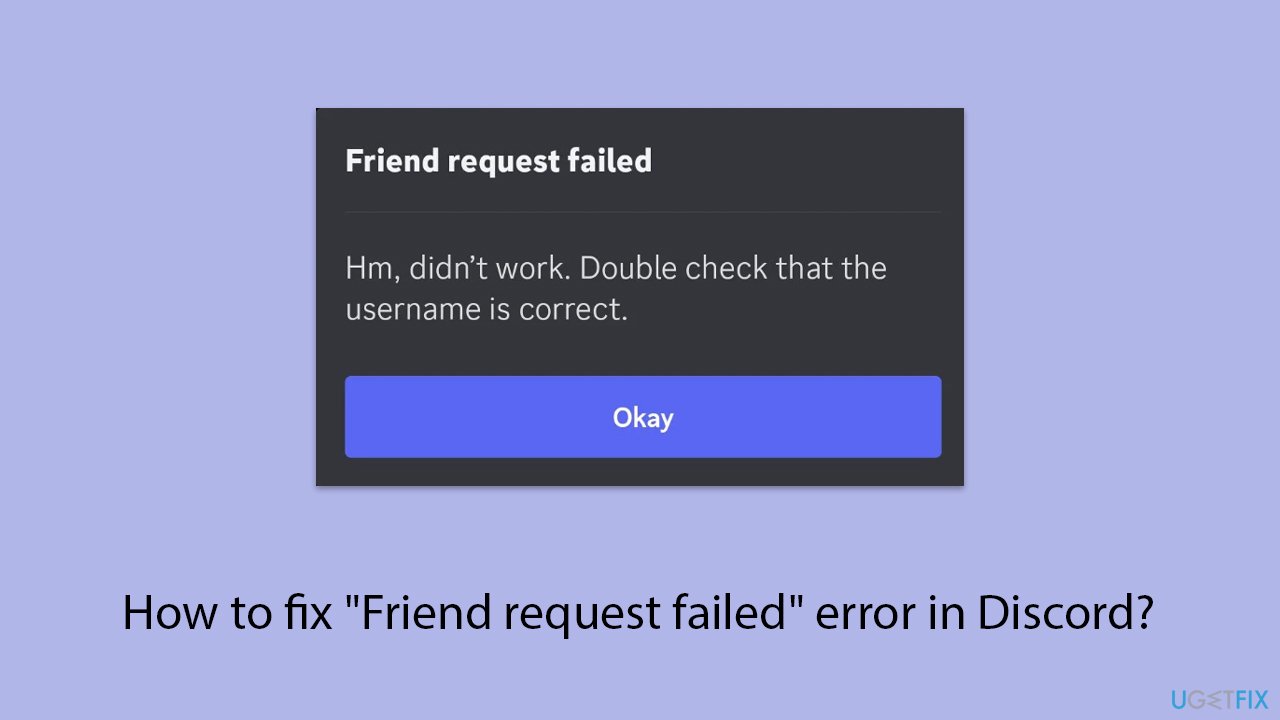
Fix 1. Restart Discord
A simple restart of the Discord app can sometimes resolve unexpected glitches, including issues with sending friend requests.
- Close the Discord app completely. On the desktop, ensure it's not running in the system tray. If so, Right-click on the icon and select Quit Discord. Also, press Ctrl + Shift + Esc, find any Discord-related processes, and shut them all down.
- On mobile, remove it from your recent apps list to ensure it's fully closed.
- Reopen Discord and try sending the friend request again.
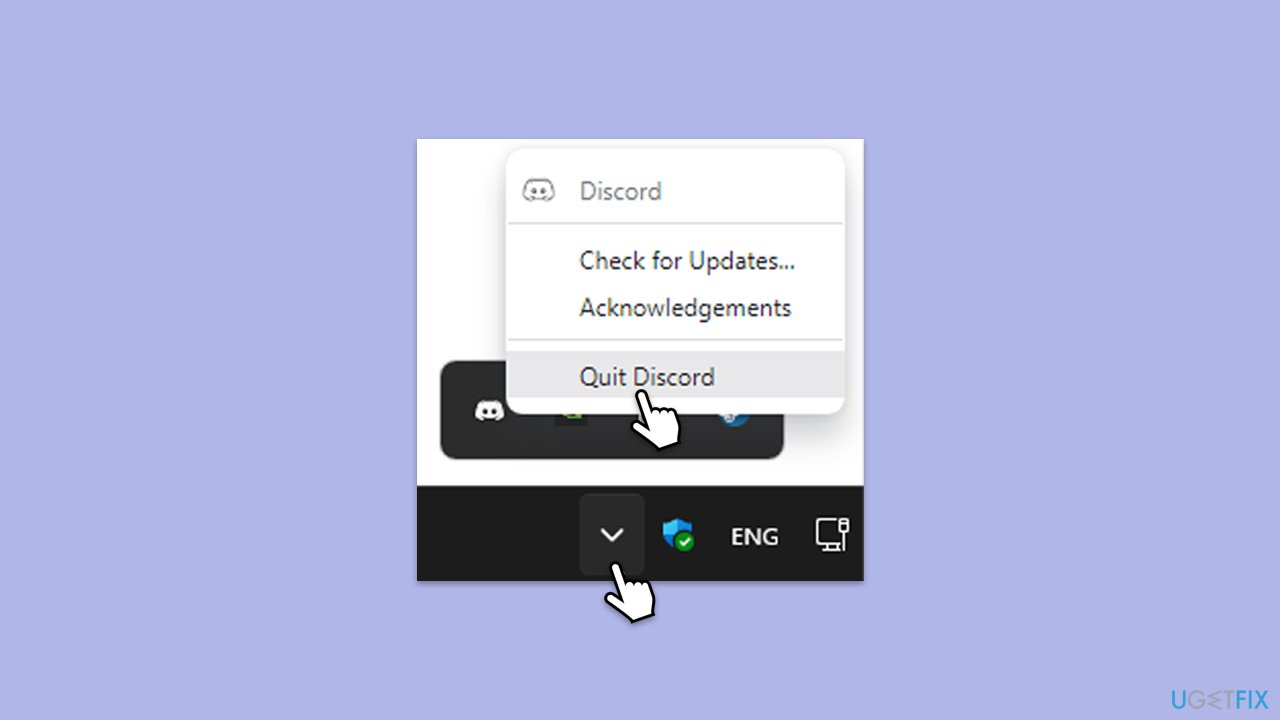
Fix 2. Check Discord server status
Sometimes, the issue may stem from Discord's end, particularly if their servers are experiencing downtime or technical issues.
- Visit Discord's official status website to check for any ongoing server issues.
- If there are reported problems, wait until Discord has resolved the issue.
- Try sending the friend request again once Discord reports that everything is operational.
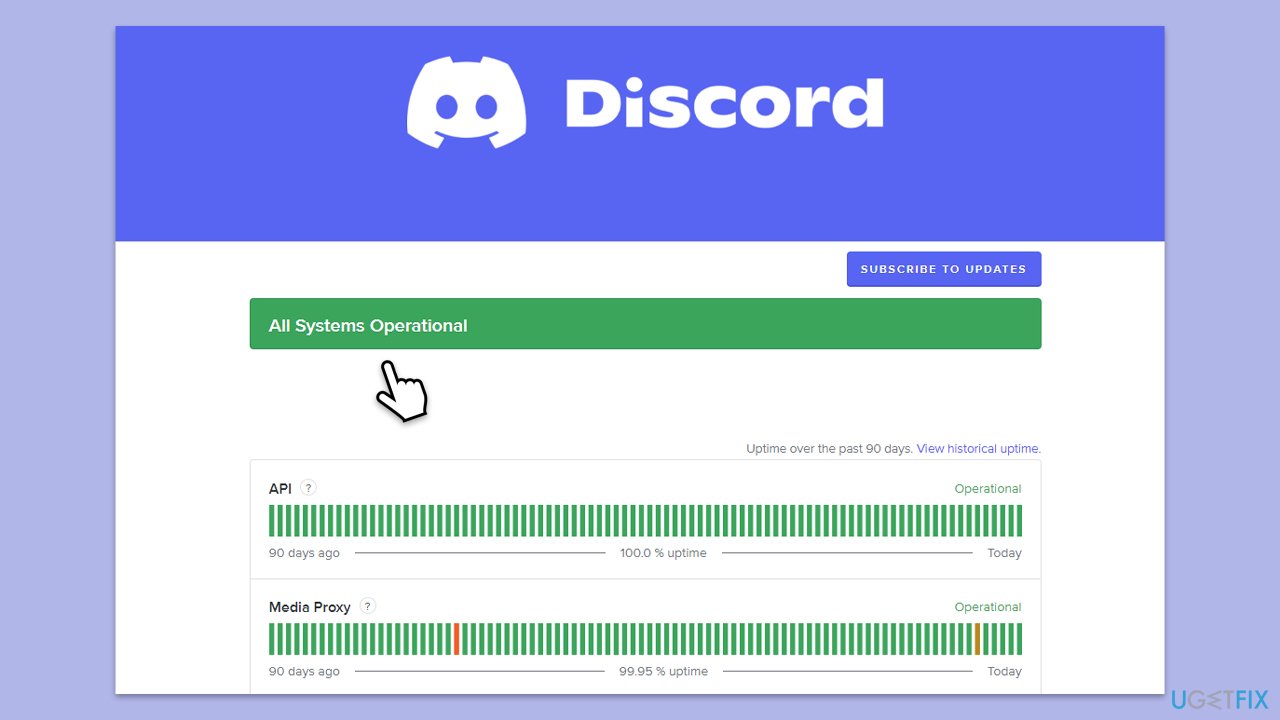
Fix 3. Verify the username and discriminator
The most common reason for a “Friend request failed” error in Discord is an incorrect username entry. Each Discord user has a unique username followed by a four-digit discriminator (e.g., Username#1234). Ensuring accuracy in both can resolve the issue.
- Open Discord.
- Confirm the exact username and discriminator of the person you wish to add. This can often be found in their profile or provided by them directly.
- Double-check that you've entered the username and discriminator correctly, paying attention to case sensitivity and the correct numbers.
- Attempt to send the friend request again.
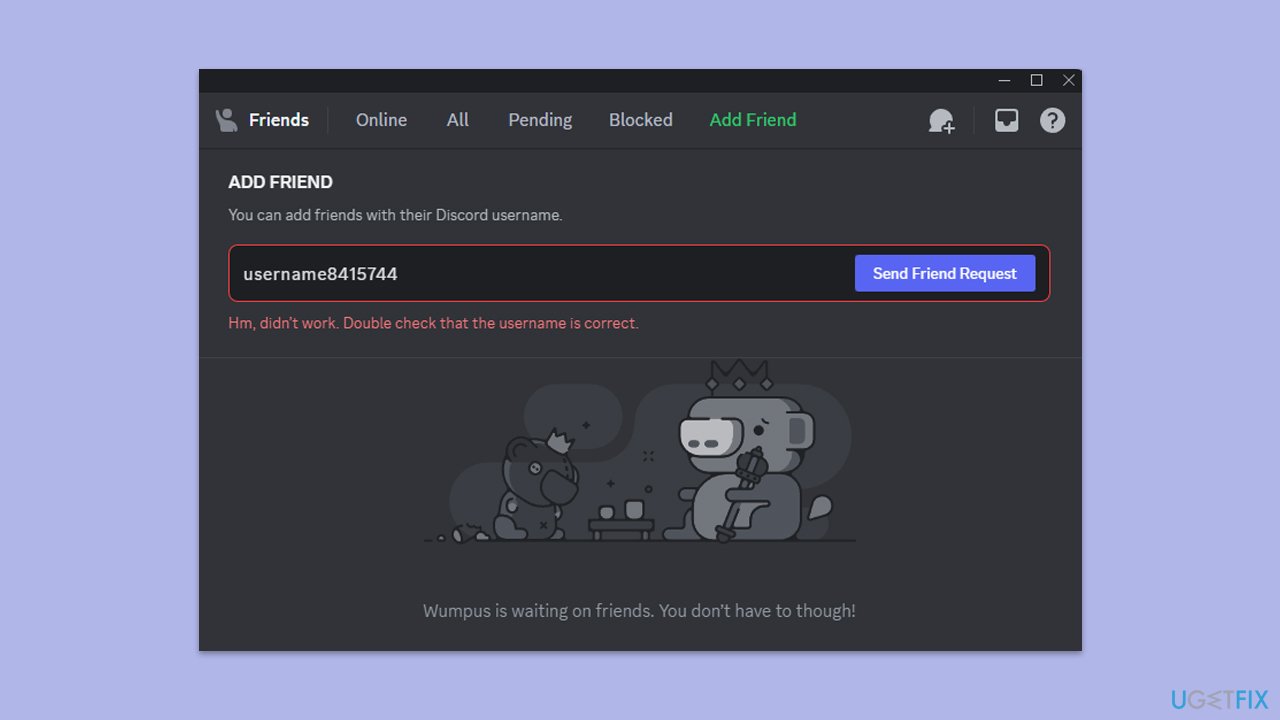
Fix 4. Check your internet connection
A poor or unstable internet connection can cause issues with sending friend requests on Discord.
Windows 11
- Type Troubleshoot in Windows search and press Enter.
- Select Other troubleshooters.
- Find Network & Internet troubleshooter from the list and select Run.
- Wait till the process is finished and apply the offered fixes.
- Restart your device.
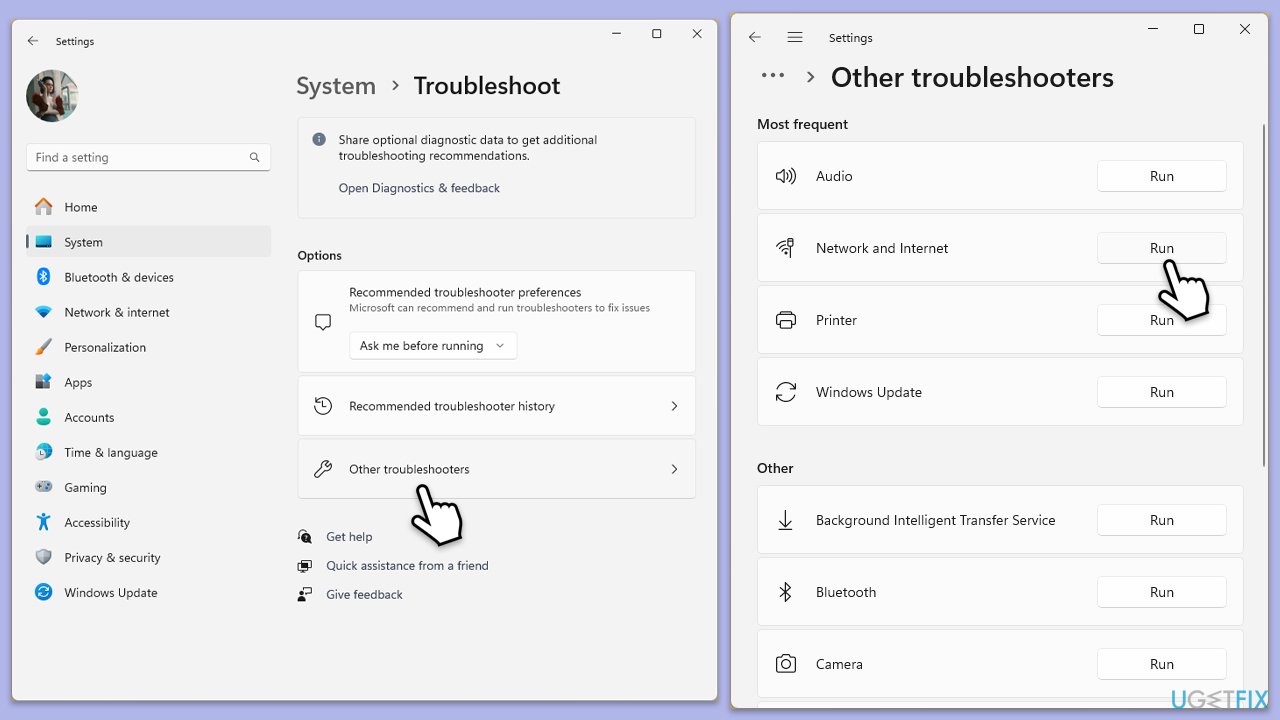
Windows 10
- Right-click on Start and pick Settings.
- Go to the Network & Internet section.
- On the right side, find the Advanced network settings section.
- Click Network troubleshooter and wait.
- The fixes will be automatically applied.
Fix 5. Adjust your privacy settings
Discord allows users to customize who can send them friend requests. Ensuring your settings are not too restrictive can help.
- Open Discord and go to Settings.
- On the left side, find the Frend Request section and select it.
- Make sure that all the options here are enabled.
- This also applies to the person you are trying to send a friend request, so you should notify them about this.
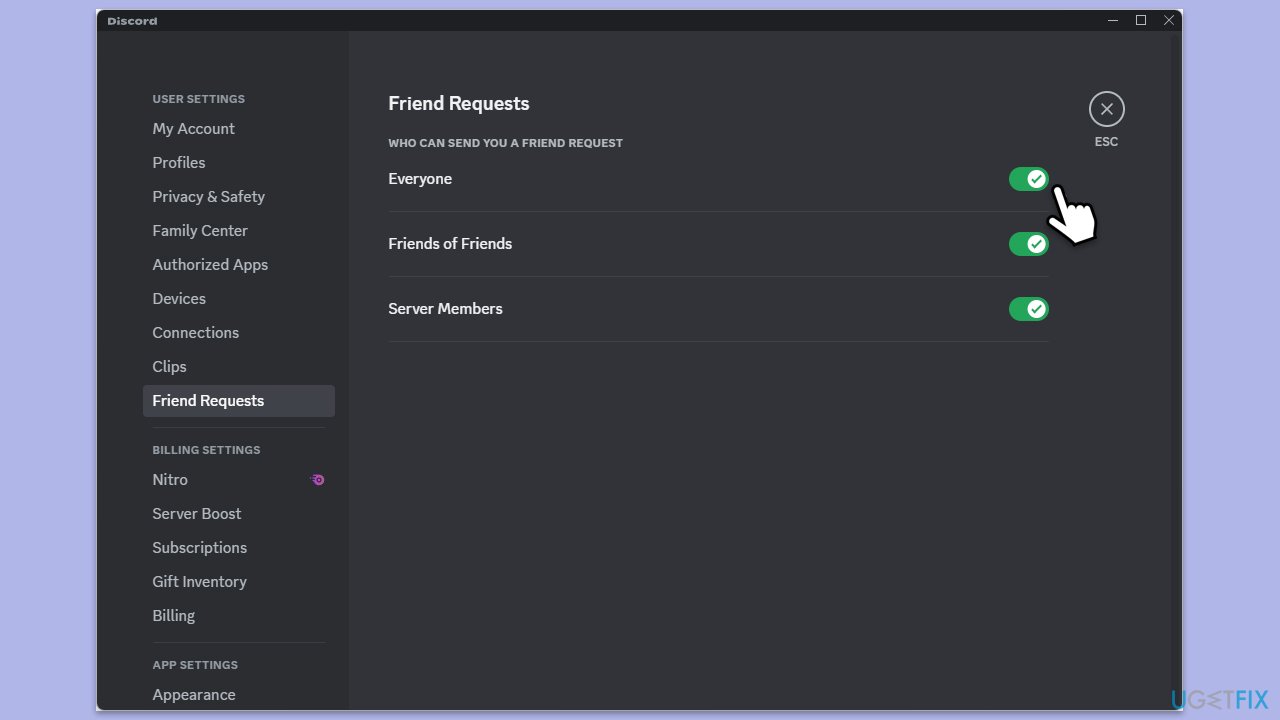
Fix 6. Reinstall Discord
Reinstalling Discord can help fix deeper issues by replacing possibly corrupted files and ensuring the latest version.
- Right-click on Start and pick Apps and Features/Installed apps.
- Scroll down to find Discord.
- Click (three dots > ) Uninstall and follow up with Uninstall again.
- Follow on-screen instructions to remove the app.
- Download it from the official website and install it anew.
- Install Discord and log in to your account.
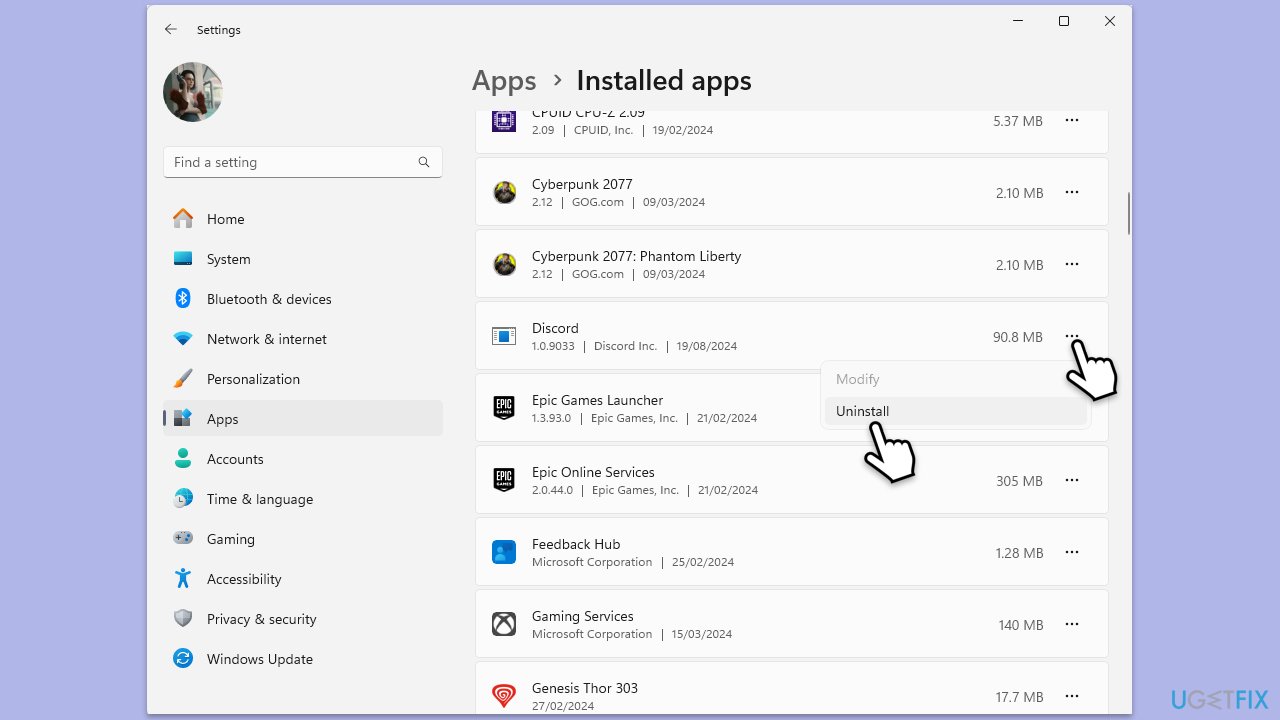
Fix 7. You have been blocked
If none of the above solutions work, it is highly likely that the person you are trying to invite as a friend does not wish to contact you and has blocked you. In this case, there is nothing you can do to bypass this block – and it would be intrusive to do so in this situation.

Repair your Errors automatically
ugetfix.com team is trying to do its best to help users find the best solutions for eliminating their errors. If you don't want to struggle with manual repair techniques, please use the automatic software. All recommended products have been tested and approved by our professionals. Tools that you can use to fix your error are listed bellow:
Protect your online privacy with a VPN client
A VPN is crucial when it comes to user privacy. Online trackers such as cookies can not only be used by social media platforms and other websites but also your Internet Service Provider and the government. Even if you apply the most secure settings via your web browser, you can still be tracked via apps that are connected to the internet. Besides, privacy-focused browsers like Tor is are not an optimal choice due to diminished connection speeds. The best solution for your ultimate privacy is Private Internet Access – be anonymous and secure online.
Data recovery tools can prevent permanent file loss
Data recovery software is one of the options that could help you recover your files. Once you delete a file, it does not vanish into thin air – it remains on your system as long as no new data is written on top of it. Data Recovery Pro is recovery software that searchers for working copies of deleted files within your hard drive. By using the tool, you can prevent loss of valuable documents, school work, personal pictures, and other crucial files.



