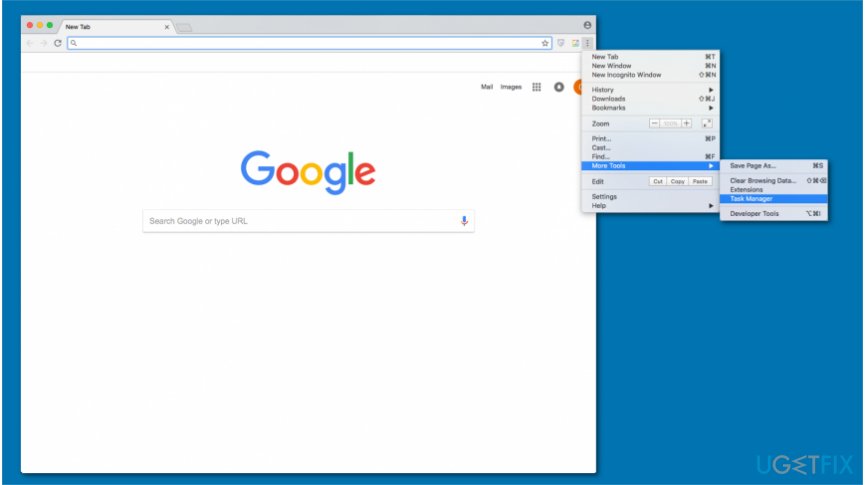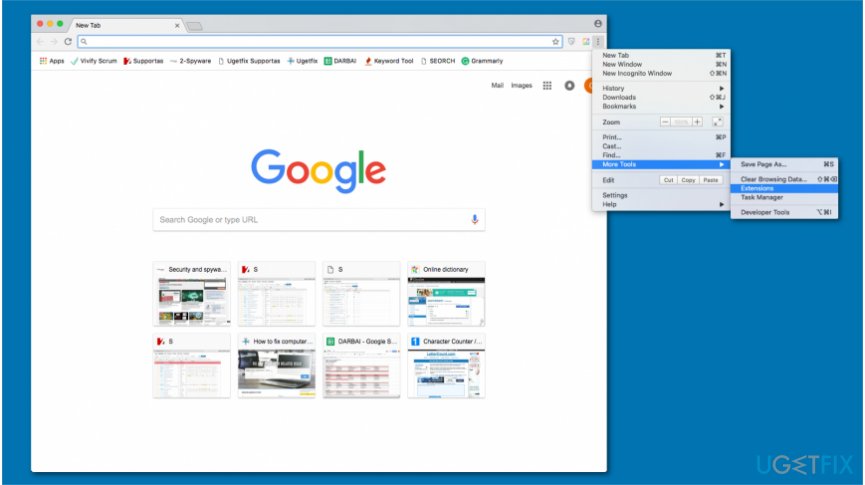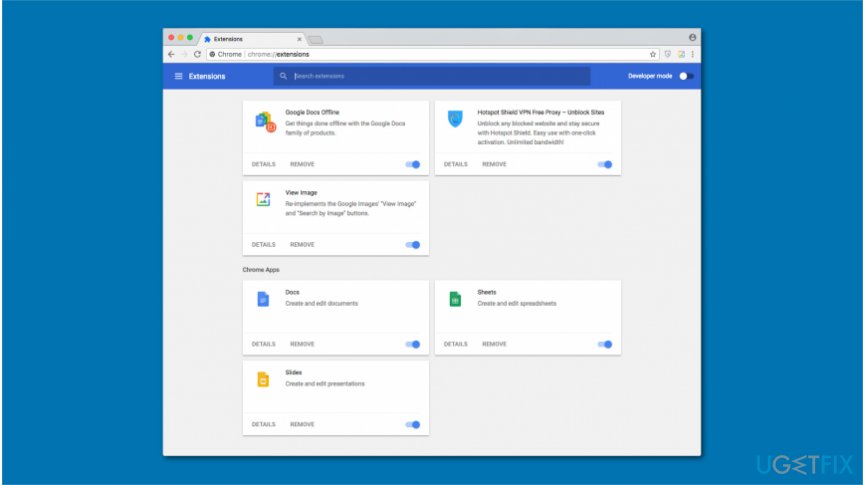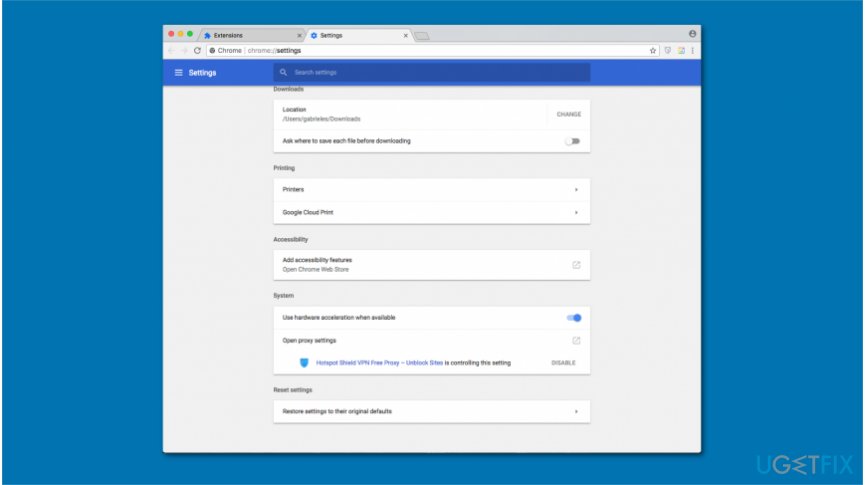Question
Issue: How to fix Google Chrome high CPU usage on Mac?
I have recently noticed Google Chrome Helper process running in the Activity Monitor. I don't think it is malicious. Although, it has started using an excessive amount of CPU. Likewise, my computer became slow. Are there any ways how to fix Chrome high CPU usage on Mac?
Solved Answer
The majority of computer users have started using Google Chrome as their default browser. Even though this browser is reliable and useful, people have begun encountering some issues. Most commonly, users claim that Google Chrome works slowly or freezes. Others report about Chrome high CPU[1] usage on Mac.
Usually, problems related to Google Chrome might be caused by malicious extensions[2], plug-ins, or add-ons. For example, if you have installed a bogus extension which is designed to exploit computer's resources, it will result in high CPU usage by Google Chrome.
A quick solution to fix Google Chrome high CPU usage is to open the Activity Monitor[3] and right-click on the process and disable it. However, this is merely a temporary solution to stop the exploitation of your Mac's resources. If you want to get rid of this problem entirely, you should follow a more detailed guide below.
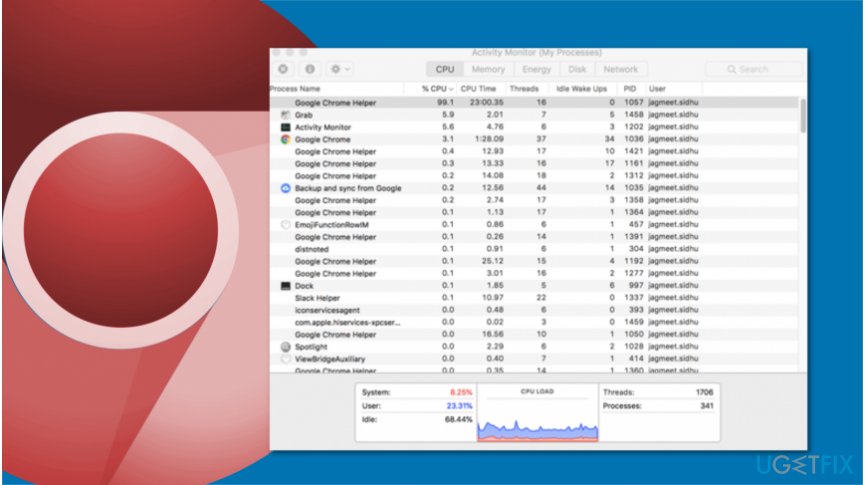
Ways to fix Google Chrome high CPU usage on Mac
Keep in mind that not only malicious extensions or other browser add-ons can cause high CPU usage by Chrome but also malware. Therefore, you should always check your computer for potentially unwanted programs (PUPs) or viruses before trying to fix Mac problems.
We recommend scanning your system with a professional system optimization tool. For that, you can use FortectMac Washing Machine X9 or another reliable security tool. Later, try following the instructions below to fix Google Chrome high CPU usage on Mac.
Method 1. Terminate unknown processes via Google Chrome Task Manager
- Open Google Chrome;
- Click on three vertical dots in the top-right corner of the Window;

- Select More Tools and pick Task Manager;
- Identify which process is causing high CPU;
- Right-click on it and select End Process.
Method 2. Delete suspicious extensions from Google Chrome
- Open Google Chrome and click on Settings (three vertical dots);

- Navigate to More Tools and select Extensions;

- You can delete unreliable extensions by hitting Remove button.
Method 3. Reset browser settings to default
- Go to Google Chrome and click on three vertical dots;
- Click on Settings and select Advanced at the end of the page;

- Find Reset option and click on it.
Repair your Errors automatically
ugetfix.com team is trying to do its best to help users find the best solutions for eliminating their errors. If you don't want to struggle with manual repair techniques, please use the automatic software. All recommended products have been tested and approved by our professionals. Tools that you can use to fix your error are listed bellow:
Happiness
Guarantee
Prevent websites, ISP, and other parties from tracking you
To stay completely anonymous and prevent the ISP and the government from spying on you, you should employ Private Internet Access VPN. It will allow you to connect to the internet while being completely anonymous by encrypting all information, prevent trackers, ads, as well as malicious content. Most importantly, you will stop the illegal surveillance activities that NSA and other governmental institutions are performing behind your back.
Recover your lost files quickly
Unforeseen circumstances can happen at any time while using the computer: it can turn off due to a power cut, a Blue Screen of Death (BSoD) can occur, or random Windows updates can the machine when you went away for a few minutes. As a result, your schoolwork, important documents, and other data might be lost. To recover lost files, you can use Data Recovery Pro – it searches through copies of files that are still available on your hard drive and retrieves them quickly.
- ^ Jon Martindale. What is a CPU?. Digital Trends. Technology News and Product Reviews.
- ^ Margaret Rouse. browser extension malware. TechTarget. Computer Glossary, Computer Terms.
- ^ Activity Monitor. Computer Hope. Free Computer Help.