Question
Issue: How to fix high CPU usage by Conhost.exe?
Hello. For the past week, I have noticed that my PC has gotten slow. I was checking the Task Manager to find the culprit, and I noticed several instances of Conhost.exe, with some of them really spiking my CPU. I don't think this is normal. Any tips on how to deal with this?
Solved Answer
Introducing Conhost.exe process
Conhost.exe (short for Console Window Host) is a legitimate Windows system process that is responsible for managing and displaying console windows for command-line applications. It is located in the C:\Windows\System32 folder and was first introduced in Windows 7, and is included in all subsequent versions of Windows.
When a command-line application is launched in Windows, Conhost.exe creates a new console window and manages its display. It also provides additional functionality, such as supporting Unicode characters and providing support for text selection and copying. It also provides security improvements by separating the console window and application processes.
Unfortunately, the Console Window Host process might sometimes cause high CPU usage for users. High CPU usage by any of the Windows system components may be triggered by driver issues, malware infection, corrupted Windows Updates, or similar. We provide all the solutions below, although we recommend using FortectMac Washing Machine X9 PC repair to fix the problem automatically.

Can Conhost.exe Process be malicious?
Although it is quite unlikely, some instances of the Conhost.exe process can be hijacked by malware. Malicious actors exploit the common process in order to misguide users and, sometimes, even security software.
According to the latest reports, Trojan:Win32/Alureon.FM, Backdoor:Win32/Cycbot.B, RiskTool.Win32.BitCoinMiner.amv and Packed.Win32.Krap.hy malware can call up a process of Conhost.exe, which in no capacity would be legitimate.
In such a case, the best thing to do is to run a full system scan with powerful anti-malware. While you can employ your third-party security software, if the threat is already active, it might have bypassed the protection. In this case, you should access Safe Mode and perform a full system scan with alternative security software or employ Microsoft Defender offline scan:
- Type Windows Security in the Windows search bar and hit Enter.
- Select Virus & threat protection.
- Pick Scan options.
- Choose Microsoft Defender Offline scan and click Scan now
- Your computer will immediately reboot and begin a deep scan.
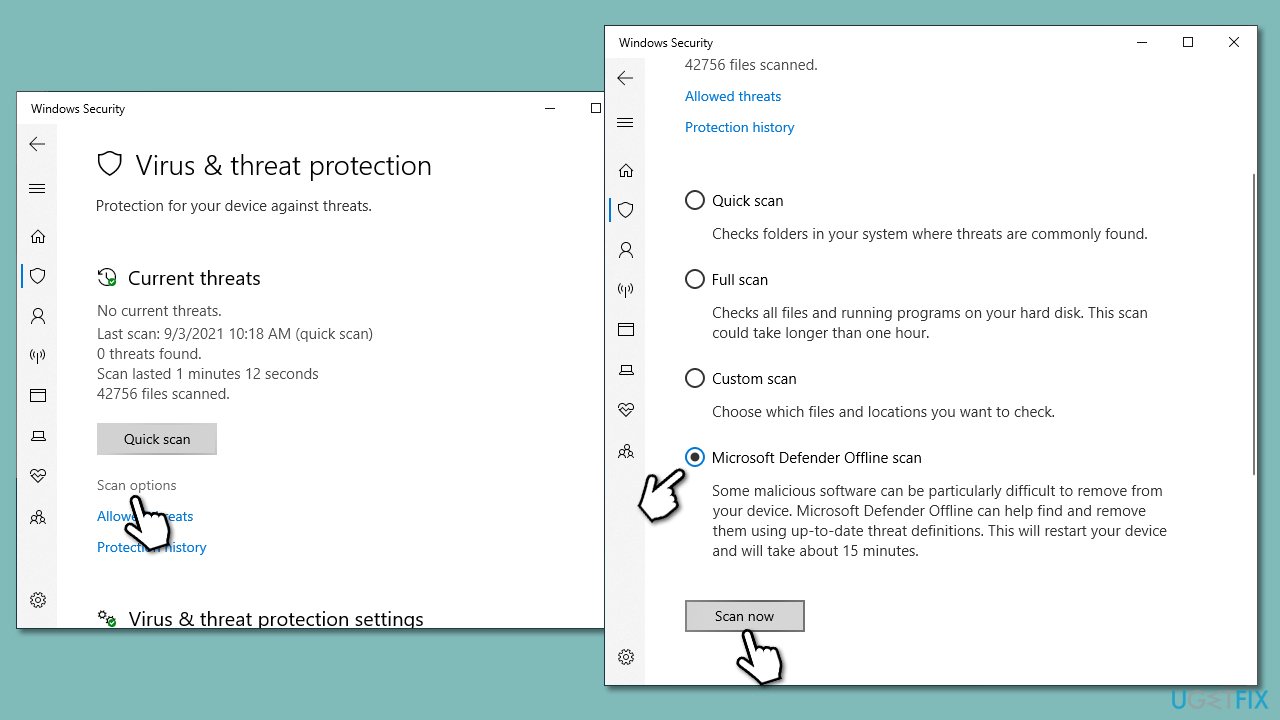
You could also employ Microsoft Safety Scanner you can download from the official website. If no threats are found, proceed with the instructions below to fix Conhost.exe high CPU usage.
Fix 1. Install all the available updates
First of all, install all available Windows Updates via an in-built Windows Update service.
- Type Updates in Windows search and press Enter.
- Here, click the Check for Updates button.
- Wait till all the available updates are installed (if any optional updates are available, install them too).
- Once done, restart your system.
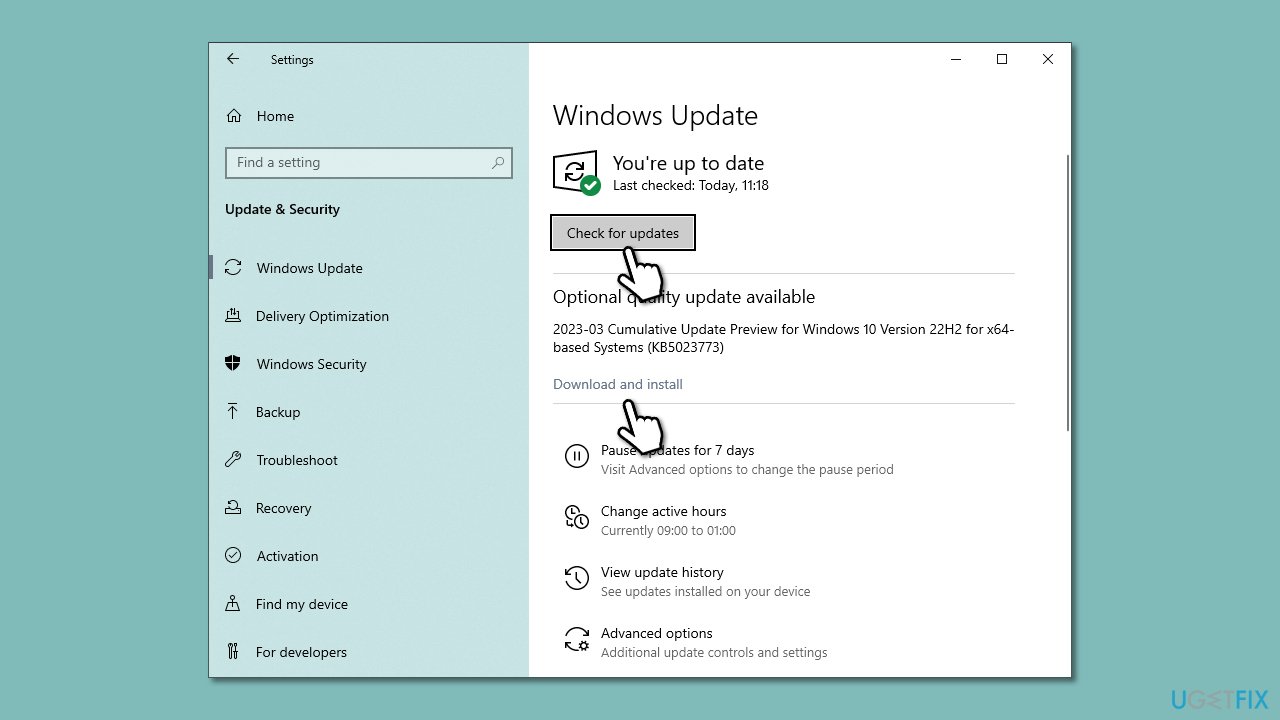
Fix 2. Check for driver issues
- Right-click on Start and select Device Manager.
- Go through the list of devices and check if any of them are marked with a yellow exclamation mark.
- If you find a malfunctioning device driver, right-click on it, and select Update Driver Software.
- Reboot the system.
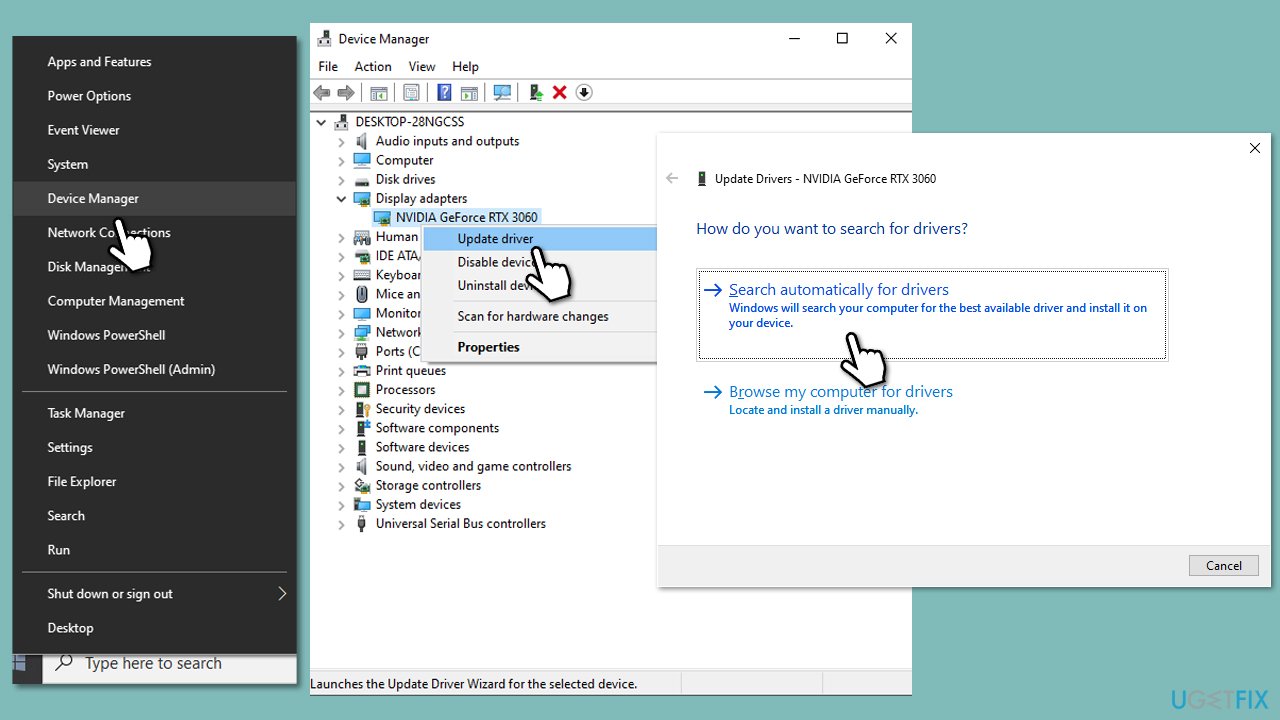
Fix 3. Check for file corruption
- Type cmd in Windows search.
- Right-click on Command Prompt and select Run as administrator.
- Type sfc /scannow command and press Enter.
- Wait till Windows runs a check and reboot your device to see if the errors were fixed.
- If SFC was unable to repair damaged files, run the set of following commands:
Dism /Online /Cleanup-Image /CheckHealth
Dism /Online /Cleanup-Image /ScanHealth
Dism /Online /Cleanup-Image /RestoreHealth - Restart your system.
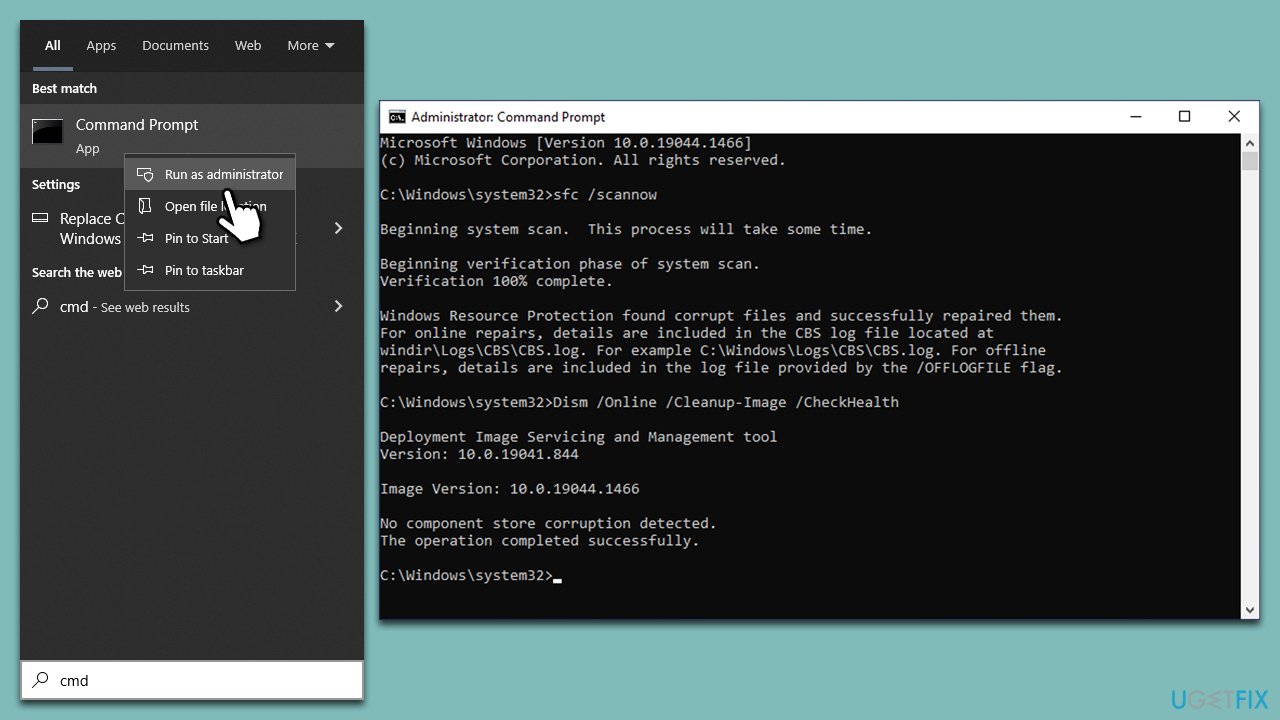
Fix 4. Try Clean Boot
Conhost.exe process may start sucking up CPU resources due to some collision of third-party software. To check that, try a Clean Boot. If Clean Boot puts CPU usage back to normal, enable third-party apps one by one to isolate the one causing the problem (you can instead disable half of all the apps and then repeat the process until you find the culprit). We would recommend either reinstalling or removing it completely.
- In Windows search, type msconfig and press Enter.
- Click System Configuration and open Services tab.
- Mark Hide all Microsoft services box and select Disable all.
- Open the Startup tab and click Open Task Manager.
- Click on each startup item and select Disable.
- Close Task Manager and click OK on the System Configuration window.
- Reboot the system.
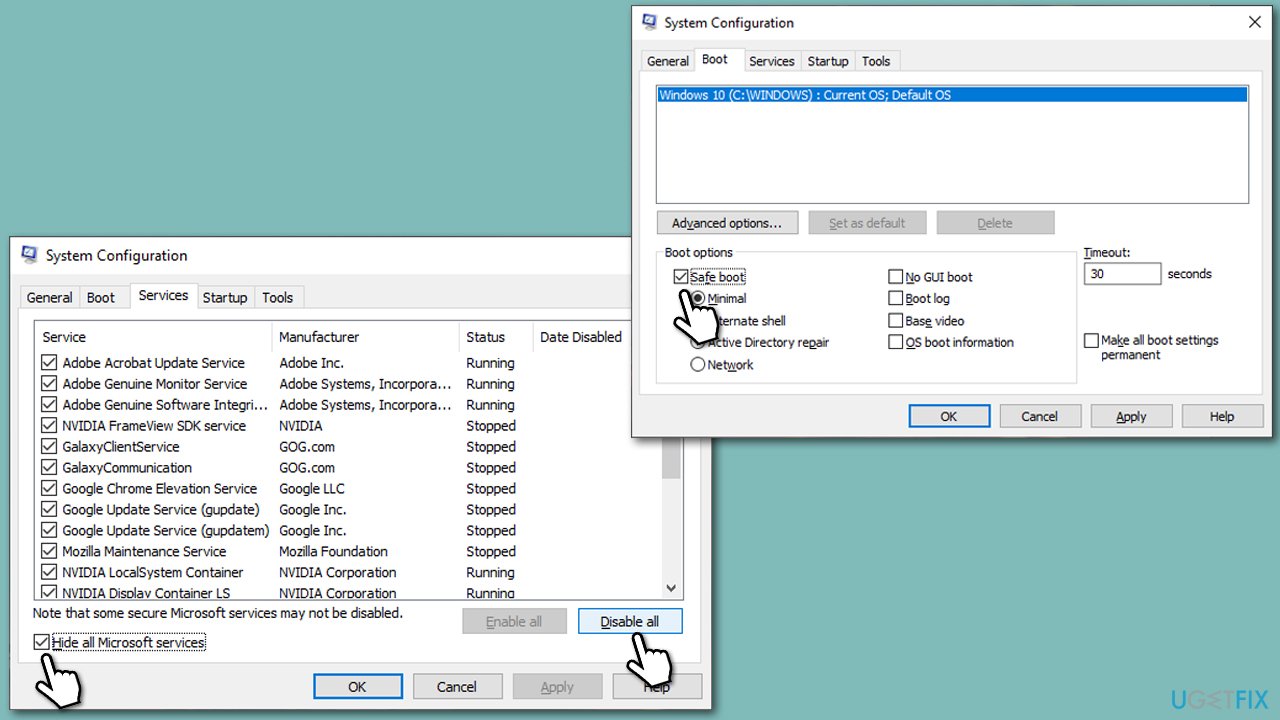
Fix 5. Reset Windows
If you were not successful in resolving Conhost.exe high CPU usage, you could reset Windows without losing files or programs. Follow these steps:
- Right-click on Start and then select Settings.
- Go to Update & Security and pick Recovery on the left side of the window.
- Find Reset this PC section and click Get Started.
- Select Keep my files and Cloud download.
- Next, pick whether you want to reinstall the apps.
- Click Reset.
- Your system will restart, and the process of Windows reset will begin.
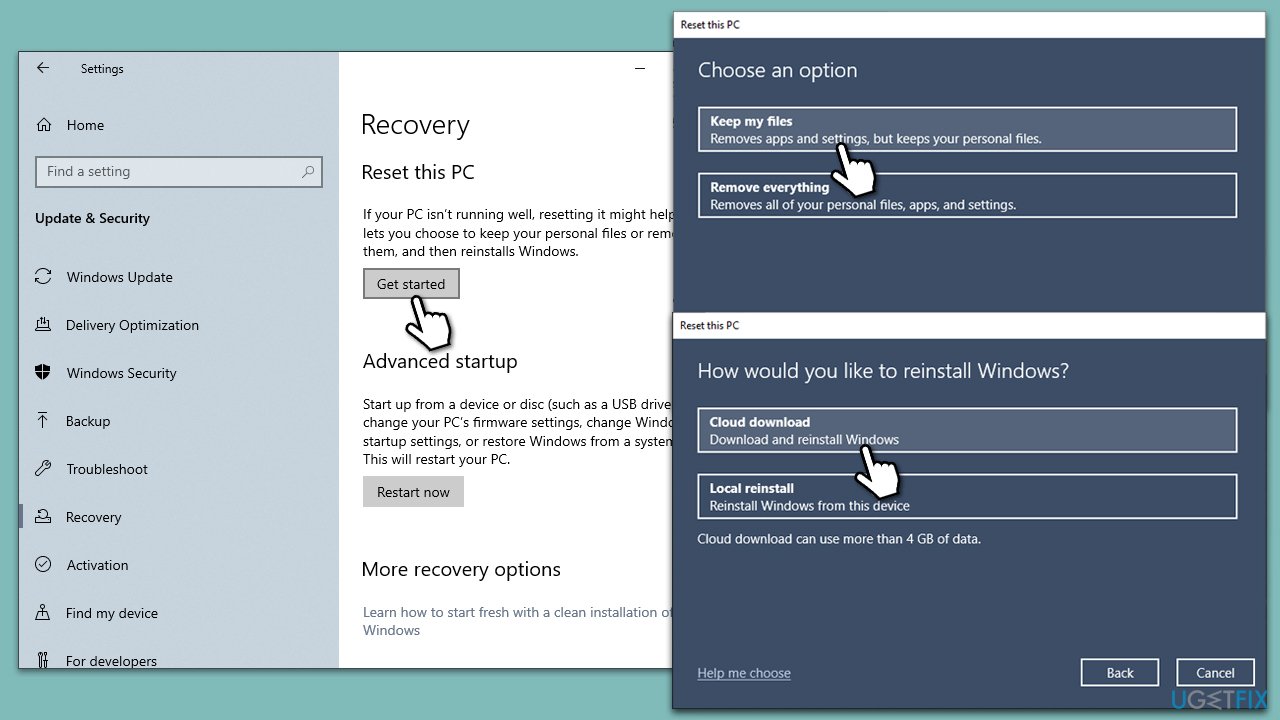
Repair your Errors automatically
ugetfix.com team is trying to do its best to help users find the best solutions for eliminating their errors. If you don't want to struggle with manual repair techniques, please use the automatic software. All recommended products have been tested and approved by our professionals. Tools that you can use to fix your error are listed bellow:
Protect your online privacy with a VPN client
A VPN is crucial when it comes to user privacy. Online trackers such as cookies can not only be used by social media platforms and other websites but also your Internet Service Provider and the government. Even if you apply the most secure settings via your web browser, you can still be tracked via apps that are connected to the internet. Besides, privacy-focused browsers like Tor is are not an optimal choice due to diminished connection speeds. The best solution for your ultimate privacy is Private Internet Access – be anonymous and secure online.
Data recovery tools can prevent permanent file loss
Data recovery software is one of the options that could help you recover your files. Once you delete a file, it does not vanish into thin air – it remains on your system as long as no new data is written on top of it. Data Recovery Pro is recovery software that searchers for working copies of deleted files within your hard drive. By using the tool, you can prevent loss of valuable documents, school work, personal pictures, and other crucial files.



