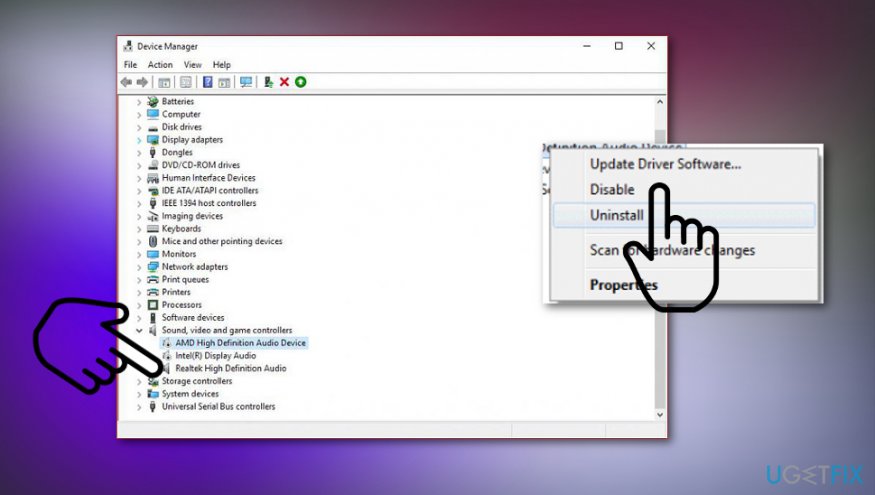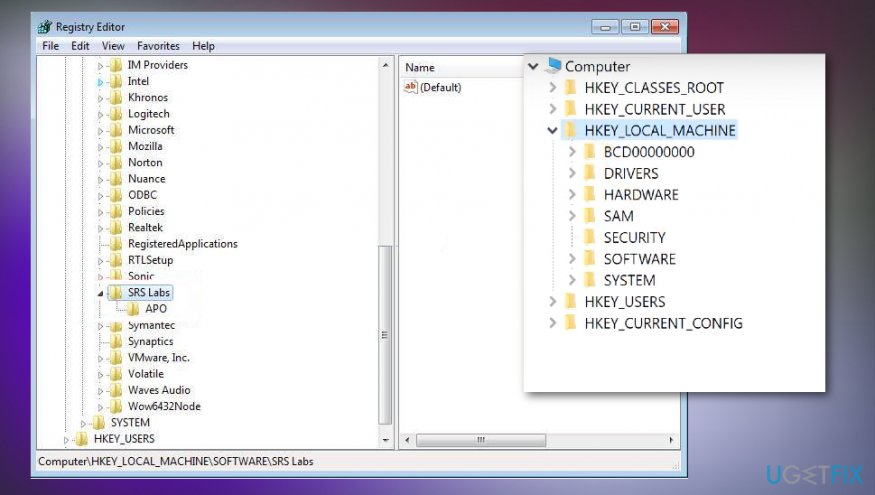Question
Issue: How to Fix High CPU Usage by Ravbg64.exe?
I’ve noticed multiple ravbg64.exe instances on Task Manager. Besides, each of these processes takes up minimum of 20% of CPU. Even if the only ravbg64.exe process is run, it uses more CPU than it is supposed to (I don’t think that 40% is reasonable consumption). I ran the scan with Norton, but no virus has been found. What should I do to fix high CPU usage by ravbg64.exe?
Solved Answer
RAVBg64.exe process is one of many background processes that cannot be noticed initially until it causes high usage of CPU on the machine. The appearance of this file on the Task Manager is worrying and additional symptoms on the machine affect the performance significantly whit interference of space and memory of the device.
Security experts have noticed people’s concern about the ravbg64.exe process expressed on various IT-related forums.[1] Windows users have accidentally noticed that this process either runs several instances or consumes a huge amount of CPU resources (sometimes up to 50%).
The fact that this process may be related to a virus infection worries people the most. In fact, system processes like ravbg64.exe are often misused by hackers to conceal malicious processes and prevent virus detection.[2]
Therefore if you have noticed other signs typical for virus infection, such as unusual error messages, slowdowns, freezes, unresponsive software, accompanied by multiple ravbg64.exe processes or high CPU usage, you can be sure that malicious file is affecting the PC. 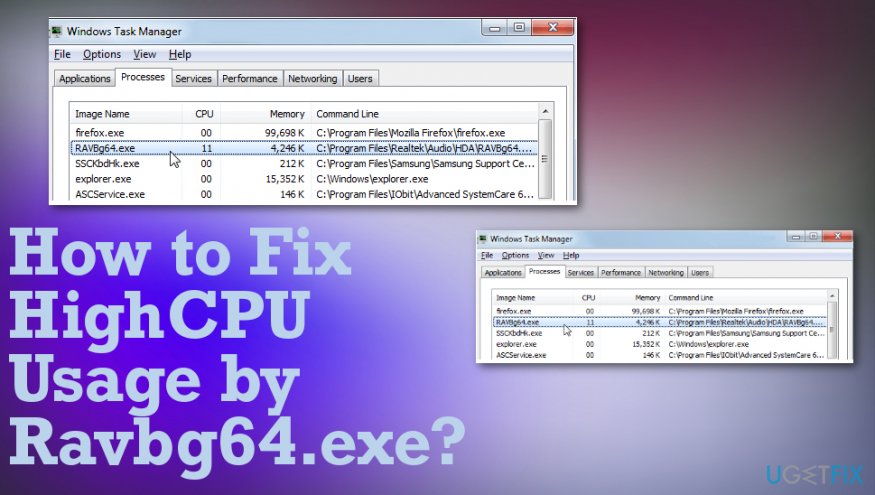
How to Fix High CPU Usage by Ravbg64.exe?
We would strongly recommend performing a thorough system scan with a professional anti-malware to find out what is the purpose of the RAVBg64.exe that is causing all the issues on the device. Try FortectMac Washing Machine X9. If your anti-virus finds zero infections, it means that the culprit of the irrelevant high CPU usage by ravbg64.exe is related to Realtek HD driver or Realtek Audio programs.
Usually, this malfunction starts after the installation of Windows updates or some important programs.[3] This process is a part of the Realtek HD audio background process, meaning that it cannot be deleted or modified. Luckily, there are a couple of useful tips that may help you to optimize ravbg64.exe’s resource consumption. 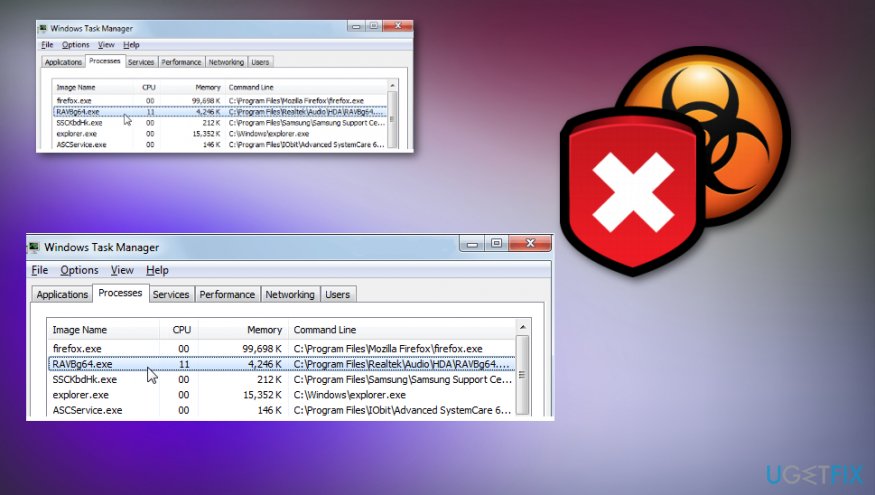
Restart Realtek Audio Programs
- Press Windows key + R, type msconfig, and press Enter.
- Open Startup tab and locate Realtek.
- Find a checkbox next to Realtek startup items, check it, and select Disable all.
- Click OK to save the changes.
- After that, right-click Windows key and select Device Manager.
- Expand the Sound, video and game controllers category.

- Right-click on the Realtek audio device and select Disable.
- Once done, repeat the steps 1-7 to enable both Realtek startup items and Realtek audio device.
- Finally, reboot the system.
Try a simple registry hack
Before any interference to the registries, it’s advisable to backup all the registries. For that, refer to the instructions provided on the official Microsoft’s website. Then perform the following steps:
- Press Windows key + R, type regedit, and press Enter.
- Use the left pane to navigate to the HKEY_LOCAL_MACHINE/SOFTWARE directory.
- Find SRS Labs under Software. If the key is present, move on to the next ravbg64.exe error solution method.
- If the key is missing, right-click on Software and select New -> Key.

- Name the key as SRS Labs.
- When the key is created, right-click on it and select Add -> Subkey.
- Name it as APO.
- Now you can close the Registry Editor and restart the computer.
Reinstall Realtek Audio drivers
- Right-click on Windows key and select Device Manager.
- Expand Sound, video, and game controllers, right-click on Realtek High Definition Audio and select Uninstall.
- If a UAC shows up, click OK to proceed.
- Now close everything and reboot the system.
- Open Device Manager as explained in step 1.
- Click Action tab on the toolbar.
- Select Scan for Hardware Changes and wait until the system detects the missing hardware.
- Click Install driver. The system now should find the latest version of the Realtek driver automatically.
- If for some reason this process ends up with the failure, go to the manufacturer’s website and download the drivers manually.
Repair your Errors automatically
ugetfix.com team is trying to do its best to help users find the best solutions for eliminating their errors. If you don't want to struggle with manual repair techniques, please use the automatic software. All recommended products have been tested and approved by our professionals. Tools that you can use to fix your error are listed bellow:
Protect your online privacy with a VPN client
A VPN is crucial when it comes to user privacy. Online trackers such as cookies can not only be used by social media platforms and other websites but also your Internet Service Provider and the government. Even if you apply the most secure settings via your web browser, you can still be tracked via apps that are connected to the internet. Besides, privacy-focused browsers like Tor is are not an optimal choice due to diminished connection speeds. The best solution for your ultimate privacy is Private Internet Access – be anonymous and secure online.
Data recovery tools can prevent permanent file loss
Data recovery software is one of the options that could help you recover your files. Once you delete a file, it does not vanish into thin air – it remains on your system as long as no new data is written on top of it. Data Recovery Pro is recovery software that searchers for working copies of deleted files within your hard drive. By using the tool, you can prevent loss of valuable documents, school work, personal pictures, and other crucial files.
- ^ multiple instances of ravbg64.exe. Answers. Microsoft community forum.
- ^ Thomas King. How to recognize a malicious process on a computer's Task Manager. Itstillworks. tech and science topics.
- ^ Gordon Kelly. Microsoft confirms new Windows 10 update warning. Forbes. Global media company.