Question
Issue: How to Fix High CPU Usage by Slmgr32.exe?
I suspect I have a crypto-coin miner called as Slmgr32.exe. It uses a lot of CPU memory. If I terminate the task and delete the .exe file, will it remove completely?
Solved Answer
The reason why Slmgr32.exe uses a significant amount of CPU resources is its malicious origin – it is a Monero miner under the disguise. Once executed, it will use more than 95% of the CPU to mine crypto-coins[1] in the background.
Along with the file, another task– mfds.exe – will also be executed. The latter refers to the Micro Focus Directory Server[2]. It is the process responsible for Enterprise Server operating information[3].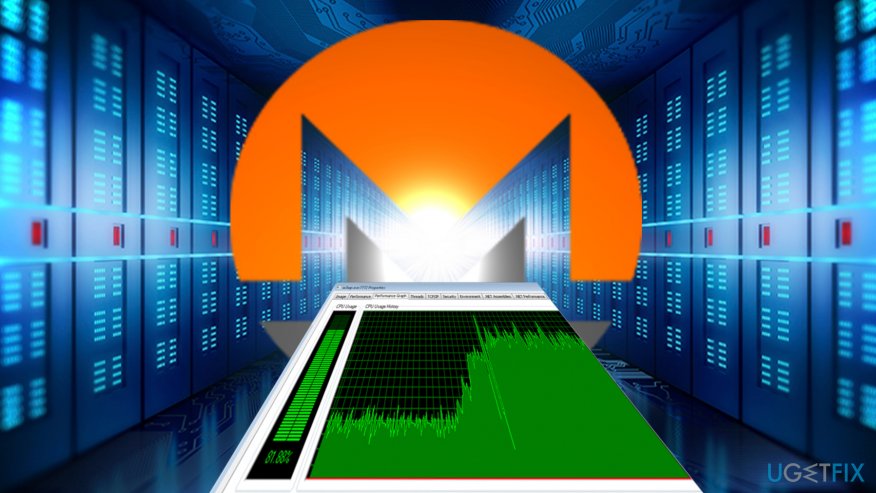
Though it itself is a legitimate command, malware developers can corrupt them and foist their malware. Alternatively, they try to persuade them into downloading the file which seems to be a legitimate program. After these executables begin operating, the following outcomes may follow:
- crashing apps
- slow PC performance
- buffering videos
The problem is that the distribution of this miner, which seems to mine Monero coins, is still obscure. It is possible that you may have installed slmgr32.exe file along with a game torrent or, on the contrary, with a legitimate free program. In addition, it is possible that more malicious files have infiltrated the device. Therefore, clean your device. Now let us review methods how to terminate Slmgr32.exe file.
Step 1. Close Slmgr32.exe task in Task Manager
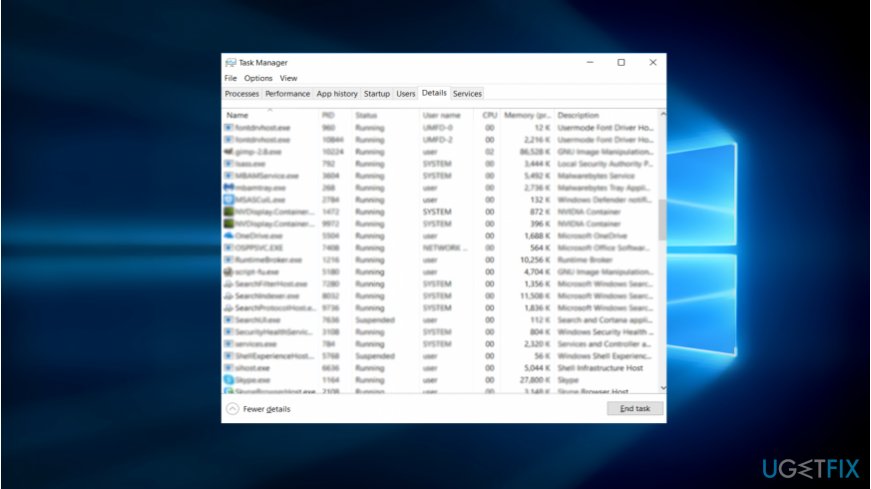
- Press CTRL+ESC+SHIFT.
- Once Task Manager launches, find Slmgr32.exe, right-click on it and choose Open file location. Copy the address and save it in the sticky note on a desktop or somewhere else.
- Right-click on the file again and choose End Task.
Step 2. Run malware elimination tool
In order to eradicate the malware, you will need to run the scan with your anti-virus and malware elimination program. Update them before scanning. FortectMac Washing Machine X9, Malwarebytes Anti-malware or another tool might be of assistance.
They will also help you determine potentially unwanted programs and dubious browser extensions. Crypto-coin miners tend to disguise miners under browser-plug-ins. Chrome Web store, Google and Apple store users should be especially careful when downloading one.
Step 3. Review the list of browser extensions
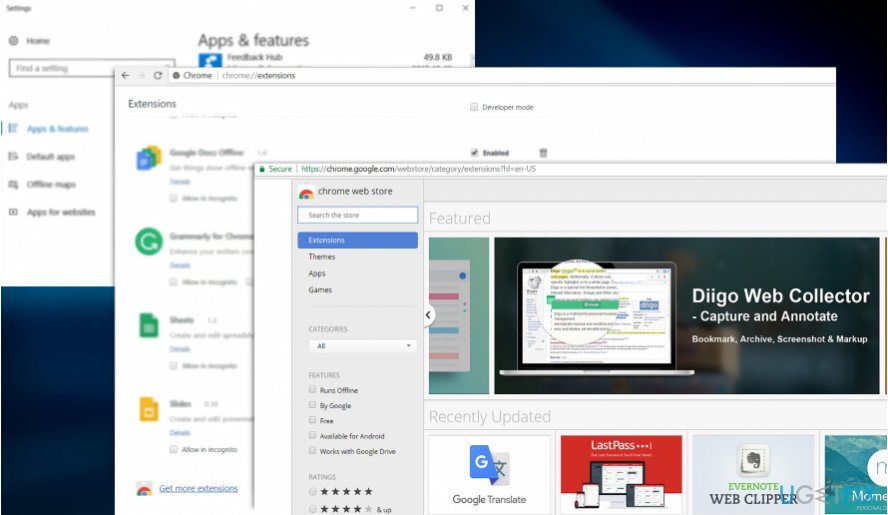
Due to above-discussed reasons, it is necessary to make sure no malicious and fake browser extensions are present on the system. Scan them your anti-virus utility.
Step 4. Check for Slmgr32.exe remnants
- Enter the location, you saved in step 1, into File Explorer address bar.
- Ensure no files remain associated with Slmgr32.exe.
Prevention against crypto-coin miners
Due to the hike in crypto-currency miners, you should pay attention to downloaded and installed content. Updated anti-virus utilities, as well as anti-miner browser extensions, can help you ward off this type of unwanted software.
Repair your Errors automatically
ugetfix.com team is trying to do its best to help users find the best solutions for eliminating their errors. If you don't want to struggle with manual repair techniques, please use the automatic software. All recommended products have been tested and approved by our professionals. Tools that you can use to fix your error are listed bellow:
Prevent websites, ISP, and other parties from tracking you
To stay completely anonymous and prevent the ISP and the government from spying on you, you should employ Private Internet Access VPN. It will allow you to connect to the internet while being completely anonymous by encrypting all information, prevent trackers, ads, as well as malicious content. Most importantly, you will stop the illegal surveillance activities that NSA and other governmental institutions are performing behind your back.
Recover your lost files quickly
Unforeseen circumstances can happen at any time while using the computer: it can turn off due to a power cut, a Blue Screen of Death (BSoD) can occur, or random Windows updates can the machine when you went away for a few minutes. As a result, your schoolwork, important documents, and other data might be lost. To recover lost files, you can use Data Recovery Pro – it searches through copies of files that are still available on your hard drive and retrieves them quickly.
- ^ Iain Thomson. Another day, another cryptocurrency miner lurking in a Google Chrome extension. The Register. Biting the hand that feeds IT.
- ^ What is mfds.exe?. File. Windows 7/8/10 file forum.
- ^ The Micro Focus Directory Server. Micro Focus Online Documentation.



