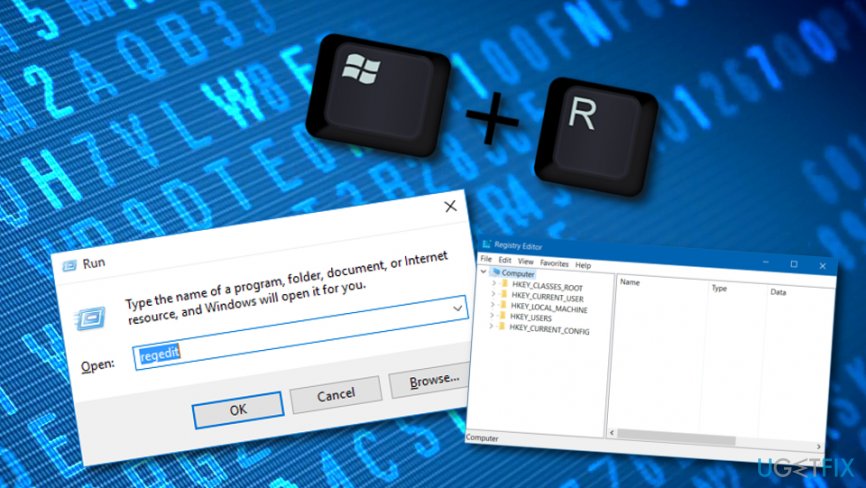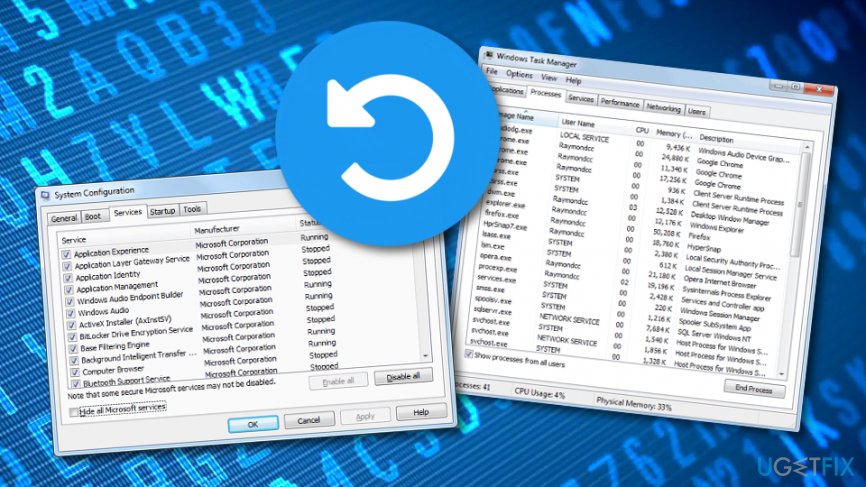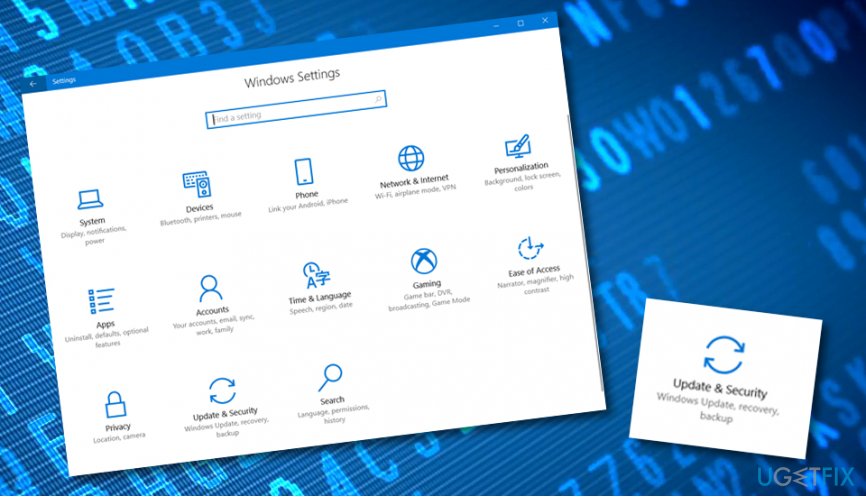Question
Issue: How to Fix High CPU Usage by Srvany.exe?
Is it normal that srvany.exe process uses up to 60% CPU? As far as I know, high CPU usage by any process/app is not a good sign, is it? Please help me to fix this process is possible. Thanks.
Solved Answer
Srvany.exe is a constituent file of the Windows NT Resource Kit that has been developed by Microsoft.[1] It’s not one of the essential processes for running Windows OS so it can be both disabled and removed. According to the latest Windows 10 users’ reports, it seems that Srvany.exe file often causes problems, such as a high CPU usage[2] (up to 60%) or error messages like “The program can be launched because the Srvany.exe file is missing.”
Usually, people ask if the Srvany.exe process is not dangerous. People’s suspicions are aroused due to the high CPU usage by Srvany.exe accompanied by system slowdowns, crashes, unresponsiveness, and similar issues. It has been found that the dangerousness of this file depends on its location. According to security tests, if the Srvany.exe is found under C:\\Windows folder or C:\\Windows subfolder, it’s security rating reaches 71%.
Hackers tend to misuse such processes to conceal viruses and prevent them from recognition. Therefore, if you have noticed High CPU usage by Srvany.exe and its multiple instances on the Task Manager, check Windows folders and look for the file there. It might be that your PC’s system is infected with a serious virus. Nevertheless, the Srvany.exe error is not necessarily triggered by a virus.
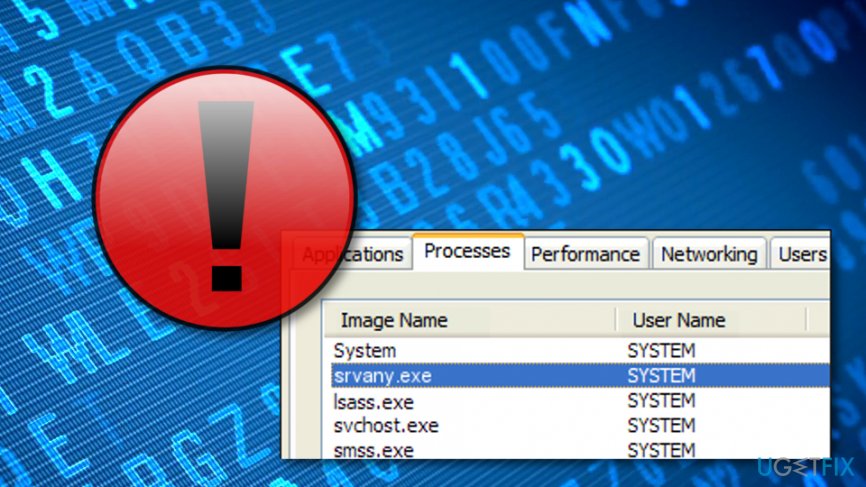
It may also be caused by damaged or corrupted system files, software incompatibilities (some specialists claim that Srvany.exe sucks up the resource due to MS Office failure), missing updates and similar issues. Unfortunately, but no one, except a professional IT expert, is going to fix high CPU usage by Srvany.exe. However, this will cost a lot so we would recommend you to try the following fixes at first.
How to Fix High CPU Usage by Srvany.exe?
Method 1. Check the system for malware
If Srvany executable file consumes more CPU than 10%, there is high-risk that you PC has been infected with a virus, malware, spyware, Trojan or another cyber threat. Therefore, to fix your PC, you should run a full system scan with a professional anti-malware and then remove all potentially unwanted or dangerous applications. If you can’t decide what security software to use, we would recommend using FortectMac Washing Machine X9. It will check the system for malware/virus[3] and perform optimization works alongside.
Sometimes anti-virus software lacks for the newest definitions, which is why they may fail to recognize the newest virus infections. Therefore, to check if the Srvany.exe is a virus, stop the process temporarily via Registry Editor and check if it keeps working on the Task Manager.
- Click Win key + R, type regedit, and press Enter.

- Navigate to the HKLM\\SYSTEM\\CurrentControlSet\\Services\\Srvany using the left pane.
- Modify the Start value from any number to 4.
- Once done, reboot the system and check if disabling Sppsvc.exe helped to fix high CPU usage.
- If you found the process on Task Manager anyway, scan the system with anti-malware one more time. If the process is no longer active, enable it and check if it is still using too much CPU.
Method 2. Perform a clean boot
If inadequate Srvany.exe resource consumption is not related to a virus, it might be triggered by software incompatibilities. Therefore, we would recommend performing a clean boot and checking for problematic software.
- Click Win key and type msconfig.
- Click System Configuration and open Services tab.
- Mark Hide all Microsoft services box and select Disable all.
- Open Startup tab and click Open Task Manager.

- Click on each startup item and select Disable.
- Close Task Manager and click OK on the System Configuration window.
- Reboot the system.
If the problem disappeared, then you should enable the programs one-by-one to find out which one is the culprit of the Srvany.exe error. Once the problematic software is detected, you should either remove it completely or re-install.
Method 3. Update Windows
Missing updates may trigger malfunctions of executable files. Therefore, if you have noticed high CPU usage by Srvany.exe, perform the following steps:
- Click Win key + I and select Updates & Security.

- Open Windows Updates.
- Click Check for Updates and wait for a while.
- The system will automatically detect which updates are missing and provide a list of available ones.
- Click Run the Updates.
- Finally, restart the system and check if this helped to fix Sppsvc.exe high CPU usage.
Repair your Errors automatically
ugetfix.com team is trying to do its best to help users find the best solutions for eliminating their errors. If you don't want to struggle with manual repair techniques, please use the automatic software. All recommended products have been tested and approved by our professionals. Tools that you can use to fix your error are listed bellow:
Protect your online privacy with a VPN client
A VPN is crucial when it comes to user privacy. Online trackers such as cookies can not only be used by social media platforms and other websites but also your Internet Service Provider and the government. Even if you apply the most secure settings via your web browser, you can still be tracked via apps that are connected to the internet. Besides, privacy-focused browsers like Tor is are not an optimal choice due to diminished connection speeds. The best solution for your ultimate privacy is Private Internet Access – be anonymous and secure online.
Data recovery tools can prevent permanent file loss
Data recovery software is one of the options that could help you recover your files. Once you delete a file, it does not vanish into thin air – it remains on your system as long as no new data is written on top of it. Data Recovery Pro is recovery software that searchers for working copies of deleted files within your hard drive. By using the tool, you can prevent loss of valuable documents, school work, personal pictures, and other crucial files.
- ^ Margaret Rouse. Microsoft. Search Windows Sever. Tech Target.
- ^ Central Processing Unit (CPU). Techopedia. Tech terms and computer information.
- ^ WHAT IS MALWARE?. Palo Alto Networks.