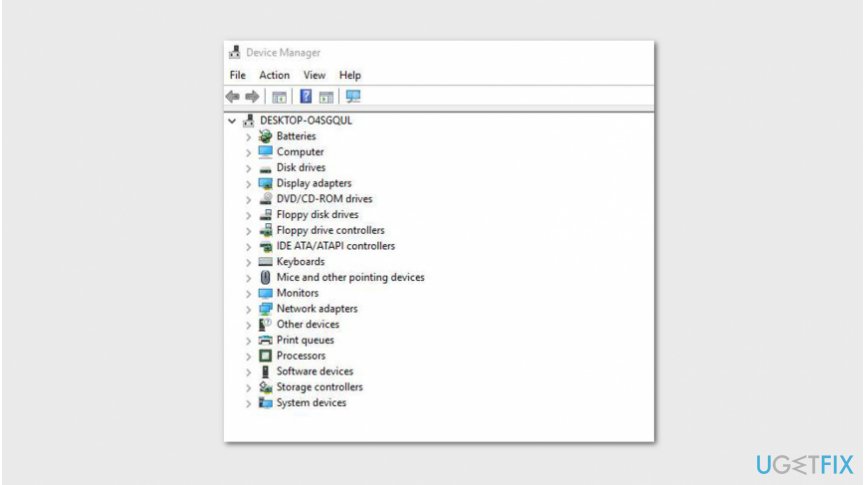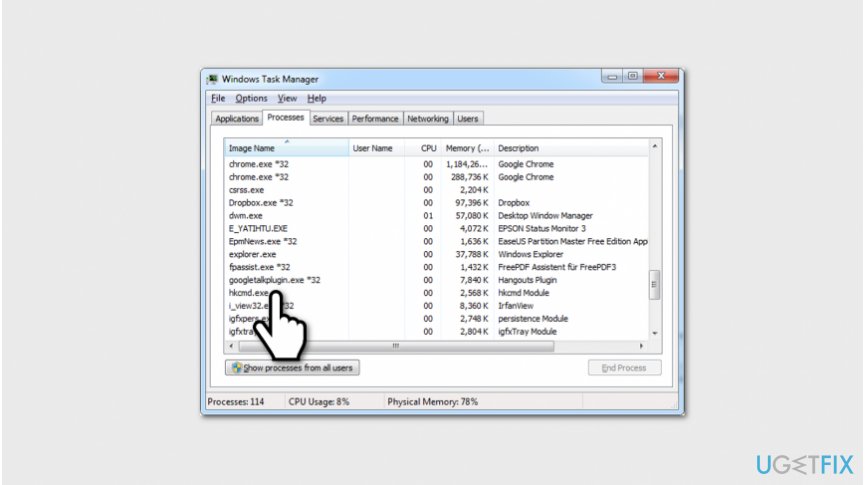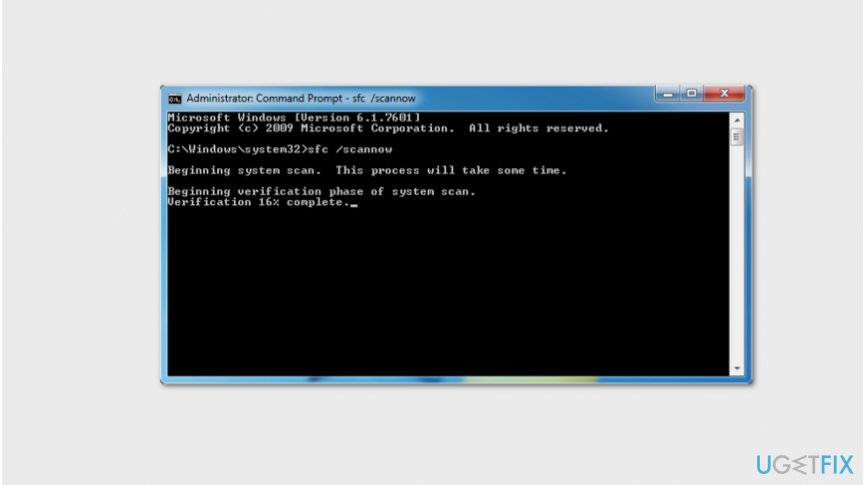Question
Issue: How to Fix hkcmd.exe Error on Windows?
I have a problem with “Cannot find c:\\winnt\\system\\hkcmd.exe” message. It keeps popping on my screen. How to fix that?
Solved Answer
Hkcmd.exe is an executable file which is designed to help control keyboard shortcuts on Windows operating system. This .exe file[1] is used by Hotkey Command Interpreter on Intel 810[2] and 815 graphics drivers.
Even though this process should not cause errors, some people report about various issues and search for Hkcmd.exe module process fix. Before presenting Hkcmd module fix we would like to introduce you to the potential causes of this error.
There are two types of Hkcmd.exe error. In case you have Intel 82810 Graphics and Memory Controller Hub (GMCH) or Intel 82815 Graphics Controller on a Microsoft Windows NT computer, the message “Cannot find c:\\winnt\\system\\hkcmd.exe” may occur.
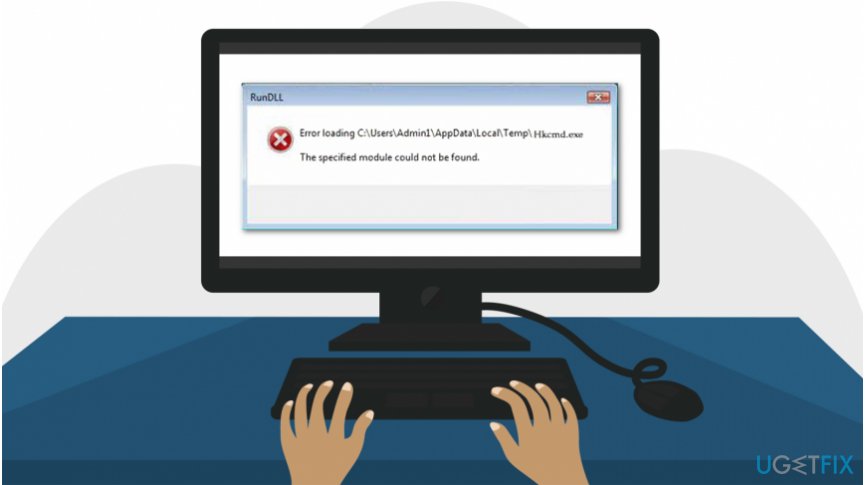
In this case, it means that there is a problem with the Intel hardware drivers or a virus[3] is damaging your PC. Our experts suggest you to scan your computer with FortectMac Washing Machine X9 to fix Hkcmd.exe error and check for potentially dangerous programs.
Also, you may also receive an error saying “The HKCMD.EXE file is linked to missing export HCCUTILS.DLL:IsDisplayValid.” This error may occur on older, usually stationary PCs. Therefore, this kind of Hkcmd.exe error is rare these days.
No matter which type of Hkcmd.exe error you encounter, the error window will not diminish by itself. In other words, you will have to take some actions to fix problems related to Hkcmd.exe file manually or automatically.
Instructions below are designed to show computer users how to fix “Cannot find c:\\winnt\\system\\hkcmd.exe” error. There are multiple techniques which can eliminate the problem. We recommend trying them all to find the most effective solution.
Hkcmd module fix explained
Unfortunately, it is hard to determine the actual cause of problems related to Hkcmd.exe. For this reason, experts list several methods which should help you fix all potential issues. It is important that you would attentively follow the guidelines to ensure that your computer is safe.
This video will provide you with all information you need to eliminate this error:
Method 1. Uninstall Intel Graphics Drivers
- Go to Start and select My Computer;
- Right-click on it and opt for Properties;
- Find and click on Hardware;

- Find Device Manager in the left pane and click on it;
- Right-click on the Graphics Adapter and select Uninstall Driver;
- Finally, Restart your PC.
Method 2. Disable Hkcmd.exe process
- Click Ctrl + Alt + Delete at the same time;

- Once Task Manager is opened, search for Hkcmd.exe process;
- Right-click on it and select Disable.
Method 3. Run System File Checker
- Open Command Prompt from Windows Start;

- Type sfc/scannow and press Enter;
- Wait for the scan to finish and follow on-screen instructions.
Repair your Errors automatically
ugetfix.com team is trying to do its best to help users find the best solutions for eliminating their errors. If you don't want to struggle with manual repair techniques, please use the automatic software. All recommended products have been tested and approved by our professionals. Tools that you can use to fix your error are listed bellow:
Protect your online privacy with a VPN client
A VPN is crucial when it comes to user privacy. Online trackers such as cookies can not only be used by social media platforms and other websites but also your Internet Service Provider and the government. Even if you apply the most secure settings via your web browser, you can still be tracked via apps that are connected to the internet. Besides, privacy-focused browsers like Tor is are not an optimal choice due to diminished connection speeds. The best solution for your ultimate privacy is Private Internet Access – be anonymous and secure online.
Data recovery tools can prevent permanent file loss
Data recovery software is one of the options that could help you recover your files. Once you delete a file, it does not vanish into thin air – it remains on your system as long as no new data is written on top of it. Data Recovery Pro is recovery software that searchers for working copies of deleted files within your hard drive. By using the tool, you can prevent loss of valuable documents, school work, personal pictures, and other crucial files.
- ^ Margaret Rouse. EXE File Format. TechTarget. Computer Glossary, Computer Terms.
- ^ Intel 810. Wikipedia. The Free Encyclopedia.
- ^ Definition of 'Computer Virus'. The Economic Times. Daily News.