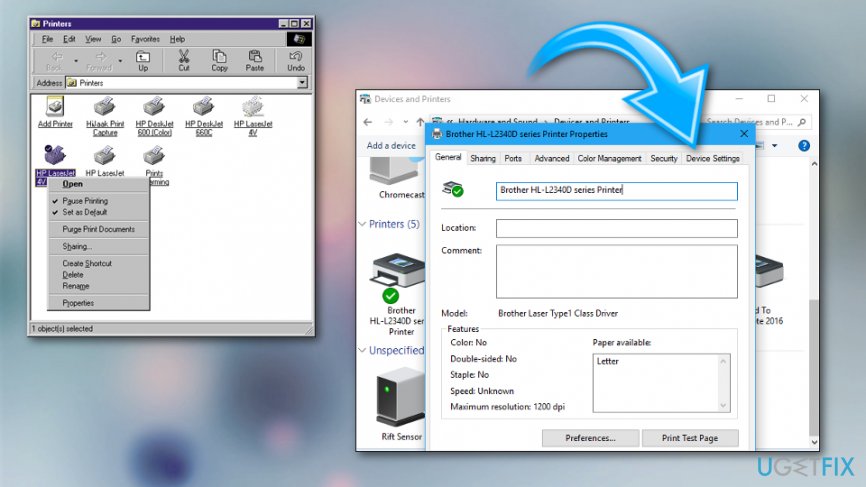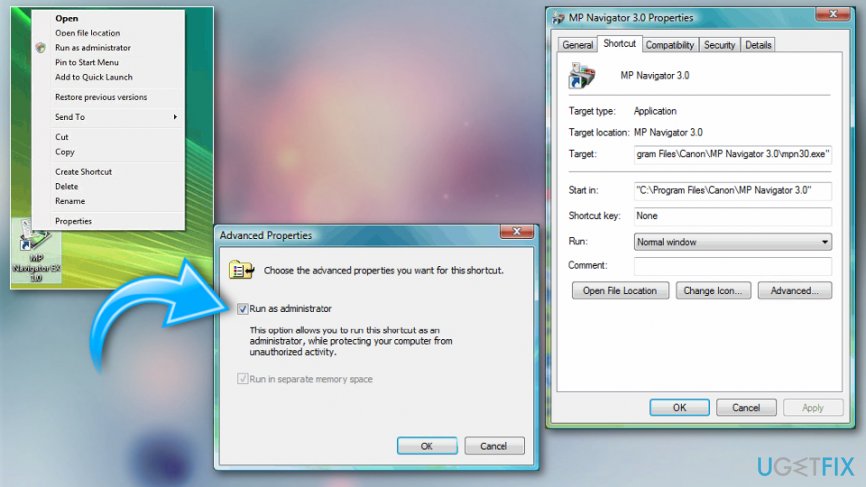Question
Issue: How to fix "Insufficient Memory" error while using a Canon printer?
I ran out of possible explanations for this problem: when I want to launch my Canon Printer and copy a file or scan a document, an error message pops up saying “the process cannot be continued because of insufficient memory.” I tried to reinstall the printer’s drivers but the same error message pops up. Perhaps it's Windows 10's fault again?
Solved Answer
“The process cannot be continued because of insufficient memory” or shortly “insufficient memory” may be the result of a temporal mismatch issue in the operating system. Recent Windows 10 update might be the cause of such occurrence.[1] Owners of Canon MP Printer and other Canon models frequently encounter this message.[2]
Insufficient memory issue can also occur due to the fact that the printer has, not enough memory to complete the print job. Your document may contain TrueType fonts that are downloaded as Type 42 fonts or this is not the correct type of fonts for your printer.
Nonetheless, users of other printers, e.g. HP Laserjet, might encounter this issue as well. There are a couple of options you can try to solve the issue. Firstly, if you have noticed the problem after the recent Windows update, reinstall the printer’s software. 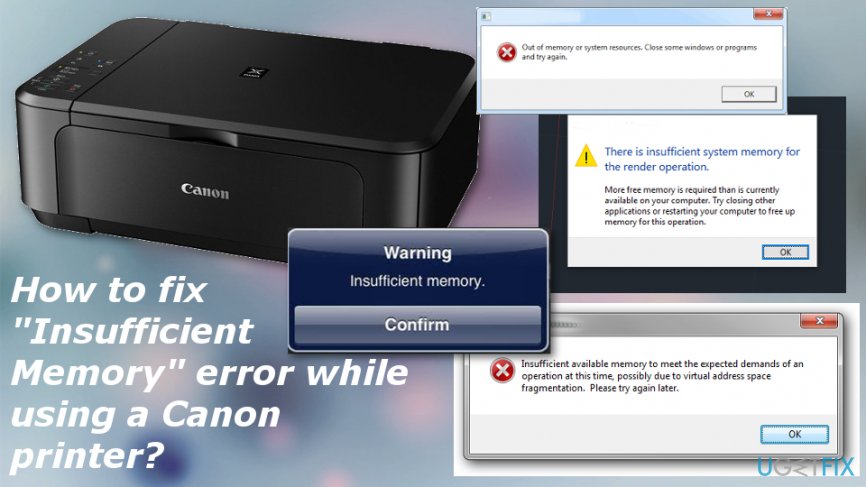
The printer may not print anything at all or print only the part of the document. Also when these type of insufficient memory errors occur, machine prints the following message instead of the document:
This job requires more memory than is available in this printer. Try on or more of the following and then print again:
For the output format choose Optimize for portability.
Reduce the number of fonts in this document.
Print the document in parts.
Insufficient memory error fixing solutions
Since there are a few reasons that may cause this issue, solutions can also be a few. You can try reinstalling the printer's driver again. Make sure it is downloaded from the official website of the printer’s company. On the final note, scan your device with FortectMac Washing Machine X9 to ensure that the device is clean from potentially fraudulent elements that may also affect the performance of your devices.[3] Follow our methods and fix “The process cannot be continued because of insufficient memory” error.
Reset the memory settings on the printer driver
- Click Start and select Settings.
- Then click Devices/Printers.
- Right-click the printer icon and choose Properties.
- Choose the Device Options tab.

- In the Printer Memory list, click the correct setting and OK.
Run Canon software as administrator
If you are using MP Navigator, run the program as the administrator.
- Right-click on the program’s icon and choose Properties.
- In the newly appeared window, navigate to Shortcut tab.
- Enter Advanced…

- Check the box Run as administrator, click OK.
- Click Apply and exit the program.
Change the names of the software files
If your Canon printer’s model is PIXMA, try the following steps:
- Open File Explorer.
- In the View section, check whether the box Hidden items is checked.
- In the search bar enter %USERPROFILE%\\AppData\\Local\\Canon Easy-PhotoPrint EX.
- Find the Settings folder and name it to Settings.old or into another name as you like.
Repair your Errors automatically
ugetfix.com team is trying to do its best to help users find the best solutions for eliminating their errors. If you don't want to struggle with manual repair techniques, please use the automatic software. All recommended products have been tested and approved by our professionals. Tools that you can use to fix your error are listed bellow:
Protect your online privacy with a VPN client
A VPN is crucial when it comes to user privacy. Online trackers such as cookies can not only be used by social media platforms and other websites but also your Internet Service Provider and the government. Even if you apply the most secure settings via your web browser, you can still be tracked via apps that are connected to the internet. Besides, privacy-focused browsers like Tor is are not an optimal choice due to diminished connection speeds. The best solution for your ultimate privacy is Private Internet Access – be anonymous and secure online.
Data recovery tools can prevent permanent file loss
Data recovery software is one of the options that could help you recover your files. Once you delete a file, it does not vanish into thin air – it remains on your system as long as no new data is written on top of it. Data Recovery Pro is recovery software that searchers for working copies of deleted files within your hard drive. By using the tool, you can prevent loss of valuable documents, school work, personal pictures, and other crucial files.
- ^ Tom Warren. Microsoft now faces a big Windows 10 quality test after botched update. Theverge. Technology news and media network.
- ^ Insufficient memory error at Easy Photo-Print EX . Canon. Community forum.
- ^ Dan Goodin. VPNFilter malware infecting 500,000 devices is worse than we thought. Arstechnica. IT news, reviews and analysis.