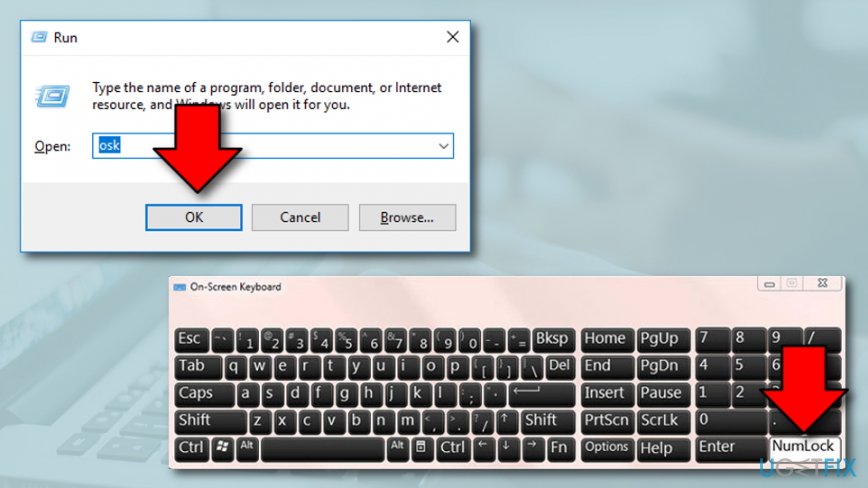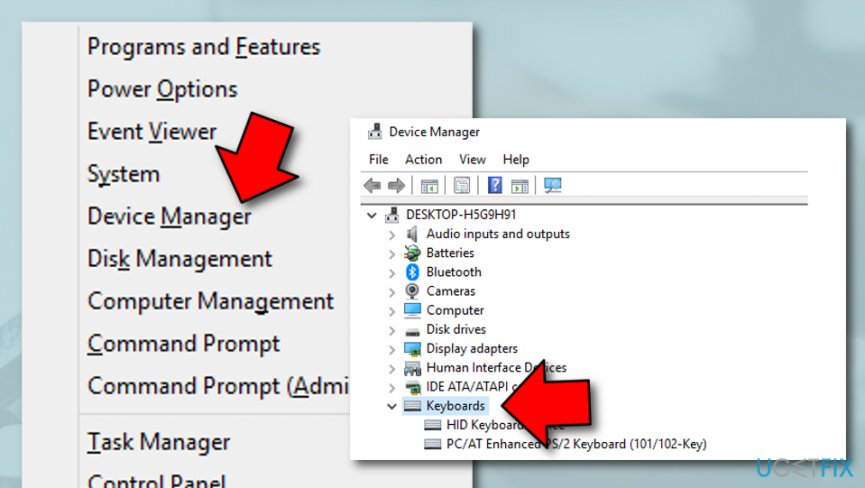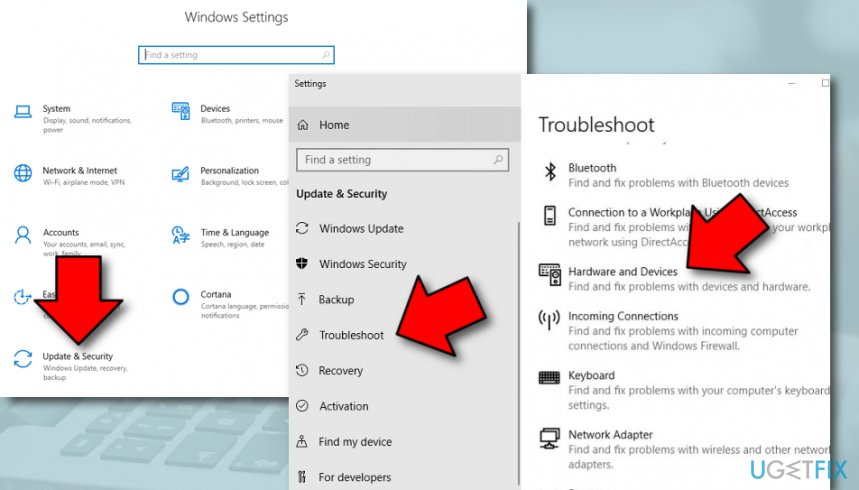Question
Issue: How to Fix Keyboard Issue When it Types Numbers Instead of Letters?
Hello. I have a strange problem with my PC. I have a Dell laptop, which I have upgraded to Windows 10 long ago. No new updates have been installed recently. When NumLock is on, U, I, O, P, J, K, L, and M keys are typing numbers instead of letters. I have tried pressing the FN+num lock and FN+Shift+num lock and the problem still persists. Please help because this annoys me a lot!
Solved Answer
Keyboard issues can make your PC unusable unless you have a spare keyboard or a technology shop near your house. Windows community knows well about Windows 10 cumulative update KB3194496,[1] which caused keyboard and mouse to stop working or malfunction in various ways, but that's not the only keyboard issue at the time.
These days, Windows 10 users are facing a strange problem related to the swapping of keys.[2] While the Num Lock key is on, certain keys that are supposed to type letters are typing numbers instead. Some specialists claim that this may happen if the PC owner has been using an external keyboard some time ago.
According to research, a big number of users have found the Keyboard Issue When it Types Numbers Instead of Letters very annoying and happening even randomly. For example, one Acer Aspire R has discovered this issue on his computer and claims that turning the tablet mode and off again helps for a while but then the keyboard starts typing numbers instead of letters again.[3]
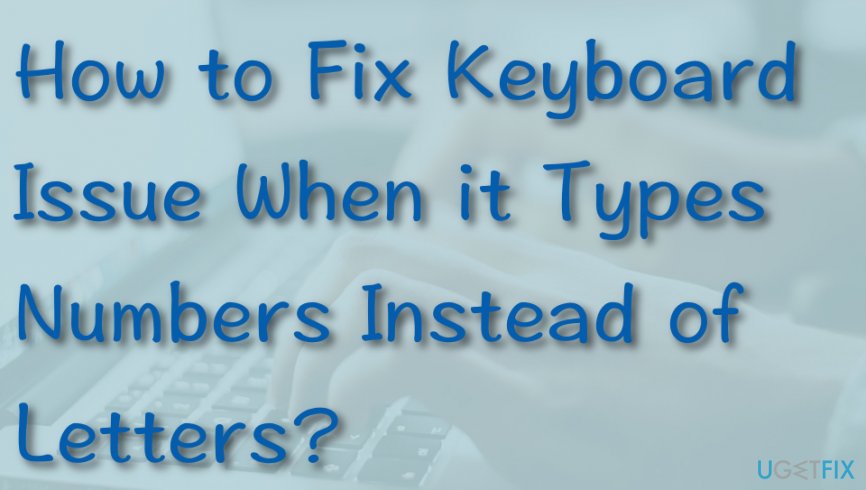
As explained, the user might have turned off the num lock on the laptop but left it on the external keyboard. Therefore, when it was unplugged, this confrontation may result in the strange confusion of letters and numbers on the keyboard. In addition to that, there might be a Constant Guard, the Internet security tool, maybe the culprit of the problem. Thus, we will provide several fixes that may help you to fix Keyboard Issue When it Types Numbers Instead of Letters.
How to Fix Keyboard Issue When it Types Numbers Instead of Letters?
To start with, you should check if it’s the keyboard or the PC that’s the cause of the issue. For this purpose, you should try plug in another keyboard onto your PC. In case you are using a desktop PC, try your keyboard on another PC.
Method 1. Use the Windows on-screen keyboard to disable NumLock
- Hold the Win key and R button on your keyboard until a small run box shows up.
- Type osk and press the Enter key.
- You will be provided with an image of your keyboard.
- If you see NumLock in white, you have to Turn num lock off.

- If you do not see NumLock, continue with Options > Turn on numeric keypad > OK.
- When the NumLock appears, disable it.
Method 2. Use an external keyboard to turn off NumLock
If you have a laptop but you sometimes plug-in an additional keyboard for usage, the problem might be hiding here. Try turning off the NumLock option on the external keyboard and see if that helps:
- Before plugging in the additional keyboard, turn off NumLock on your keyboard.
- Then plug in an external keyboard.
- If the NumLock is on the external keyboard, turn it off.
- Check if NumLock is Off on both PC and external keyboard.
- Now unplug the keyboard and the problem should be solved.
Method 3. Update driver software
In case an external keyboard is not the culprit, you may try to update driver software:
- Right-click on the Win key and select Device Manager.
- Open Device Manager and find keyboard drivers.
- Click on the Keyboard option to expand the list.

- Click on the items one by one and select Update Driver Software.
Method 4. Try troubleshooting to identify the cause of the issue
Sometimes opting for the Troubleshoot function might help you to identify the problem. Try running the troubleshooter by completing the below-written procedure:
- Go to Windows search.
- Type “Settings”.
- Click on Windows Settings and proceed with the Update & Security section.
- Afterward, find and select Troubleshoot.

- Then, choose Hardware and Devices and opt for Run the troubleshooter (there also is a Keyboard troubleshoot you can run).
If none of the solutions helped you can try running an elevated Command Prompt. For this purpose, click Win key + R, type regedit, and press Enter. If that did not work, another recommendation would be to check the system for the Constant Guard tool. If you have it installed, then open the app and go to its options. Select configure my anti-Keylogging protection and Disable it.
Finally, when the keyboard stops typing the wrong symbols, run a scan with FortectMac Washing Machine X9 to perform a registry clean and a full system optimization. Nevertheless, if you cannot fix the issue with manual instructions, the same software might help you to identify the cause of Keyboard Issue When it Types Numbers Instead of Letters.
Repair your Errors automatically
ugetfix.com team is trying to do its best to help users find the best solutions for eliminating their errors. If you don't want to struggle with manual repair techniques, please use the automatic software. All recommended products have been tested and approved by our professionals. Tools that you can use to fix your error are listed bellow:
Prevent websites, ISP, and other parties from tracking you
To stay completely anonymous and prevent the ISP and the government from spying on you, you should employ Private Internet Access VPN. It will allow you to connect to the internet while being completely anonymous by encrypting all information, prevent trackers, ads, as well as malicious content. Most importantly, you will stop the illegal surveillance activities that NSA and other governmental institutions are performing behind your back.
Recover your lost files quickly
Unforeseen circumstances can happen at any time while using the computer: it can turn off due to a power cut, a Blue Screen of Death (BSoD) can occur, or random Windows updates can the machine when you went away for a few minutes. As a result, your schoolwork, important documents, and other data might be lost. To recover lost files, you can use Data Recovery Pro – it searches through copies of files that are still available on your hard drive and retrieves them quickly.
- ^ Windows 10 version history. Wikipedia. The free encyclopedia.
- ^ Keyboard randomly types numbers instead of letters. Super User. Tech-related Questions.
- ^ jcarmein . My new Acer Aspire types numbers instead of letters. The num lock is off. Acer community. Discussions.