Question
Issue: How to fix Local Security Authority missing in Windows?
I kept getting warnings about Local Security Authority Protection being turned off, so I tried to enable it. I then noticed that I'm missing the LSA feature in the Core Isolation menu, so there's no way for me to enable it. Any tips on what to do now?
Solved Answer
Local Security Authority (LSA), an essential component of the Windows operating system, plays a significant role in managing the security policies of a system. It is responsible for verifying and authenticating users as they log in, enforcing local security policies, and generating access tokens. By doing so, it ensures that users are who they claim to be, and only have access to resources that they are authorized to use. However, at times, users encounter an issue where the Local Security Authority Protection is missing, leaving the system in a vulnerable state.
This omission is a known bug within the Windows operating system, and Microsoft has recognized and addressed it. Thus, regularly updating your Windows system might fix the issue for many users. Yet, despite this fix, several people continue to face this challenge. If you're among those affected, there are several measures you can undertake to restore the missing Local Security Authority Protection.
One approach is to enable the LSA through the Group Policy, a built-in feature that allows administrators to manage the working environment of user accounts and computer accounts. Another method is to modify the Windows Registry, a database where low-level settings for the Windows operating system and applications that opt to use the Registry are stored. In addition, running certain commands through an elevated PowerShell, a task-based command-line shell and scripting language designed especially for system administration, has proven successful for many users.

Further, it is essential to enable CPU virtualization, a technology that allows a single processor to act as multiple separate processors. This feature is a requisite for the Local Security Authority to operate efficiently. It's worth mentioning that each of these potential solutions requires a certain level of technical knowledge, and it's essential to tread carefully to avoid causing additional issues.
Detailed instructions for implementing these fixes can be found in the subsequent sections of this article. Additionally, it is worth considering the use of the FortectMac Washing Machine X9 PC repair tool. While it may not directly solve the missing LSA issue, it is beneficial when managing a multitude of Windows problems, helping maintain the system's optimal performance and stability.
Before proceeding with the instructions below, please make sure you are logged in as an administrator.
Fix 1. Install the latest Microsoft Defender update
Installing the latest Microsoft Defender update ensures your system is equipped with the latest security patches. This fix works by potentially addressing any underlying issues that may have caused the Local Security Authority Protection to go missing.
- Type Windows Security in Windows search and press Enter.
- Select the Virus & threat protection section.
- Scroll down to the Virus & threat protection updates section and click Check for updates.
- Wait for Windows to install all available updates.
- Restart your system once done.
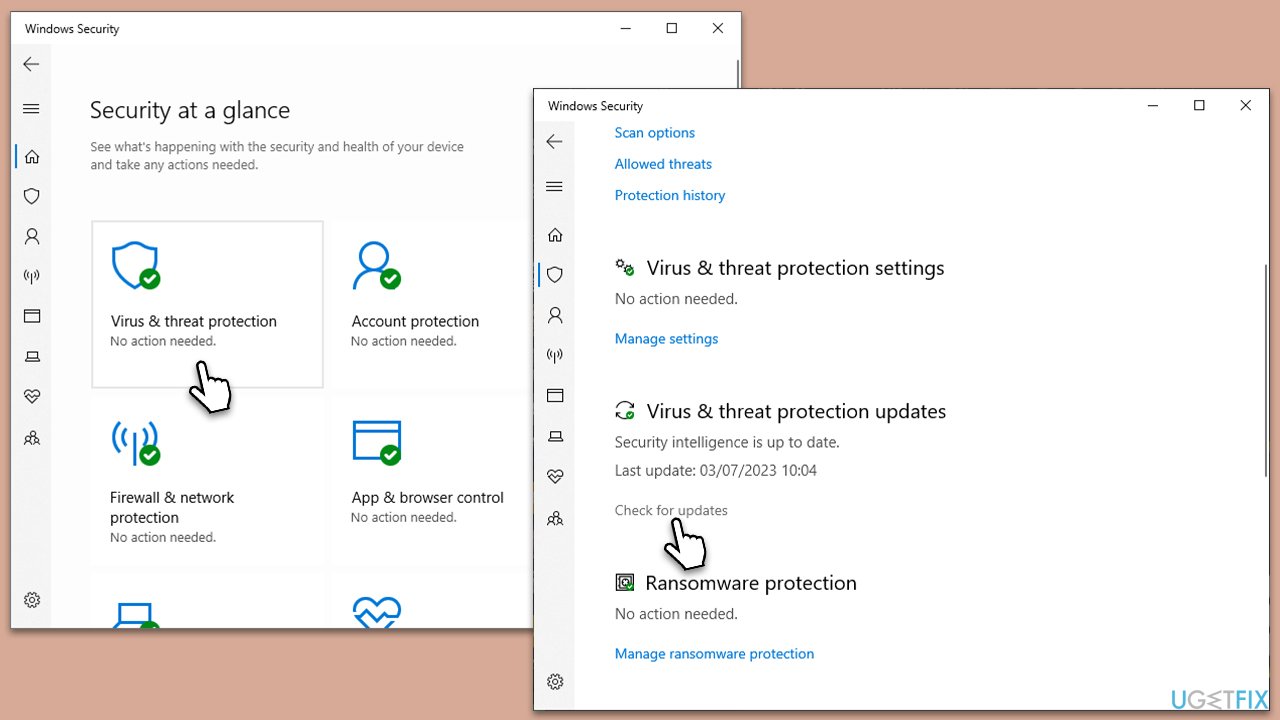
Fix 2. Edit Group Policy
The Group Policy feature allows you to manage the working environment of user accounts. Adjusting the LSA settings here may restore the missing protection.
- Type Group Policy in Windows search and press Enter.
- Navigate to the following location:
Computer Configuration > Administrative Templates > System > Local Security Authority - Look at the right pane and double-click the Configure LSASS to run as a protected process option.
- First, make sure you click Enabled from the top options.
- Below, you will find the Configures LSA to run as a protected process section – make sure that the Enabled with UEFI lock option is picked from the drop-down menu.
- Click Apply and OK.
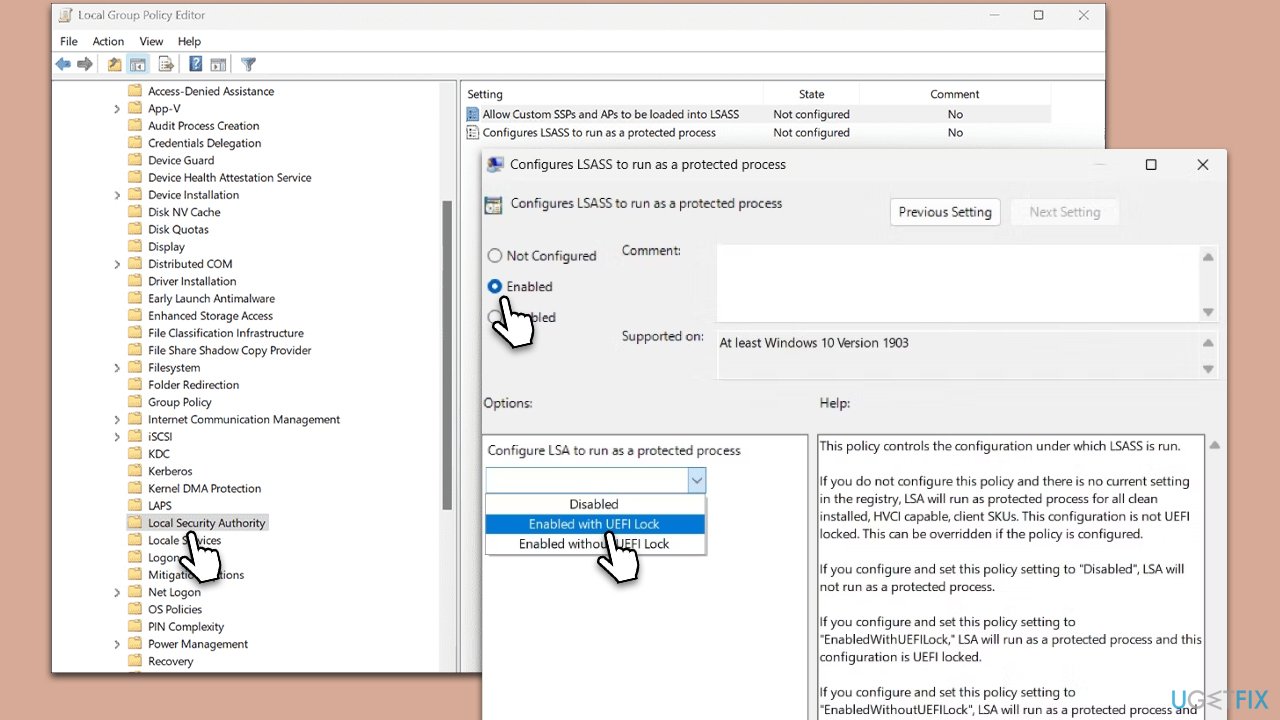
If Local Security Authority Policy is missing for you, please refer to our article to address that.
Fix 3. Modify RunAsPPL value in the Registry
Before proceeding, make sure you back up your registry, as incorrect modifications could cause damage to your system.
- Type regedit in the Windows search and press Enter.
- When UAC shows up, click Yes.
- Go to the following location:
Computer\HKEY_LOCAL_MACHINE\SOFTWARE\Policies\Microsoft\Windows Defender - On the right side of the window, you should find the RunAsPPL entry – double-click it and set its value to 1, then click OK.
- If you can't find RunAsPPL, you will have to create it as follows:
- In the right pane, right-click on an empty space and select New > DWORD (32-bit) Value – name it RunAsPPL.
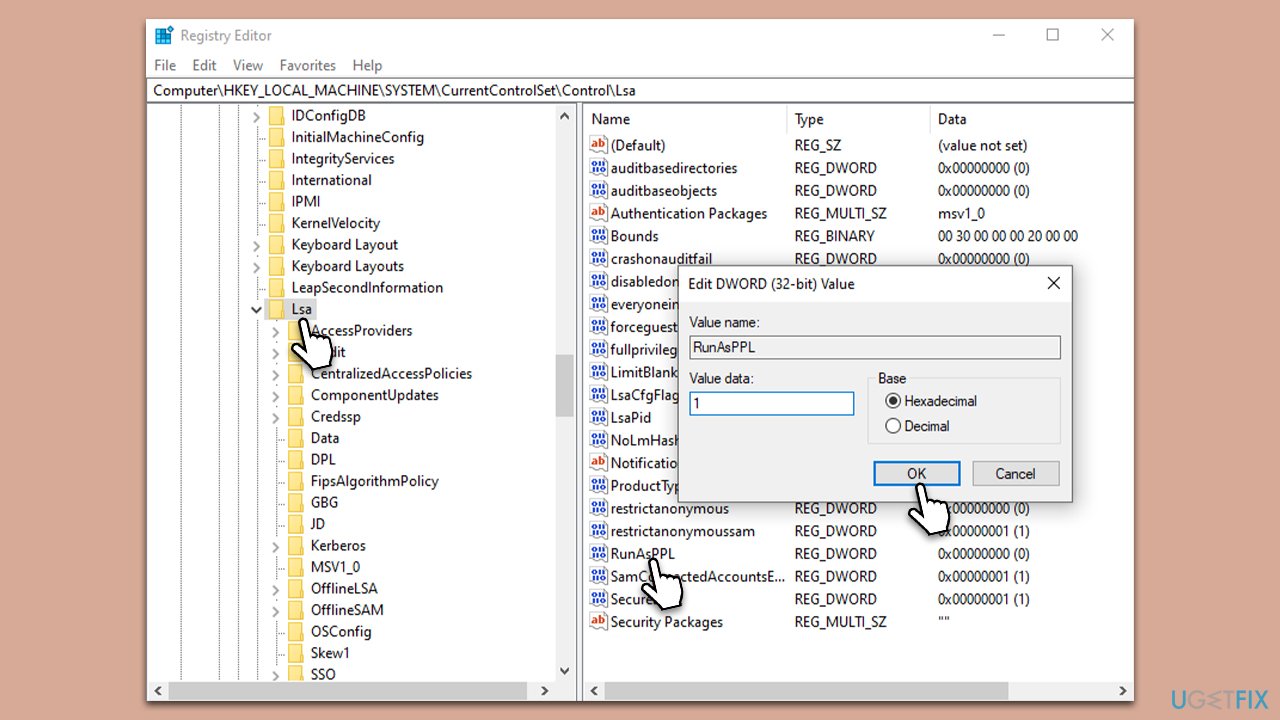
Fix 4. Add a registry key via elevated PowerShell
Using PowerShell to add a registry key is another solution to restoring the LSA. This works by directly affecting system configurations.
- Type PowerShell in Windows search.
- Right-click on the result and select Run as administrator.
- When UAC shows up, click Yes.
- In the new window, copy and paste the following commands and press Enter:
reg add HKLM\SYSTEM\CurrentControlSet\Control\Lsa /v RunAsPPL /t REG_DWORD /d 2 /f
reg add HKLM\SYSTEM\CurrentControlSet\Control\Lsa /v RunAsPPLBoot /t REG_DWORD /d 2 /f - Close down everything and restart your device.
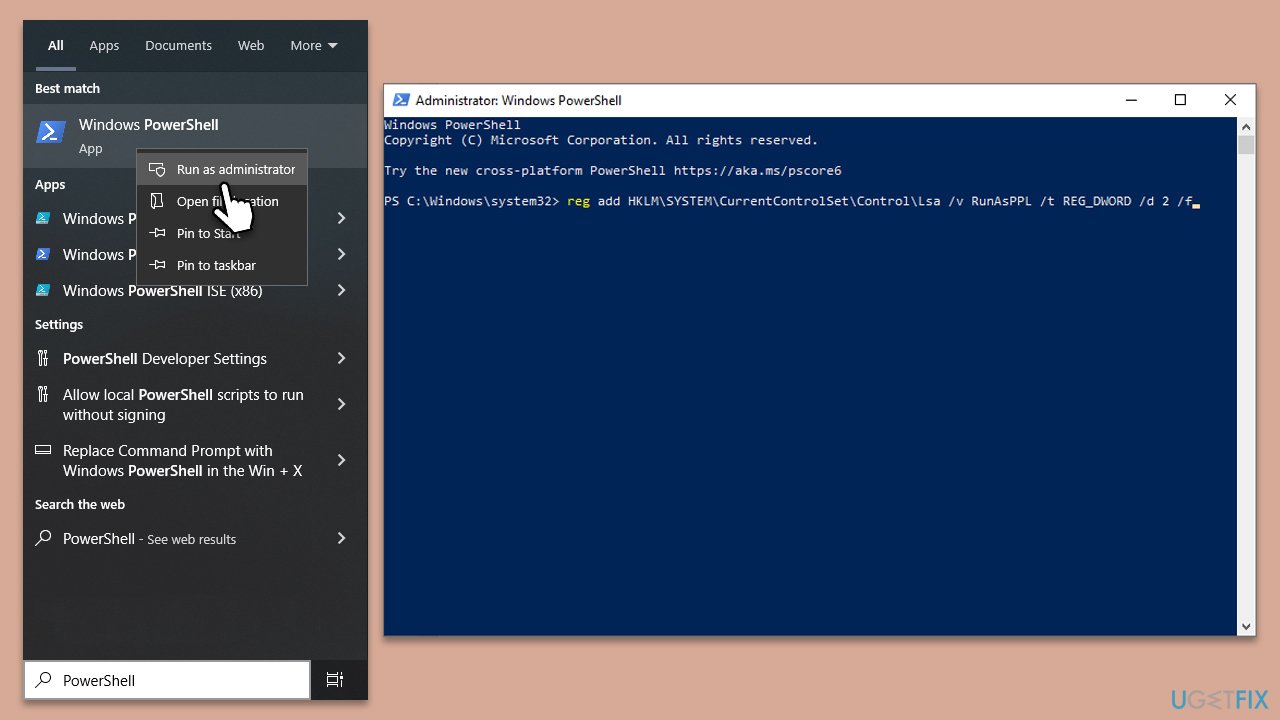
Fix 5. Enable CPU virtualization
Enabling CPU virtualization allows your processor to function as multiple separate processors. This improves system performance and enables LSA to work more efficiently.
- Restart your computer and enter the BIOS setup during boot (usually by pressing a function key like F2, F10, F12, or Del, depending on your system).
- Look for a setting named something like “CPU virtualization,” “Intel VT-x,” “AMD-V,” or “Virtualization Technology.“
- Enable this setting.
- Save and exit the BIOS setup.
Other related topics:
- How to enable Local Security Authority (LSA) Protection in Windows 11?
- How to fix Local Security Authority Protection not working in Windows?
Repair your Errors automatically
ugetfix.com team is trying to do its best to help users find the best solutions for eliminating their errors. If you don't want to struggle with manual repair techniques, please use the automatic software. All recommended products have been tested and approved by our professionals. Tools that you can use to fix your error are listed bellow:
Protect your online privacy with a VPN client
A VPN is crucial when it comes to user privacy. Online trackers such as cookies can not only be used by social media platforms and other websites but also your Internet Service Provider and the government. Even if you apply the most secure settings via your web browser, you can still be tracked via apps that are connected to the internet. Besides, privacy-focused browsers like Tor is are not an optimal choice due to diminished connection speeds. The best solution for your ultimate privacy is Private Internet Access – be anonymous and secure online.
Data recovery tools can prevent permanent file loss
Data recovery software is one of the options that could help you recover your files. Once you delete a file, it does not vanish into thin air – it remains on your system as long as no new data is written on top of it. Data Recovery Pro is recovery software that searchers for working copies of deleted files within your hard drive. By using the tool, you can prevent loss of valuable documents, school work, personal pictures, and other crucial files.


