Question
Issue: How to Fix Malfunctioning Keyboard on Windows?
The problem is that the keyboard does not simply work, but clicking on buttons, wrong commands and letters are displayed. Checked the USB cable, it looks fine. I’d appreciate any advice.
Solved Answer
Malfunctioning Keyboard or simply non-responding keyboard usually indicates the faulty USB cable or another hardware issue. Changing keyboards might help you determine the origin of the malware: whether the problem resides in the very keyboard or it is Windows-related.
Though a damaged cable or the keyboard happens to be the reason of majority cases, there are also numerous cases when such issue stemmed from external indicators – malware or misconfigured settings. Let us look through several possible scenarios and solve the problem.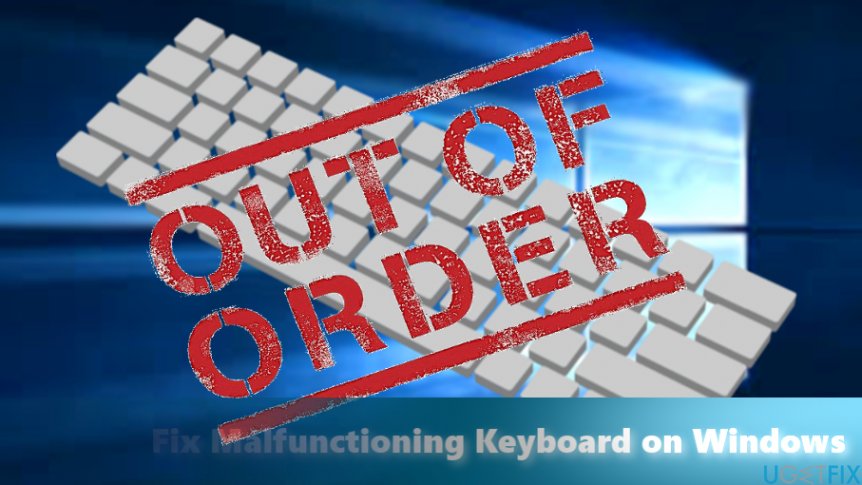
Option 1. Repair “empty commands”
In case the cable is fine, and the keyboard works fine when plugged to another computer, try disabling and enabling Num lock command. This issue is common among laptop users. Note that often enabled FN command might have meddled with the ordinary keyboard settings. FN button is found on laptop keyboards.
Option 2. Check your system for malware
Typing one key and displaying a different command might also signify malicious presence on the system. The most evident indicator is independently moving cursor or appearing typed commands. In that case, scan the system with FortectMac Washing Machine X9.
While such behavior might be caused by adware or rare cases by trojans, otherwise, such behavior suggests that a cyber criminal has taken control of the system. In that case, it would be better to reboot the system into Safe Mode and scan it with anti-rootkit keys.
Option 3. Update drivers and reinstall the keyboard
In some cases, bugs in the operating system might have resulted in the failure pf the keyboard. Windows users can check when the drivers are up-to-date.
- Click on the Start button.
- Type Device and enter Device Manager.
- Once the application opens, select Keyboards then right-click on them and choose Uninstall device. You can also opt for Update driver. If you uninstall the keyboard, Windows 7 users will have to reinstall them by manually by choosing Install function. In this relation, Windows 10 users have a privilege as the operating system does the reinstallation for them within a while or when they reboot the PC.
Repair your Errors automatically
ugetfix.com team is trying to do its best to help users find the best solutions for eliminating their errors. If you don't want to struggle with manual repair techniques, please use the automatic software. All recommended products have been tested and approved by our professionals. Tools that you can use to fix your error are listed bellow:
Protect your online privacy with a VPN client
A VPN is crucial when it comes to user privacy. Online trackers such as cookies can not only be used by social media platforms and other websites but also your Internet Service Provider and the government. Even if you apply the most secure settings via your web browser, you can still be tracked via apps that are connected to the internet. Besides, privacy-focused browsers like Tor is are not an optimal choice due to diminished connection speeds. The best solution for your ultimate privacy is Private Internet Access – be anonymous and secure online.
Data recovery tools can prevent permanent file loss
Data recovery software is one of the options that could help you recover your files. Once you delete a file, it does not vanish into thin air – it remains on your system as long as no new data is written on top of it. Data Recovery Pro is recovery software that searchers for working copies of deleted files within your hard drive. By using the tool, you can prevent loss of valuable documents, school work, personal pictures, and other crucial files.



