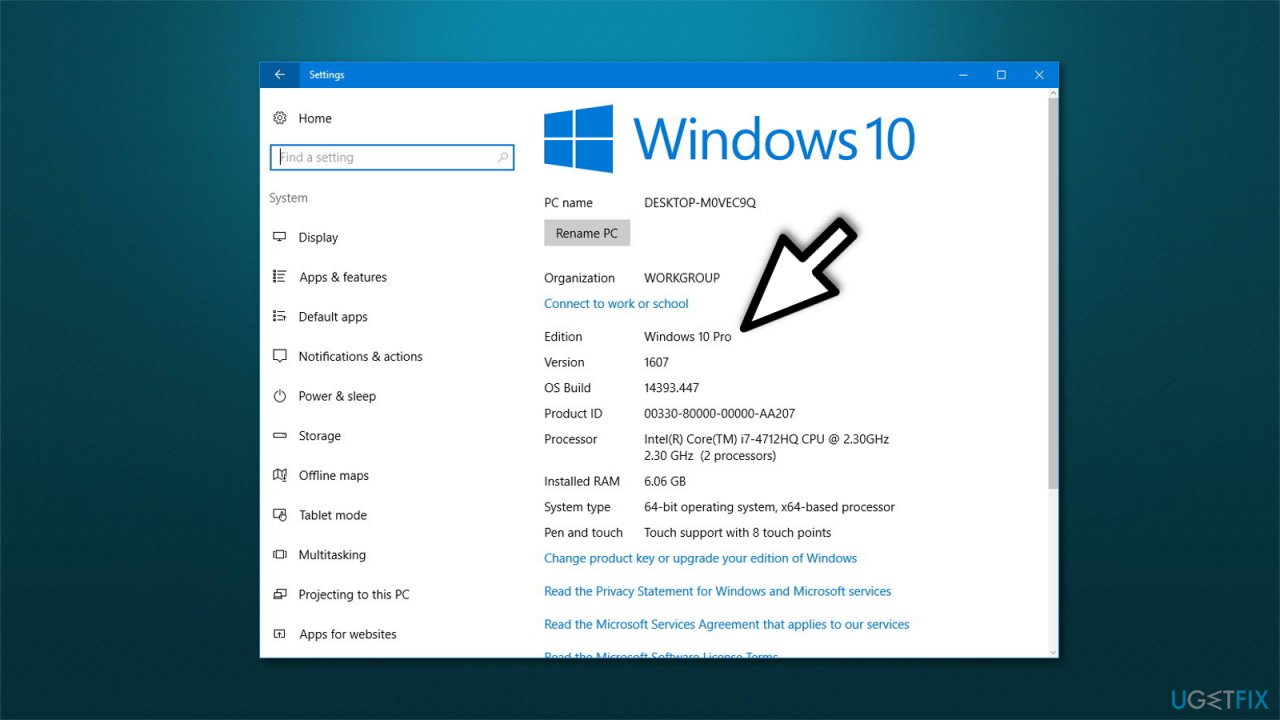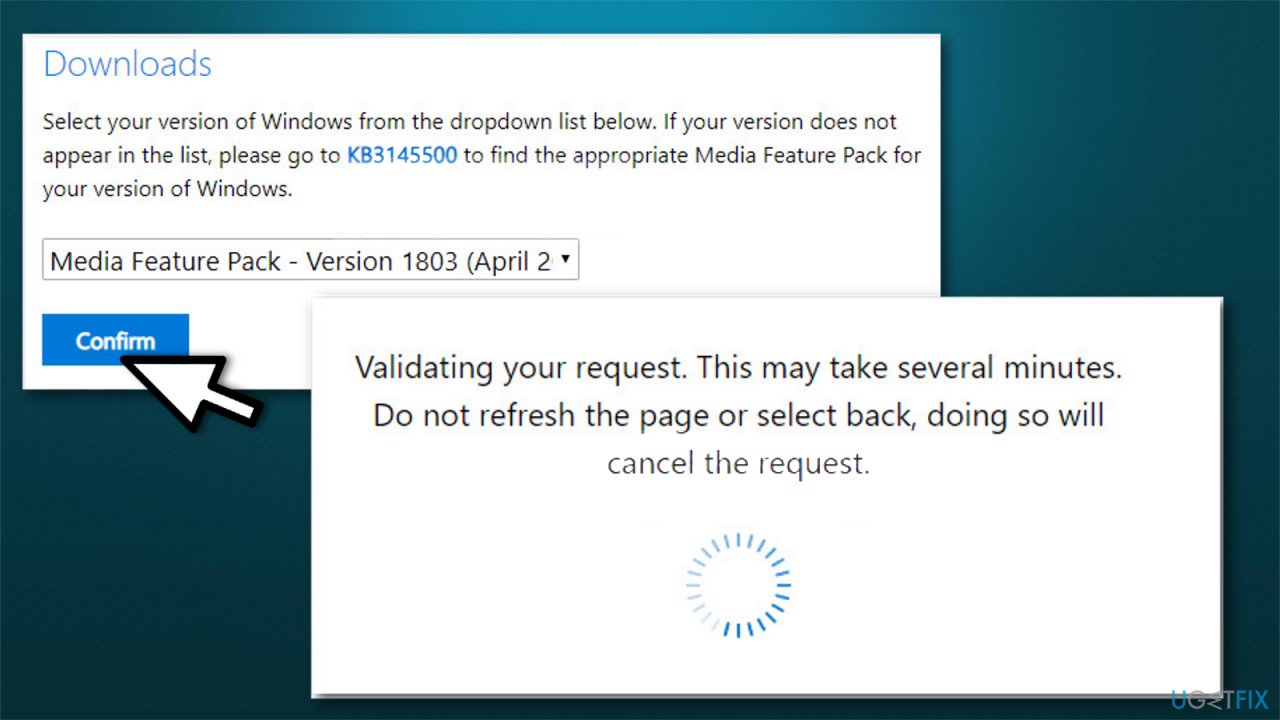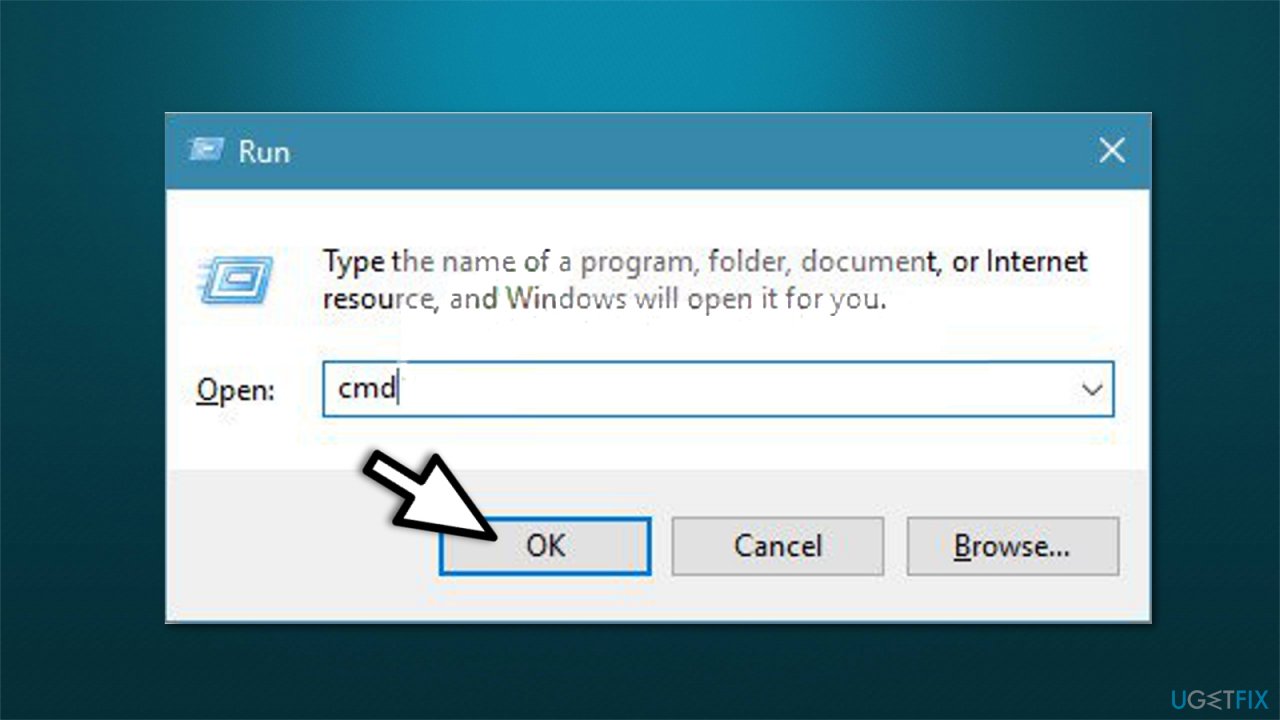Question
Issue: How to fix Mfplat.dll missing on Windows 10?
Hello, I have recently encountered an error while trying to use PLEX application. The message says that Mfplat.dll is missing and I should install Microsoft Media Future Pack. Can you help me and provide guidelines on how to fix Mfplat.dll missing error on Windows 10?
Solved Answer
“Mfplat.dll missing” is an error that might appear after a recent Windows update. This bug is related to the missing DLL file[1] from the Windows Media Future pack and prevents users from using video streaming services, like PLEX or similar applications.
Researchers also receive reports that Mfplat.dll missing error may occur when trying to run certain video games which also use the Microsoft Media Future pack. Usually, this pack is installed automatically by the program which requires it or during Windows updates. Although, some installers may not include Media Future pack.
The main reason why you may encounter Mfplat.dll missing error is that your computer is using Windows N[2]. This version of the operating system does not include Microsoft Media Future pack by default. Thus, users are informed about missing the Mfplat.dll file and prevented from using specific applications.
Mfplat.dll missing error displays the following message to the users:
Mfplat.dll missing!
You possibly have Windows N. Please install the Media Future Pack by Microsoft to enable video support! (Google: Media Future Pack Windows 10/8.1/7).
IT experts also speculate about other potential culprits of Mfplat.dll missing error. Since it is hard to determine the exact one, they list several ones below:
- Windows Update might have disabled the Media Playback service;
- The specific installer of the application does not include Media Future Pack;
- The user manually rejects the installation of Media Future Pack;
- Windows require an update along with a new version of Media Future Pack.
Luckily, along with the potential causes of this error, our researchers have come up with several ways how to fix the Mfplat.dll missing error on Windows 10[3]. You can find detailed instructions which will guide you through the procedure step-by-step at the end of this article.

Fix Mfplat.dll missing error on Windows 10
Before you proceed to the manual Mfplat.dll missing error fix, we advise you to scan your computer with a reliable system optimization tool. FortectMac Washing Machine X9 can help you identify potentially unwanted programs (PUPs) or missing and damaged DLLs that can deliver Mfplat.dll missing error.
This video will help you with the issue:
Method 1. Install Media Future Pack on Windows N
Step 1. Identify Windows version
- Click on the Start Menu and type About;
- Select About this PC and open About tab;

- Find Windows Specifications section and check if your computer is using Windows 10 N.
Step 2. Download and install Media Future Pack
- Download the Media Future Pack from the here;
- Press Confirm;

- Wait for the download to complete;
- Double-click on the payload and follow on-screen instructions;
- Reboot your computer.
Method 2. Run a malware scan
You can rely on the in-built security software of Windows machines since Windows Defender is a powerful security tool. Additionally, reputable third-party AVs are capable of performing a more complex scan and can find various types of intruders on the machine for you. Download and install powerful security software and perform a full system scan. Make sure to download files like this from reputable sources to avoid additional installs of threats. Once you install the trustworthy security app you can check for infections.
Method 3. Get a copy of mfplat.dll file from windows.old
- Look for windows.old directory in Windows drive.
- Find syswow64 folder there.
- Copy mfplat.dll file and paste it into C:\\ windows \\ syswow64.
- Reboot the PC and check if the error appears again.
Method 4. Use Command Prompt to enable Media Playback
- Press Windows key + R and type cmd;

- Press Ctrl + Shift + Enter at the same time;
- Click Yes in the User Account Control (UAC) pop-up window;
- Enter the following command and hit Enter:
dism /online /enable-feature /featurename:MediaPlayback - Close Command Prompt and restart your computer.
Method 5. Run SFC to fix Mfplat.dll missing issue
- Type in cmd in Windows search.
- Right-click on Command Prompt and pick Run as administrator.
- In the new window type in sfc /scannow and press Enter.
- Wait until scanning is done and reboot your PC.
Method 6. Update drivers
- Press the Win and R keys to open the Run window.
- Enter devmgmt.msc.
- Hit Enter and open Device Manager.
- Double-click Display adapters and right-click the display adapter.
- Choose to Update driver.
- Select browse my computer for driver software or choose to search automatically for drivers.
- You can repeat that with possibly associated drivers.
or
Go for the automatic driver update software. Driver updates may take time, especially when you have no idea what pieces on the machine triggered these issues and have no experience with such settings and system pieces. Another possible problem with driver updates is compatibility because you might download random drivers or different files from online sources or get the wrong version for the machine, leading to additional issues with the performance.
It might be better to use applications designed for automatic driver updates than to look for driver issues yourself. Tools like DriverFix can help you in such cases. Such driver update applications rely on databases with various drivers and can check your machine to see what pieces need updates. The program automatically selects the needed version and ensures the proper performance without any issues.
Repair your Errors automatically
ugetfix.com team is trying to do its best to help users find the best solutions for eliminating their errors. If you don't want to struggle with manual repair techniques, please use the automatic software. All recommended products have been tested and approved by our professionals. Tools that you can use to fix your error are listed bellow:
Access geo-restricted video content with a VPN
Private Internet Access is a VPN that can prevent your Internet Service Provider, the government, and third-parties from tracking your online and allow you to stay completely anonymous. The software provides dedicated servers for torrenting and streaming, ensuring optimal performance and not slowing you down. You can also bypass geo-restrictions and view such services as Netflix, BBC, Disney+, and other popular streaming services without limitations, regardless of where you are.
Don’t pay ransomware authors – use alternative data recovery options
Malware attacks, particularly ransomware, are by far the biggest danger to your pictures, videos, work, or school files. Since cybercriminals use a robust encryption algorithm to lock data, it can no longer be used until a ransom in bitcoin is paid. Instead of paying hackers, you should first try to use alternative recovery methods that could help you to retrieve at least some portion of the lost data. Otherwise, you could also lose your money, along with the files. One of the best tools that could restore at least some of the encrypted files – Data Recovery Pro.
- ^ Tim Fisher. What Is a DLL File?. Lifewire. Tech How-To Guides & Tutorials.
- ^ Chris Hoffmann. What Is an “N” or “KN” Edition of Windows?. How-To Geek. We Explain Technology.
- ^ Windows 10. Wikipedia. The Free Encyclopedia.