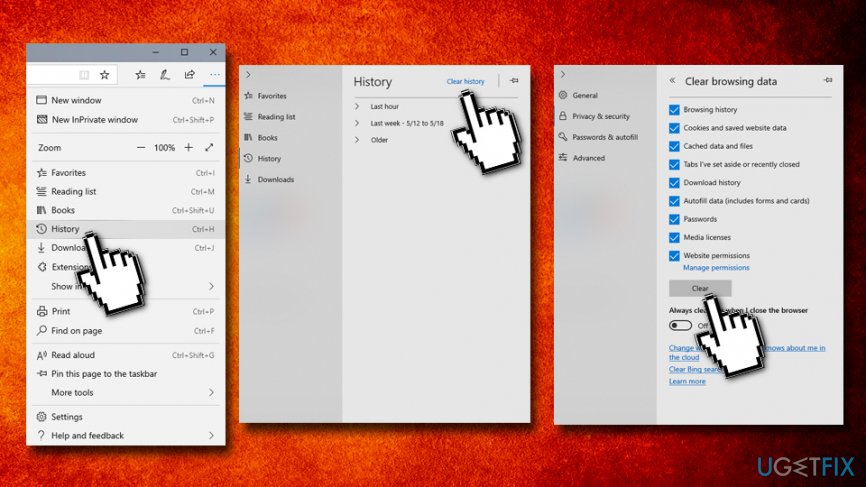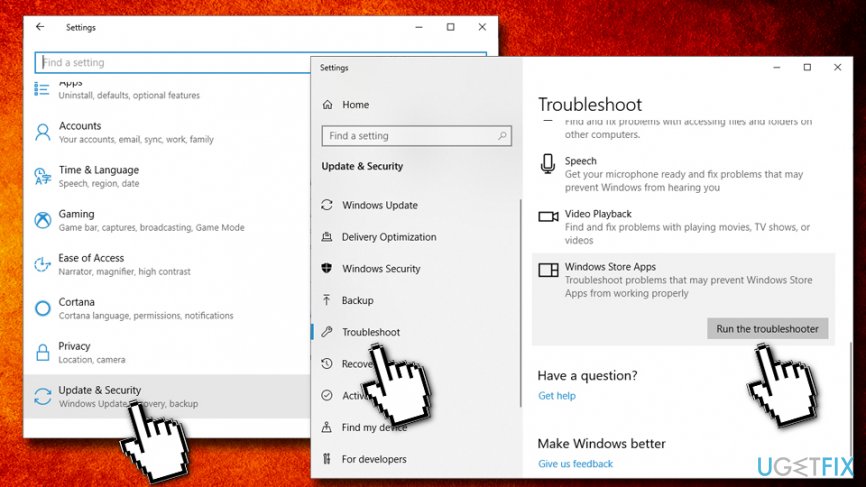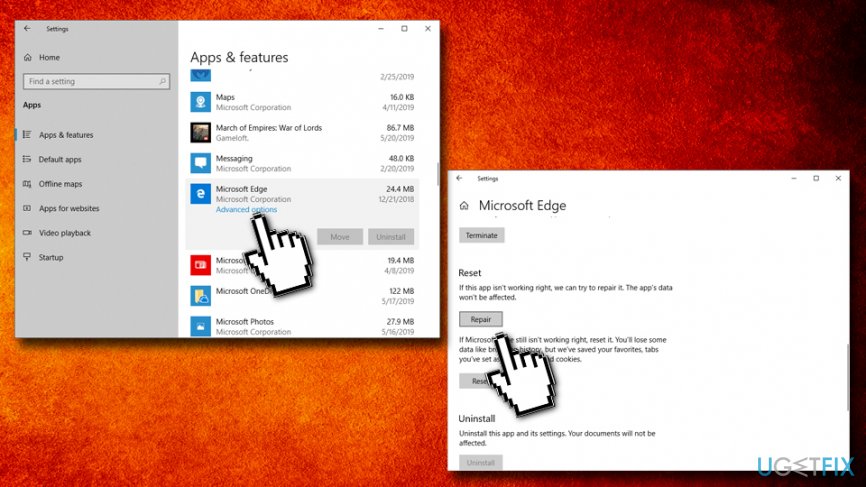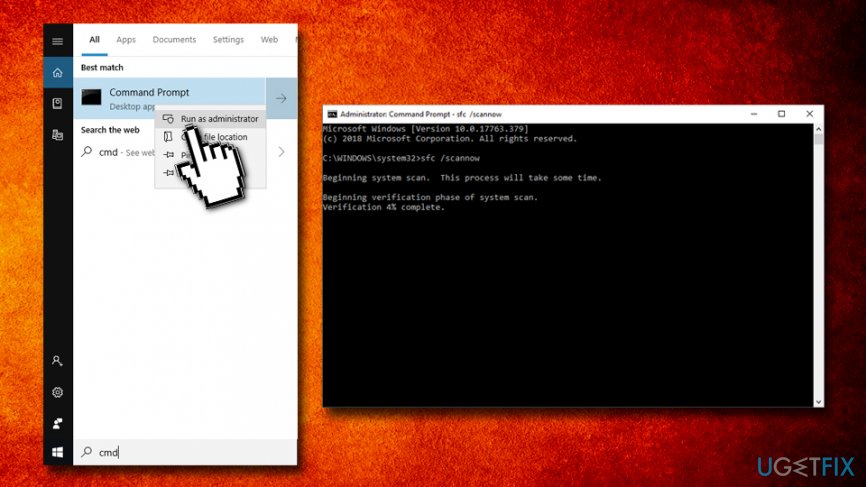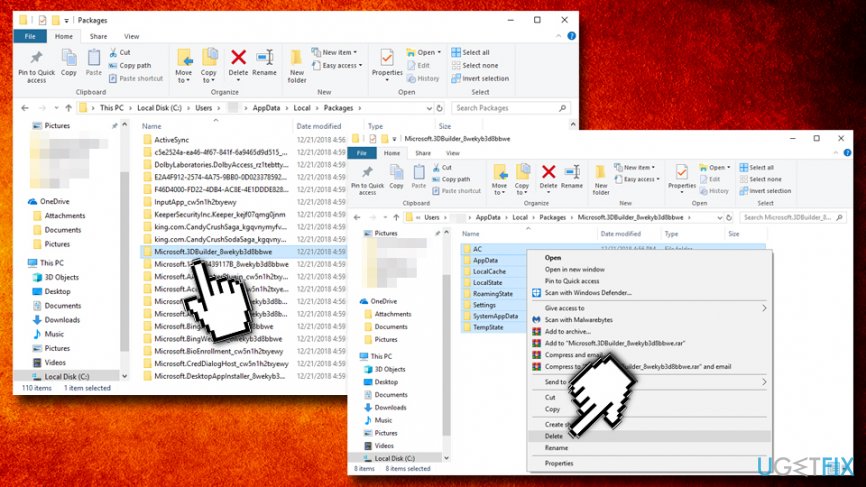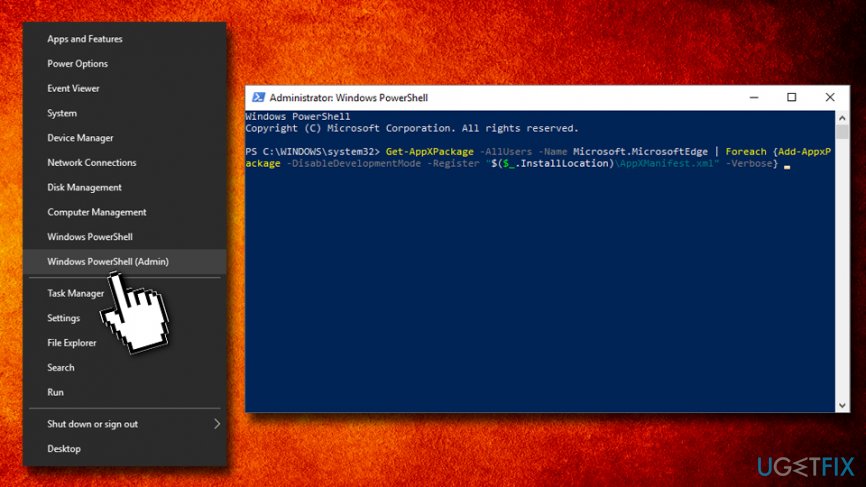Question
Issue: How to fix Microsoft Edge refreshing itself?
Hello, how to fix Microsoft edge from randomly refreshing which is causing me to lose the sites that I am working with?
Solved Answer
Microsoft Edge might become one of the most commonly used browsers, especially now that Microsoft announced the new version that will be based on the Chromium project.[1] Initially, the browser was not doing too well on the market, based solely on the reputation on the predecessor Internet Explorer – a slow browser with many security flaws.[2] However, it does not mean that users never encounter problems with it.
One of such common problems is Microsoft Edge refreshing itself without user interaction whatsoever. This can be especially frustrating as all the tabs the user is working on might be lost, including all the important information put into them.
Microsoft Edge refreshing itself is a relatively common bug, and many users complained about it on official and other technical support forums. Nevertheless, because there are several reasons why that would happen, there is no one, universal solution for the problem. The reasons for Microsoft Edge refreshing itself may include hardware problems, malware infections, overloaded cache, system problems, outdated app, etc.

Before you proceed to fix Microsoft Edge refreshing itself, you should check for the following
- Make sure your F5 button is not stuck. Simple crumbs or dust might be the culprit of such a problem;
- Uninstall all the plugins or browser extensions that you might be using on MS Edge;
- Make sure Microsoft Edge is up to date.
If you encounter this and other problems on your device, we highly recommend you scanning your computer with FortectMac Washing Machine X9 – this repair software is capable of fixing system problems, remove virus damage and make sure your PC is performing at its best. If you do not wish to fix Microsoft Edge refreshing itself automatically, try manual options we provide below.
Fix 1. Clear browsing data from MS Edge
- Click on Settings and more at the top-right of the MS Edge corner
- Select History
- Click on Clear History
- Next, tick all the boxes and select Clear

Fix 2. Run Apps Troubleshooter
This option might provide some information on why Microsoft Edge keeps refreshing itself:
- Right-click on the Start button and pick Settings.
- Click on Update & Security.
- On the left side of the window, choose Troubleshoot.
- On the right side of the window, scroll down to find Windows Store Apps.
- Select it and then click on Run the troubleshooter.

Fix 3. Scan your computer for malware
Malware, especially spyware,[3] can induce a variety of activities on your device, such as mouse clicking by itself, redirects to suspicious sites, unexpected appearance of new programs or background processes, error messages, as well as MS Edge refreshing issue. Therefore, make sure you install a reliable anti-virus application and perform a full system scan to make sure no computer virus is present on your system.
Fix 4. Repair or reset Microsoft Edge via Settings
There is an excellent built-in feature that can let you fix various issues that arise with all the installed apps. You should first try to run a Repair option. If that does not work, opt for Reset:
- Right-click on Start and pick Settings
- Go to Apps and scroll down to locate Microsoft Edge
- Click on Advanced Options
- Scroll down again until you reach Reset
- Now click on Repair, wait till Windows repairs the app and see if problem persists. If that is the case, go back and select Reset option

Fix 5. Run System File Checker
System File Checker is an excellent built-in tool that can check for various system issues so it might be useful when trying to fix Microsoft Edge refreshing itself problem:
- Type in cmd or Command Prompt in to Cortana's search box
- Right-click on Command Prompt search result and select Run as administrator
- Once the new window opens, type in sfc /scannow and press Enter

- Wait till Windows fully finishes the scan – it will inform if any errors were found and will fix them automatically
Fix 6. Reinstall MS Edge manually
This is more advanced Microsoft Edge refreshing itself fix, so please make sure you follow each step carefully:
- Press Windows button + E to open File Explorer
- Go to the following location: C:\\Users\\%username%\\AppData\\Local\\Packages\\Microsoft.MicrosoftEdge_8wekyb3d8bbwe (be aware the drive letter might differ, depending where your Windows OS is installed to)
- Enter the folder and delete all the contents inside

- Close down File Explorer
- Right-click on Start button and select Windows PowerShell (Admin)
- If User Account Control pops up, click Yes
- In the newly opened Window, paste the following and hit Enter
Get-AppXPackage -AllUsers -Name Microsoft.MicrosoftEdge | Foreach {Add-AppxPackage -DisableDevelopmentMode -Register “$($_.InstallLocation)\\AppXManifest.xml” -Verbose}
- Close down PowerShell and restart your computer. See if Microsoft Edge keeps refreshing itself

Repair your Errors automatically
ugetfix.com team is trying to do its best to help users find the best solutions for eliminating their errors. If you don't want to struggle with manual repair techniques, please use the automatic software. All recommended products have been tested and approved by our professionals. Tools that you can use to fix your error are listed bellow:
Prevent websites, ISP, and other parties from tracking you
To stay completely anonymous and prevent the ISP and the government from spying on you, you should employ Private Internet Access VPN. It will allow you to connect to the internet while being completely anonymous by encrypting all information, prevent trackers, ads, as well as malicious content. Most importantly, you will stop the illegal surveillance activities that NSA and other governmental institutions are performing behind your back.
Recover your lost files quickly
Unforeseen circumstances can happen at any time while using the computer: it can turn off due to a power cut, a Blue Screen of Death (BSoD) can occur, or random Windows updates can the machine when you went away for a few minutes. As a result, your schoolwork, important documents, and other data might be lost. To recover lost files, you can use Data Recovery Pro – it searches through copies of files that are still available on your hard drive and retrieves them quickly.
- ^ Stephen Lambrechts . Microsoft’s new Chromium-based Edge browser is out and ready for testing. Techradar. The source for tech buying advice.
- ^ Microsoft » Internet Explorer : Security Vulnerabilities. CVE Details. The ultimate security vulnerability database.
- ^ What is Spyware? - Definition. Kaspersky lab. Security blog.