Question
Issue: How to fix Microsoft Edge translator not working?
Hi, so today I was trying to use a translator in Microsoft Edge and, after I entered a Spanish website, the Translator was not working. Restarting the browser did not work. Is there anything else I could do?
Solved Answer
Web browsers like Google Chrome have long-integrated automatic translation features to help users interact with content in various languages easily. These features work by detecting the language of a webpage and offering the option to translate it into the user's default or preferred language.
Since Microsoft Edge is based on the same Chromium platform as Google Chrome, it similarly includes a built-in translator, which can be a valuable asset for browsing non-native language websites. However, some users may experience issues with the Microsoft Edge translator not working.
When the Microsoft Edge translator does not work, there are several potential reasons. It could be due to settings that disable automatic translation or problems with the browser itself. Additionally, the translation engine might not support the page's language, or there could be connectivity issues affecting the translation service.
If Microsoft Edge translator is not working for you, a practical initial step is to trigger the translation manually. You can do this by right-clicking on the webpage and selecting the “Translate” option. If this does not activate the translation feature, you could check your browser settings to ensure that the translator is enabled and configured correctly.
It is also advisable to verify your internet connection, as a stable connection is crucial for translation services to function properly. For persistent issues, consider clearing the browser's cache, updating Edge, or even resetting the browser to its default settings. These actions can resolve problems caused by corrupted data or misconfigurations.
You may want to use a PC repair tool FortectMac Washing Machine X9 for more thorough troubleshooting. These software are capable of automatically identifying and resolving Windows problems that may be affecting the functionality of Microsoft Edge and other applications.
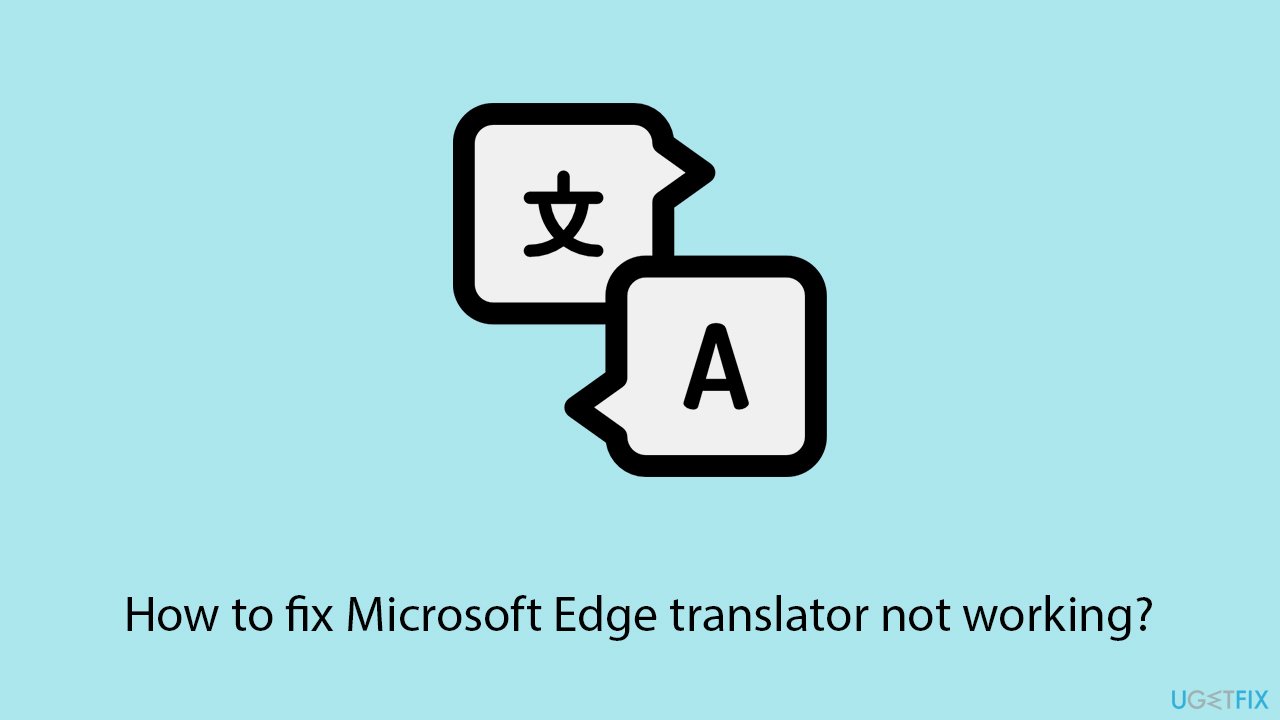
Fix 1. Use the manual Translate feature
This solution involves manually initiating the translation of a webpage when automatic translation fails to trigger. This approach can be useful when the automatic detection does not recognize the language or when auto-translate settings are off.
- Right-click anywhere on the webpage you wish to translate.
- Select Translate to [language] from the context menu that appears.
- Check if the page translates correctly. If not, the issue might be with the translator's support for the particular language or a temporary service outage.
- Alternatively, please continue with the steps below.
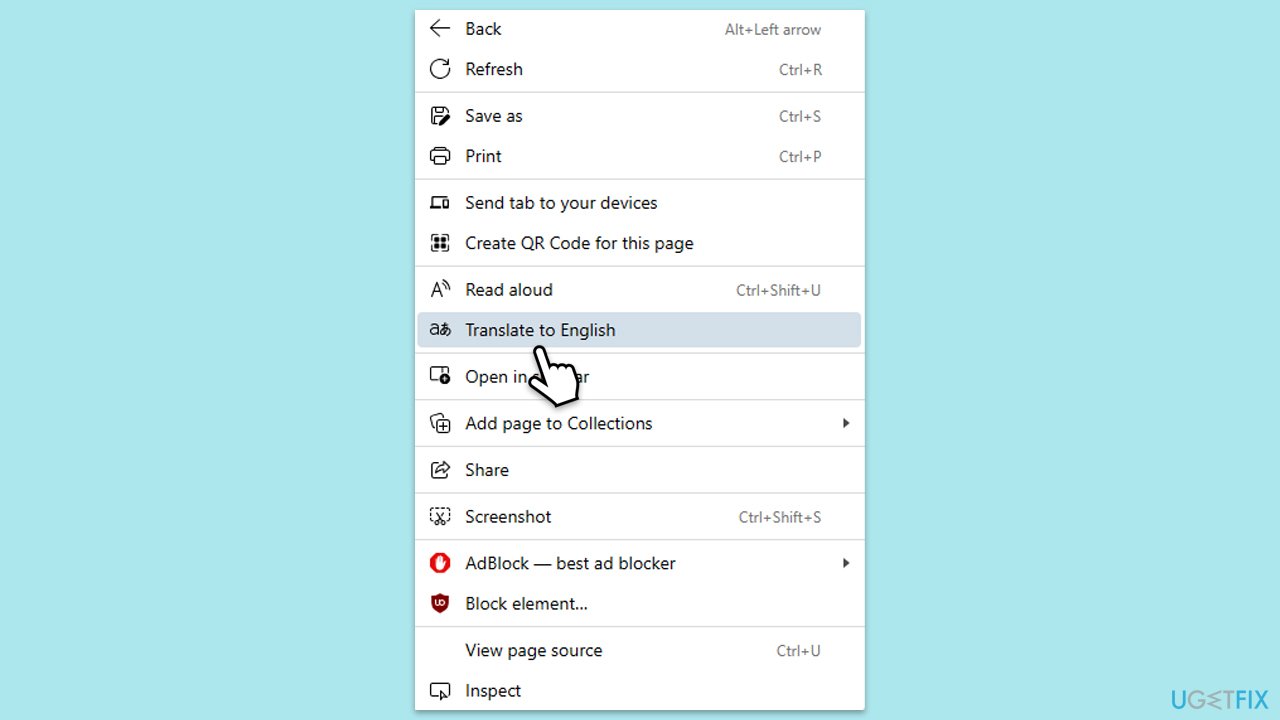
Fix 2. Update Edge
Keeping your browser updated is crucial for both security and functionality. Updates can fix bugs, including those affecting the translator.
- Open Microsoft Edge.
- Click on three horizontal dots (Settings and more) at the top-right corner of the browser.
- Select Settings.
- Click on Help and Feedback > About Microsoft Edge on the left.
- The browser should now automatically be updated to the latest version.
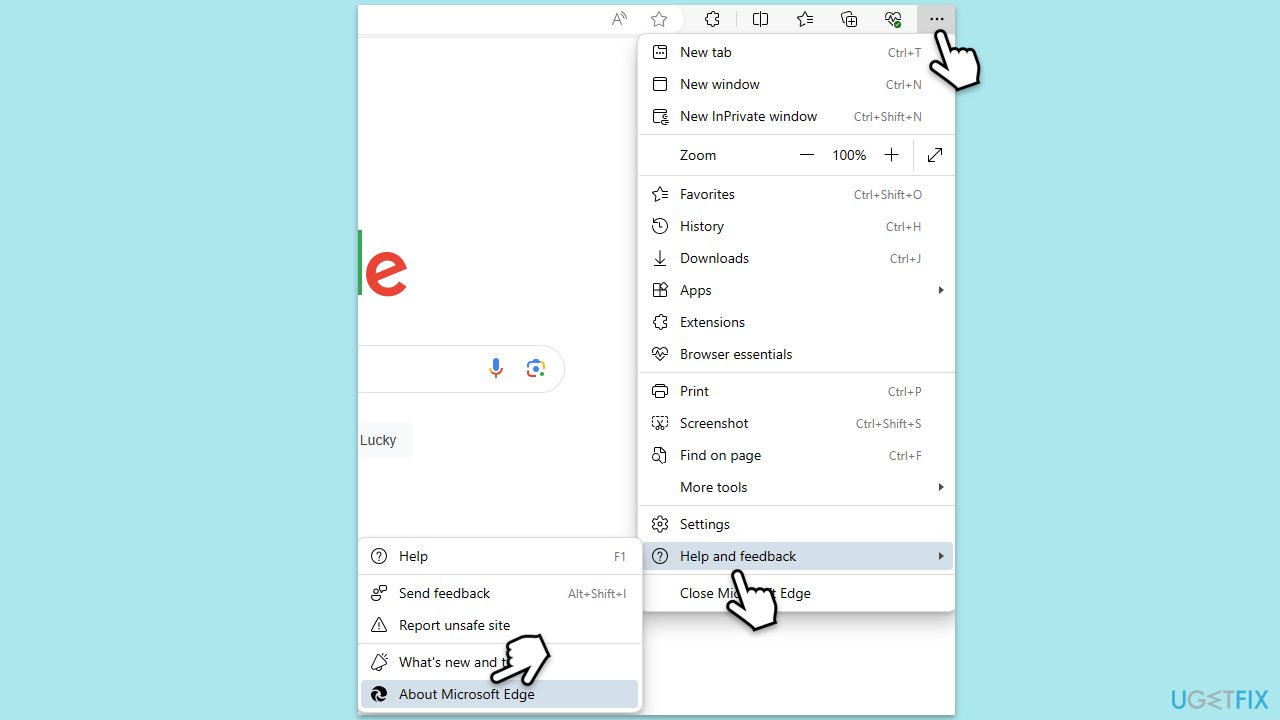
Fix 3. Ensure Translator is enabled in browser settings
Sometimes, translation issues arise because the feature is disabled in the browser's settings. Enabling it can restore functionality.
- Open Microsoft Edge.
- Click on the three-dot menu and go to Settings.
- Select Languages from the sidebar.
- Under the Languages section, ensure that Offer to translate pages that aren't in a language you read is toggled on.
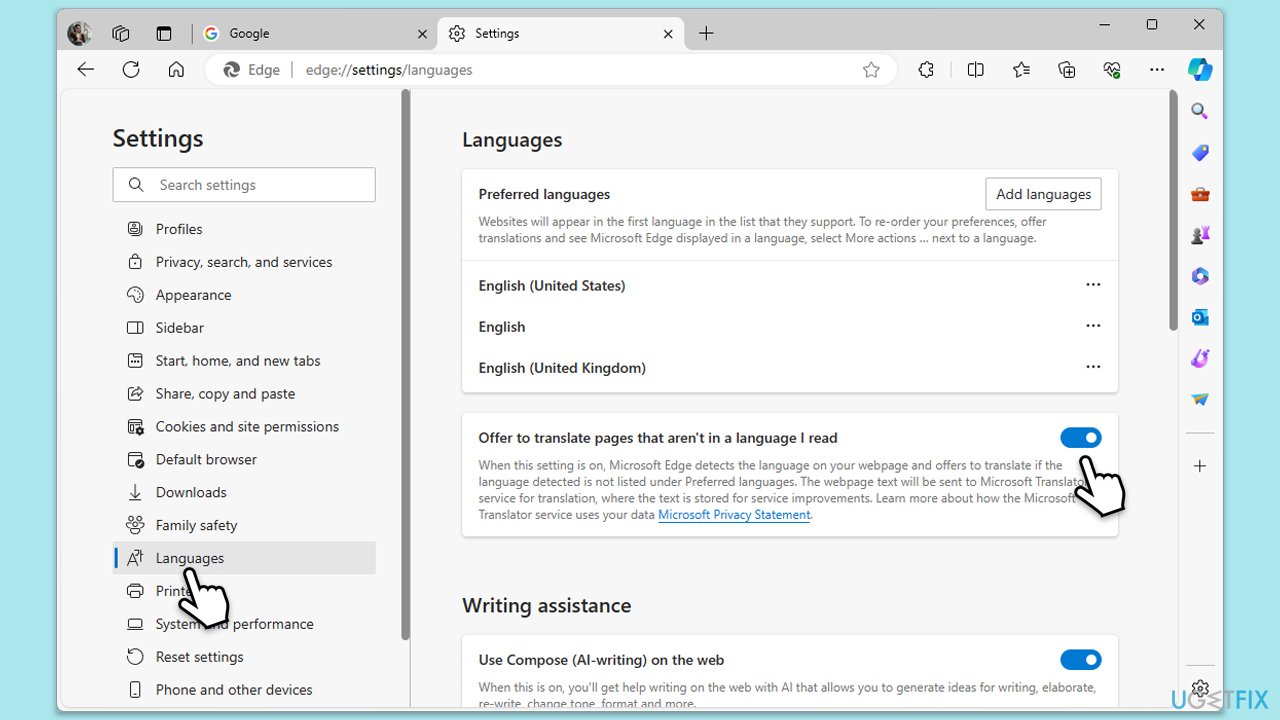
Fix 4. Run network troubleshooter
A faulty network connection can prevent the translator from functioning properly. Running the Windows Network Troubleshooter can help identify and resolve these issues.
Windows 11
- Type Troubleshoot in Windows search and press Enter.
- Select Other troubleshooters.
- Find Network & Internet troubleshooter from the list and select Run.
- Wait till the process is finished and apply the offered fixes.
- Restart your computer.
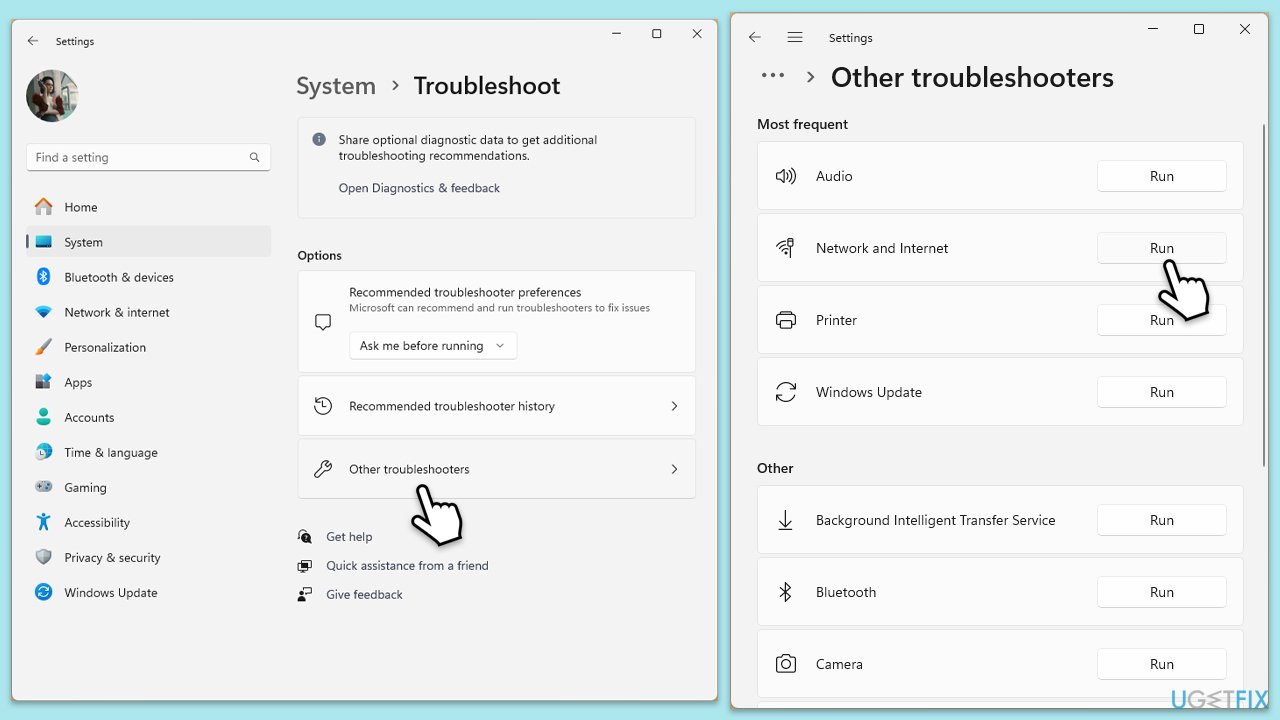
Windows 10
- Right-click on Start and pick Settings.
- Go to Network & Internet section.
- On the right side, find the Advanced network settings section.
- Click Network troubleshooter, specify the problem, and wait till the scan is finished.
- When done, apply all the recommendations.
Fix 5. Clear browser cache
A corrupted cache can interfere with web page loading and functionalities like translation. Clearing the cache removes these temporary files and can resolve persistent issues.
- Open Edge and click on three horizontal dots (Settings and more).
- Select Settings and then pick Privacy, search, and services on the left.
- On the right side of the window, scroll down to find the Clear browsing data section.
- Click Choose what to clear.
- Select All time under the time range.
- Pick all the sections and click Clear now.
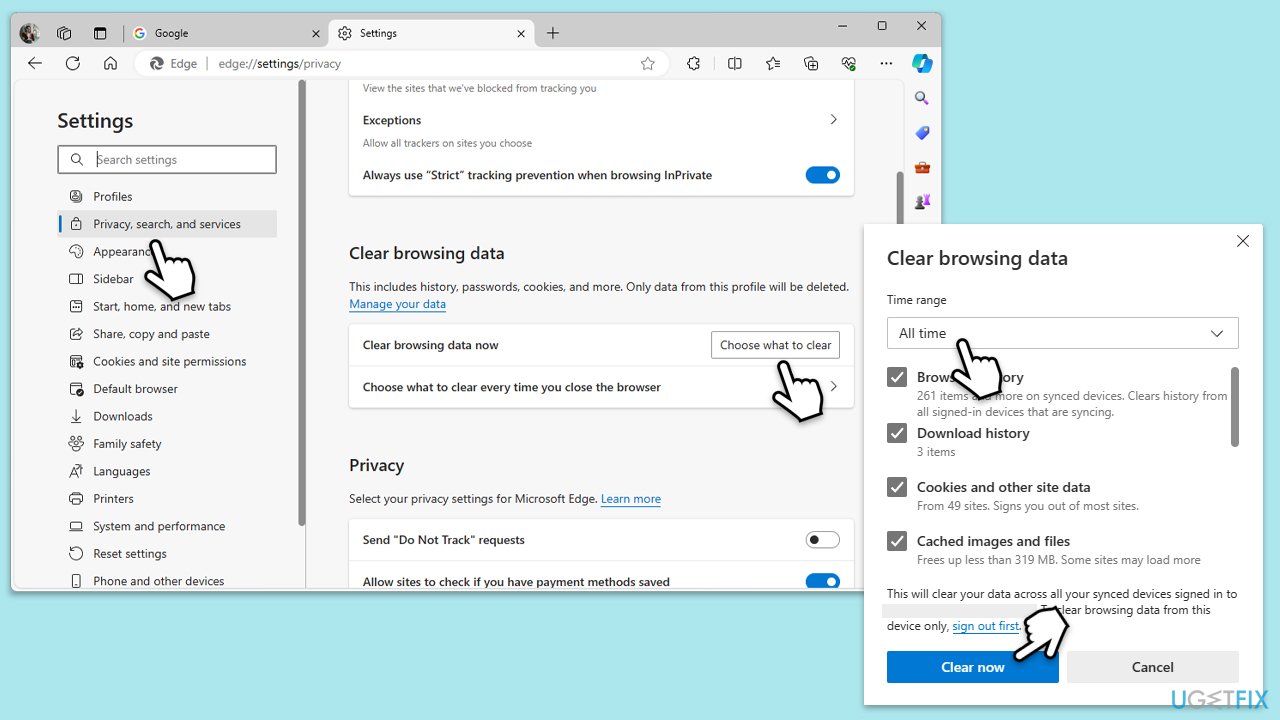
Fix 6. Update Windows
Outdated Windows systems can lead to compatibility issues with applications like Microsoft Edge. Ensuring your operating system is up-to-date can prevent and fix these issues.
- In Windows search, type Updates and press Enter.
- Click Check for updates and wait till Windows installs update.
- Make sure you also install all optional updates if such are available.
- To implement the changes, reboot your system.
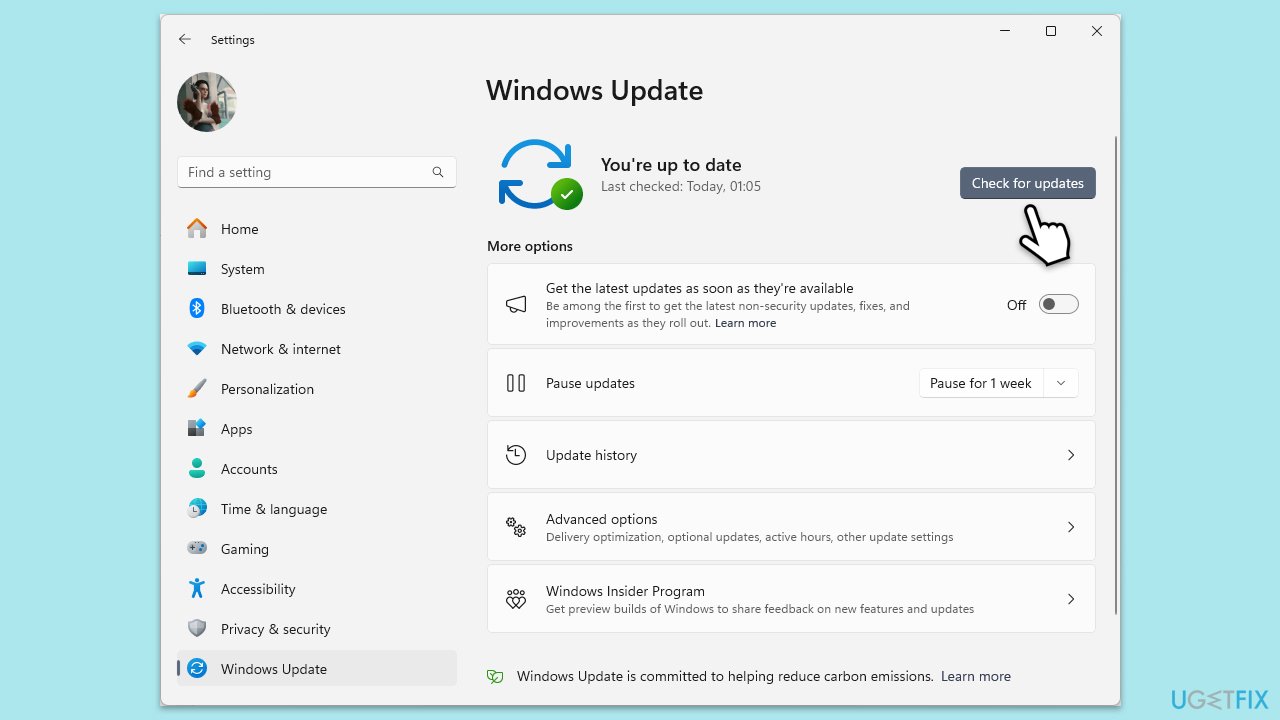
Fix 7. Reset MS Edge
If none of the solutions above help, there might be deeper issues with the browser. In this case, you can reset it as follows:
- Click on Menu and select Settings.
- On the left side, pick Reset settings.
- Select Restore settings to their default values.
- Confirm with Reset.
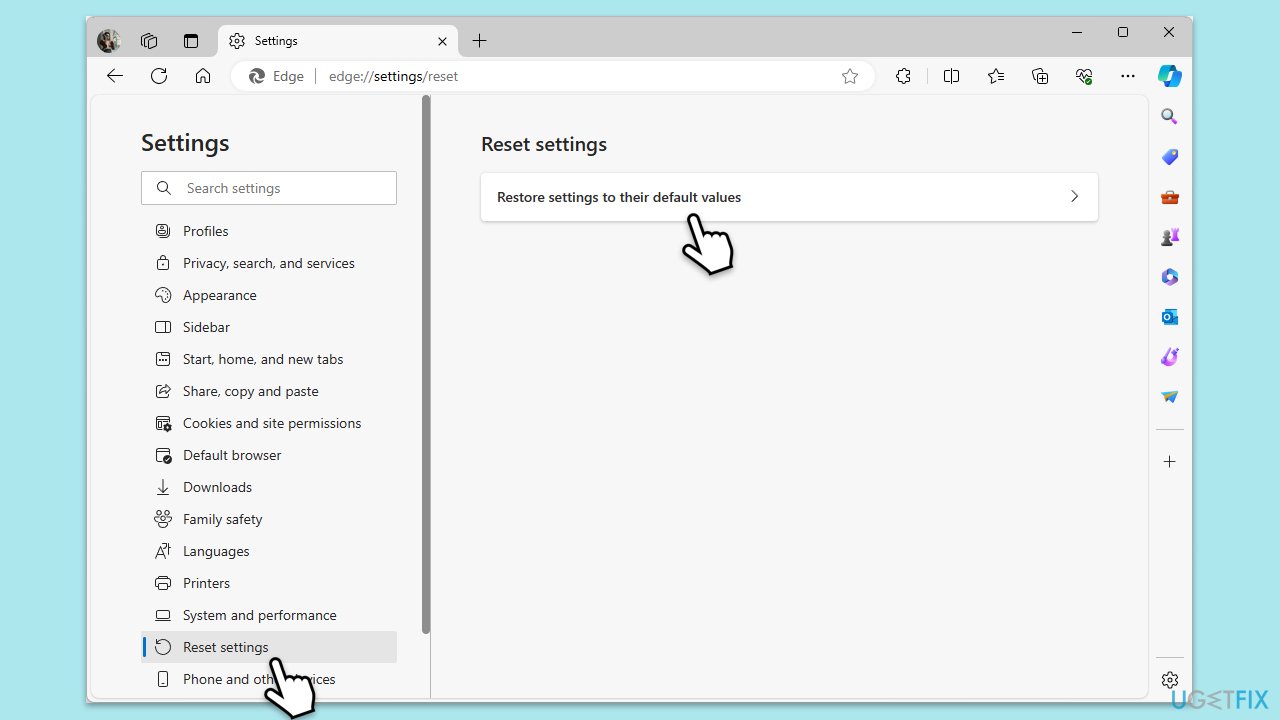
Repair your Errors automatically
ugetfix.com team is trying to do its best to help users find the best solutions for eliminating their errors. If you don't want to struggle with manual repair techniques, please use the automatic software. All recommended products have been tested and approved by our professionals. Tools that you can use to fix your error are listed bellow:
Prevent websites, ISP, and other parties from tracking you
To stay completely anonymous and prevent the ISP and the government from spying on you, you should employ Private Internet Access VPN. It will allow you to connect to the internet while being completely anonymous by encrypting all information, prevent trackers, ads, as well as malicious content. Most importantly, you will stop the illegal surveillance activities that NSA and other governmental institutions are performing behind your back.
Recover your lost files quickly
Unforeseen circumstances can happen at any time while using the computer: it can turn off due to a power cut, a Blue Screen of Death (BSoD) can occur, or random Windows updates can the machine when you went away for a few minutes. As a result, your schoolwork, important documents, and other data might be lost. To recover lost files, you can use Data Recovery Pro – it searches through copies of files that are still available on your hard drive and retrieves them quickly.



