Question
Issue: How to fix "Microsoft has blocked macros from running" error in Excel?
Hello. I work from home, so I often rely on emails that include Microsoft Excel spreadsheets sent to me via email, and sometimes I download them from dedicated websites online. Recently, I noticed that I can no longer run macros in these documents due to the “Microsoft has blocked macros from running” security error shown at the top. Any tips on how to resolve this?
Solved Answer
As a part of the Microsoft Office suite, Microsoft Excel is a spreadsheet software that allows users to organize, format, and calculate data with formulas using a grid of cells arranged in rows and columns. With Excel, users can create and edit spreadsheets, use built-in functions and formulas, and analyze and visualize data with pivot tables and charts.
It is a powerful tool that is widely used in businesses, schools, and homes around the world. Excel has a range of features including the ability to create and edit spreadsheets, use built-in functions and formulas, and analyze and visualize data with pivot tables and charts.
Unfortunately, this useful data tool is often abused by cybercriminals to spread malware with the help of malicious macros. Typically, crooks create fake emails (also known as phishing emails), which they attach malicious documents to and, once targets open them, they are prompted to allow macros to run, which some people agree to.
As a result, thousands of users get daily infected with dangerous malware, such as ransomware, and end up with their valuable files encrypted or sensitive data stolen.
Microsoft pays a great deal of attention to security, that's why there's been the “protected view” implemented within the Excel spreadsheets for a while. Unfortunately, people simply don't read the warning and allow the malicious document to run macros on their computers, ultimately spreading malicious code.
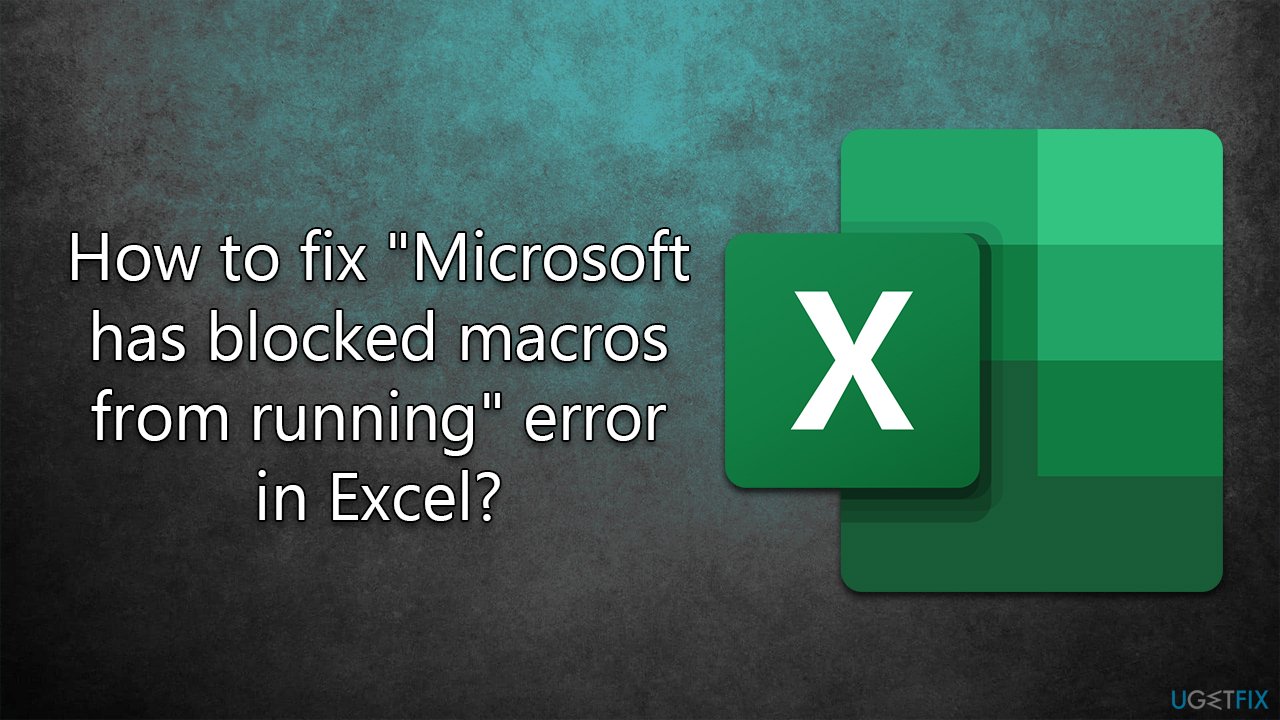
“Microsoft has blocked macros from running” is yet another attempt by the tech giant to prevent users from being infected with malware, and has rolled out with one of the Windows updates in the summer of 2022. However, some people noticed that the error prevents them from working with perfectly legitimate documents as well, as there is no option to allow content in the first place.
Below we provide several solutions for those who want to fix the “Microsoft has blocked macros from running because the source of this file is an untrusted” error. Note that you should not apply these fixes for documents that indeed come from suspicious sources.
If you are experiencing errors, Blue Screen of Death crashes, or registry/DLL errors, we recommend using a one-of-a-kind solution FortectMac Washing Machine X9, which is capable of repairing Windows systems automatically.
Fix 1. Unblock via file properties
You can unblock the contents by accessing file properties:
- Download the file and save it in the preferred location
- Right-click on the Excel spreadsheet and select Properties
- In the General tab, find the Security section at the bottom
- Tick the Unblock button
- Click Apply and OK
- Try using macros in the document now.
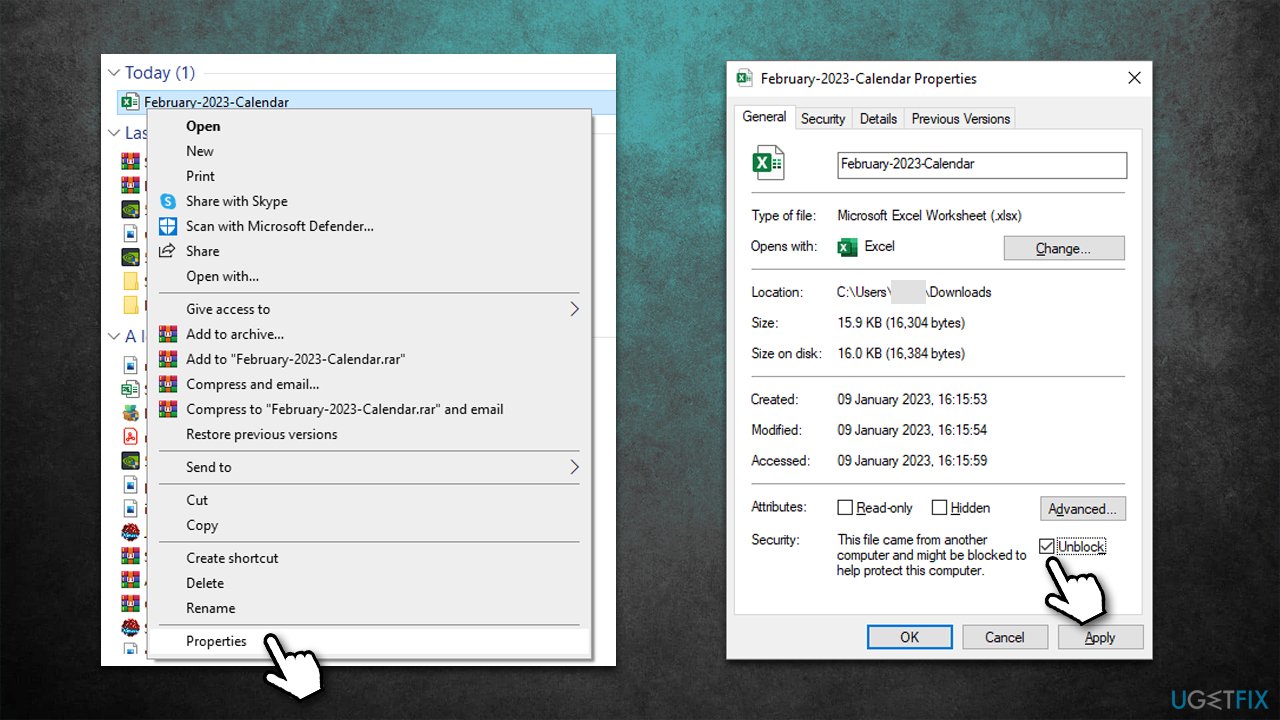
Fix 2. Add trusted locations
While the above solution works well, it is not particularly practical if you have to do this every time you download a document from the internet and have to deal with the “Microsoft has blocked macros from running” error in Excel again. Instead, you can add trusted locations so that the error wouldn't bother you anymore:
- Open an Excel document
- Select File > Options
- Pick Trust Center at the bottom
- Click on Trust Center Settings
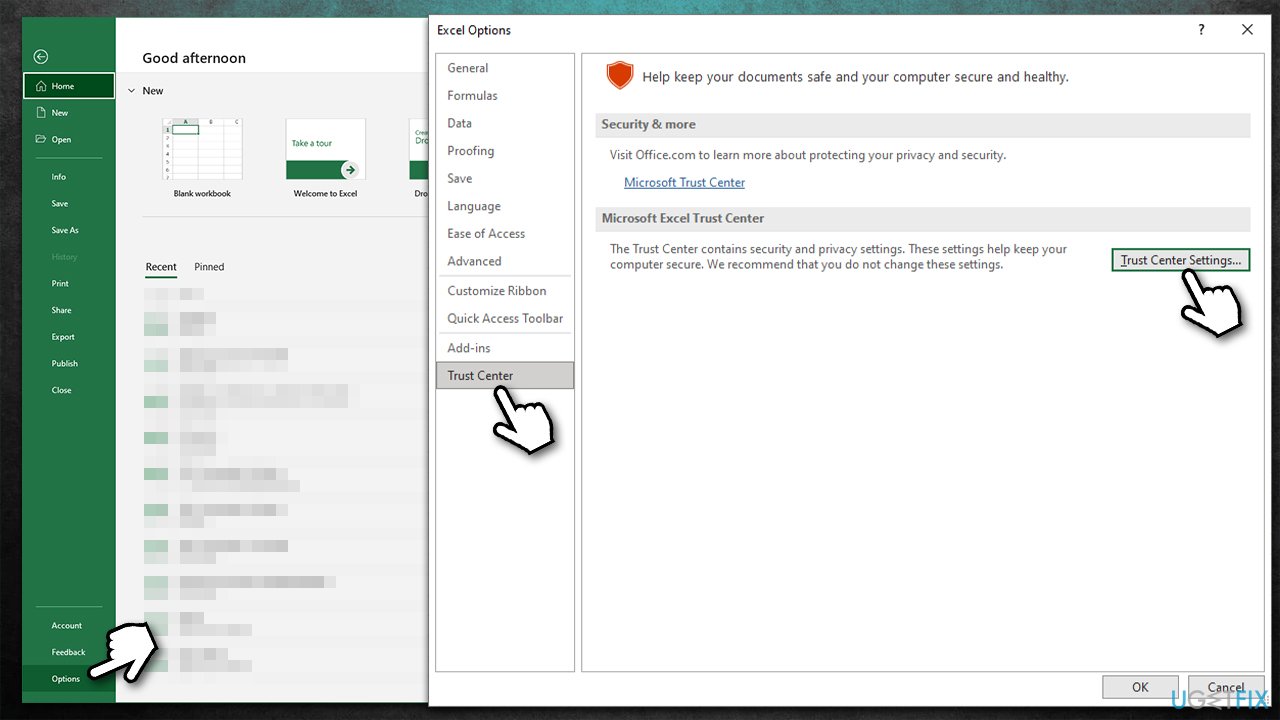
- Select Trusted Locations on the left
- Click Add new location
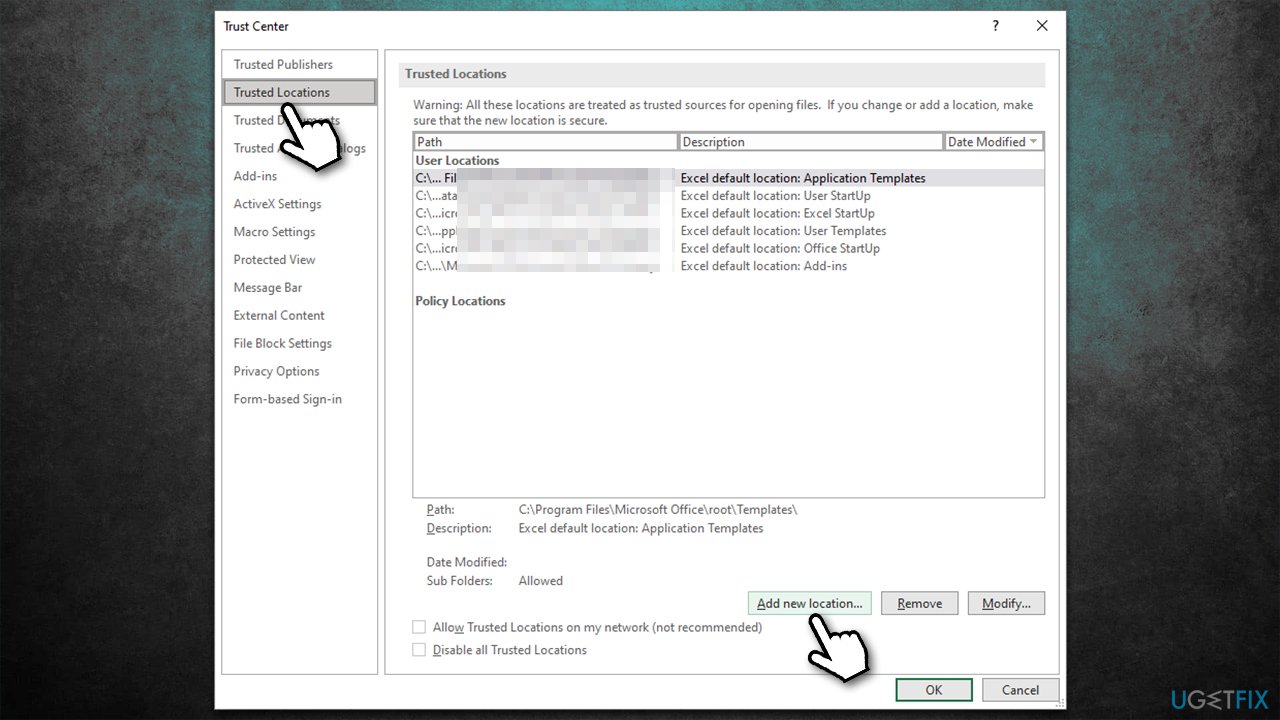
- Select Browse
- Now, select the location your files are always downloaded to, for example, C:\Users\USERNAME\Downloads, and click OK
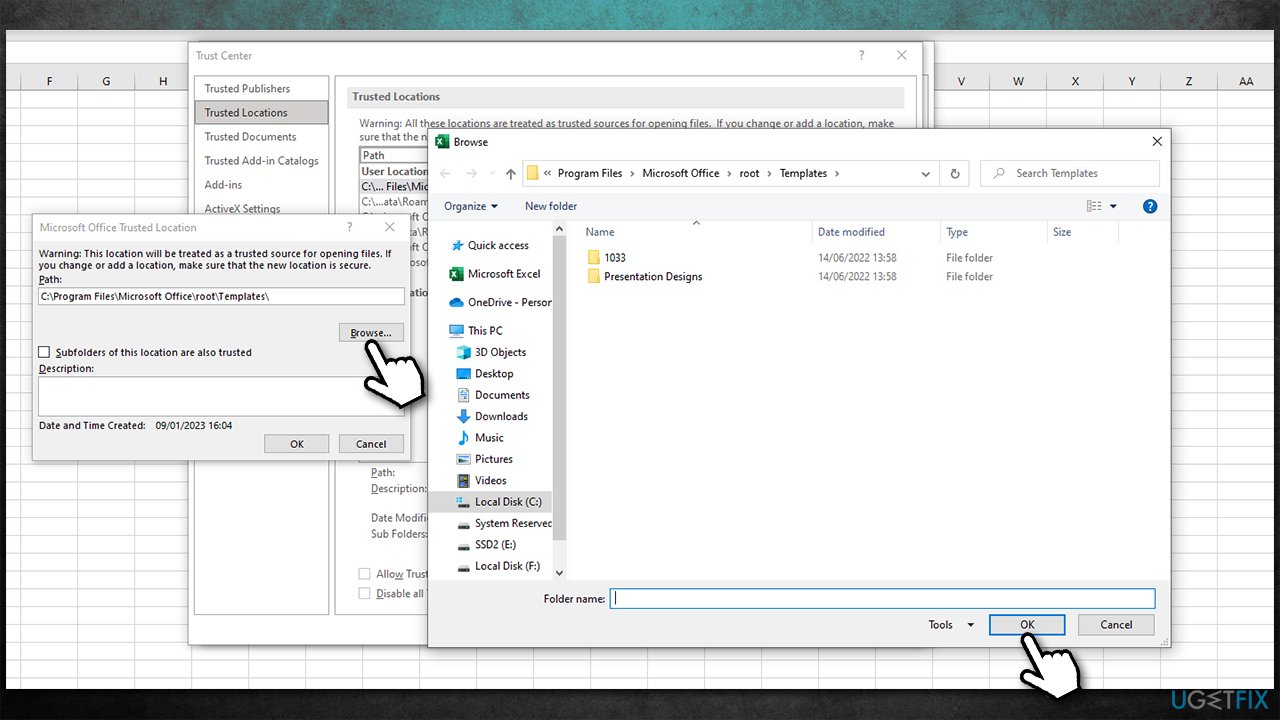
- If you want, mark the Subfolders of this location are also trusted option
- Click OK, then OK again, and close down Excel.
Important note: if you are on the network, make sure you remap the drive to the file saver name and only then add the mapped directory to trusted locations.
Repair your Errors automatically
ugetfix.com team is trying to do its best to help users find the best solutions for eliminating their errors. If you don't want to struggle with manual repair techniques, please use the automatic software. All recommended products have been tested and approved by our professionals. Tools that you can use to fix your error are listed bellow:
Protect your online privacy with a VPN client
A VPN is crucial when it comes to user privacy. Online trackers such as cookies can not only be used by social media platforms and other websites but also your Internet Service Provider and the government. Even if you apply the most secure settings via your web browser, you can still be tracked via apps that are connected to the internet. Besides, privacy-focused browsers like Tor is are not an optimal choice due to diminished connection speeds. The best solution for your ultimate privacy is Private Internet Access – be anonymous and secure online.
Data recovery tools can prevent permanent file loss
Data recovery software is one of the options that could help you recover your files. Once you delete a file, it does not vanish into thin air – it remains on your system as long as no new data is written on top of it. Data Recovery Pro is recovery software that searchers for working copies of deleted files within your hard drive. By using the tool, you can prevent loss of valuable documents, school work, personal pictures, and other crucial files.



