Question
Issue: How to fix Microsoft Store error 0x800704cf?
Hello. When I try to log into the Microsoft Store I get the 0x800704cf error. What could be the issue?
Solved Answer
Microsoft Store is a digital distribution platform where people can download various apps. It is a very convenient application that lets users install, and update their programs in one place. It provides users with the ability to download apps using the built-in app for Windows instead of browsing through unsafe download sources[1] for applications.
However, some users are having trouble when trying to log into the Microsoft Store or any apps from it. It was reported that the 0x800704cf error code appears, and users see a message that they need Internet even though the Internet connection is working properly.
It is unknown why exactly this could be happening but there are some general reasons why the Windows Store sometimes malfunctions. You may have to reset the store cache or check the network adapter. In this guide, you will find 5 steps that could help you fix Microsoft Store error 0x800704cf.
Sometimes the manual troubleshooting can be a lengthy process so you can also use a maintenance tool like FortectMac Washing Machine X9 to scan your machine. This powerful software can fix most system errors, BSODs,[2] corrupted files, and registry[3] issues. Otherwise, follow the step-by-step instructions below.
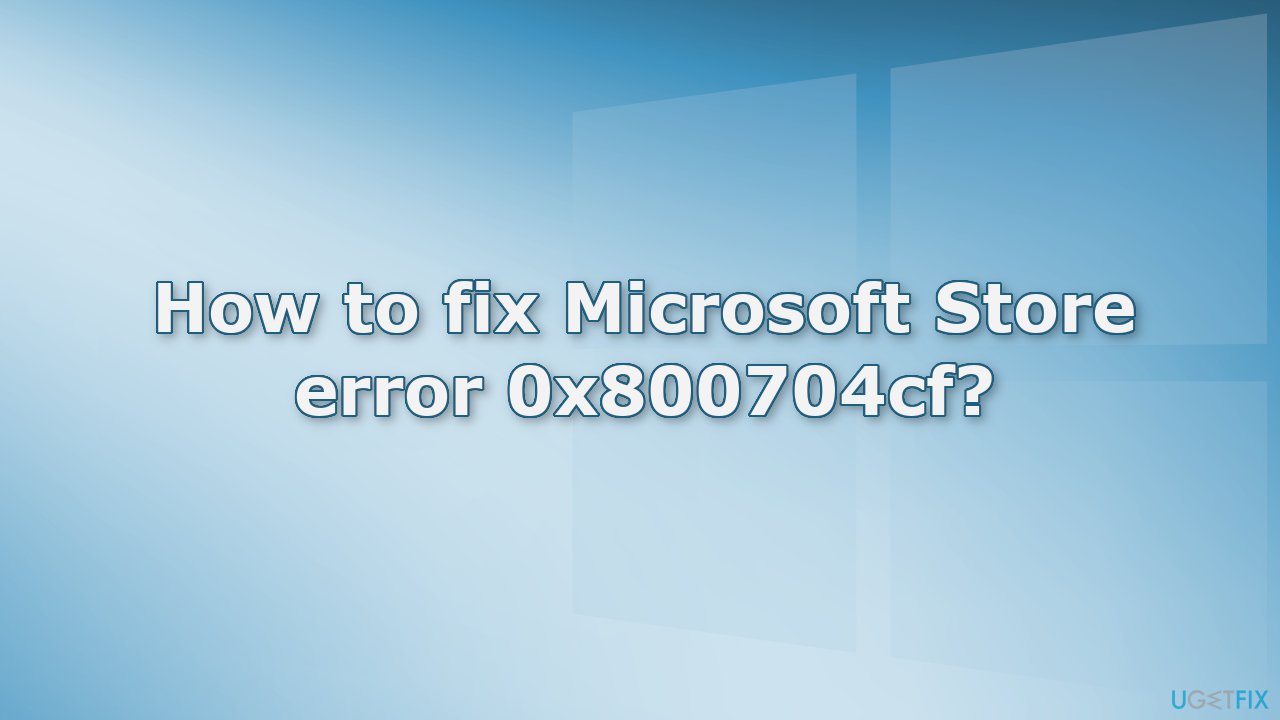
Method 1. Run the Store Apps Troubleshooter
- Type Troubleshoot in Windows search and press Enter
- Click Additional troubleshooters if you can't see them listed
- Scroll down to find Windows Store Apps
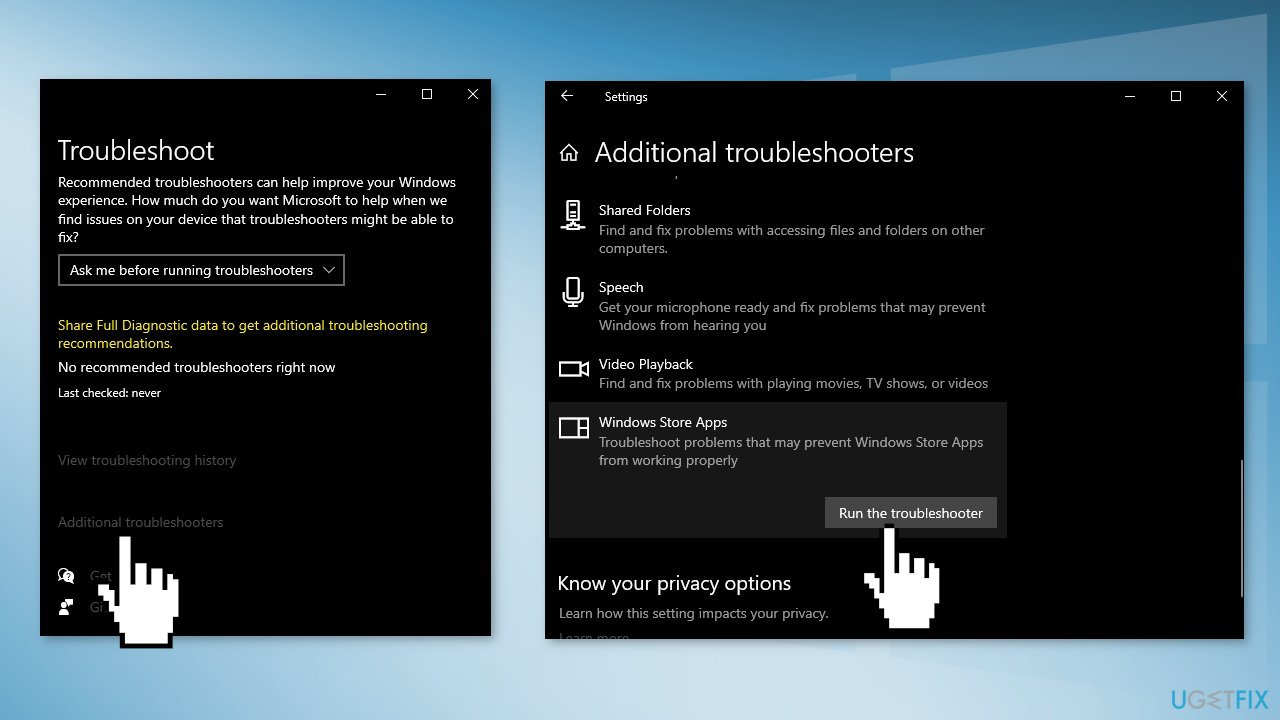
- Click and select Run the troubleshooter
Method 2. Run Network Adapter Troubleshooter
- Open the Start menu and go to Settings
- Click on System, and then Troubleshoot
- Go to Other troubleshooters and select Network Adapter
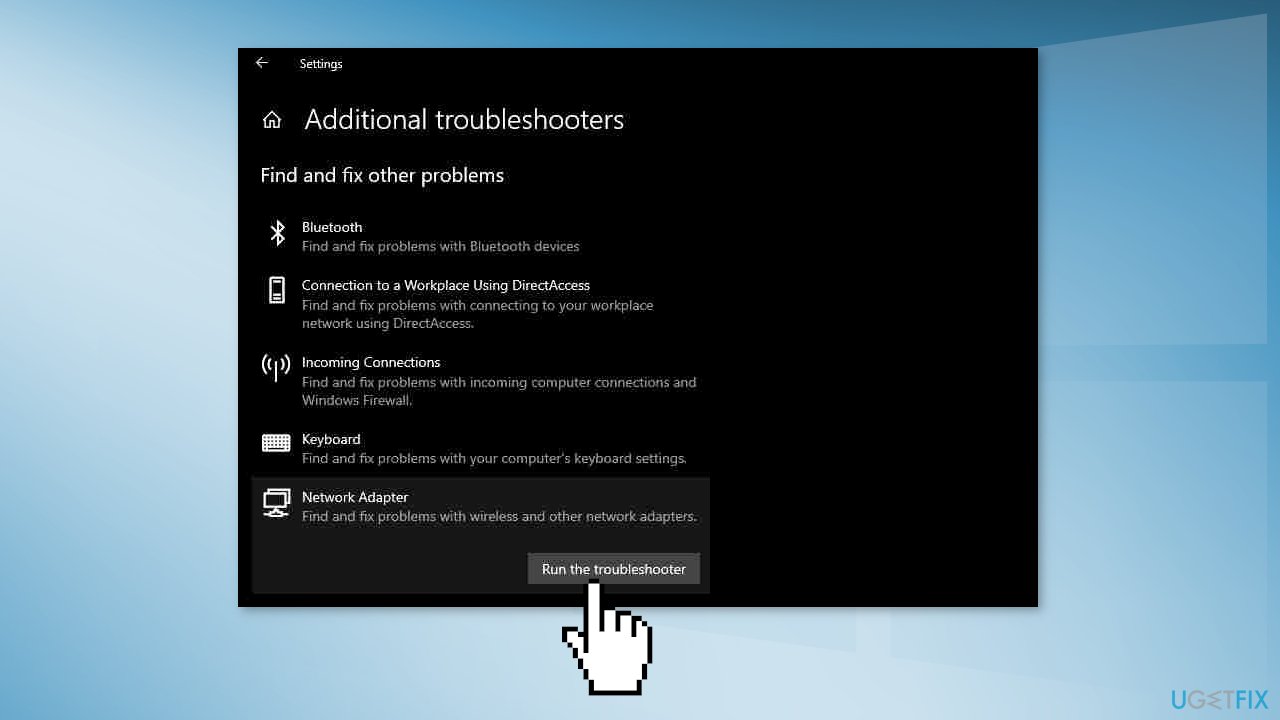
- Follow the on-screen instructions and see if that fixes the problem
Method 3. Reset Store Cache
- Press the Windows key + X and choose Windows PowerShell (Admin)
- Right-click on that and Run as administrator
- Type in wsreset.exe and press Enter
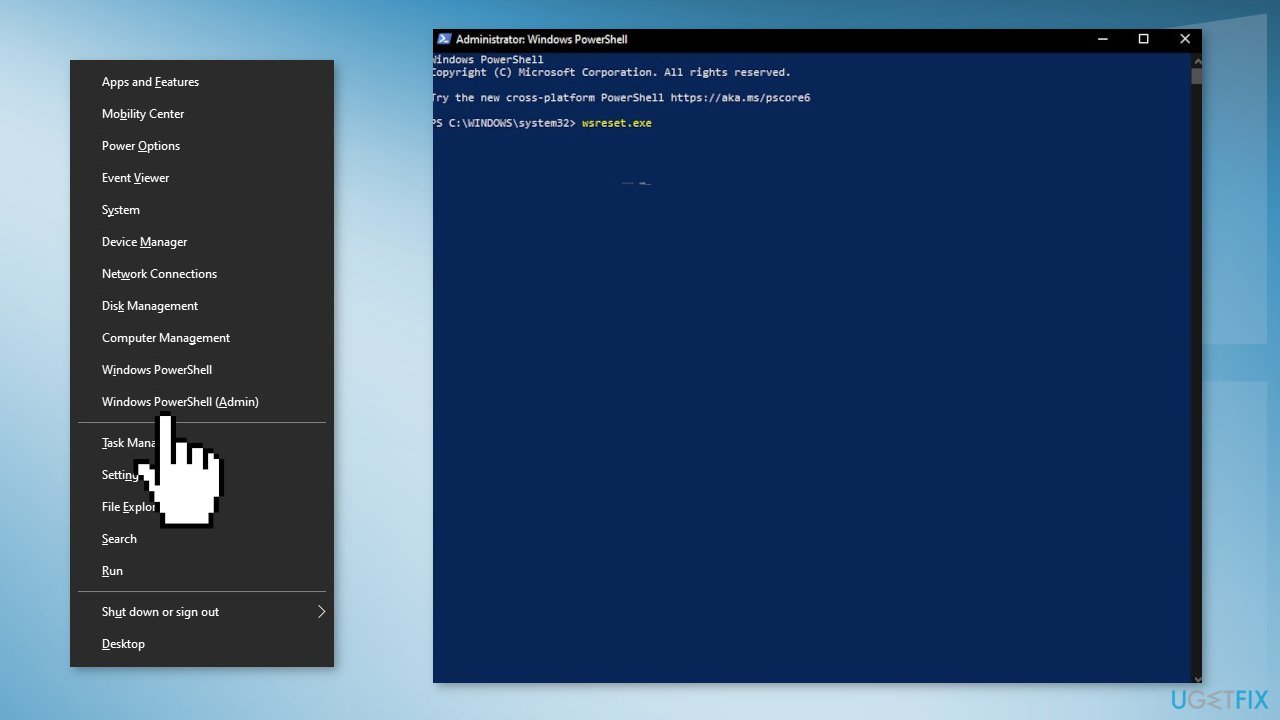
Method 4. Re-register All Store Apps
- Press Windows + X keys
- Click Windows PowerShell (Admin)
- Type the following command and hit Enter:
Get-AppXPackage -AllUsers | Foreach {Add-AppxPackage -DisableDevelopmentMode -Register “$($_.InstallLocation)\AppXManifest.xml”}
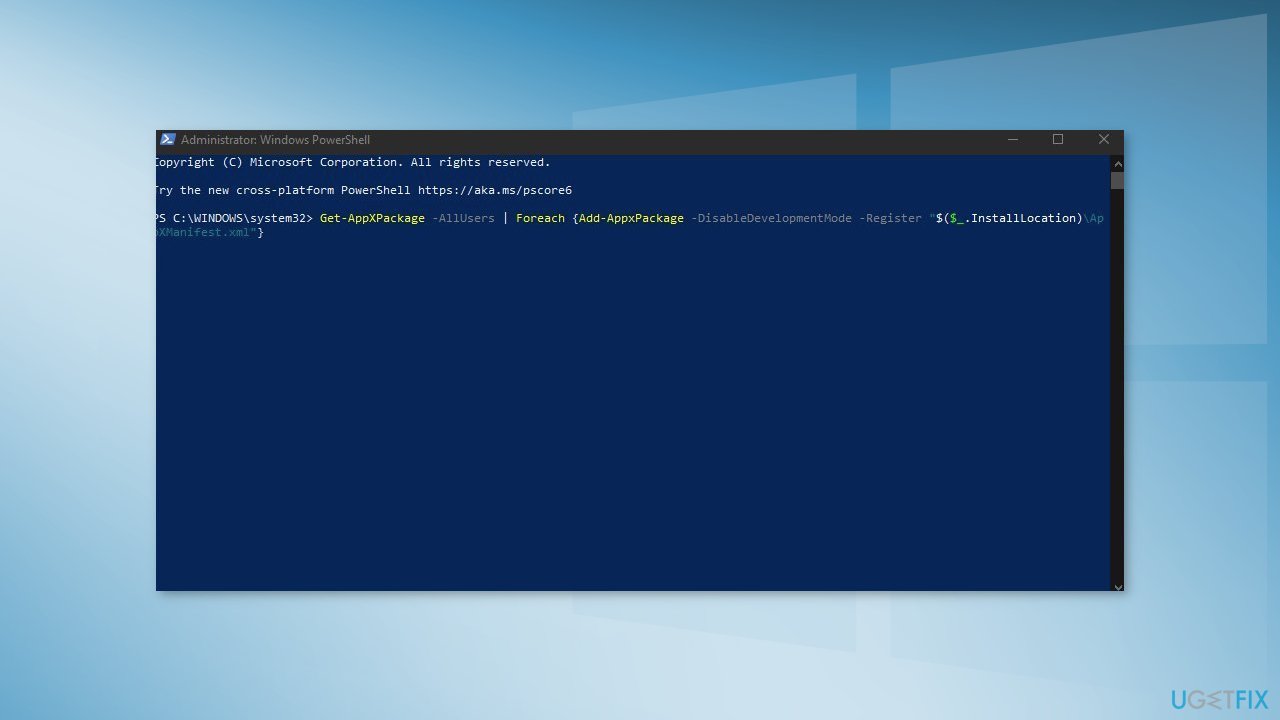
- Restart your PC
Method 5. Reinstall Microsoft Store
- Press Windows + X keys
- Click Windows PowerShell (Admin)
- At the prompt, type the following commands and hit Enter:
Get-AppxPackage -allusers *WindowsStore* | Remove-AppxPackage
Get-AppxPackage -allusers *WindowsStore* | Foreach {Add-AppxPackage -DisableDevelopmentMode -Register “$($_.InstallLocation)\AppXManifest.xml”}
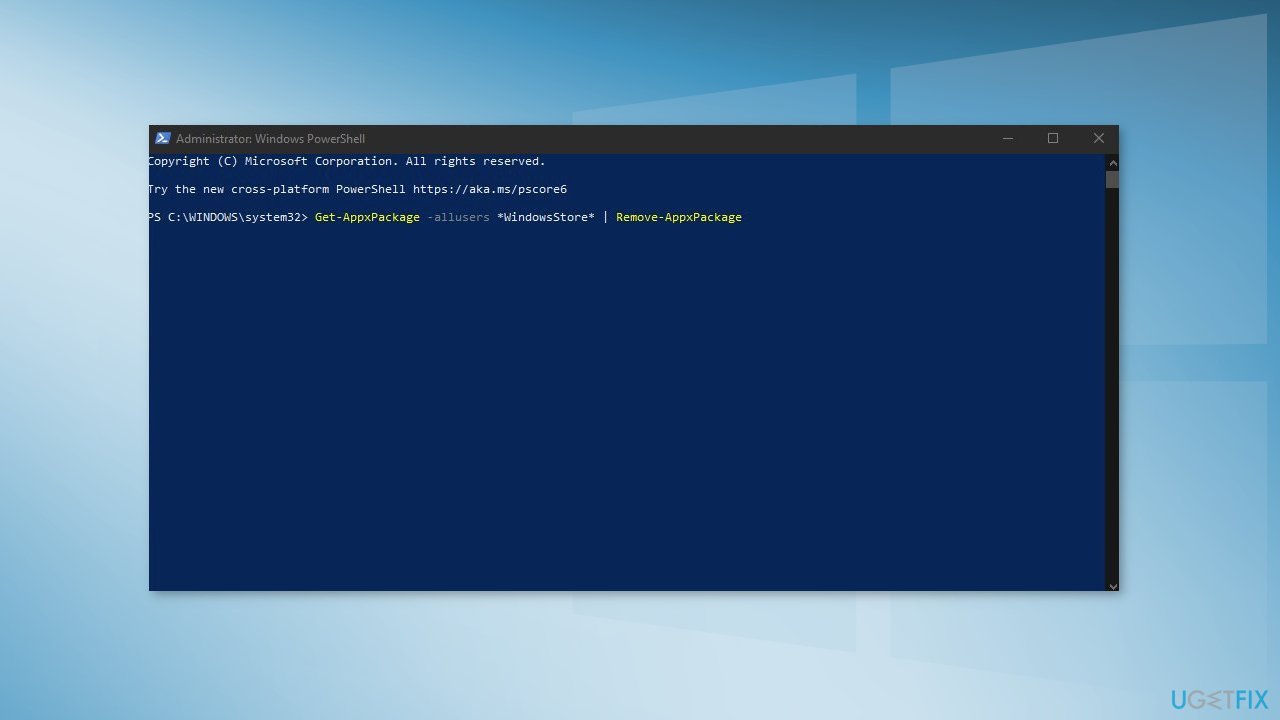
Repair your Errors automatically
ugetfix.com team is trying to do its best to help users find the best solutions for eliminating their errors. If you don't want to struggle with manual repair techniques, please use the automatic software. All recommended products have been tested and approved by our professionals. Tools that you can use to fix your error are listed bellow:
Protect your online privacy with a VPN client
A VPN is crucial when it comes to user privacy. Online trackers such as cookies can not only be used by social media platforms and other websites but also your Internet Service Provider and the government. Even if you apply the most secure settings via your web browser, you can still be tracked via apps that are connected to the internet. Besides, privacy-focused browsers like Tor is are not an optimal choice due to diminished connection speeds. The best solution for your ultimate privacy is Private Internet Access – be anonymous and secure online.
Data recovery tools can prevent permanent file loss
Data recovery software is one of the options that could help you recover your files. Once you delete a file, it does not vanish into thin air – it remains on your system as long as no new data is written on top of it. Data Recovery Pro is recovery software that searchers for working copies of deleted files within your hard drive. By using the tool, you can prevent loss of valuable documents, school work, personal pictures, and other crucial files.
- ^ Joel Lee. The 7 Worst Places for Downloading Windows Software. Makeuseof. Security Blog.
- ^ Chris Hoffman. Everything You Need To Know About the Blue Screen of Death. Howtogeek. Tech Insight Magazine.
- ^ Tim Fisher. What Is the Windows Registry?. Lifewire. Software and Apps.



