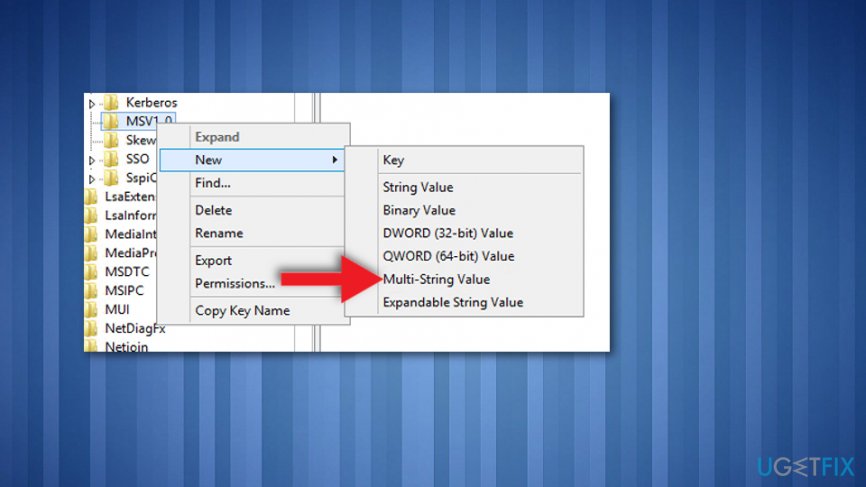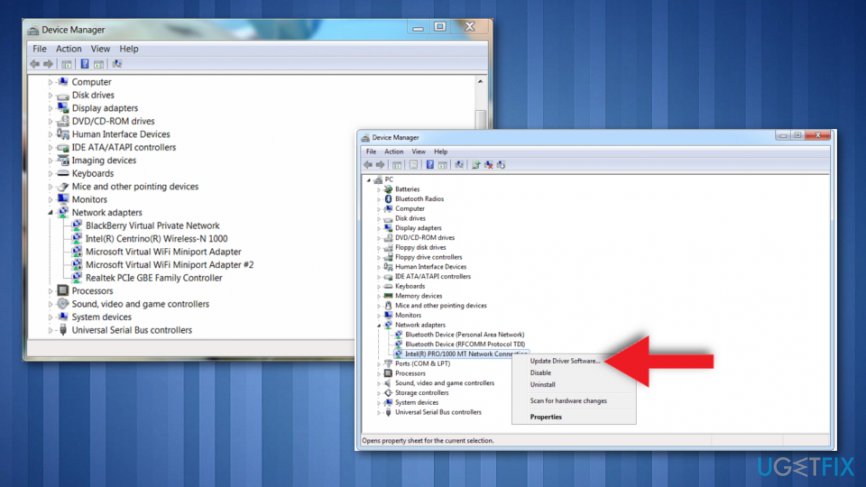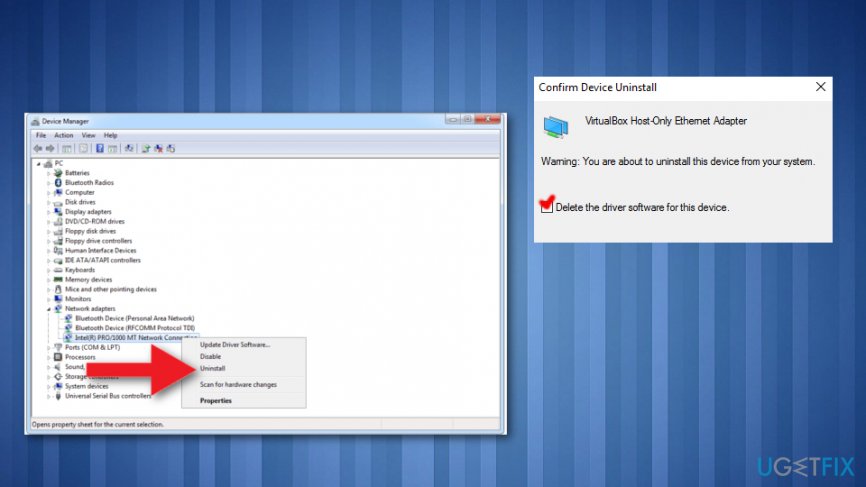Question
Issue: How to fix modem error 633 after Windows 10 creators update?
I’ve installed Windows 10 Creators Update yesterday. Apparently it broke my modem because it gives me the error message “Error 633: The modem is already in use or not configured properly.” It seems that the VPN connection cannot be established, but I actually don’t know how to fix that. Help, please!
Solved Answer
“Error 633: The modem is already in use or not configured properly” is the Internet connection issue, which has occurred for hundreds of Windows 10 users after the installation of Creators Update.[1] Microsoft has already acknowledged this issue and is working hard to release the solution the near future. However, before the future update patching the modem Error 633 is released, Windows 10 users have to perform the fixes manually.
The “Error 633: The modem is already in use or not configured properly” is not bound to one specific device, so any model and PC model can be affected. The error message explicitly indicates the fact that the modem is malfunctioning due to the faulty configuration.
However, Error 633 may also occur due to the multiple Internet connections set up on one device or communication port exploited by another application. Luckily, Microsoft officially revealed the instructions that people should use before the patch for “Error 633: The modem is already in use or not configured properly” is released.[2]
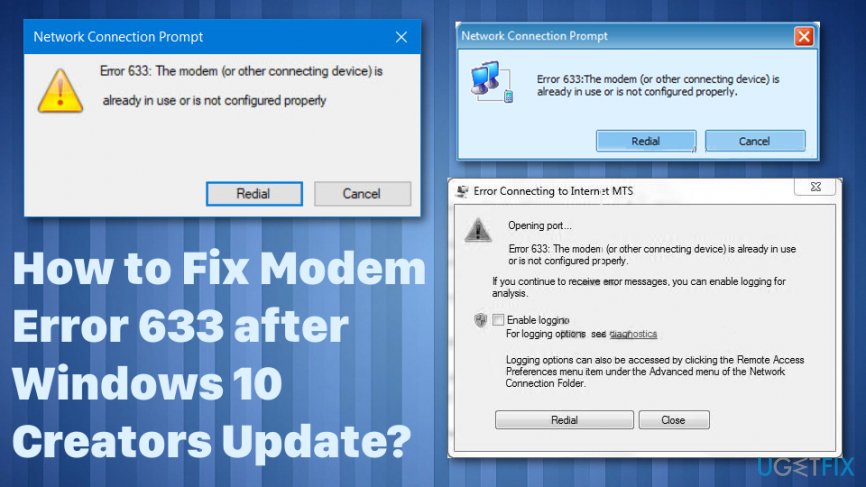
Methods to fix “Error 633: The modem is already in use or not configured properly”
When it comes to similar issues there might be a few reasons as well as solutions and fixing methods. But after all, there is a good first step – system scan with repair tools like FortectMac Washing Machine X9. This way you can identify if there is additional malware[3] issue or files interrupting with programs or functions of your machine.
Run Registry Editor
- Press Windows key, type regedit, and press Enter.
- Navigate to HKEY_LOCAL_MACHINE\\SYSTEM\\CurrentControlSet\\Services\\RasMan directory.
- Find RequiredPrivileges key and double-click it.
- Add the SeLoadDriverPrivilege at the end of the list of keys and click OK.
- If a warning message shows up, click OK to proceed.
- Finally, reboot the system.
Reserve the TCP port
- Press Windows key + R, type regedit, and press Enter.
- Navigate to the HKEY_LOCAL_MACHINE\\SYSTEM\\CurrentControlSet\\Services\\Tcpip\\Parameters directory.
- Click Edit -> New -> Multi-String Value.

- Name the new value as ReservedPorts.
- Double-click on the ReservedPorts value and type in the 1723-1723 value.
- Press OK to save the new value and exit Registry Editor.
Update/Reinstall Modem Drivers
The methods listed above have answered the purpose for most of the 633 error victims. However, it neither of them worked for you, the culprit may appear to be simpler than it seems. The error may be triggered by outdated or corrupted modem drivers, so you should try to update or reinstall them.
- Right-click on Windows key and select Device Manager.
- Find Network Adapters and right-click on your network adapter.

- Click Update driver software option. Update both LAN and WLAN adapter.
- Reboot your PC and connect to the Internet.
If modem error 633 reoccurs, we would strongly recommend reinstalling network adapters:
- Right-click on Windows key and select Device Manager.
- Find Network Adapters and right-click on your network adapter.
- Select Uninstall and mark the Delete the driver software for this device box.

- Click OK and wait for the removal to be executed.
- Then open Actions tab and select Scan for hardware changes.
- The system should automatically detect the missing network adapter and reinstall its latest version.
- Once done, reboot the system and check if the Error 633 has been fixed.
Repair your Errors automatically
ugetfix.com team is trying to do its best to help users find the best solutions for eliminating their errors. If you don't want to struggle with manual repair techniques, please use the automatic software. All recommended products have been tested and approved by our professionals. Tools that you can use to fix your error are listed bellow:
Prevent websites, ISP, and other parties from tracking you
To stay completely anonymous and prevent the ISP and the government from spying on you, you should employ Private Internet Access VPN. It will allow you to connect to the internet while being completely anonymous by encrypting all information, prevent trackers, ads, as well as malicious content. Most importantly, you will stop the illegal surveillance activities that NSA and other governmental institutions are performing behind your back.
Recover your lost files quickly
Unforeseen circumstances can happen at any time while using the computer: it can turn off due to a power cut, a Blue Screen of Death (BSoD) can occur, or random Windows updates can the machine when you went away for a few minutes. As a result, your schoolwork, important documents, and other data might be lost. To recover lost files, you can use Data Recovery Pro – it searches through copies of files that are still available on your hard drive and retrieves them quickly.
- ^ error 633 is shown by my dongle after updating. Answers. Microsoft community forum.
- ^ Madeleine Dean. Windows 10 Creators Update reported issues: Here’s what’s broken. Windowsreport. Microsoft news.
- ^ Malware. Wikipedia. The free encyclopedia.