Question
Issue: How to fix Netflix proxy error?
Hello, I tried bypassing Netflix restrictions by using a VPN. However, I get the error which prevents me from viewing any content. Is there any way to fix this?
Solved Answer
Netflix is one of the largest media service providers in the world, with over 150 million users worldwide.[1] Besides the US, the service is available in 200 other countries, including the United Kingdom, Germany, France, Norway, Brazil, Canada, Philippines, and many others.
However, there are four countries that do not employ Netflix services, including:[2]
- China
- North Korea
- Crimea
- Syria
China uses its own firewall to prevent foreign video service streaming, while other mentioned countries suffer from war or use anti-US propaganda. Such censorship might prevent users from accessing all-time favorite shows, such as House of Cards, Black Mirror, Stranger Things, and many others. Additionally, the content of Netflix UK differs from materials provided in the US version, for example (the largest library is in the US for obvious reasons).
Therefore, many users are looking to bypass the restrictions set up by using Proxies or VPN (Virtual Private Network) services. Unfortunately, many also notice that they are greeted with Netflix proxy error (netflix.com/proxy), which states:
Whoops, something went wrong.
Streaming error. You seem to be using an unblocker or proxy. Please turn off any of these services and try again.
Proxies and VPNs serve as alternative routes which provide users with anonymous connections, consequently hiding their original location, and bypassing Netflix' proxy/VPN ban. However, the video streaming giant is more than aware of that and uses a predetermined list of IP addresses used by most popular VPNs (such practice was first implemented in 2016,[3] and continues up to this day).

VPN and proxy are useful tools that provide complete anonymity, preventing data tracking, which is currently a big problem among consumers. While GDPR and similar implementations help with privacy, VPNs and proxies are the way to go if you want to take matters into your hands.
The reason for Netflix proxy and VPN ban is copyright issues – the company is using different packages for different countries as per deals, to avoid lawsuits. Therefore, Netflix will not unblock these restrictions any time soon and is definitely doing an excellent job by detecting most IP addresses used by VPNs.
Thus, many users are asking: “How to bypass Netflix proxy error?.” To do that, you will have to use a VPN service that works with Netflix. Below you will find a list of VPN services that would fix the Netflix proxy error, as its servers provide a variety of IP addresses, which prevents its detection.
Option 1. Private Internet Access
Private Internet Access is a relatively new player in the VPN scene but already has been nominated for being one of the best anonymous browsing service providers in the world. Developed in the US in 2010, the company behind the software was successful in providing reliable and stable connections across the globe.
There are several features that are being praised by the community:
- Over 2,500 servers in 77 countries to choose from
- Dedicated streaming servers
- Super-fast connection speeds
- Multi-platform compatibility
- Military-grade encryption of online data
- Strict zero-logs policy
- Layered security scheme
- Advanced VPN tunneling.
And that is not all! If you decide to use PIA to avoid Netflix proxy errors, you will be able to connect to 10 devices simultaneously without any extra charges. As for extras, you will also acquire a free ad-blocker, as well as an email breach monitoring service, which would improve your online safety and security – all for free!
With this VPN, you will not only unlock Netflix, Disney+, or Amazon Prime Video, you will also be able to enjoy streaming without any buffering thanks to its impressive connection speeds. Do not delay and download Private Internet Access now, and it can be yours for only $2.69/mo. No risks involved – if you don't like it, you can get all your money back within 30 days of purchase.
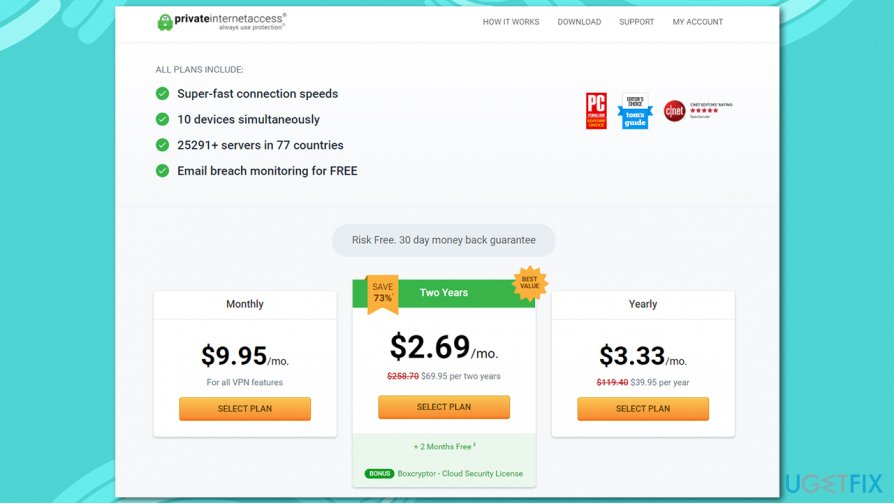
Option 2. NordVPN
NordVPN is one of the largest VPN service providers. It offers its services to PC, Mac, Android, and iPhone users, which is an excellent functionality if you are using different platforms.
One of the key features of NordVPN is ease of use, as its setup only takes a few minutes. Additionally, its UI provides easy access to various servers.
NordVPN provides over 5,000 servers in 57 countries, including the UK, US, Mexico, Romania, Italy, Japan, Norway, Iceland, Israel, and many others. Additionally, this VPN can grant access not only for Netflix but also for other streaming sites, such as Amazon or Hulu. Finally, NordVPN is one of the cheapest providers around, as it costs only $107 for 3 years. 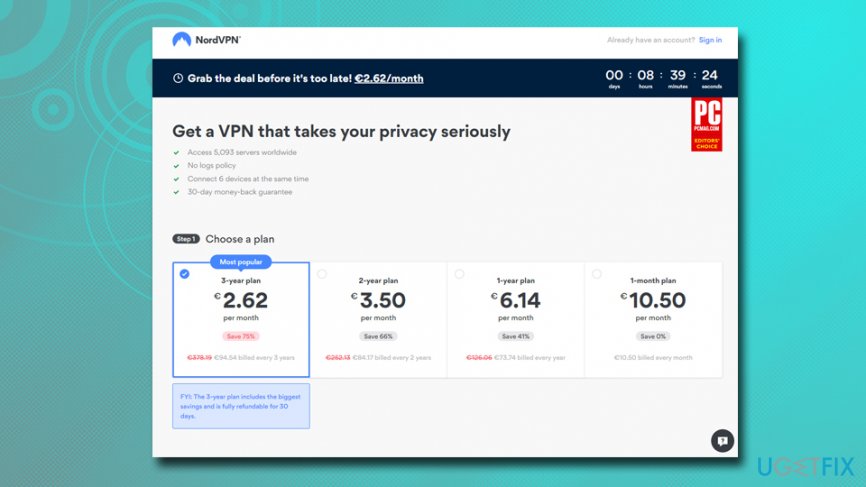
Option 3. ExpressVPN
ExpressVPN is one of the fastest VPN providers around, providing reliable performance, all while maintaining your privacy. Note that multiple similar tools, which are initially developed to provide anonymity, often track users' data, including technical information, visited sites, and similar.
ExpressVPN provides all-around technical support 24/7 and can link users to 94 countries around the world, providing unlimited access to different IP addresses and providing access to Netflix, Hulu, BBC, Amazon, iPlayer, and many others.
That being said, the quality of this tool is obviously not free, and its services can cost up to $13 monthly. Nevertheless, ExpressVPN offers a 30 day trial period with a money-back guarantee. 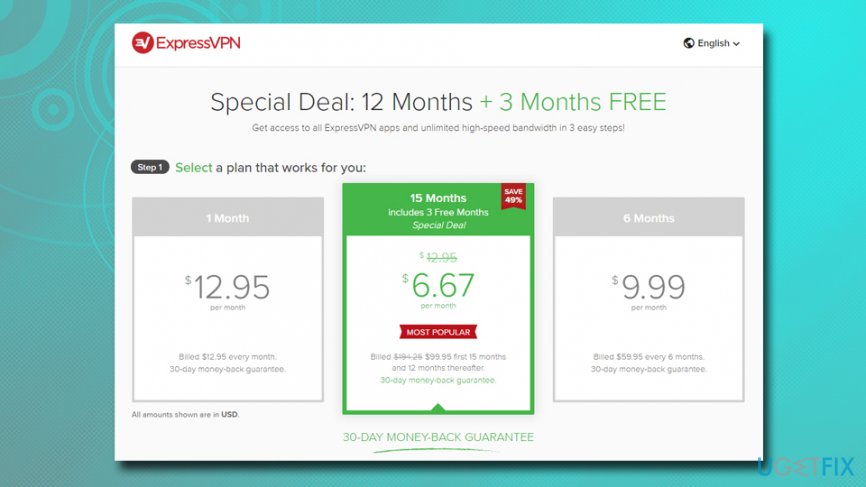
Option 4. StrongVPN
Along with the fact that StrongVPN can fix Netflix proxy error, it is also one of the cheapest options available, especially if you are mainly interested in the US or UK shows. As evident, your best bet would be subscribing for a year, which would cost you $69.99 in total. StrongVPN also offers a money-back guarantee.
StrongVPN provides 650 servers in 20 countries (which may seem quite limited in comparison to others, although it does not matter much if your interest is unblocking Netflix) and never logs your online activities. 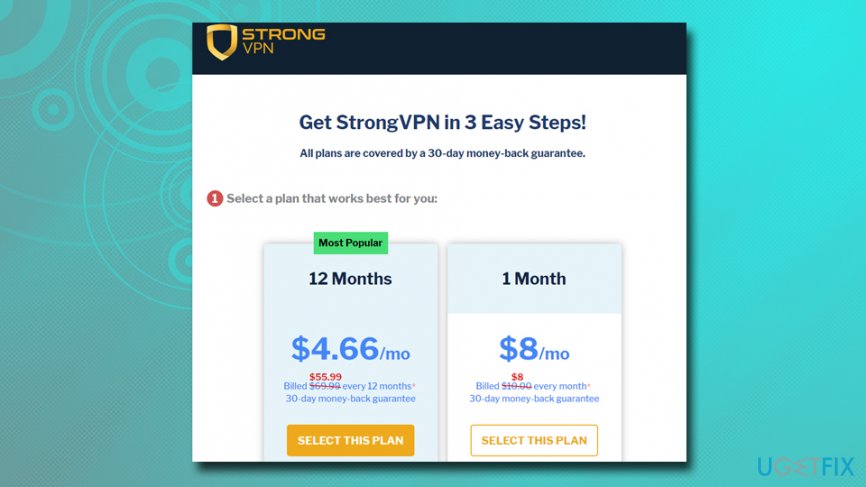
Option 5. PrivateVPN
While PrivateVPN is one of the smaller providers, it can unblock various streaming services and help you fix Netflix proxy error in over 20 countries. Besides, its no logs policy and fast speeds compensate for any negatives. The service is available on Windows, macOS, iOS, Android, and Amazon Fire.
PrivateVPN is as well one of the cheaper options, as some deals provide a price of only $1.89 a month if a 24-month plan is chosen. Despite being relatively inexpensive, it provides an impressive amount of simultaneous connections – 6. 
Option 6. PureVPN
PureVPN is a great option for those who want to fix Netflix proxy error and keep their browsing history private. The service, which provides access to 2,000 servers in 140 countries, allows users to connect to it on desktops, mobiles, gaming consoles, routers, TVs, etc.
PureVPN allows 5 simultaneous connections, which is ideal for large families. Besides its impressive capabilities, the service is relatively cheap, with some offers reaching $1.82 monthly payment. 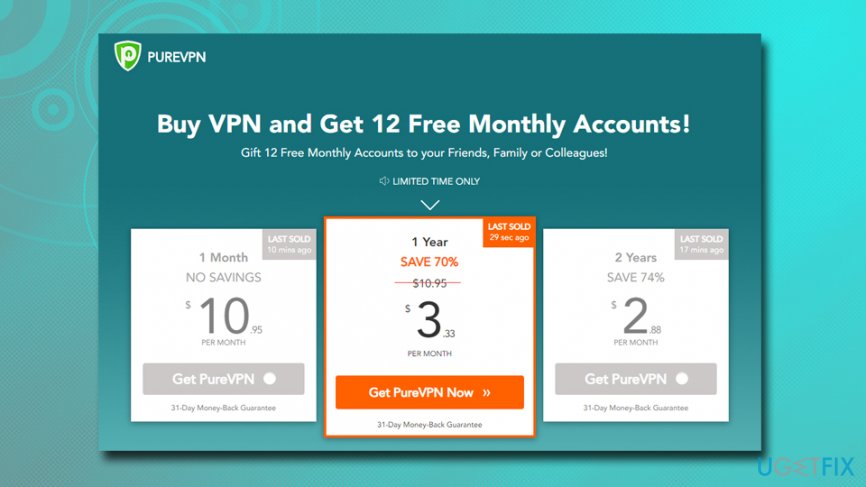
Repair your Errors automatically
ugetfix.com team is trying to do its best to help users find the best solutions for eliminating their errors. If you don't want to struggle with manual repair techniques, please use the automatic software. All recommended products have been tested and approved by our professionals. Tools that you can use to fix your error are listed bellow:
Protect your online privacy with a VPN client
A VPN is crucial when it comes to user privacy. Online trackers such as cookies can not only be used by social media platforms and other websites but also your Internet Service Provider and the government. Even if you apply the most secure settings via your web browser, you can still be tracked via apps that are connected to the internet. Besides, privacy-focused browsers like Tor is are not an optimal choice due to diminished connection speeds. The best solution for your ultimate privacy is Private Internet Access – be anonymous and secure online.
Data recovery tools can prevent permanent file loss
Data recovery software is one of the options that could help you recover your files. Once you delete a file, it does not vanish into thin air – it remains on your system as long as no new data is written on top of it. Data Recovery Pro is recovery software that searchers for working copies of deleted files within your hard drive. By using the tool, you can prevent loss of valuable documents, school work, personal pictures, and other crucial files.
- ^ Netflix. Wikipedia. The free encyclopedia.
- ^ In what countries is Netflix currently unavailable?. Quora. Question-answer site.
- ^ Elle Hunt. Doubts cast on Netflix plan to stop use of VPNs to get around regional blocking. The Guardian. UK magazine.



