Question
Issue: How to Fix Non-responsive Start Menu on Windows 10?
I noticed this problem recurring once in a while. When I start Windows and click on Start button, it does not respond. No start menu appears, neither action center responds. In some cases, it becomes active again, in other cases, I have to restart the device. Do you know how to fix it?
Solved Answer
Start menu issue on Windows 10 might appear for all users despite whether they have installed Anniversary or Creators update. In fact, observing the reported issues, users might encounter it even if after installing one particular update. Furthermore, several factors may result in non-responsive Start menu even due to Task Manager temporal errors or corrupted files present on the system. In that case, System File Checker may find them but fail to remove. If you encounter the same, scan your device with FortectMac Washing Machine X9. Here below you will find some options which may help you solve the problem depending on the cause.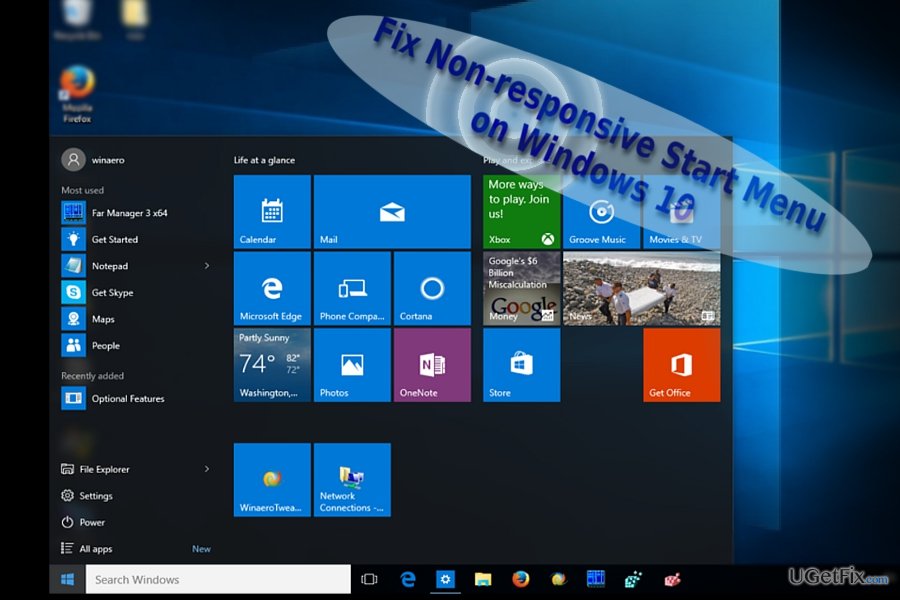
Option 1. Solve the issue with PowerShell
1. Launch it either by right-clicking on the Start button (right-click function should still function) and type powershell.
2. When the program loads, type in Get-AppXPackage -AllUsers | Foreach {Add-AppxPackage -DisableDevelopmentMode -Register “$($_.InstallLocation)\AppXManifest.xml”} and click Enter.
3. Wait until the process is completed and reboot the computer.
Option 2. Use Registry Editor
The credits for developing this method go to Microsoft specialist Kapil Arya.
- Press Windows button+R and type regedit. Click Enter.
- Locate the following key:
HKEY_CURRENT_USER\Software\Microsoft\Windows\CurrentVersion\Explorer\Advanced - Note. You may use Find Next function by choosing Edit section to find the location faster.
- In the dialogue box enter HKEY, and you will be directed to the folder.
- When you reach the final point of the indicated key, find EnableXAMLStartMenu entry.
- Right-click on it and choose New –> DWORD value.
- Once the new value is created, change the default value to 0. If it is already set to this number, do not apply any changes. If you modified it, click OK.
- Upon exiting Registry Editor, you will be asked to restart the device.
- After the reboot, you will no longer experience the inconvenience.
Option 3. Create new user
- For some users, creating user name might solve the issue.
- In order to do that, use Power Shell again.
- First, launch Task Manager and choose Run new task in the top-left corner.
- Tick the box with Create this task with administrative privileges.
- Once PowerShell launches, type net user username /add. Follow the instructions.
- Log in to your new account.
Option 4. Repair corrupted files
- If you have run System File Checker and it found corrupted files which it was unable to repair, launch Powershell again.
- Type DISM /Online /Cleanup-Image /RestoreHealth and click Enter. This command reinstalls damaged files with the new ones downloaded from Microsoft.
Repair your Errors automatically
ugetfix.com team is trying to do its best to help users find the best solutions for eliminating their errors. If you don't want to struggle with manual repair techniques, please use the automatic software. All recommended products have been tested and approved by our professionals. Tools that you can use to fix your error are listed bellow:
Prevent websites, ISP, and other parties from tracking you
To stay completely anonymous and prevent the ISP and the government from spying on you, you should employ Private Internet Access VPN. It will allow you to connect to the internet while being completely anonymous by encrypting all information, prevent trackers, ads, as well as malicious content. Most importantly, you will stop the illegal surveillance activities that NSA and other governmental institutions are performing behind your back.
Recover your lost files quickly
Unforeseen circumstances can happen at any time while using the computer: it can turn off due to a power cut, a Blue Screen of Death (BSoD) can occur, or random Windows updates can the machine when you went away for a few minutes. As a result, your schoolwork, important documents, and other data might be lost. To recover lost files, you can use Data Recovery Pro – it searches through copies of files that are still available on your hard drive and retrieves them quickly.


