Question
Issue: How to Fix Not Working Download Function in Chrome Browser?
Despite what I want to download, be it an email attachment or mp3 file, nothing happens. Closed and opened the browser again – still the same issue. Microsoft Edge seems to be working fine. I’d appreciate your advice.
Solved Answer
Not Working Download Function in Chrome issue is quite a common phenomenon regardless of your operating system – Mac of Windows. It is quite a common occurrence in older as well latter versions of the former operating system. The causes of such phenomenon can be explained from different perspectives.
Since every user uses Chrome browser in their own way, naturally, it gets more customized. Likewise, the download function failure might occur as a result of the browser extensions you use.
If you tend to cram your browser with ample of download accelerators, shady adblockers, and video quality enhancers, it is very likely that they may impose “side effects” on your browser. As a result, the fault for this issue might lie in them.
Alternatively, even if you are aware of browsing hazards, you might still unintentionally pick an invisible web script which might meddle with the smooth download process.
For browser malware prevention purposes, it is useful from time to time to clear browsing data on your Google Chrome or reset browser settings. In order to fix malfunctioning download function in Chrome browser, you should also check your Windows Update status. Let us review the solution methods in more detail.
Option 1. Install Windows Updates
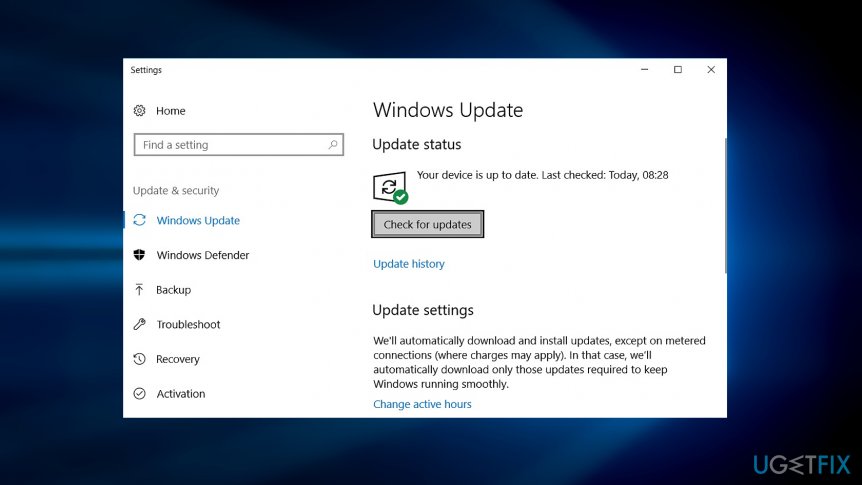
This issue again suggests how it is crucial to keep your system up-to-date.[1] It does not only contribute to overall immunity of OS against malware[2], but it may also maintain proper PC performance.
- Click on the Start button and type updates. Windows 7 and XP users can access Windows Update settings via Control Panel.
- Afterward, opt for Check for Updates.
- Makes sure all available updates are installed properly.
Option 2. Clear browsing data
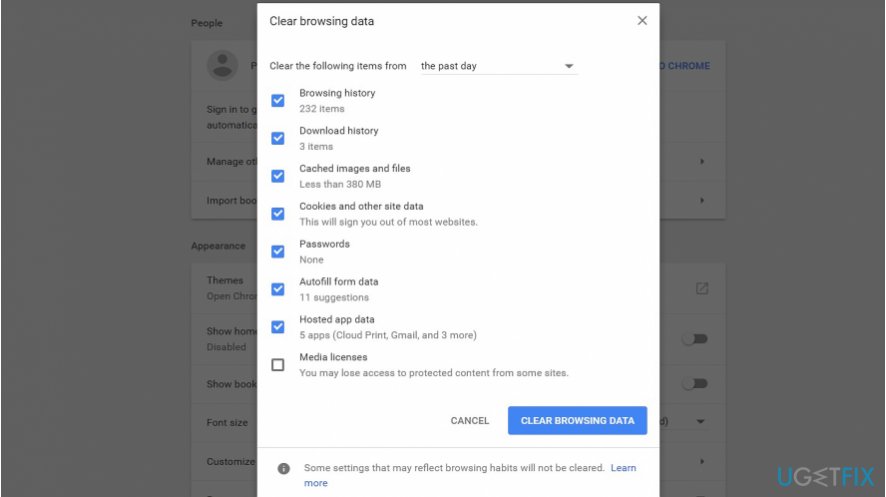
According to users, who encountered this error, clearing browsing data was an effective solution.
- Open Chrome, click on the three vertical dots on the top right corner of the toolbar.
- Opt for History.
- Then click on Clear browsing data on the left side of the window. Depending on your preferences, you can select the type of data and time frame the data will be deleted.
Option 3. Remove Chrome browser user profile
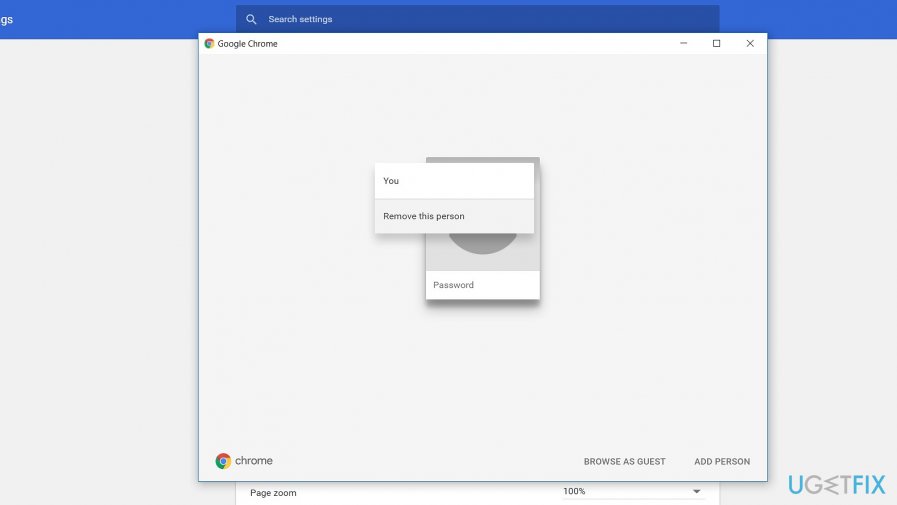
If potentially malicious web scripts settle on the browser and clearing the browser data does not help, remove current Chrome user profile.
- Open Chrome, click on the three vertical dots on the top right corner of the toolbar.
- Later on, choose Settings.
- Under people headline, click on Manage other people.
- Click on the picture and then on the three vertical dots. Choose Remove this person.
- This action will remove all current bookmarks extensions, clean browsing data and any other information identifying the user. This is an efficient method of getting rid of adware and other rogue browser files.
Option 4. Reset browser settings
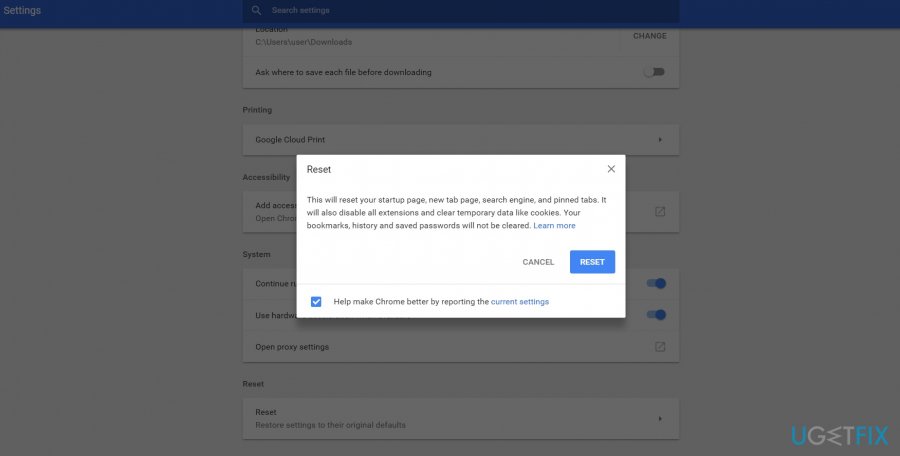
If this method does not work, reset Chrome browser settings.
- Go to Settings, scroll down until you see Advanced. Click on it and scroll down.
- At the end, you will see Reset option, click on it. Recovering factory settings will also eliminate files of less aggressive browser hijackers.
Option 5. Check for hardware defects
In case, the download option does not work in other browsers, the fault may lie in damaged or malfunctioning hardware. In that case, “explorer.exe not responding” error[3] might pop up occasionally. The wrong pair of memory cards might be responsible for this issue.
Repair your Errors automatically
ugetfix.com team is trying to do its best to help users find the best solutions for eliminating their errors. If you don't want to struggle with manual repair techniques, please use the automatic software. All recommended products have been tested and approved by our professionals. Tools that you can use to fix your error are listed bellow:
Protect your online privacy with a VPN client
A VPN is crucial when it comes to user privacy. Online trackers such as cookies can not only be used by social media platforms and other websites but also your Internet Service Provider and the government. Even if you apply the most secure settings via your web browser, you can still be tracked via apps that are connected to the internet. Besides, privacy-focused browsers like Tor is are not an optimal choice due to diminished connection speeds. The best solution for your ultimate privacy is Private Internet Access – be anonymous and secure online.
Data recovery tools can prevent permanent file loss
Data recovery software is one of the options that could help you recover your files. Once you delete a file, it does not vanish into thin air – it remains on your system as long as no new data is written on top of it. Data Recovery Pro is recovery software that searchers for working copies of deleted files within your hard drive. By using the tool, you can prevent loss of valuable documents, school work, personal pictures, and other crucial files.
- ^ Woody Leonhard. Microsoft patch problems persist: bad release sequences, CRM blocks and more. ComputerWorld. IT news, careers, business technology, reviews .
- ^ Roger A. Grimes. Infected with malware? Check your Windows registry. CSO. Security news, feature and analysis about prevention, protection and business innovation.
- ^ ChiefTech. Google Chrome downloads and uploads not working / laggy browsing. BleepingComputer. News, reviews and tech support.



