Question
Issue: How to fix Notepad closing automatically in Windows?
Hi, I have a problem with Notepad. I use the app for work quite a lot, and sometimes it's automatically closing, seemingly for no reason. How can I fix this because it really messes up my workflow?
Solved Answer
Notepad, an integral utility embedded within the Windows Operating System, serves as a fundamental tool for users who require simple text-editing functions. Its unpretentious interface and straightforward functionality make it the go-to application for basic text-related tasks, such as note-taking, coding in plain HTML, or editing system files.
It's an essential tool, universally recognized for its simplicity and reliability, yet in recent times, users have been reporting a frustrating issue where Notepad appears to be closing automatically.
This unexpected behavior manifests under varying circumstances for different users. For some, Notepad abruptly terminates immediately upon launching; for others, it functions briefly before inexplicably crashing. It’s a disruptive anomaly, interrupting workflows and leaving users understandably perplexed.
Interestingly, several users have indicated that this is not an isolated issue, reporting that multiple other apps are also closing unanticipatedly. One user even observed that the Notepad application closes promptly after the Windows lock screen is activated, hinting at a potential connection between these system operations.
Numerous factors could trigger such erratic behavior. It may be symptomatic of an underlying system problem, possibly an error in the Windows registry, or a conflict with another application. It could also be a result of corrupted system files or perhaps even malicious software affecting the system's stability. Certain software updates could also be causing compatibility issues. This situation highlights the importance of regular system diagnostics and routine software maintenance.
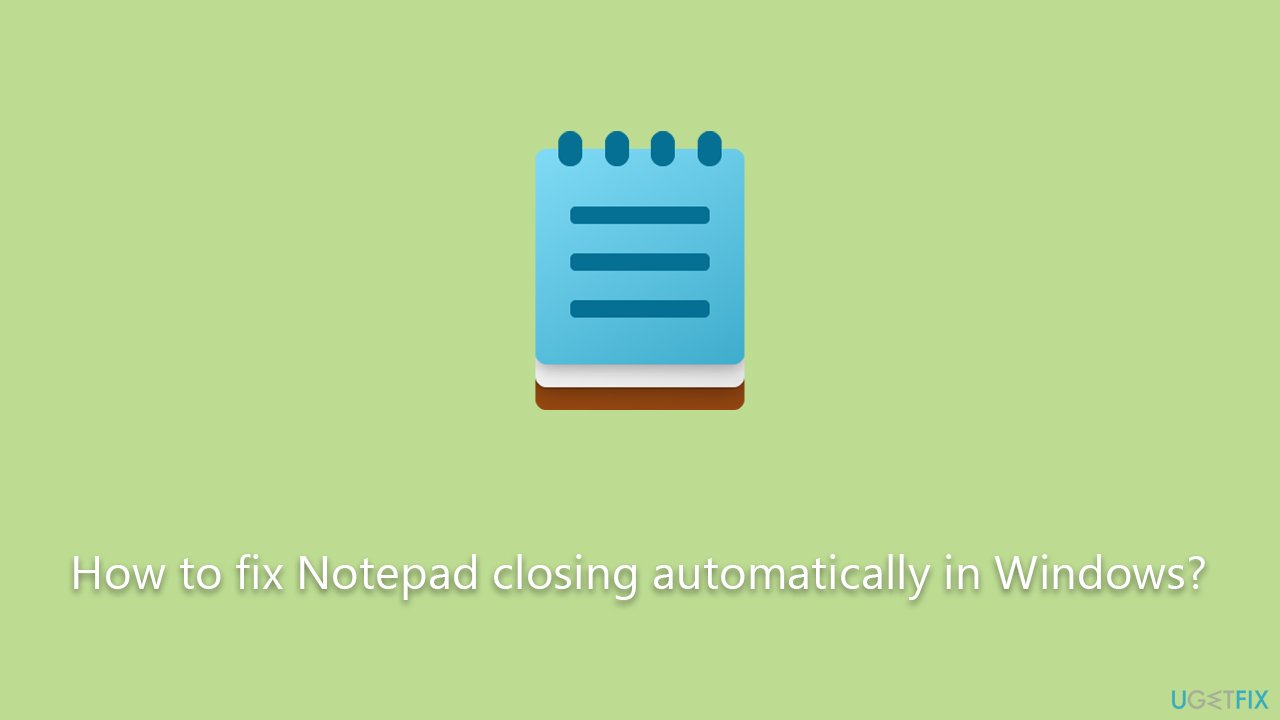
There are several potential solutions users could employ to fix this issue. These include running a system file checker, scanning for malware, disabling any conflicting software, and ensuring all software, including Windows itself, is up to date. If these methods prove ineffective, the user may need to resort to more extensive measures such as a system restore or a complete OS reinstallation.
For those seeking a more streamlined solution, using a dedicated PC repair tool like FortectMac Washing Machine X9 can expedite the process. These tools are specifically designed to detect and repair corrupted system files, thereby rectifying issues such as the spontaneous closing of Notepad.
Solution 1. Run the troubleshooter
Running the troubleshooter can help identify and rectify the issues causing the problem. The Windows Troubleshooter works by diagnosing and automatically fixing common software problems.
- Type in Troubleshoot in Windows search and press Enter.
- Select Additional Troubleshooters/Other troubleshooters.
- Pick Windows Store Apps from the list and click Run the troubleshooter/Run.
- Wait till the scan is finished, and then apply the recommended fixes.
- Restart your system.
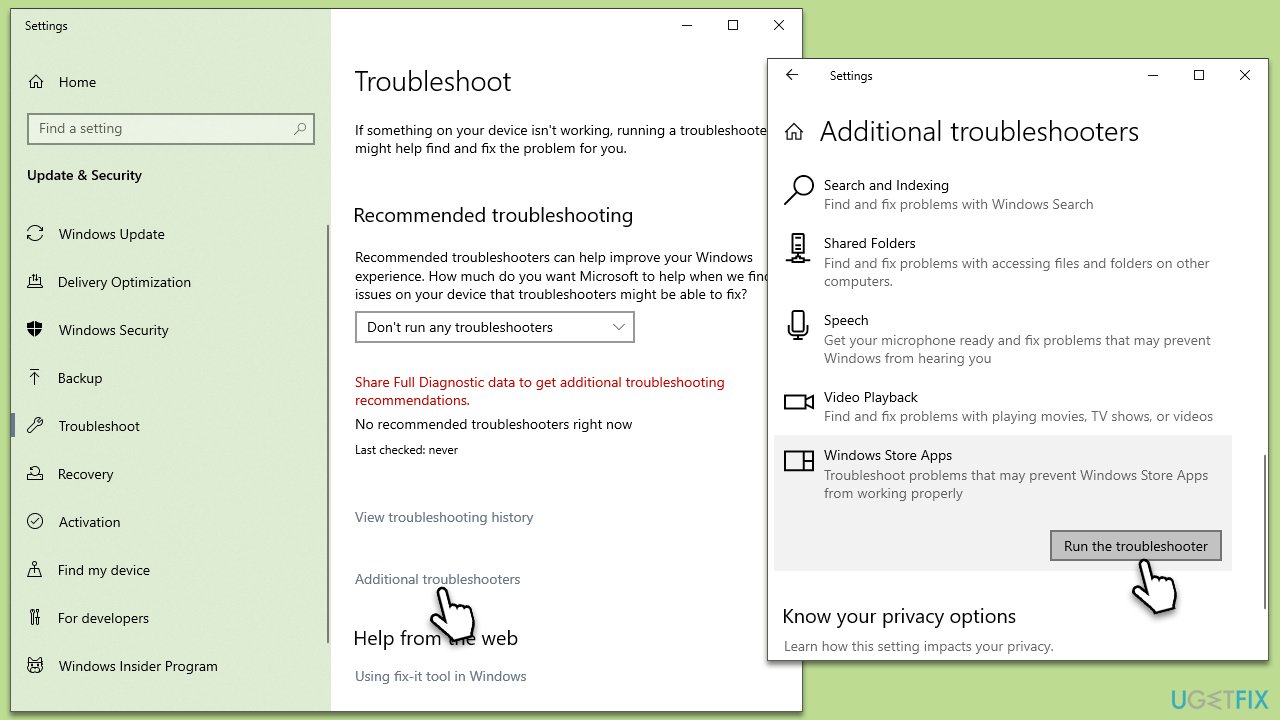
Solution 2. Log in with the local account
There could be an issue with your Microsoft account causing the problem. Switching to a local account can help isolate this.
- Click on Start and pick Settings.
- Go to the Accounts section.
- Under Your Info, click the Sign in with a local account instead option.
- Type in the name, password, and password hint – make sure this is different from your Microsoft account.
- Click Next and then Sign out and finish.
- Once signed out, get in with your local account.
- Go to Settings > Accounts and log in using your Microsoft account this time.
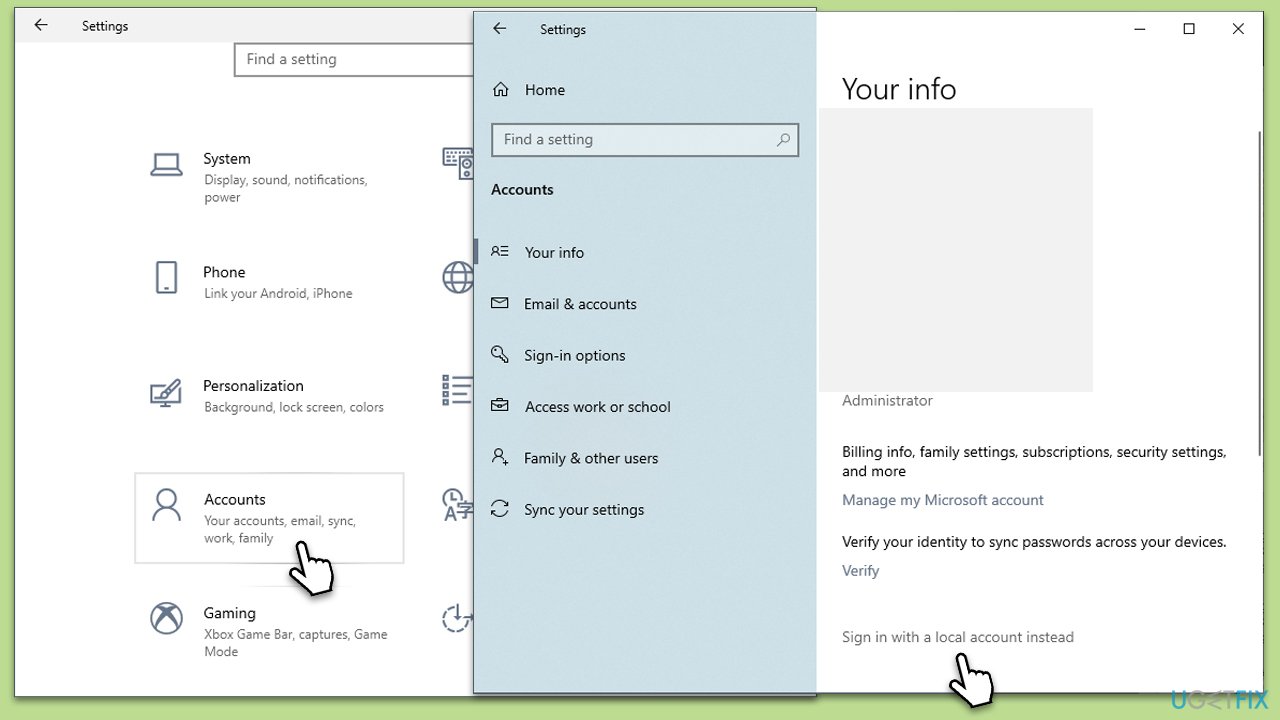
Solution 3. Run SFC and DISM
System File Checker (SFC) and Deployment Image Servicing and Management (DISM) are tools that can find and repair corrupted system files.
- Type cmd in Windows search.
- Right-click on Command Prompt and pick Run as administrator.
- User Account Control window will show up – click Yes when prompted.
- Then, copy and paste the following command, pressing Enter after:
sfc /scannow - Wait till the scan is finished. If Windows finds system file integrity violations, it will attempt to fix them. After this, use the set of the following commands, pressing Enter each time:
DISM /Online /Cleanup-Image /CheckHealth
DISM /Online /Cleanup-Image /ScanHealth
DISM /Online /Cleanup-Image /RestoreHealth - (Note: if you get an error executing this last command, add /Source:C:\RepairSource\Windows /LimitAccess to it and try again).
- Close down the Command Prompt and restart your device.
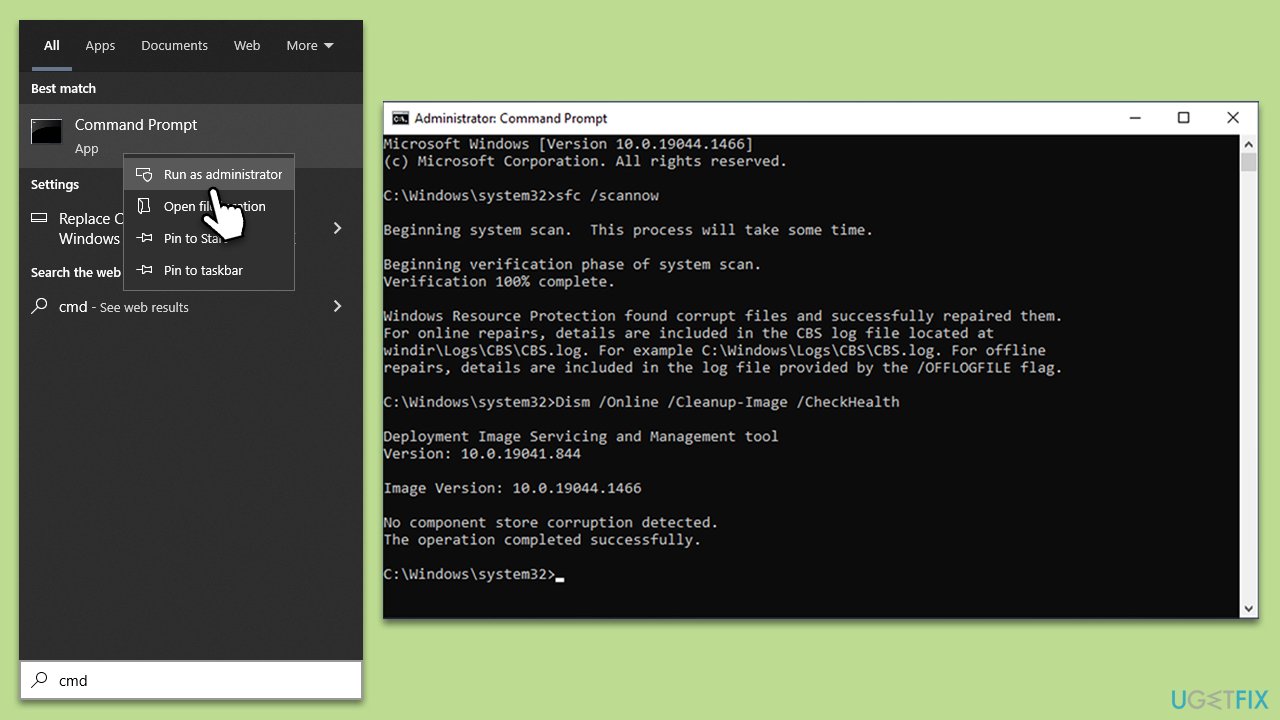
Solution 4. Repair or reset Notepad
If Notepad itself is malfunctioning, you can reset or repair it.
- Open Windows Settings.
- Choose Apps and then select Apps & Features.
- Find Notepad on the list and click on Advanced options.
- Here, click Terminate and then Repair.
- If that does not help, try using Reset instead.
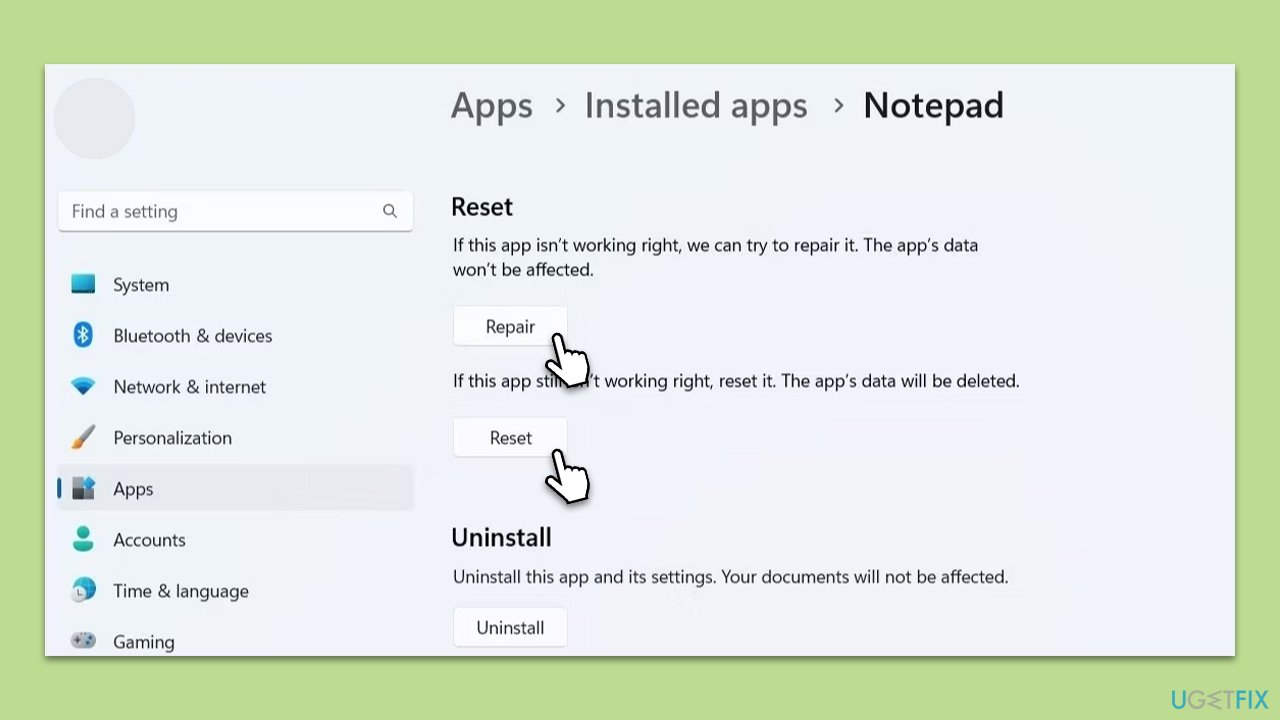
Solution 5. Install all Windows updates
Keeping your Windows system up to date can resolve many software compatibility issues.
- Type Updates in Windows search and press Enter.
- Here, click Check for updates.
- Wait till Windows downloads and installs all the files.
- If optional updates are available, install them as well.
- Reboot your system.
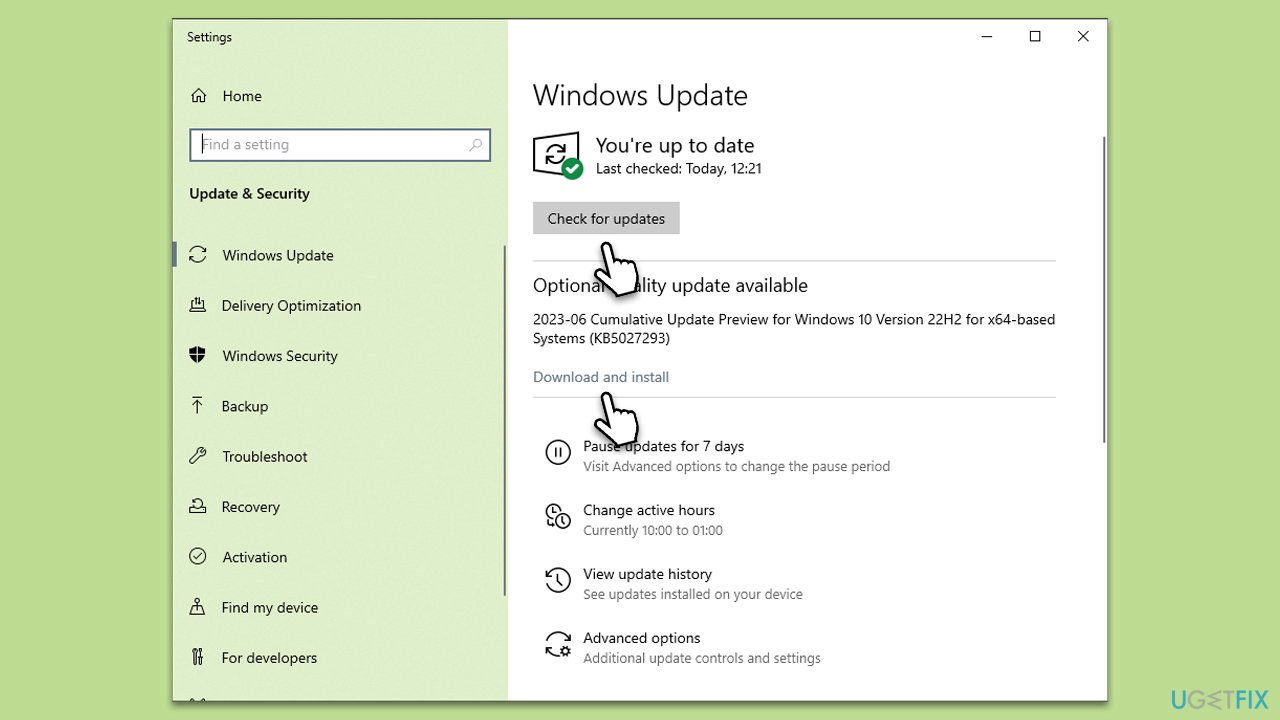
Solution 6. Reinstall Notepad
Reinstalling Notepad may fix the problem if it's caused by the application itself.
- Type Notepad in Windows search.
- Right-click on Notepad and select Uninstall.
- Follow the prompts to finish the uninstall process.
- Restart your system once done.
- Download Notepad from Microsoft Store and reinstall it.
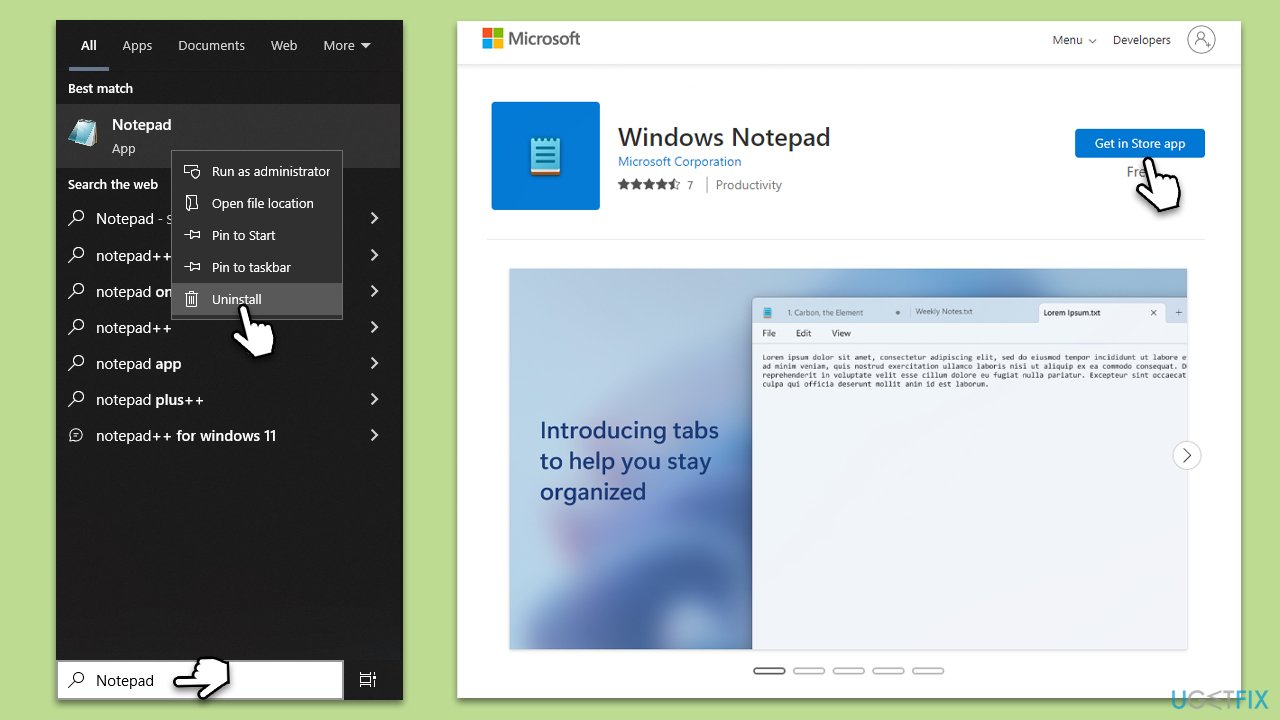
Solution 7. Change the window size of the Notepad window [workaround]
As a workaround, some users have found that changing the window size can stop Notepad from closing automatically.
- Open Notepad.
- Grab a corner of the window with your mouse.
- Drag to resize the window.
- Use Notepad as normally.

Repair your Errors automatically
ugetfix.com team is trying to do its best to help users find the best solutions for eliminating their errors. If you don't want to struggle with manual repair techniques, please use the automatic software. All recommended products have been tested and approved by our professionals. Tools that you can use to fix your error are listed bellow:
Prevent websites, ISP, and other parties from tracking you
To stay completely anonymous and prevent the ISP and the government from spying on you, you should employ Private Internet Access VPN. It will allow you to connect to the internet while being completely anonymous by encrypting all information, prevent trackers, ads, as well as malicious content. Most importantly, you will stop the illegal surveillance activities that NSA and other governmental institutions are performing behind your back.
Recover your lost files quickly
Unforeseen circumstances can happen at any time while using the computer: it can turn off due to a power cut, a Blue Screen of Death (BSoD) can occur, or random Windows updates can the machine when you went away for a few minutes. As a result, your schoolwork, important documents, and other data might be lost. To recover lost files, you can use Data Recovery Pro – it searches through copies of files that are still available on your hard drive and retrieves them quickly.



