Question
Issue: How to fix OneDrive is very slow in File Explorer on Windows?
Hello. When I navigate OneDrive files in File Explorer on Windows, it works extremely slowly. Is there any way to fix this?
Solved Answer
It can be quite difficult for users to navigate OneDrive folders quickly in Windows Explorer, which has a negative influence on their daily productivity and user experience. When attempting to interact with OneDrive files and folders, particularly when attempting operations like right-clicking or accessing drop-down menus, this issue, according to one user's description, manifests as an excruciatingly slow reaction. The green loading bar at the top of the screen and the presence of the “processing” blue circle icon are the symptoms that stand out the most, making it nearly impossible to use OneDrive via Windows Explorer.
Users are impacted by this problem in many ways. First of all, it decreases productivity because routine actions like opening, copying, and sharing files take more time and effort. Users could experience long wait times, which can be frustrating and make it harder for them to do activities effectively. The overall user experience is negatively impacted by the delayed response, which creates an unfavorable impression of OneDrive and Windows Explorer.
This issue can be especially troublesome in office settings where OneDrive is used for file sharing and collaboration. The efficiency of collaborative work can be negatively impacted by slow performance since it might cause delayed answers and prevent real-time teamwork. Additionally, the amount of time lost waiting for tasks to finish as a result of this problem adds up over time, resulting in severe productivity losses.
Additionally, the issue raises the possibility of data loss. Due to the sluggish access to files, users could not save their work as frequently, making their data exposed in the event of system failures or disruptions. For affected consumers, this possible loss of crucial data adds yet another level of worry and stress.
To address this issue, possible solutions may include optimizing OneDrive settings, checking for network connectivity issues, ensuring that OneDrive software is up to date, clearing the cache, managing background processes, or using the OneDrive web interface as a temporary workaround.
In this guide, you will find step-by-step instructions that should help you fix OneDrive working slow in File Explorer on Windows. You can also use a maintenance tool like FortectMac Washing Machine X9 that can fix most system errors, BSODs,[1] corrupted files, registry[2] issues, or clear cookies and cache.[3]
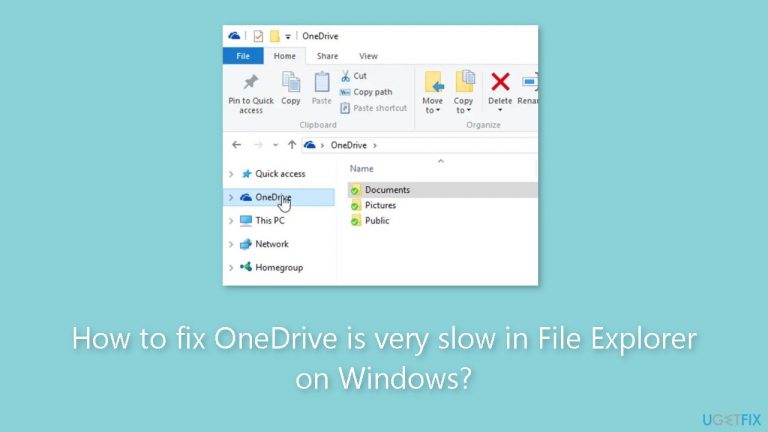
Step 1. Terminate OneDrive Processes
- Open the Start menu.
- Type CMD.
- Choose the option Run as Administrator.
- In the Command Prompt, type the following command:
taskkill /f /im OneDrive.exe
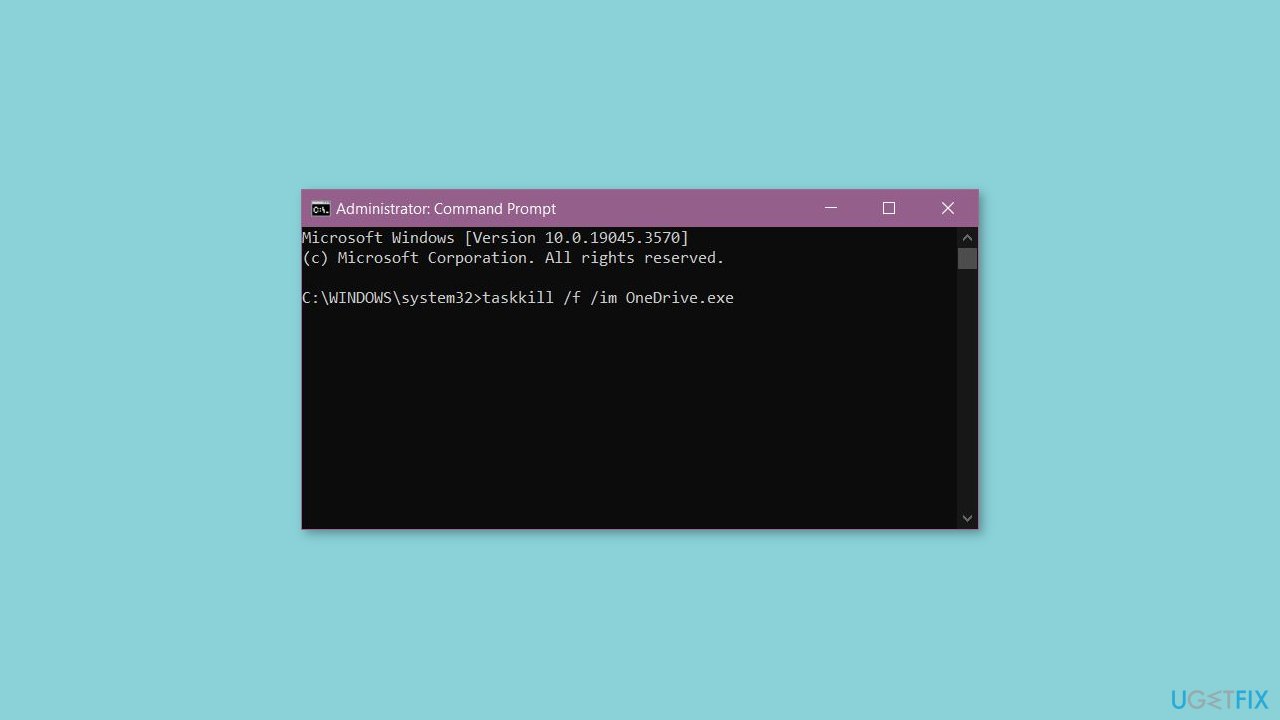
- Press Enter.
- This command terminates all program processes running in the background.
Step 2. Install App Installer
- Go to the Microsoft Store.
- Install the App Installer.
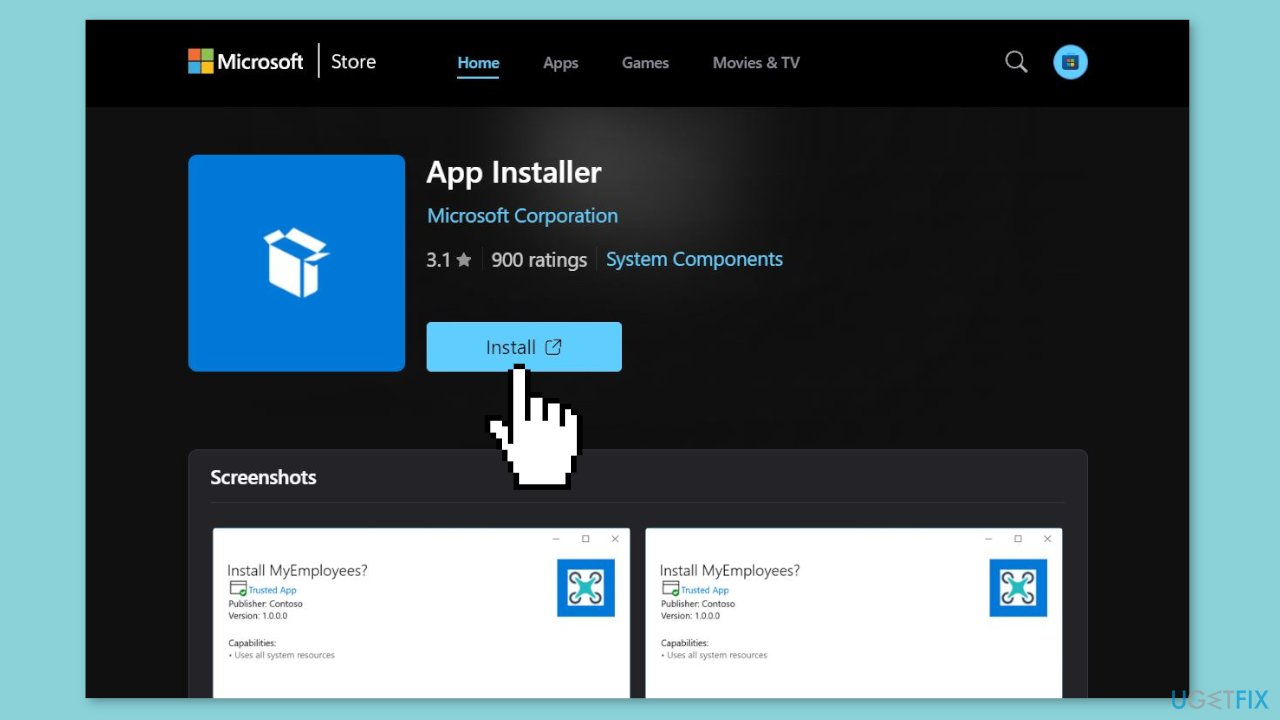
Step 3. Unhide and Delete OneDrive Files
- Open File Explorer.
- Click View.
- Check the Hidden items box to display hidden folders.
- Navigate to the following location:
C:\Users\UserName\AppData\Local\Microsoft
- Replace UserName with your username.
- Look for the OneDrive > Setup > Logs folder.
- Locate and delete the following files:
userTelemetryCache.otc
userTelemetryCache.otc.session
parentTelemetryCache.otc
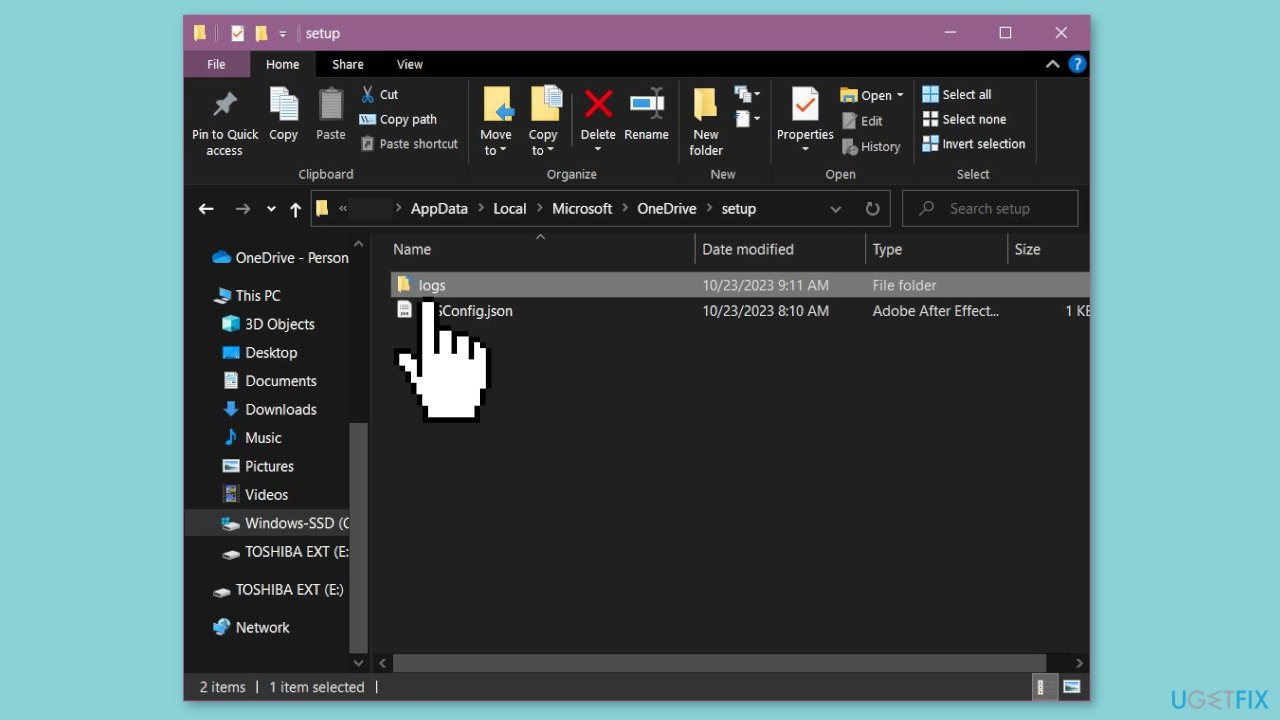
Step 4. Uninstall OneDrive
- Click the Start menu.
- Search for Windows PowerShell.
- Open Windows PowerShell with Administrative privileges.
- Copy and paste the following command, hitting Enter after each one.
winget uninstall Microsoft.OneDrive
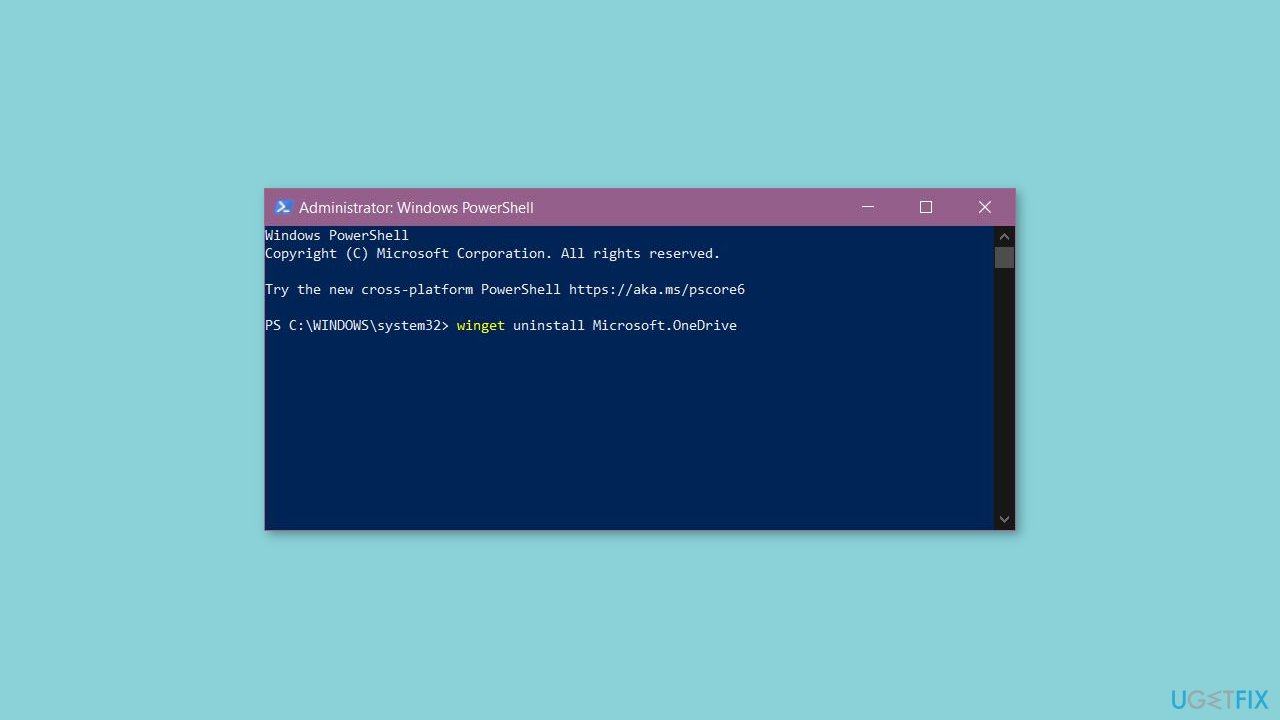
- When a confirmation message appears, type Y.
- This command uninstalls OneDrive.
Step 5. Install OneDrive
- With Windows PowerShell open with administrative privileges, run the following command.
winget install Microsoft.OneDrive
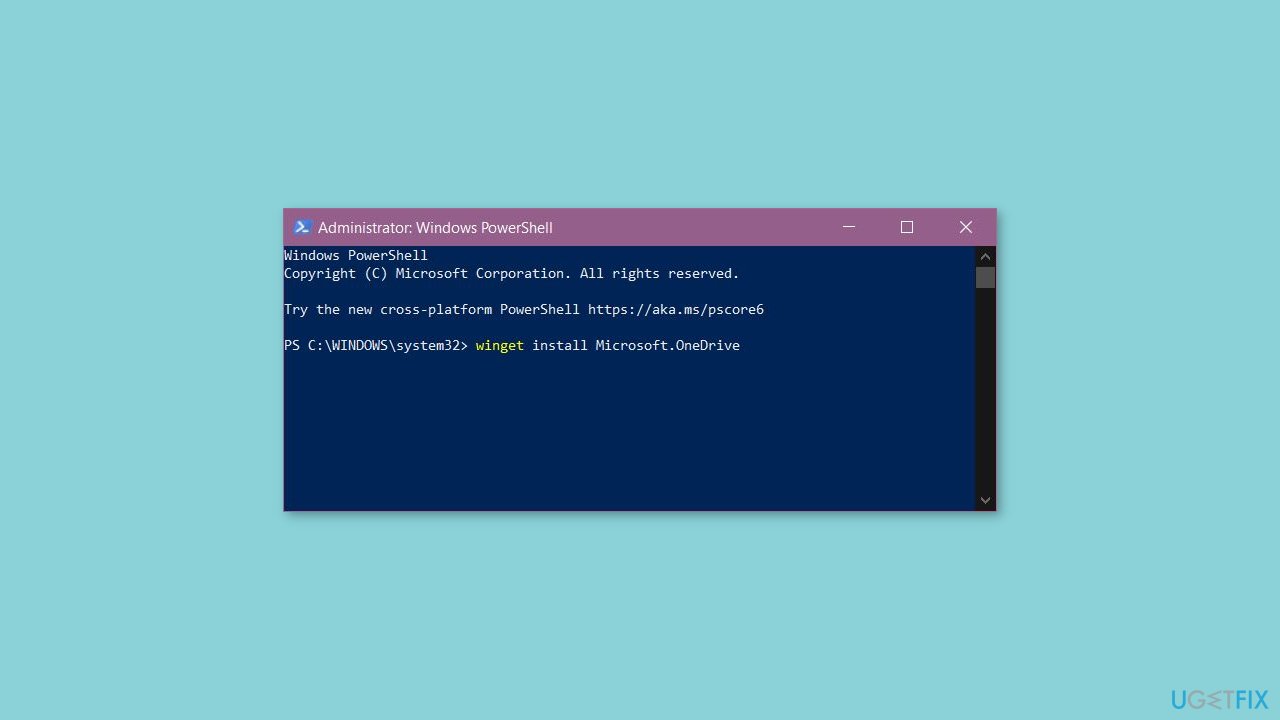
- This command installs OneDrive.
- After the installation process is complete, restart Windows and test.
Repair your Errors automatically
ugetfix.com team is trying to do its best to help users find the best solutions for eliminating their errors. If you don't want to struggle with manual repair techniques, please use the automatic software. All recommended products have been tested and approved by our professionals. Tools that you can use to fix your error are listed bellow:
Prevent websites, ISP, and other parties from tracking you
To stay completely anonymous and prevent the ISP and the government from spying on you, you should employ Private Internet Access VPN. It will allow you to connect to the internet while being completely anonymous by encrypting all information, prevent trackers, ads, as well as malicious content. Most importantly, you will stop the illegal surveillance activities that NSA and other governmental institutions are performing behind your back.
Recover your lost files quickly
Unforeseen circumstances can happen at any time while using the computer: it can turn off due to a power cut, a Blue Screen of Death (BSoD) can occur, or random Windows updates can the machine when you went away for a few minutes. As a result, your schoolwork, important documents, and other data might be lost. To recover lost files, you can use Data Recovery Pro – it searches through copies of files that are still available on your hard drive and retrieves them quickly.
- ^ Chris Hoffman. Everything You Need To Know About the Blue Screen of Death. Howtogeek. Technology Magazine.
- ^ Tim Fisher. What Is the Windows Registry?. Lifewire. Software and Apps.
- ^ Difference between Cache and Cookies. Geeksforgeeks. IT Education.



