Question
Issue: How to fix OneNote Sync error 0xe0000024 bdf5h in Windows?
Hello. When I try to sync OneNote I get the 0xe0000024 bdf5h error code. Is there a way to fix this?
Solved Answer
When attempting to sync their OneNote notebooks across different platforms on Windows, users may encounter the OneNote sync error 0xe0000024 bdf5h. This error is frequently attributed to the use of an out-of-date version of the OneNote application.
Microsoft OneNote is a digital note-taking application. It enables users to create, organize, and share notes across platforms such as Windows, Mac, iOS, and Android. OneNote makes it simple to store and access information, collaborate with others, and synchronize notes across platforms.
Users' productivity and ability to access up-to-date information can suffer when they encounter the OneNote sync error 0xe0000024 bdf5h. This problem prevents device synchronization, which means that changes made on one device may not be reflected on other platforms. This can result in data inconsistencies, data loss, and difficulties collaborating with others who rely on synced notebooks.
One possible solution for the OneNote sync error 0xe0000024 bdf5h is to ensure that the OneNote application is updated to the most recent version. This can be accomplished by checking the app for updates or downloading the most recent version from the Microsoft website. Another possible solution is to double-check the account credentials and make sure they are properly configured.
In this guide, you will find 4 steps that should help you fix OneNote Sync error 0xe0000024 bdf5h. You can also try using a maintenance tool like FortectMac Washing Machine X9 that can fix most system errors, BSODs,[1] corrupted files, and registry[2] issues. Otherwise, follow the step-by-step instructions below.
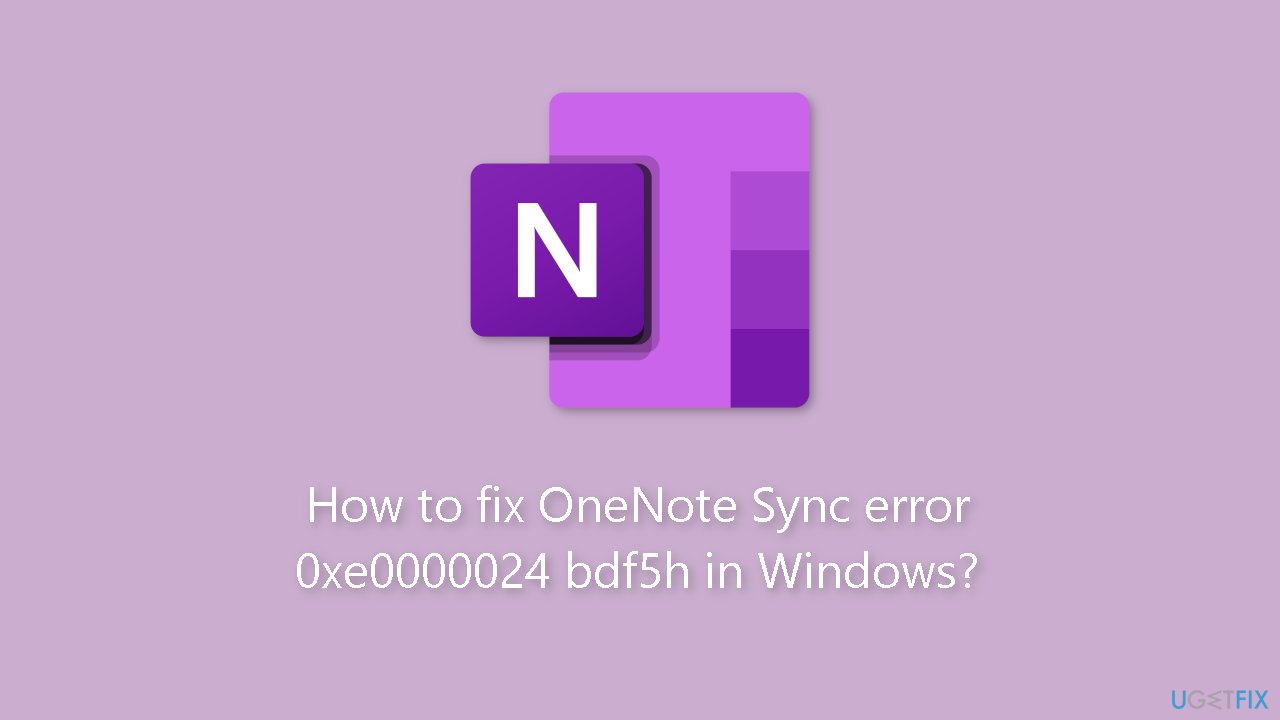
Method 1. Create the SkyDriveAuthenticationProvider Key
- Press the Windows key + R to open the Run dialog box.
- Type regedit in the Run dialog box.
- Click the OK button.
- Navigate to the path below in the left pane, depending on your PC architecture:
For 32-bit: HKEY_LOCAL_MACHINE\SOFTWARE\Wow6432Node\Microsoft\Office\16.0\Common\Internet
For 64-bit: HKEY_LOCAL_MACHINE\SOFTWARE\Microsoft\Office\16.0\Common\Internet
Note: Replace “16.0” with the appropriate version number if you have a newer version of Microsoft Office.
- Right-click on the empty space in the right pane.
- Select New > String Value.
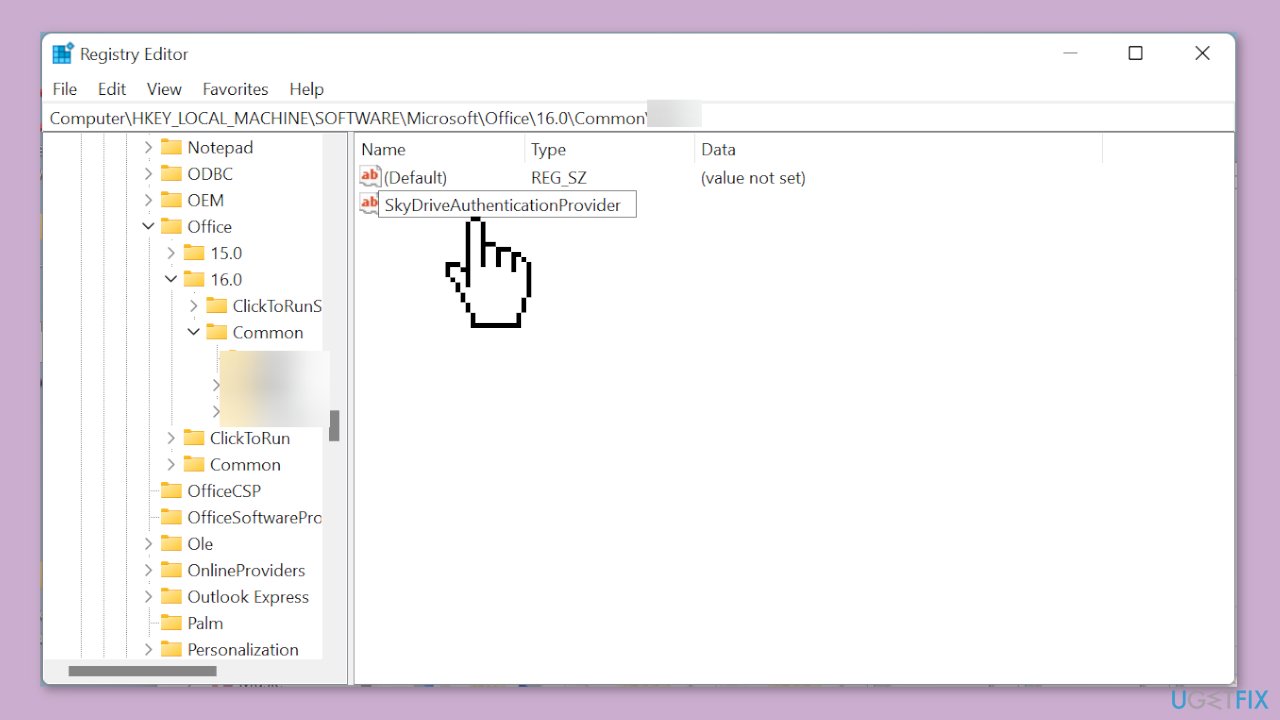
- Enter SkyDriveAuthenticationProvider as the name of the created string.
- Double-click on the newly created string to open its properties.
- Set the Value data to idcrldisable.
- Click the OK button.
Method 2. Update OneNote
- Launch the OneNote app.
- Click the File option at the top of the app.
- In the left pane, select the Account option.
- Under the Office Updates section, select Update Options.
- Finally, click the Update Now option to download and install the latest updates.
Method 3. Reset OneNote and OneDrive
- Press the Windows key + I to open the Settings app.
- In the Settings app, select Apps in the left pane.
- Select the Apps & features option.
- Locate the OneNote app and click on the three vertical dots before it.
- From the options that appear, select Advanced options.
- Click the Reset button.
- Go back to the Apps & features page.
- Locate Microsoft OneDrive and click on the three vertical dots before it.
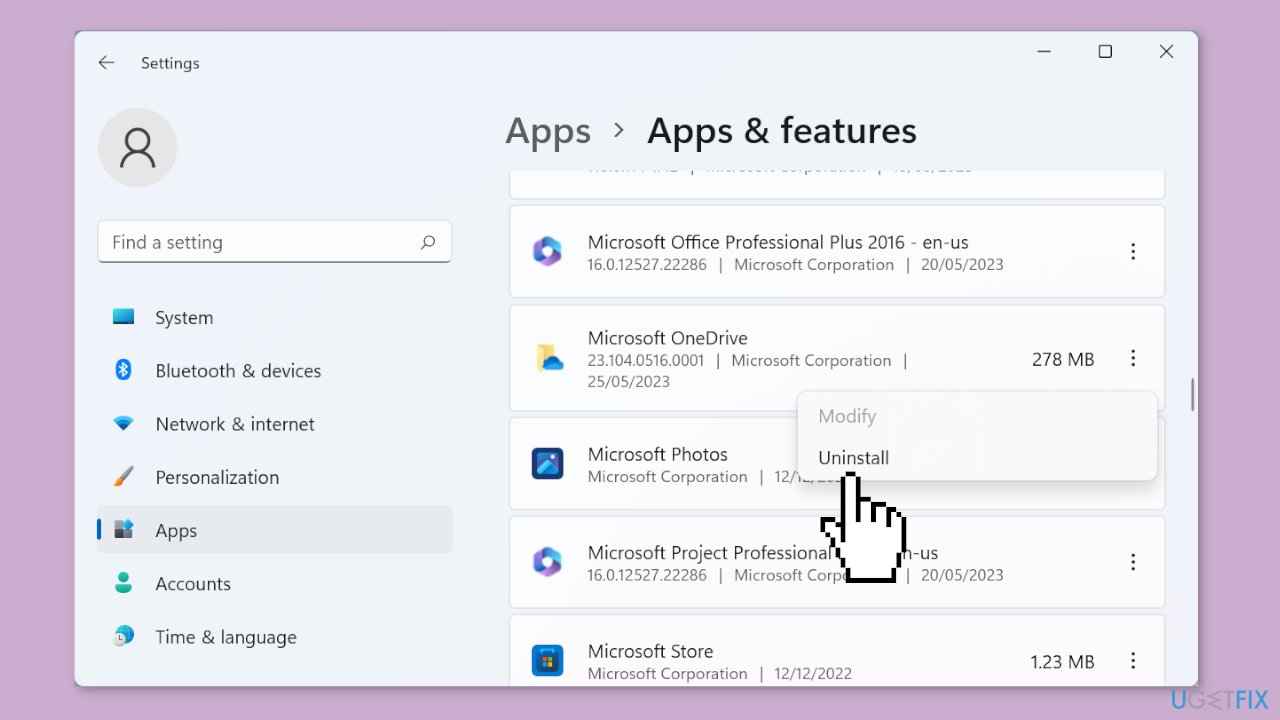
- From the options that appear, select Uninstall.
- Restart your PC.
Method 4. Clear Generic Credentials
- Press the Windows key.
- Type credential in the search bar.
- Click on Credential Manager in the search results.
- In Credential Manager, select the Windows credentials tab.
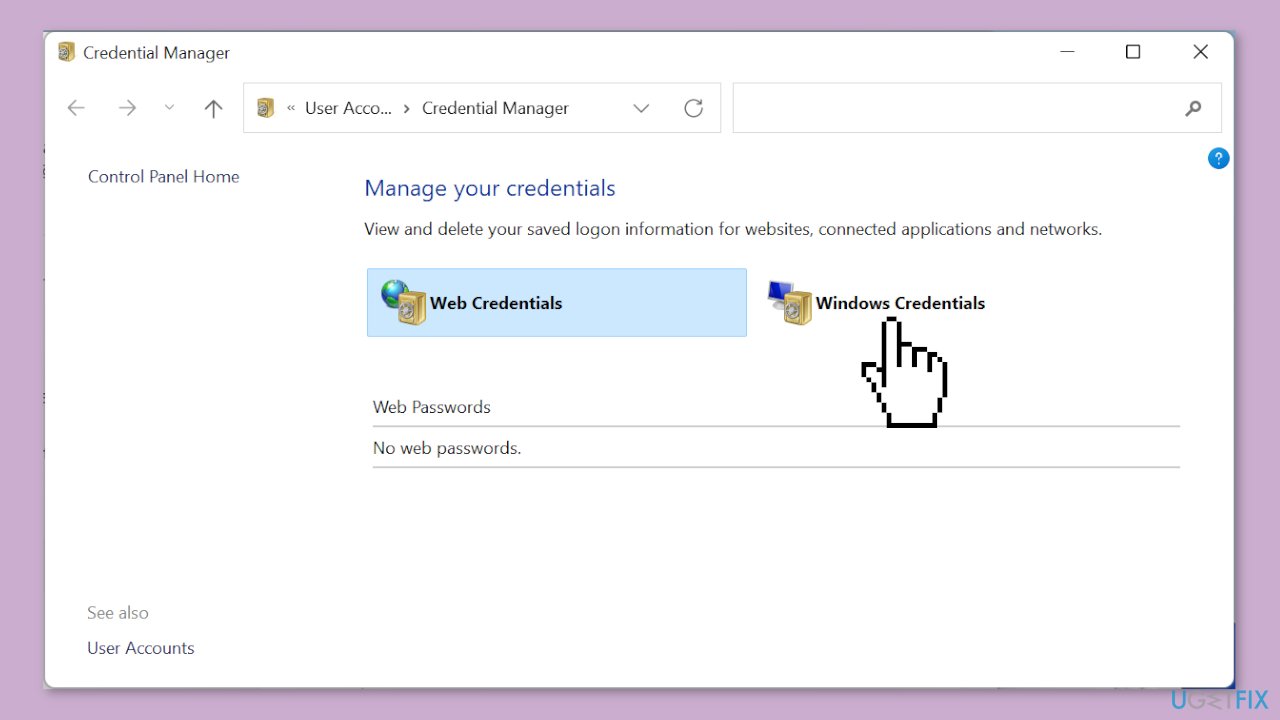
- Scroll down to the Generic credentials list.
- Click the arrow before OneDrive Cached Credential to expand it.
- Finally, click the Remove button to delete it.
Repair your Errors automatically
ugetfix.com team is trying to do its best to help users find the best solutions for eliminating their errors. If you don't want to struggle with manual repair techniques, please use the automatic software. All recommended products have been tested and approved by our professionals. Tools that you can use to fix your error are listed bellow:
Prevent websites, ISP, and other parties from tracking you
To stay completely anonymous and prevent the ISP and the government from spying on you, you should employ Private Internet Access VPN. It will allow you to connect to the internet while being completely anonymous by encrypting all information, prevent trackers, ads, as well as malicious content. Most importantly, you will stop the illegal surveillance activities that NSA and other governmental institutions are performing behind your back.
Recover your lost files quickly
Unforeseen circumstances can happen at any time while using the computer: it can turn off due to a power cut, a Blue Screen of Death (BSoD) can occur, or random Windows updates can the machine when you went away for a few minutes. As a result, your schoolwork, important documents, and other data might be lost. To recover lost files, you can use Data Recovery Pro – it searches through copies of files that are still available on your hard drive and retrieves them quickly.
- ^ Chris Hoffman. Everything You Need To Know About the Blue Screen of Death. Howtogeek. Technology Magazine.
- ^ Tim Fisher. What Is the Windows Registry?. Lifewire. Software and Apps.



