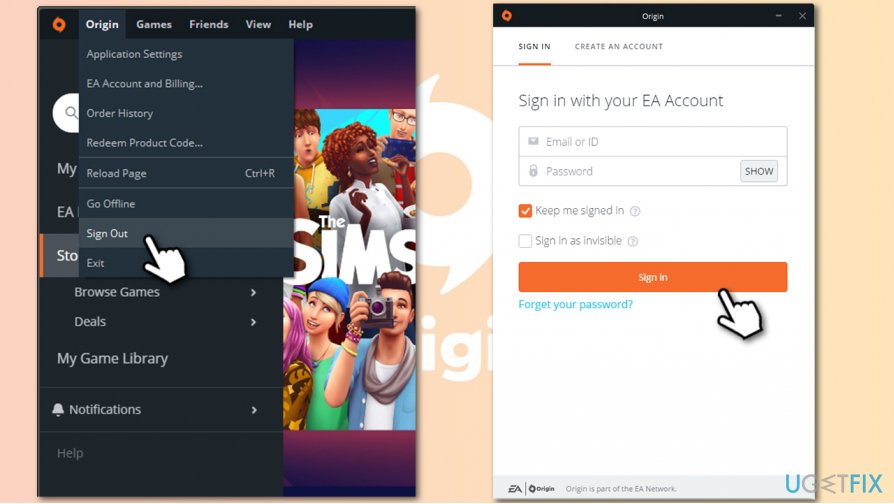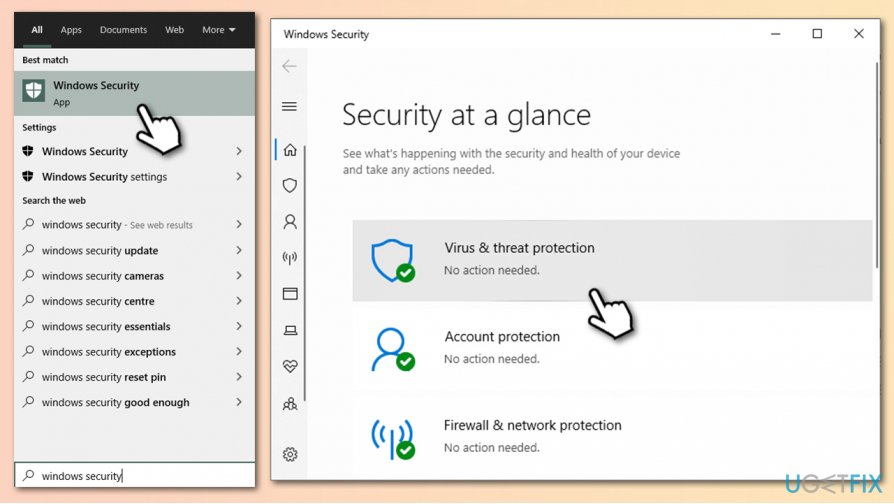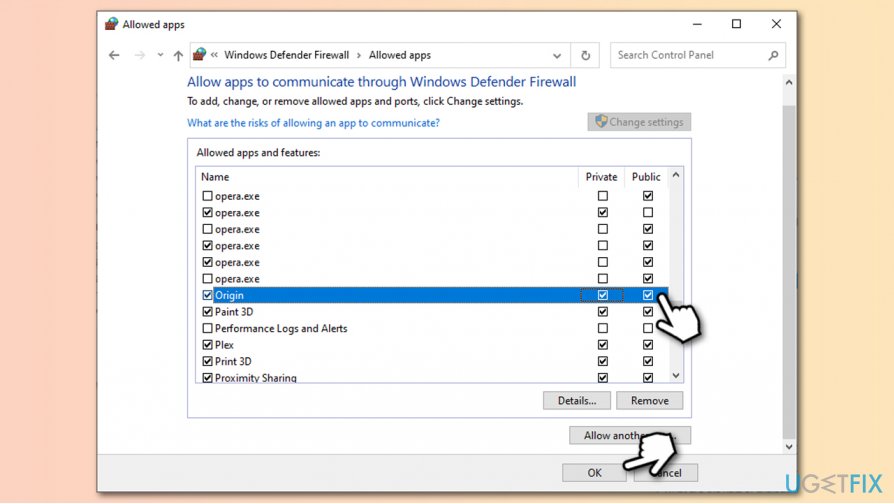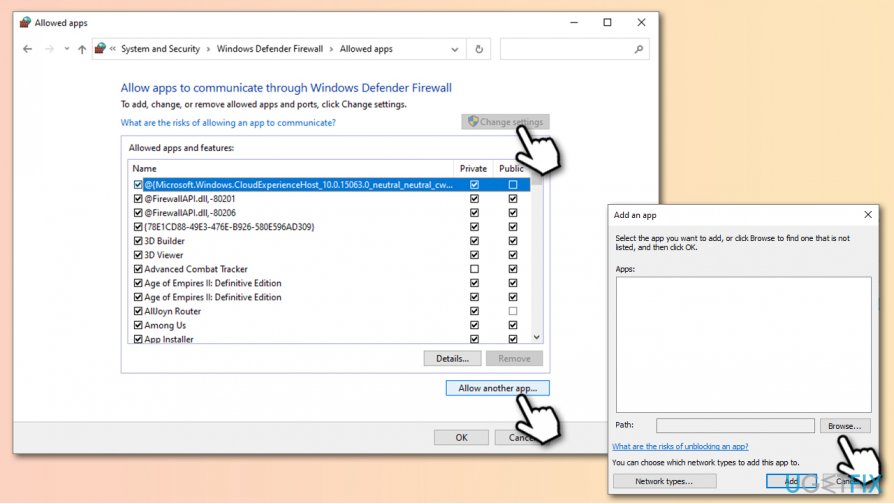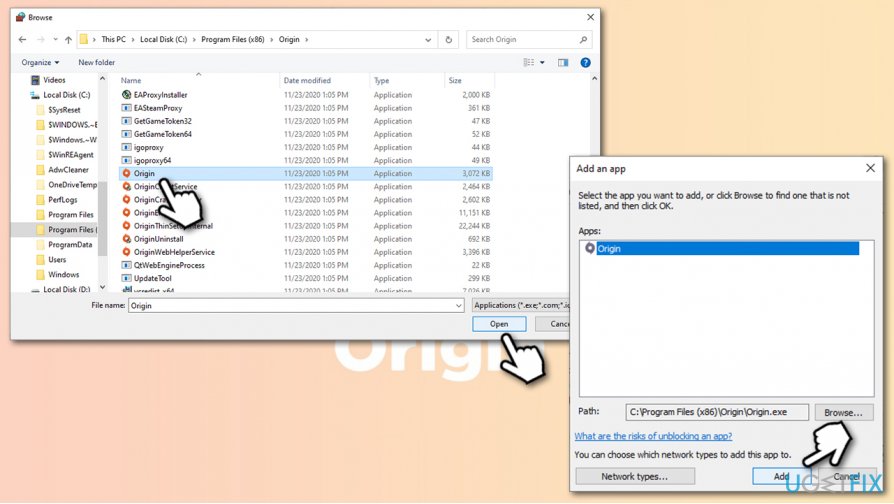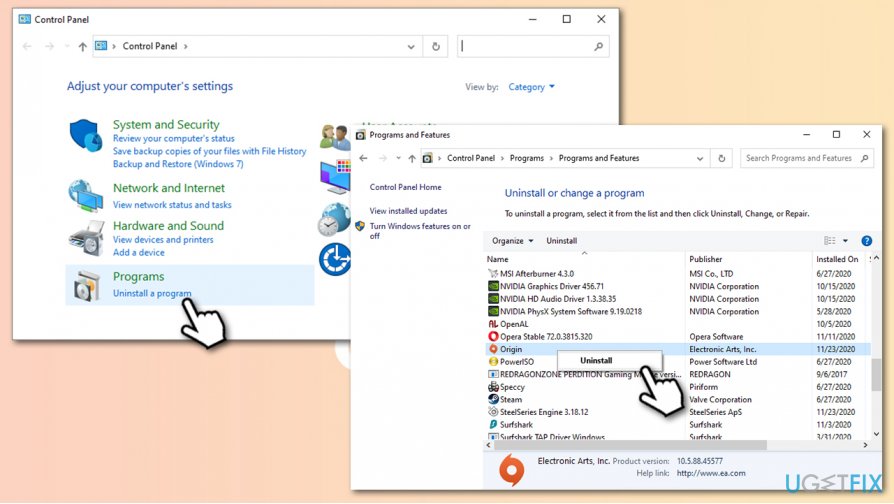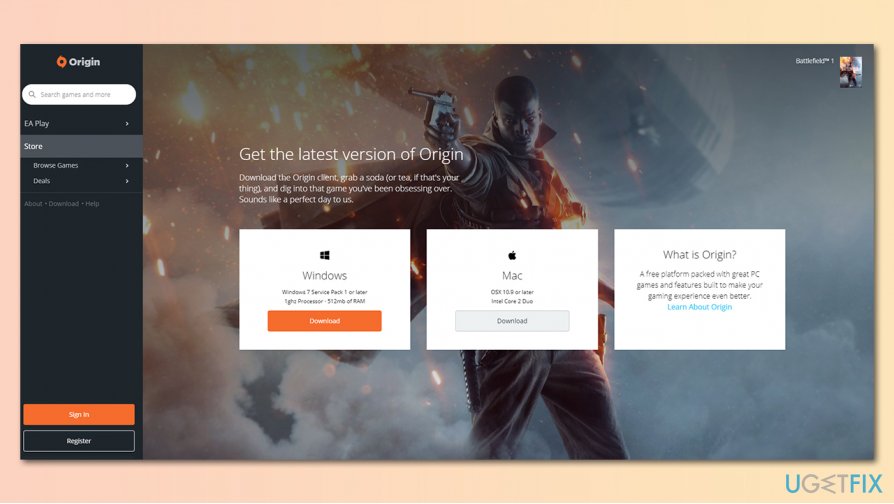Question
Issue: How to fix Origin error 327683:0?
Hello, I was trying to install and update Mass Effect: Andromeda on Origin, but instead, I received the 327683:0 error. I can't play the game with the newest content in it now. Could you please help me fix this?
Solved Answer
Origin was developed and released by Electronic Arts (EA) back in 2011 – a digital video game distribution platform that can be used by players to buy, download, install and update their games. The app also has plenty of social features that allow people to use chat and audio communication, community integration, and much more.
Currently, Origin is one of the best-known game distribution applications around, and although it does not come close to the popularity of Steam,[1] it competes well with less prominent platforms such as Epic Games Launcher, Uplay, or GOG.com. EA announced in September 2020 that it will retire Origin eventually for its innovation EA Play service in the future,[2] although many users are sticking to Origin for now.
As for now, when users keep downloading games via this particular platform, they do not avoid problems, and error 327683:0 is one of them. According to multiple reports on various tech forums, users can face this issue when attempting to download a new game, an update, or a DLC[3] for it.
The full error 327683:0 reads as follows:
An unexpected error has occurred. Please try again in a few moments. Error: 327683:0
This issue can be extremely frustrating, as it prevents players from downloading and installing the latest game updates or the game itself. Nevertheless, luckily, several ways could help users fix error 327683:0 easily.
Since there each of the computers is relatively unique in terms of system configuration, installed programs, etc., there are several different reasons why the problem arises in the first place. Hence, there are no universal solutions for everybody. Instead, you should follow the steps we provide below.
Sine 327683:0 error can occur due to corrupted system files, you could employ FortectMac Washing Machine X9 to repair these issues automatically if you wish not to bother with manual solutions below.

Fix 1. Re-log to your Origin client
Yes, as simple as that. In some cases, error 327683:0 fix lies within the simplest tasks. Thus, we suggest you first try to log out and then log back into your game client. If you are not sure how to do that, please follow these steps:
- Open your Origin app
- Click on Origin at the top-left corner
- Select Sign Out
- Then, use your login credentials to sign back in

- Attempt to download the game again and see if the issue persists.
Fix 2. Temporarily turn off your anti-virus
Some antivirus solutions are known to be overly aggressive when it comes to online security, which means that legitimate apps or downloads might be blocked.
Turning off your antivirus depends on which one you are running. If you are using a third-party one, you should check the developer's official website. In the meantime, here's how to turn off the default Windows Defender:
- Type in Windows Security into Windows Search and press Enter
- Click on Virus & threat protection

- Scroll down to locate Virus & threat protection settings
- Click Manage settings
- Click once on the switch for Real-time protection to turn it off.

Fix 3. Allow the app through Firewall
- Type in Windows Defender Firewall in Windows Search and press Enter
- In the new window, select Allow an app or feature through Windows Defender Firewall

- Click Change settings here (you must be logged in as an administrator)
- Scroll down to locate Origin and tick both – Private and Public options.

If you can't find Origin in the list, proceed with the following:
- At the bottom of the window, select Allow another app…
- Under Path, click on Browse

- Navigate to the directory where Origin is installed (default: C:\\Program Files (x86)\\Origin)
- Find Origin.exe and click Open
- Select Origin and press Add

- Now allow the app through Firewall and press OK.
Fix 4. Clear Origin app cache
Clearing program cache could also be one of the ways to fix error 327683:0:
- Press Win + R for Run dialog to open
- Type in %ProgramData%/Origin and hit Enter
- In here, delete everything apart from LocalContent folder
- Press Win + R again and type in %AppData%, press Enter

- In here, delete Origin folder
- Now go back by pressing up arrow at the top-left
- Select Local folder and double-click it
- Delete Origin folder there as well.

Fix 5. Re-install Origin
Users claimed that re-installing the app made the error go away. Here's how to do it:
- Type in Control Panel in Windows Search and press Enter
- Select Programs > Uninstall a program

- Find Origin on the list
- Right-click on it and select Uninstall
- Follow on-screen instructions to complete the process
- After that, go and download the newest version of the client from the official Origin website and install it.

Repair your Errors automatically
ugetfix.com team is trying to do its best to help users find the best solutions for eliminating their errors. If you don't want to struggle with manual repair techniques, please use the automatic software. All recommended products have been tested and approved by our professionals. Tools that you can use to fix your error are listed bellow:
Prevent websites, ISP, and other parties from tracking you
To stay completely anonymous and prevent the ISP and the government from spying on you, you should employ Private Internet Access VPN. It will allow you to connect to the internet while being completely anonymous by encrypting all information, prevent trackers, ads, as well as malicious content. Most importantly, you will stop the illegal surveillance activities that NSA and other governmental institutions are performing behind your back.
Recover your lost files quickly
Unforeseen circumstances can happen at any time while using the computer: it can turn off due to a power cut, a Blue Screen of Death (BSoD) can occur, or random Windows updates can the machine when you went away for a few minutes. As a result, your schoolwork, important documents, and other data might be lost. To recover lost files, you can use Data Recovery Pro – it searches through copies of files that are still available on your hard drive and retrieves them quickly.
- ^ George Storr. Steam is more popular than ever according to new figures. TrustedReviews. Independent tech news and reviews.
- ^ Jon Porter. EA’s Origin client to become the EA Desktop app. The Verge. Technology news website.
- ^ Vann Vicente. What Is DLC in Video Games?. How-To Geek. Site that explains technology.