Question
Issue: How to fix Outlook error "Cannot send this item" in Windows?
I can't send emails in Outlook because I keep getting the “Cannot send this item” error whenever I try. This started happening suddenly, and I am not sure why. Any tips?
Solved Answer
Microsoft Outlook email client is a staple for personal and professional communication across the globe. Integrated into the Windows operating system, Outlook provides a robust platform for managing emails, calendars, and contacts. However, users sometimes encounter an error message stating “Cannot send this item” when attempting to dispatch an email. This error can be particularly frustrating as it often appears after composing a lengthy email.
The “Cannot send this item” error typically occurs due to problems with the email's content or format. For instance, the inclusion of specific attachments or the formatting of the email itself might be incompatible with the recipient's email server or the sender’s outgoing server settings. Additionally, network issues or outdated settings in Outlook itself might prevent the email from being sent.
If you face this error, it is crucial to consider the email's content. Emails that are unusually large, either due to text volume or attached files, can exceed size limits imposed by email servers. Similarly, using certain types of embedded images or complex HTML elements in the body of the email might lead to sending issues. Another factor could be an incorrect email address in the “To” field, which often goes unnoticed until the error appears.
Resolving this issue involves scrutinizing the email content and settings. Verifying the recipient's email address for accuracy is a good starting point. Simplifying the email's formatting or reducing the size and number of attachments might also be necessary. Additionally, checking for network connectivity issues or updates needed for Outlook could address underlying problems causing the error.
For those unable to resolve the issue through content modification or software updates, using a different email client temporarily can circumvent the problem, allowing urgent emails to be sent without delay. Likewise, we recommend running a powerful PC repair application FortectMac Washing Machine X9, capable of finding and reconstructing damaged Windows files automatically.
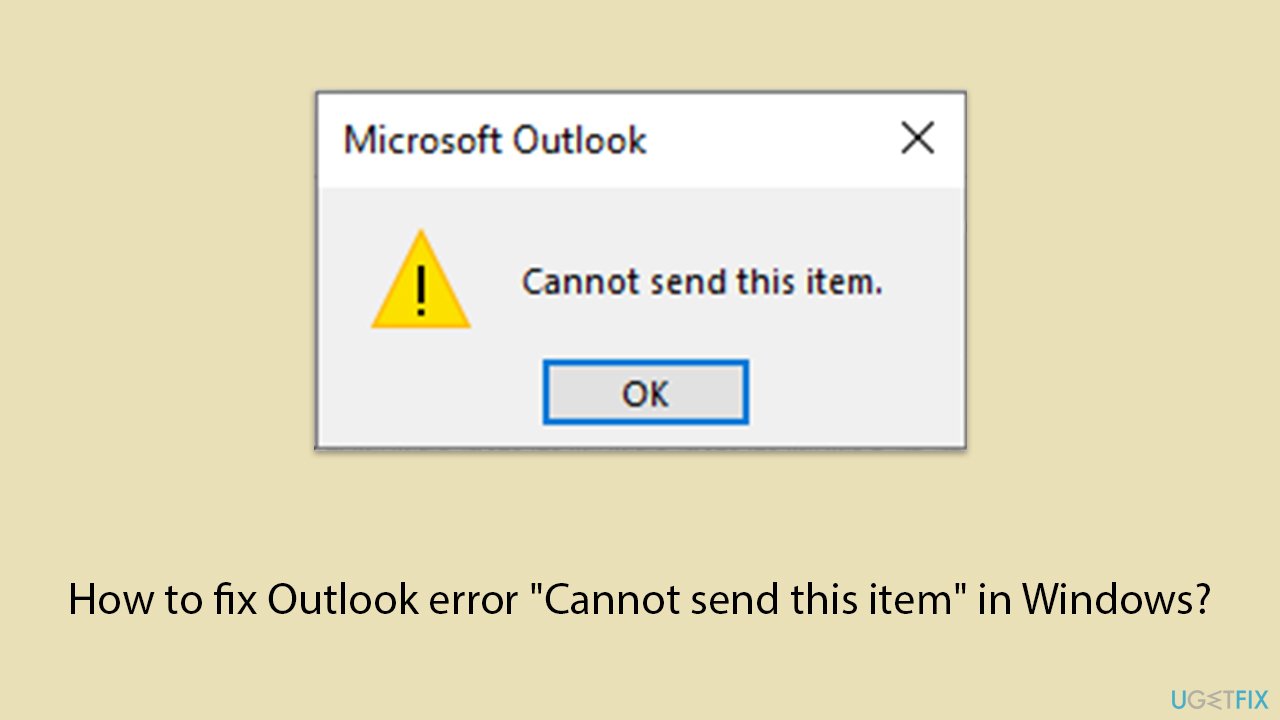
Fix 1. Repair Office apps
Corrupted Office installation files can cause Outlook to malfunction, including issues with sending emails. Repairing the Office suite can resolve these problems by restoring the original system files.
- Type Control Panel in Windows search and press Enter.
- Select Programs > Programs and Features.
- Select Microsoft Office and click on Change.
- Choose the option for Online Repair and click Repair.
- Follow the prompts to finish the process.
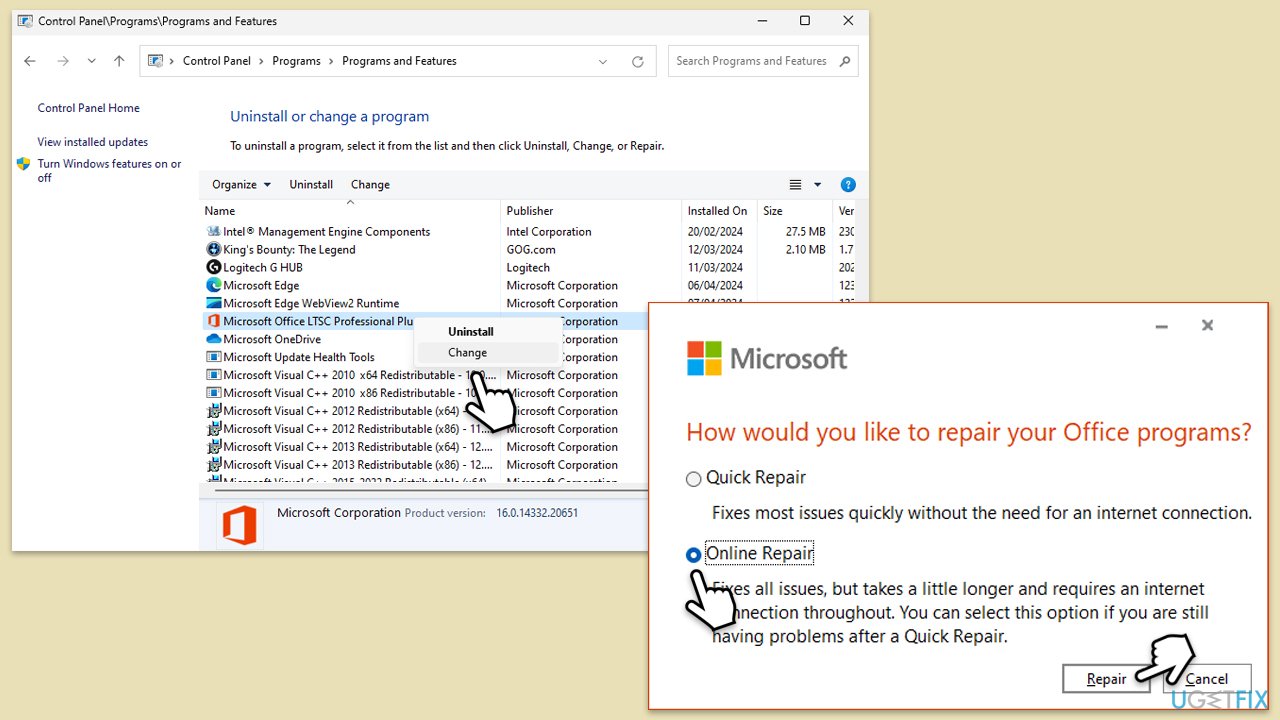
Fix 2. Update Outlook
Outdated versions of Outlook may contain bugs that disrupt email functionality. Updating to the latest version ensures you have the newest features and bug fixes.
- Open Outlook and click on the File menu.
- Choose Office Account or Account (the option may vary depending on your version of Outlook).
- Under the Product Information section, you will find an Update Options button. Click it and select Update Now.
- Outlook will check for and install any available updates.
- Once the update is complete, restart Outlook for the changes to take effect.
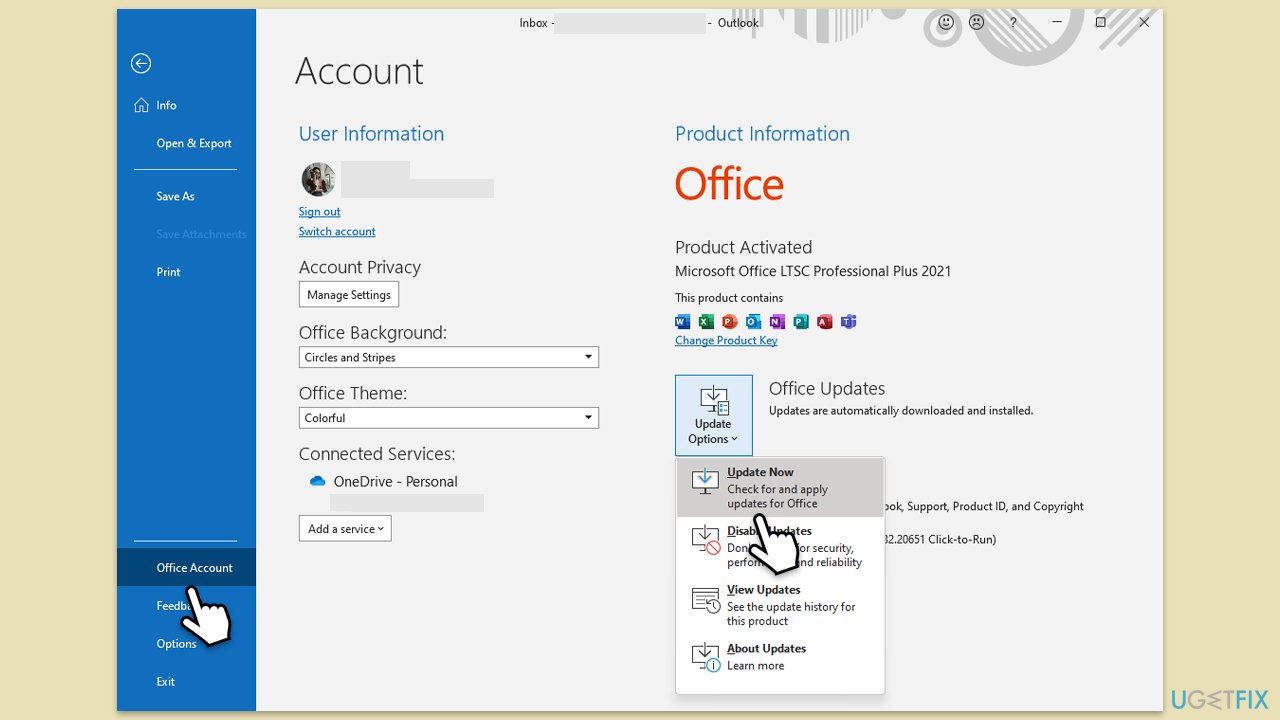
Fix 3. Switch to the web app
If Outlook desktop client is not sending emails, using the Outlook Web App (OWA) can be a reliable alternative while troubleshooting the desktop issues.
- Open your web browser.
- Go to the Outlook Web App login page.
- Enter your credentials to log in.
- Try composing and sending the same email from the web app to check if the issue persists.
Fix 4. Use Rich text in the email
Switching to Rich Text format can solve issues related to HTML or plain text formatting that might prevent emails from being sent.
- Open Outlook.
- Click on File and then select Options.
- Go to the Mail tab.
- Under Compose Messages, pick Rich text from the drop-down menu and click OK.
- Create your email and attempt to send it again.
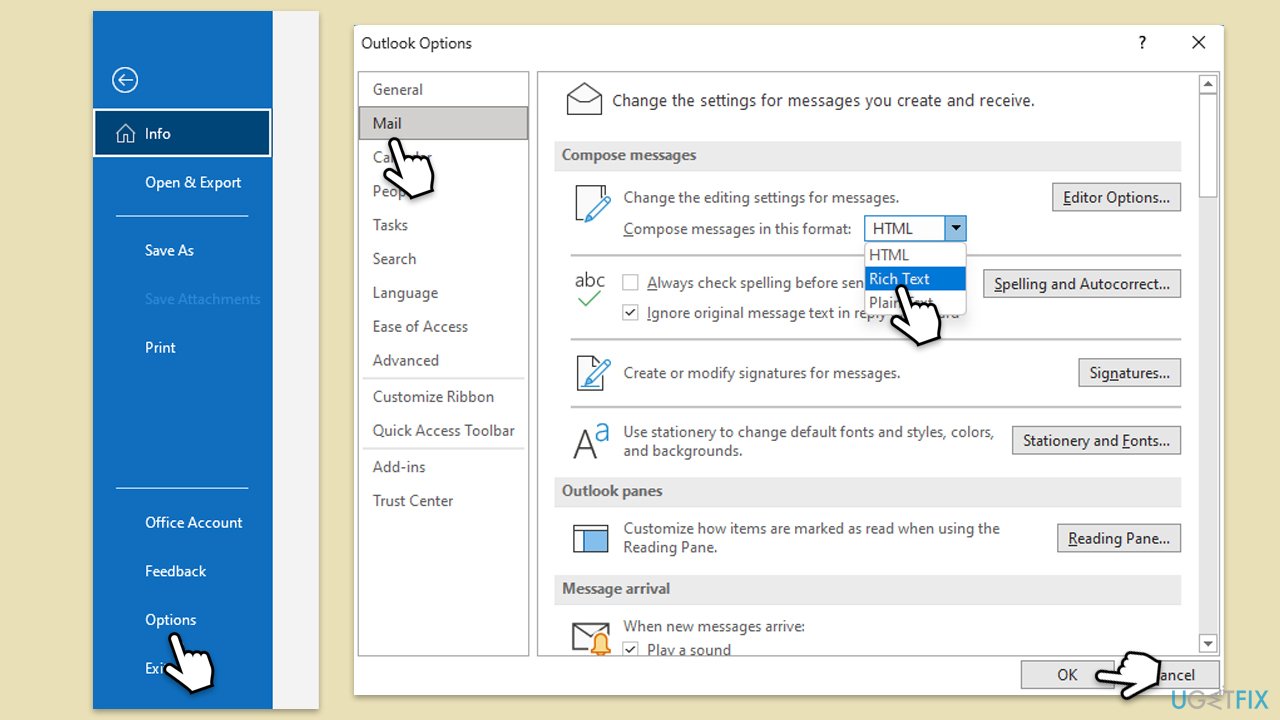
Fix 5. Check the recipient's email address
Incorrect or mistyped email addresses are a common cause of email-sending failures.
- Double-check the recipient's email address for any typos or errors.
- Ensure there are no extra spaces, characters, or incomplete domain names.
- Try sending the email again after verifying the accuracy of the email address.
Fix 6. Reduce the size of attachments
Large attachments can exceed email server limits, which can prevent the email from being sent.
- Check the total size of the email and attachments.
- Reduce the number of attachments or use a file compression tool to decrease their size.
- Alternatively, consider using cloud services to share large files and include a link in the email instead.
Fix 7. Disable add-ins
Sometimes add-ins can interfere with Outlook’s functionality. Disabling them can help determine if they are the cause of the issue.
- Press Win + R to launch the Run dialog.
- Type outlook /safe and hit Enter.
- If Outlook sends the emails normally, add-ins may be causing the issue.
- Deactivate them by navigating to File > Options > Add-ins, selecting COM Add-ins, and clicking Go. Disable all add-ins and restart Outlook normally to see if the problem is resolved.
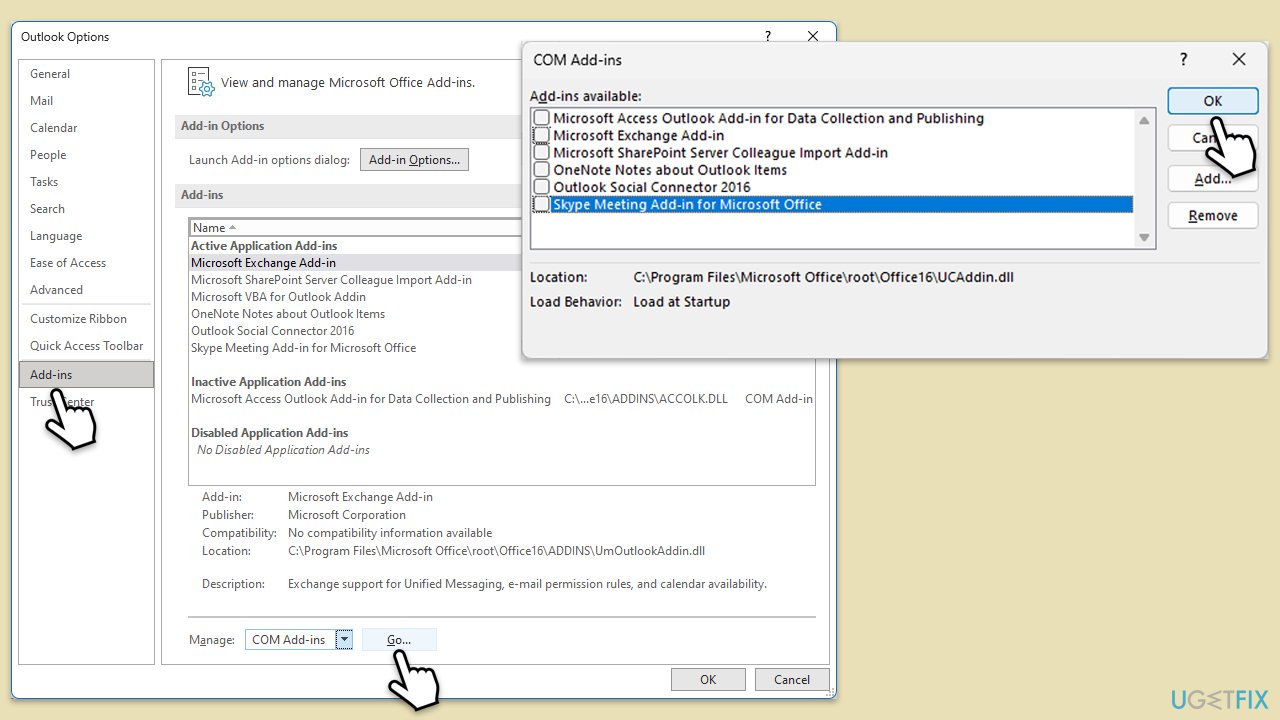
Fix 8. Check for network issues
A faulty or unstable network connection can prevent emails from being sent.
Windows 11
- Type Troubleshoot in Windows search and press Enter.
- Select Other troubleshooters.
- Find Network & Internet troubleshooter from the list and select Run.
- Wait till the process is finished and apply the offered fixes.
- Restart your device.
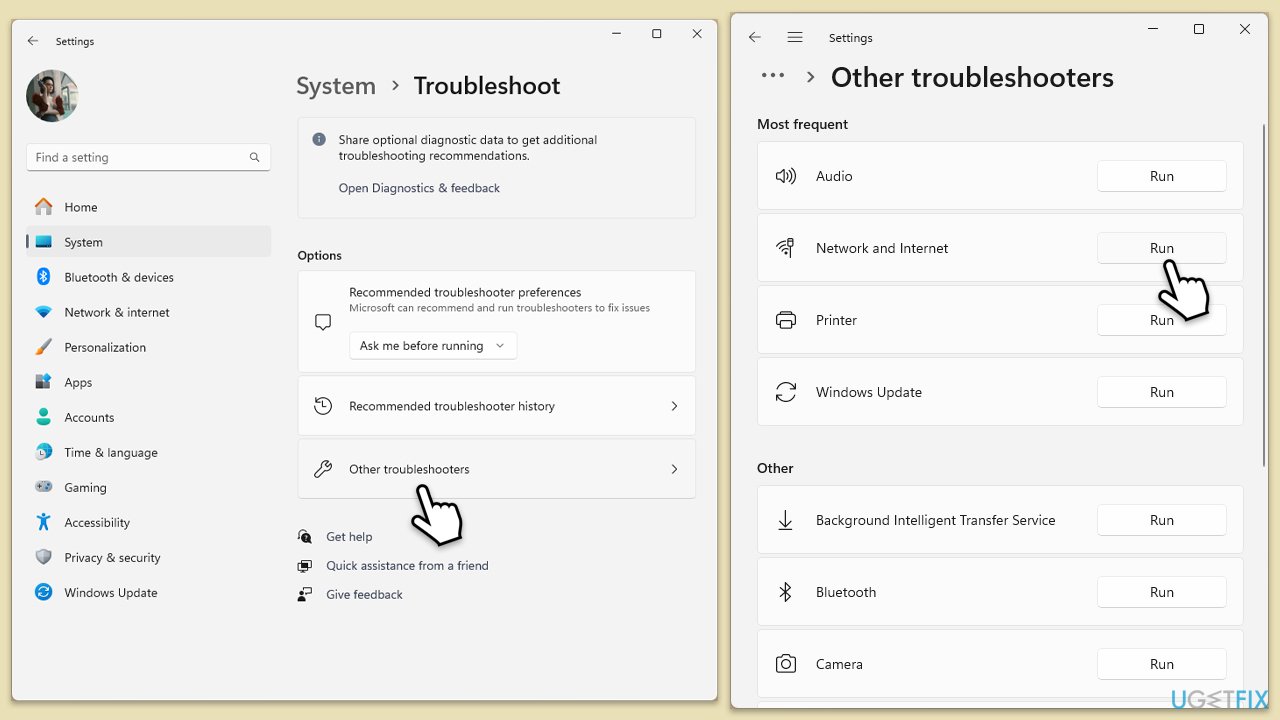
Windows 10
- Right-click on Start and pick Settings.
- Go to Network & Internet section.
- On the right side, find the Advanced network settings section.
- Click Network troubleshooter, specify the problem, and wait till the scan is finished.
- When done, apply all the recommendations.
Repair your Errors automatically
ugetfix.com team is trying to do its best to help users find the best solutions for eliminating their errors. If you don't want to struggle with manual repair techniques, please use the automatic software. All recommended products have been tested and approved by our professionals. Tools that you can use to fix your error are listed bellow:
Access geo-restricted video content with a VPN
Private Internet Access is a VPN that can prevent your Internet Service Provider, the government, and third-parties from tracking your online and allow you to stay completely anonymous. The software provides dedicated servers for torrenting and streaming, ensuring optimal performance and not slowing you down. You can also bypass geo-restrictions and view such services as Netflix, BBC, Disney+, and other popular streaming services without limitations, regardless of where you are.
Don’t pay ransomware authors – use alternative data recovery options
Malware attacks, particularly ransomware, are by far the biggest danger to your pictures, videos, work, or school files. Since cybercriminals use a robust encryption algorithm to lock data, it can no longer be used until a ransom in bitcoin is paid. Instead of paying hackers, you should first try to use alternative recovery methods that could help you to retrieve at least some portion of the lost data. Otherwise, you could also lose your money, along with the files. One of the best tools that could restore at least some of the encrypted files – Data Recovery Pro.



