Question
Issue: How to fix Randgrid.sys BSOD in Windows?
Hello, I have constant BSOD crashes when I'm trying to launch CoD: Modern Warfare II. The referenced file is Randgrid.sys. What can I do to fix this?
Solved Answer
Blue Screen of Death (BSOD) errors, such as the one associated with Randgrid.sys, are critical system errors in Windows that halt the operating system to prevent damage.
These blue screens typically display a stop code that helps in diagnosing the underlying issue causing the system instability. They serve as a protective mechanism, forcing the system to stop all operations and alerting the user to significant problems that require immediate attention.
Randgrid.sys BSOD error typically manifests when launching the Call of Duty game via the Steam or Battle.net platforms. This particular driver file, essential for the game's operation, has been noted for causing stability issues such as system freezes, slowdowns, and crashes that may prevent the game from running properly.
Such disruptions often escalate to a Blue Screen of Death, characterized by specific bug check values, and can frequently initiate a cycle of continuous system restarts.
Several underlying issues might trigger the Randgrid.sys BSOD. These include the driver lacking a proper digital signature, interference from VPN services, corrupt driver files, and updates that introduce system instabilities. Additionally, compromised system integrity due to malware, faulty system files or installation components, and conflicts with third-party software are common culprits.
Below you will find several methods that should help you fix Randgrid.sys Blue Screen crashes so you can continue playing your favorite games. If you would rather take a more hands-off approach, you can always rely on a powerful PC repair application such as FortectMac Washing Machine X9.
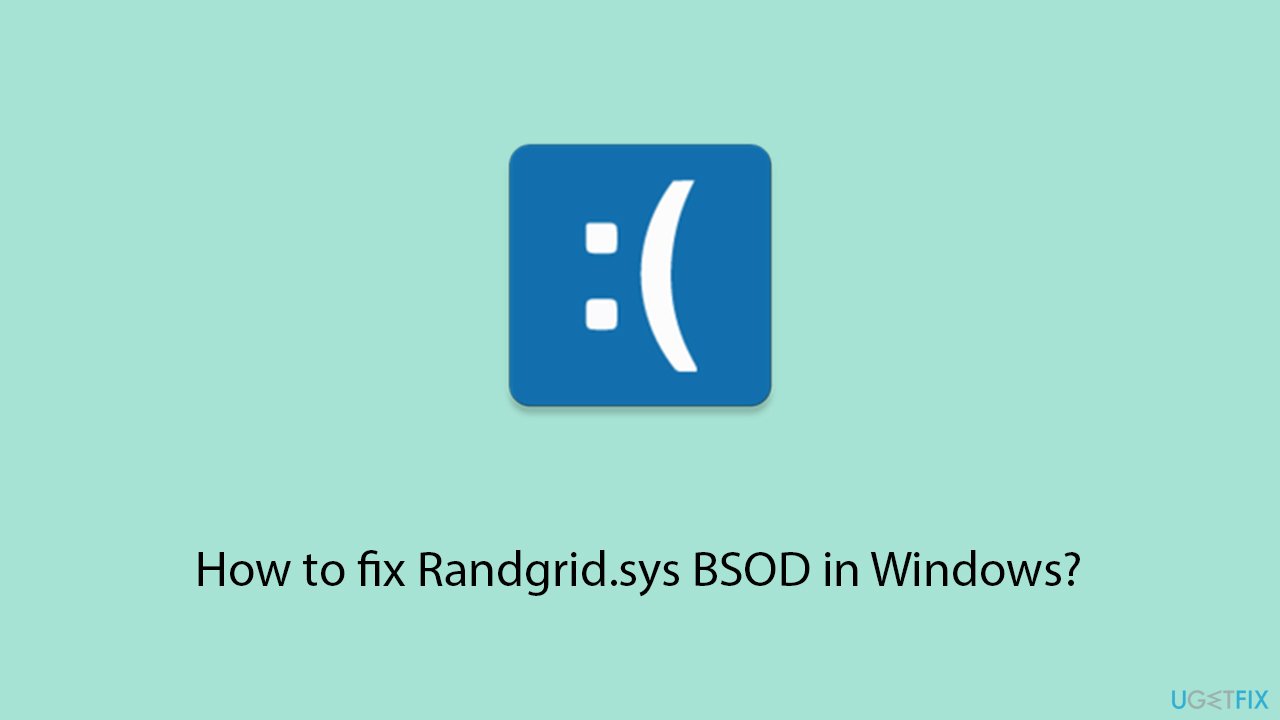
Fix 1. Verify game files on Steam or Battle.net
Verifying game files can correct errors by replacing corrupt or missing files with fresh copies from the Steam servers. This fix is particularly useful when specific game files like randgrid.sys may have become corrupted or improperly modified.
Steam
- Open Steam and go to your Library.
- Right-click on the game and select Properties.
- On the left side, pick Installed files.
- Click Verify integrity of game files.
- Wait till the process is finished and launch the game.
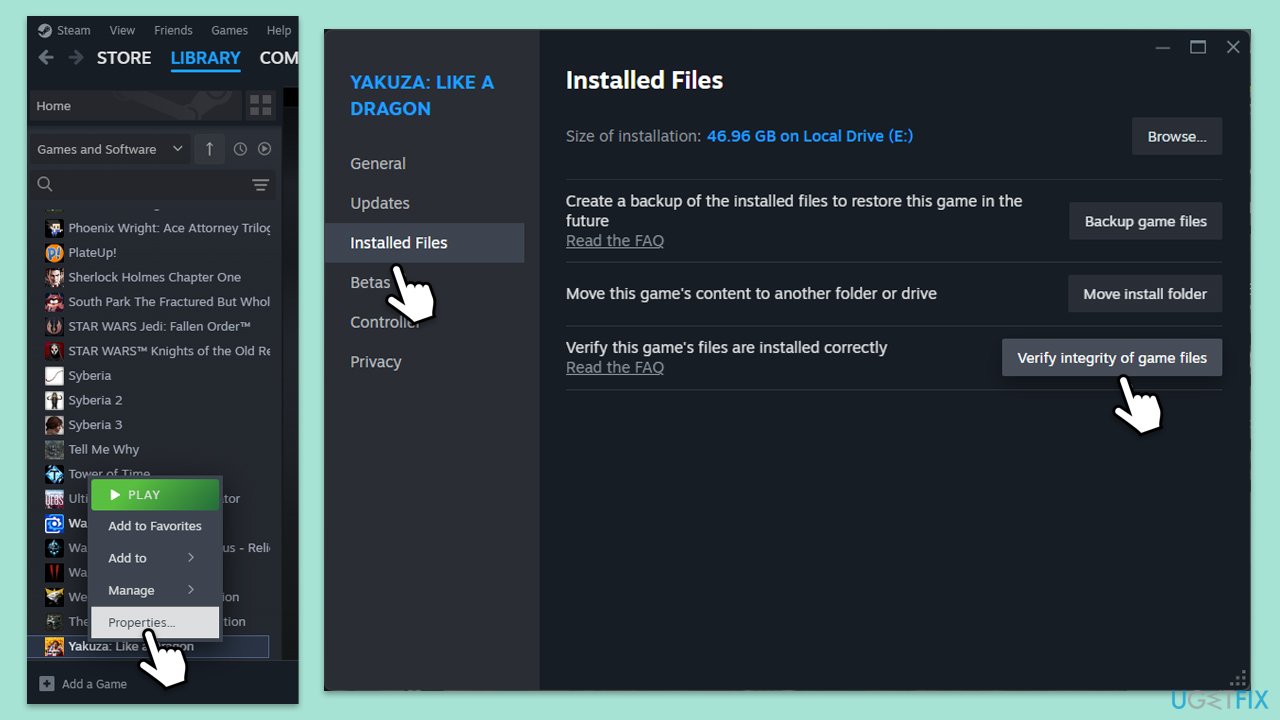
Battle.net
- Open the Battle.net app.
- Select Call of Duty from your game list.
- Click the cogwheel (Options) next to the Play button.
- Select Scan and repair.
- Click Begin Scan and wait till it's finished.
- Launch the game and see if it fixed your crashes.
Fix 2. Install all Windows updates
Keeping your system updated is crucial as updates often include patches for security issues, software bugs, and improvements that can resolve existing conflicts or system instability. Installing all Windows updates can help ensure that all components are compatible and functioning optimally.
- Type Updates in the Windows search bar and press Enter.
- The new window will open and you should be notified about available updates – click Install all.
- If none are available, click Check for updates, and they should be installed automatically.
- Don't forget to install all the available optional updates.
- When done, restart your device.
Fix 3. Uninstall the most recent Windows update
If your system was already up to date and the Windows update was just recently installed, there is a chance that it could have caused BSODs. Try uninstalling the most recent update and see if there's a difference.
- Type Control Panel in Windows search and press Enter.
- Select Programs > Uninstall a program.
- Click on View installed updates on the left side of the window.
- Uninstall the most recent update.
- Proceed with on-screen instructions.
- Don't forget to pause the update.
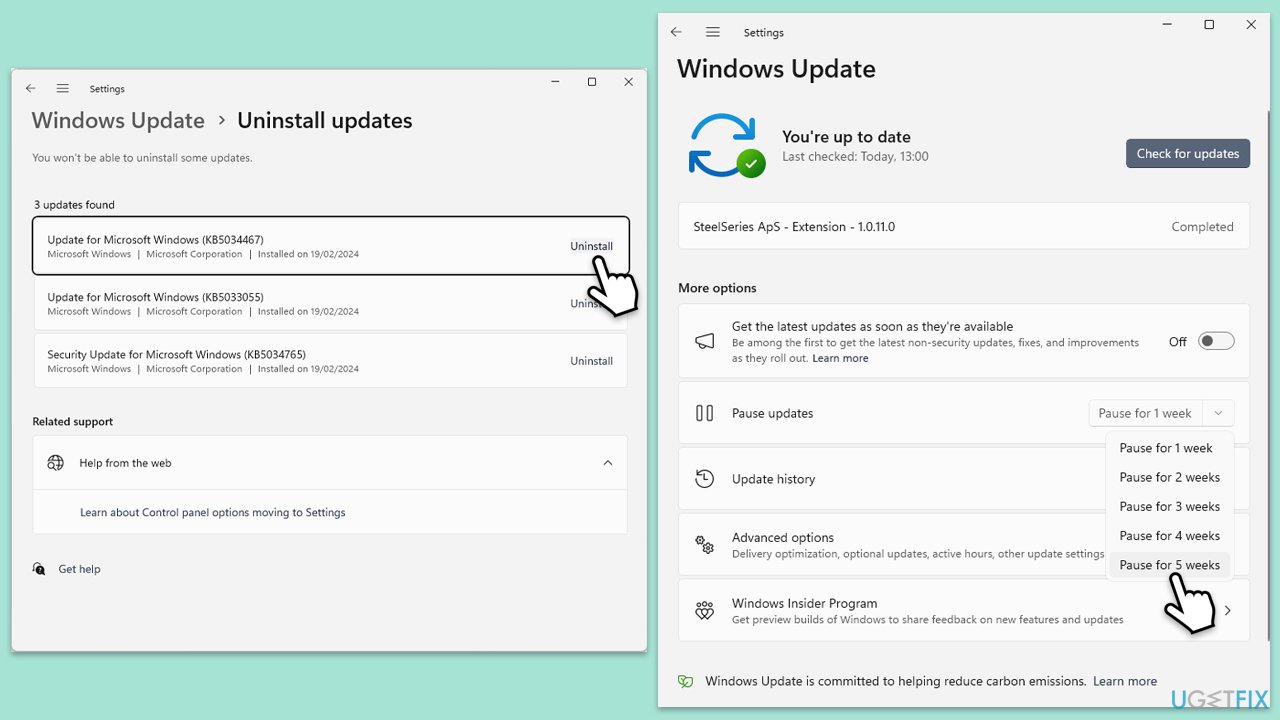
Fix 4. Delete Randgrid.sys file
Deleting the problematic randgrid.sys file might temporarily alleviate the issue, allowing the game or system to recreate or update the file correctly. Be cautious as this might affect game functionality if not restored correctly.
- Navigate to one the following locations (depending on the platform):
C:\SteamLibrary\steamapps\common\Call of Duty HQ
C:\ProgramData\Battle.net_components\randgridauks - Locate the Randgrid.sys file.
- Right-click on the file and select Delete.
- Empty the recycle bin to permanently remove the file.
- Restart your computer and verify game files on Steam to restore the deleted file.
Fix 5. Move the game to the SSD drive
Moving the game to an SSD drive can significantly improve load times and system stability.
- Open Steam and go to the library.
- Right-click on Call of Duty and select properties.
- Under the Installed files tab, click on the Move Install folder.
- Select a destination folder located on your SSD.
- Click Move folder and wait for the process to complete.
- Restart your computer.
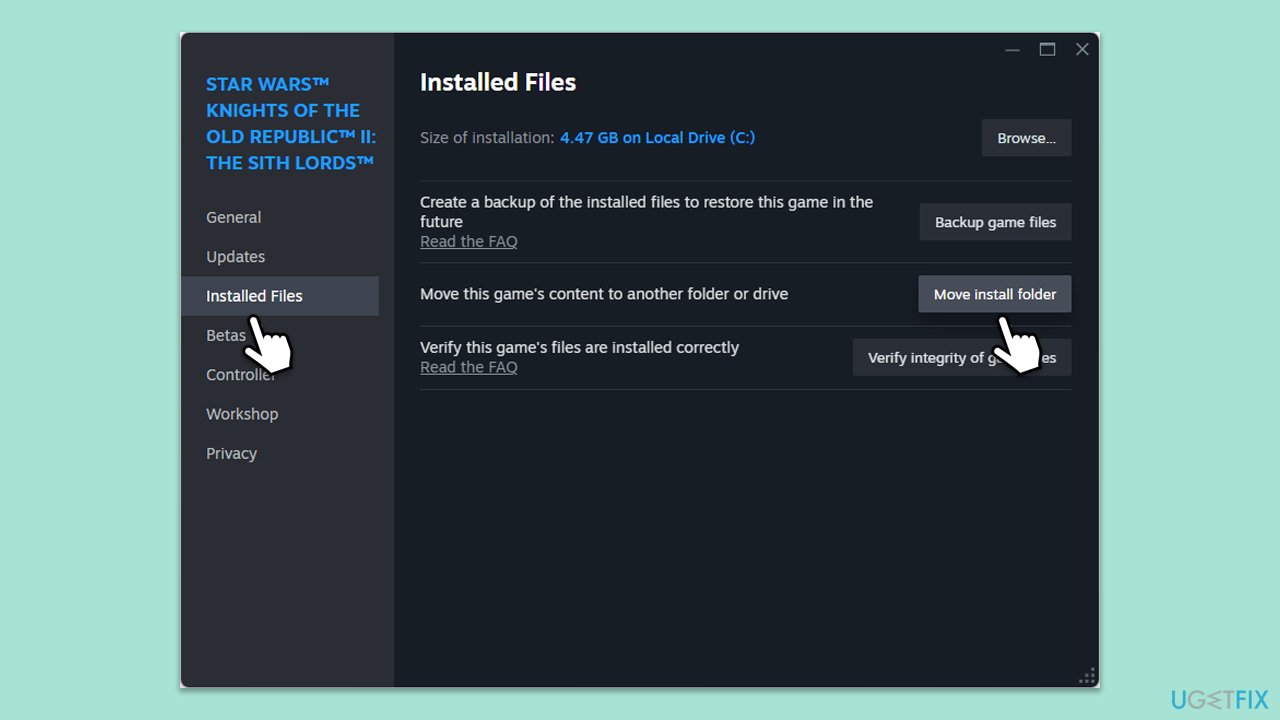
Fix 6. Run an automatic check for corrupted files
Running certain commands in Command Prompt can help fix corrupt files that might be causing the BSOD.
- Type cmd in Windows search.
- Right-click on Command Prompt and select Run as administrator.
- User Account Control should pop up – click Yes.
- Type this command and press Enter:
sfc /scannow - Wait for the scan to finish.
- As soon as the scan finishes, Windows will report whether integrity violations were found and if they could be fixed. Regardless of the outcome, use these commands next, pressing Enter after each:
Dism /Online /Cleanup-Image /CheckHealth
Dism /Online /Cleanup-Image /ScanHealth
Dism /Online /Cleanup-Image /RestoreHealth - Close down the Command Prompt and restart your device.
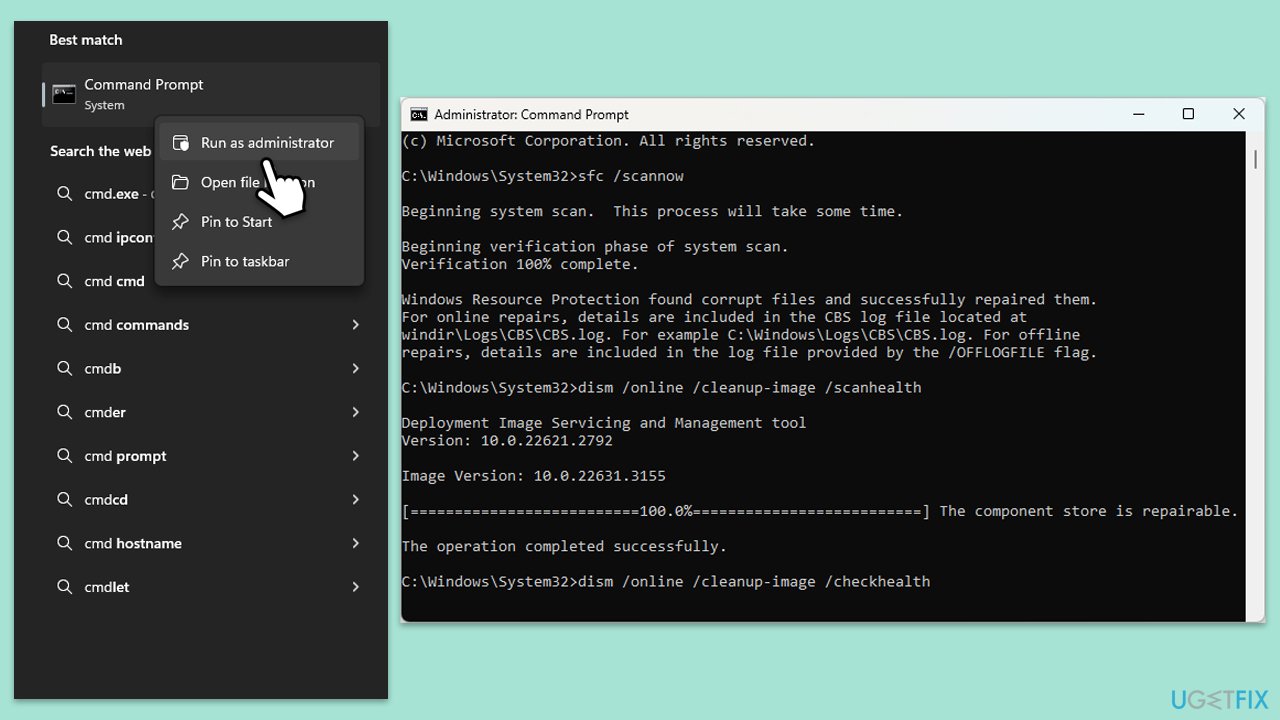
Fix 7. Reinstall the game
If all else fails, reinstalling the game can be a definitive way to ensure all game-related files and settings are reset to their original state. This can resolve persistent issues caused by improper configurations or corrupted files.
- Open Steam.
- Go to the Library, right-click on Call of Duty, and select Uninstall.
- Confirm the uninstallation.
- Once the game is uninstalled, restart your computer.
- Return to Steam and reinstall Call of Duty.
- After installation, verify game files to ensure all files are correctly installed.
- If you are using Battle.net, use similar steps.
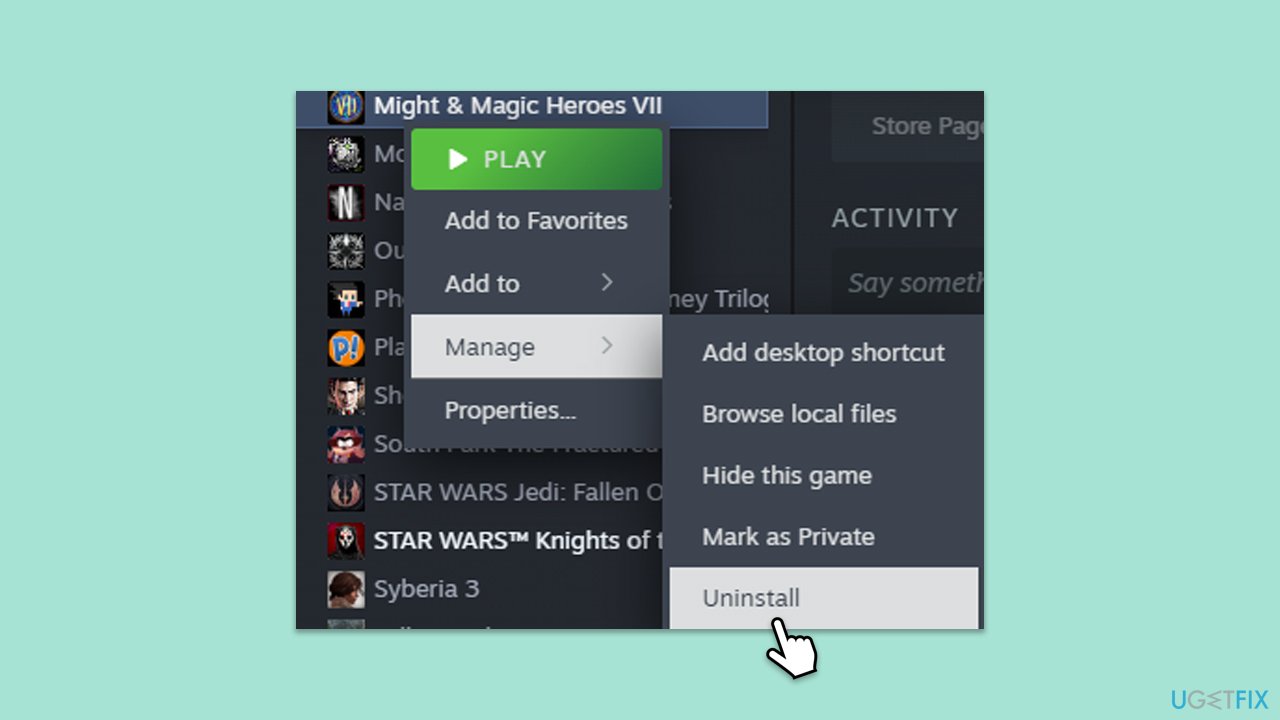
Repair your Errors automatically
ugetfix.com team is trying to do its best to help users find the best solutions for eliminating their errors. If you don't want to struggle with manual repair techniques, please use the automatic software. All recommended products have been tested and approved by our professionals. Tools that you can use to fix your error are listed bellow:
Access geo-restricted video content with a VPN
Private Internet Access is a VPN that can prevent your Internet Service Provider, the government, and third-parties from tracking your online and allow you to stay completely anonymous. The software provides dedicated servers for torrenting and streaming, ensuring optimal performance and not slowing you down. You can also bypass geo-restrictions and view such services as Netflix, BBC, Disney+, and other popular streaming services without limitations, regardless of where you are.
Don’t pay ransomware authors – use alternative data recovery options
Malware attacks, particularly ransomware, are by far the biggest danger to your pictures, videos, work, or school files. Since cybercriminals use a robust encryption algorithm to lock data, it can no longer be used until a ransom in bitcoin is paid. Instead of paying hackers, you should first try to use alternative recovery methods that could help you to retrieve at least some portion of the lost data. Otherwise, you could also lose your money, along with the files. One of the best tools that could restore at least some of the encrypted files – Data Recovery Pro.



