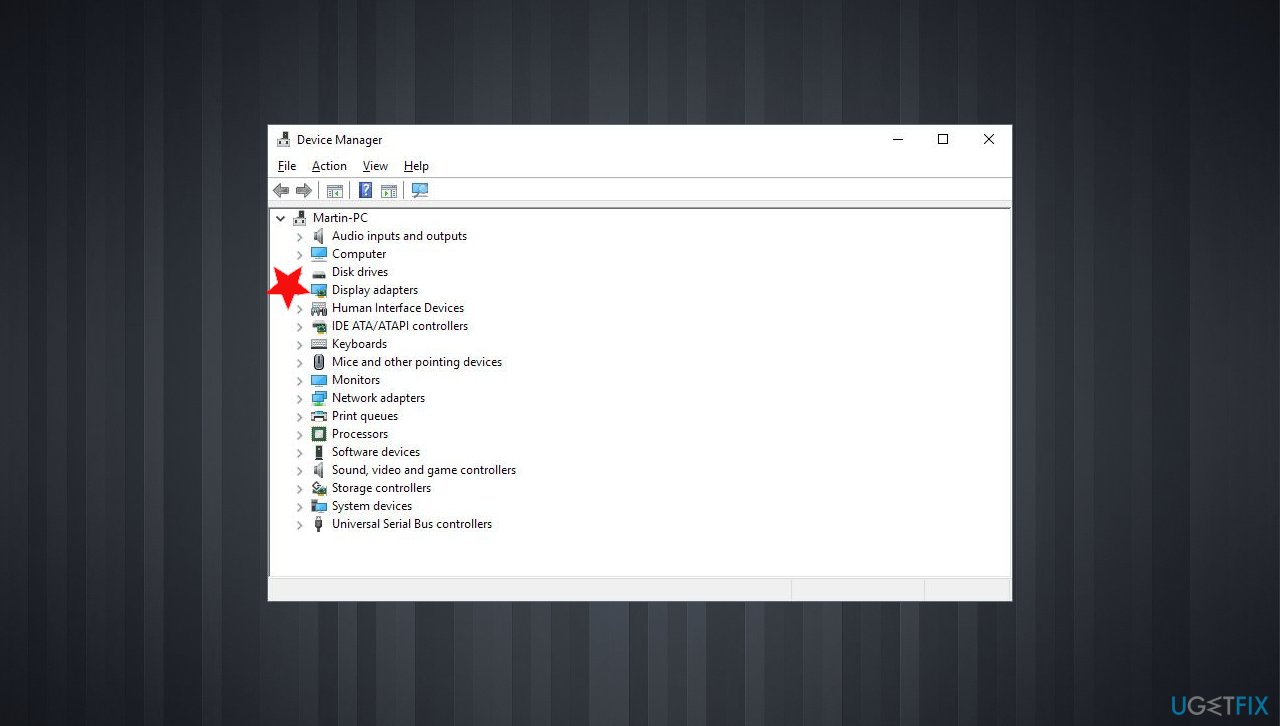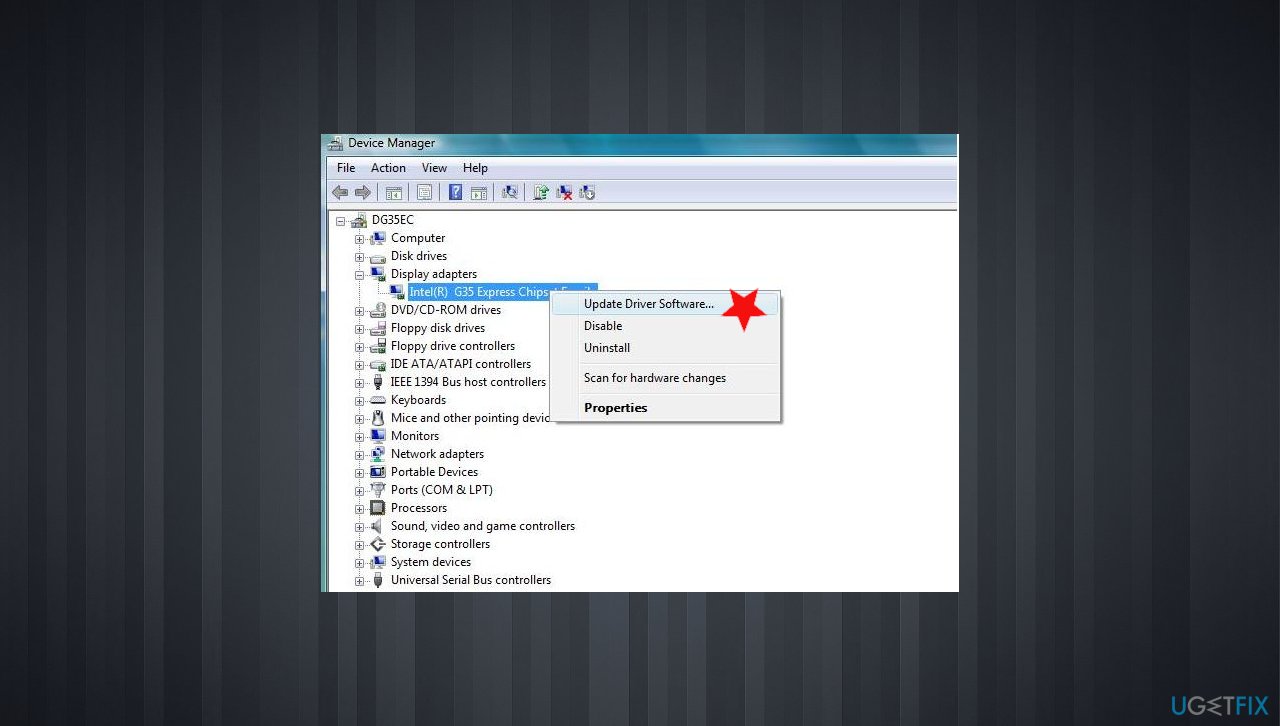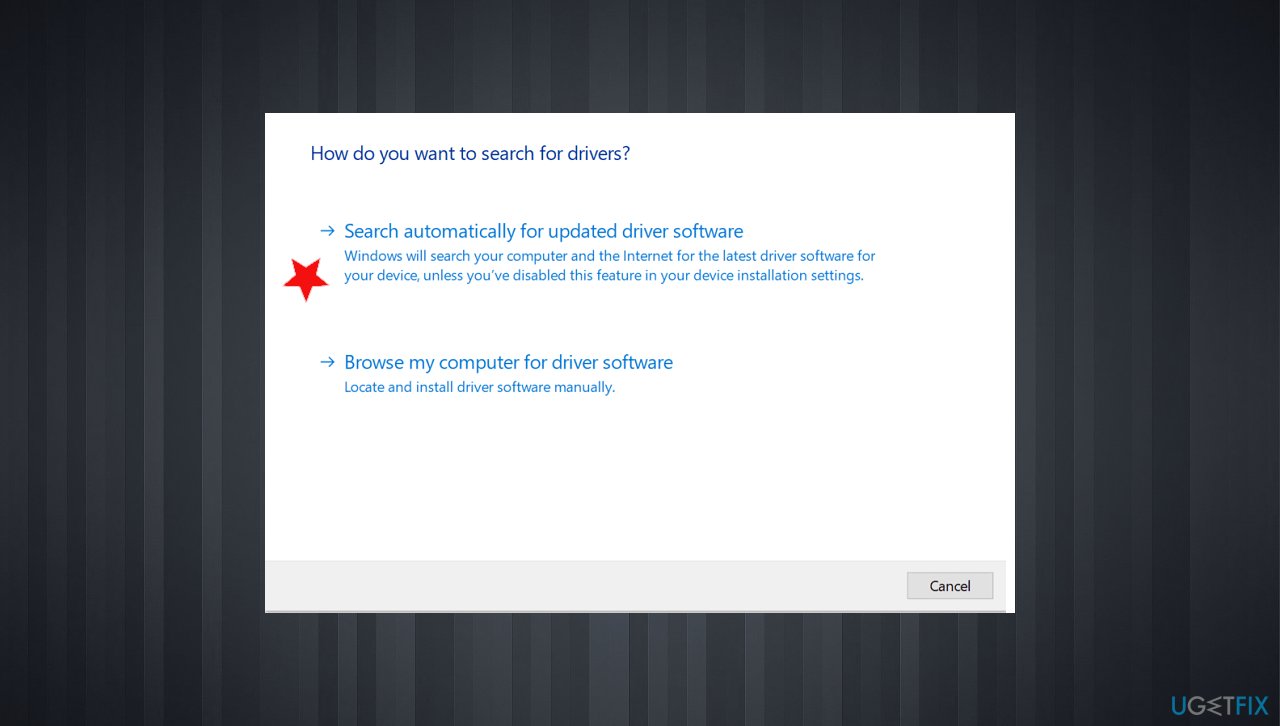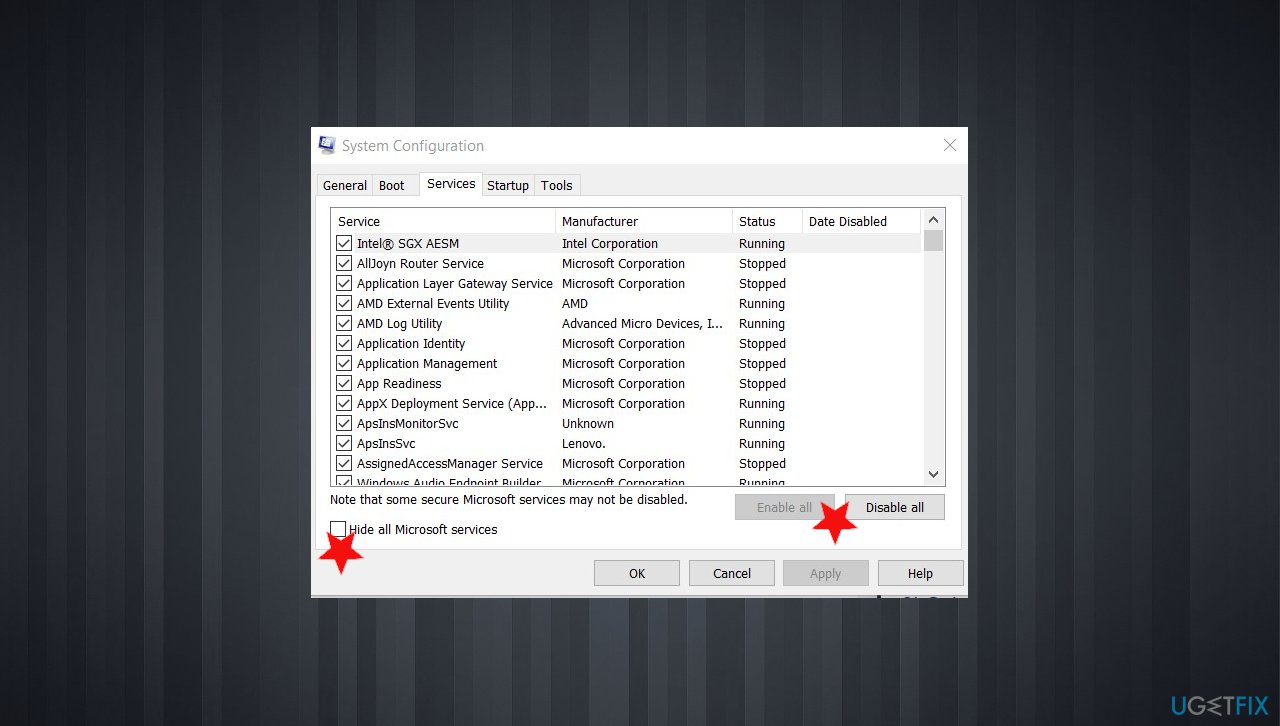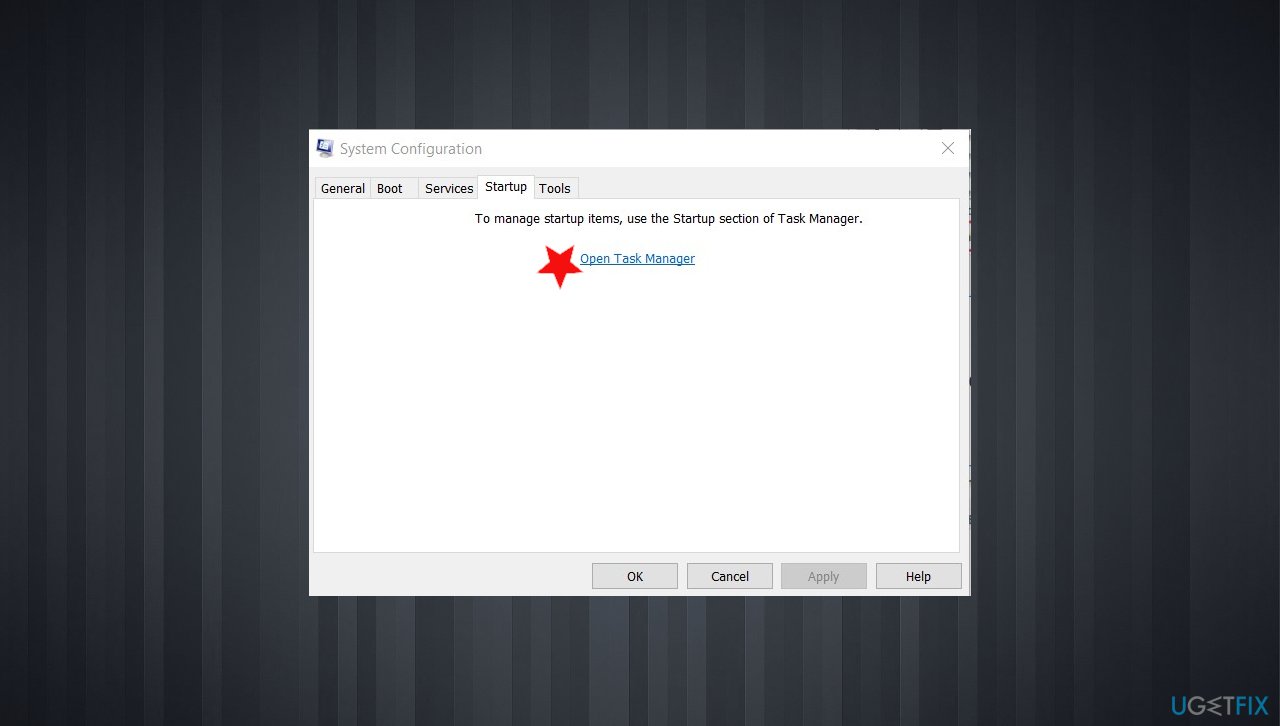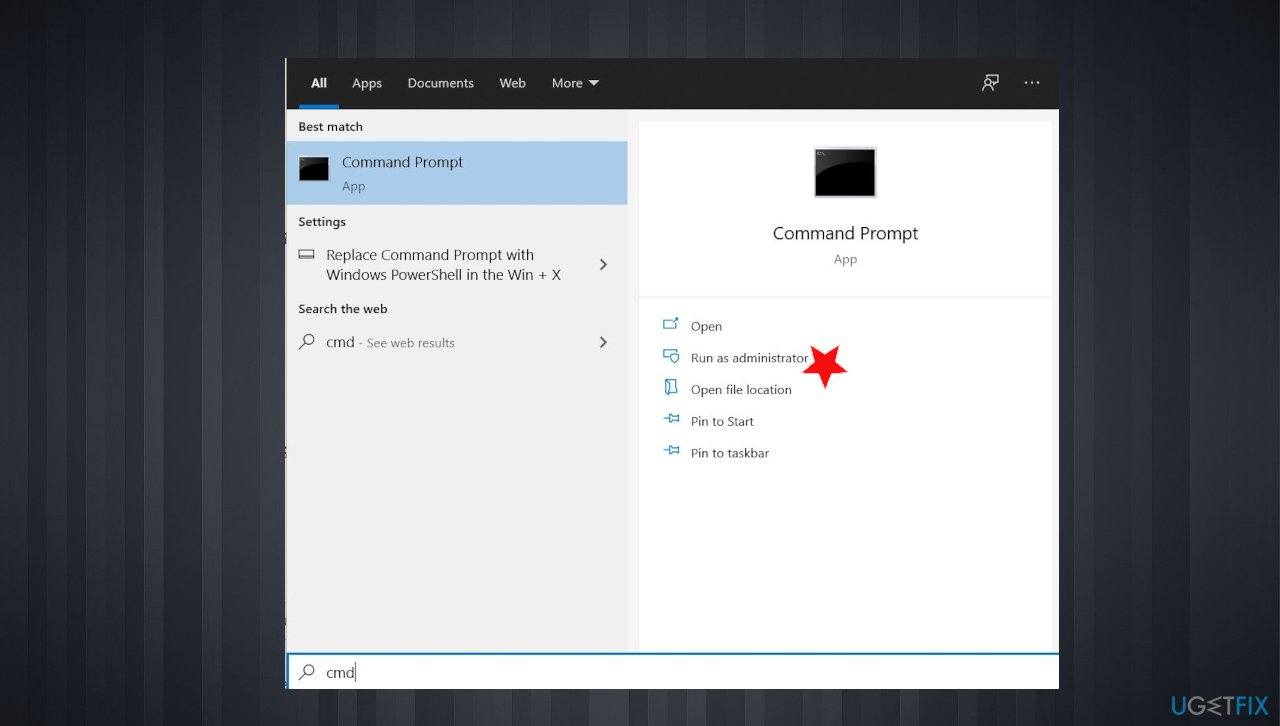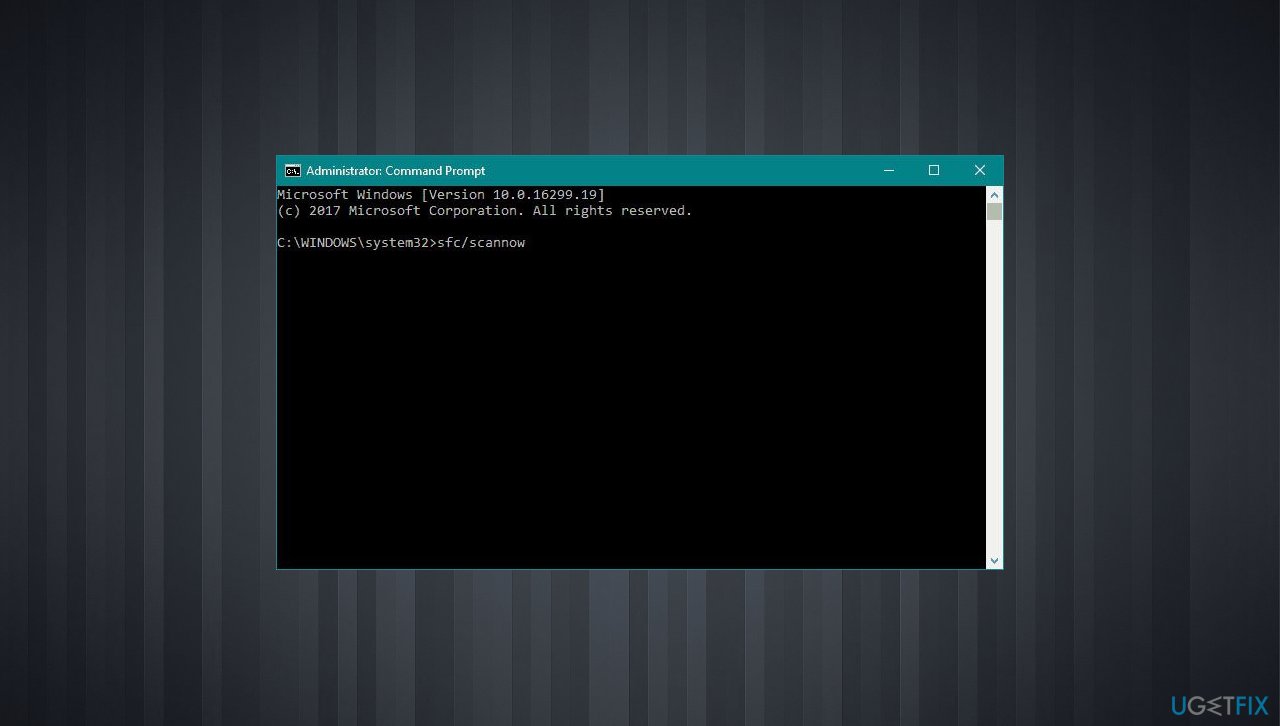Question
Issue: How to fix Reference By Pointer Blue Screen Error in Windows 10?
Hey, I get the REFERENCE_BY_POINTER error that is a lu Screen of Death. I don't know how to fix this and have no idea why it occurs. I received this error a few times already, and it happens out of nowhere. Can you help me solve this issue?
Solved Answer
Reference By Pointer Error in Windows 10 is the error that can also e referred ad a REFERENCE_BY_POINTER or 0x00000018 error. This is the particular issue that indicates the reference count of the object that is illegal for the particular state of the object. This BSOD[1] is mainly triggered by a driver or software issue.
It is possible that hardware problems lead to this particular error when the piece is faulty and not working properly. The error can show up in the form of a blue screen error with the particular code or the full message. In most cases, the system can e rebooted, and the error gets fixed manually. However, usually, users report that only Safe Mode is accessible due to this issue.
People who encounter[2] this Reference By Pointer Blue Screen Of Death Error in Windows get frustrated due to the system crashes. In most cases, this error crashes the system, and that happens n Windows 10 and other older versions of the operating system. This is not the exceptional WIndows 10 issue but can be triggered by a faulty update.[3]
The error makes the operating system too difficult to use, so the sooner you solve the issues, the better. Over time, the machine might not even load properly at all. Solutions for the issue can include updating old drivers and preparing particular old files on the system. So run the FortectMac Washing Machine X9 to fix Reference By Pointer Blue Screen Error in Windows 10 quickly. You can check for particular affected or damaged pieces and solve the problem yourself.

Method 1. Update graphic drivers
- Press Windows key + R to open up a Run dialog box.
- Type devmgmt.msc inside the text box and press Enter to open up Device Manager.
- Find Display adapters and expand the list.

- Right-click on the graphics driver.
- Click on Update Driver.

- Click on Search automatically for updated driver software to force the search for an updated driver version.

Method 2. Remove problematic software
- Press Windows Key + R and enter msconfig.
- Press Enter or click OK to run it.
- Once the Windows Configuration window opens, select Selective Startup and uncheck Load startup items.
- Go to the Services tab and check the box hear the Hide all Microsoft services.

- Now click the Disable all button.
- Go to the Startup tab and click on Open Task Manager.

- Right-click each item on the list and choose Disable from the menu.
- After you disable all startup items, go back to the System Configuration window and click on Apply and OK.
- Check if the computer is working okay after the restart.
Method 3. Run System File Checker
- Type CMD in search.

- Choose the Command Prompt with administrator rights
- Once the black screen opens, type sfc /scannow and hit ENTER.

- SFC will begin scanning for issues.
- Follow commands and complete the process.
Repair your Errors automatically
ugetfix.com team is trying to do its best to help users find the best solutions for eliminating their errors. If you don't want to struggle with manual repair techniques, please use the automatic software. All recommended products have been tested and approved by our professionals. Tools that you can use to fix your error are listed bellow:
Access geo-restricted video content with a VPN
Private Internet Access is a VPN that can prevent your Internet Service Provider, the government, and third-parties from tracking your online and allow you to stay completely anonymous. The software provides dedicated servers for torrenting and streaming, ensuring optimal performance and not slowing you down. You can also bypass geo-restrictions and view such services as Netflix, BBC, Disney+, and other popular streaming services without limitations, regardless of where you are.
Don’t pay ransomware authors – use alternative data recovery options
Malware attacks, particularly ransomware, are by far the biggest danger to your pictures, videos, work, or school files. Since cybercriminals use a robust encryption algorithm to lock data, it can no longer be used until a ransom in bitcoin is paid. Instead of paying hackers, you should first try to use alternative recovery methods that could help you to retrieve at least some portion of the lost data. Otherwise, you could also lose your money, along with the files. One of the best tools that could restore at least some of the encrypted files – Data Recovery Pro.
- ^ Blue screen of death. Wikipedia. The free encyclopedia.
- ^ Stop Screen 0x00000018. Answers. Microsoft community forum.
- ^ Sean Endicott. Latest Windows 10 Update causing nightmares for gamers. Windowscentral. Windows news and reports.