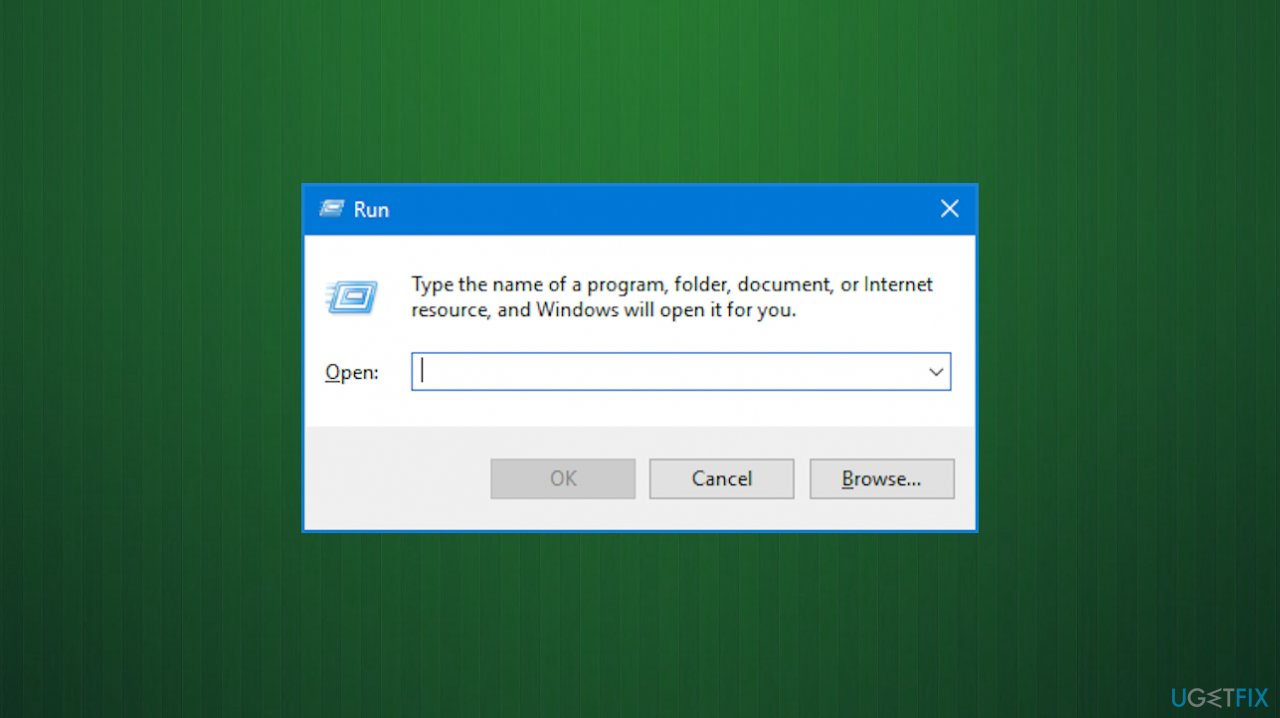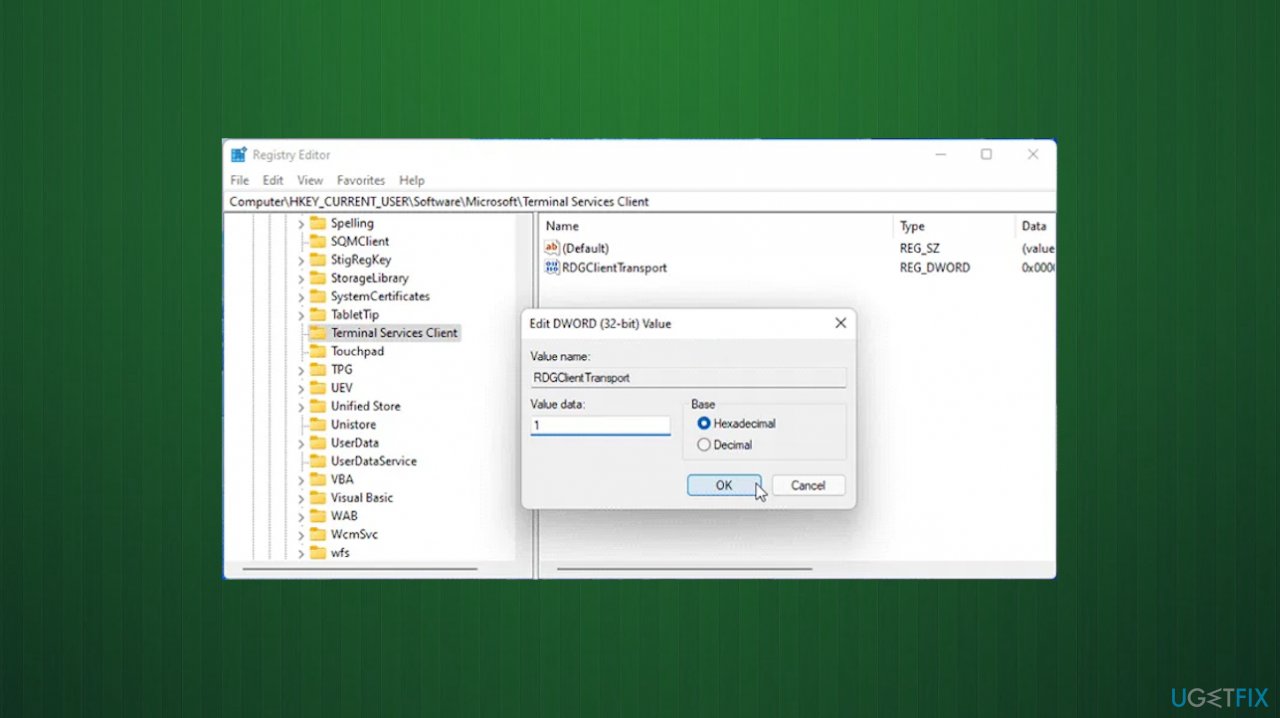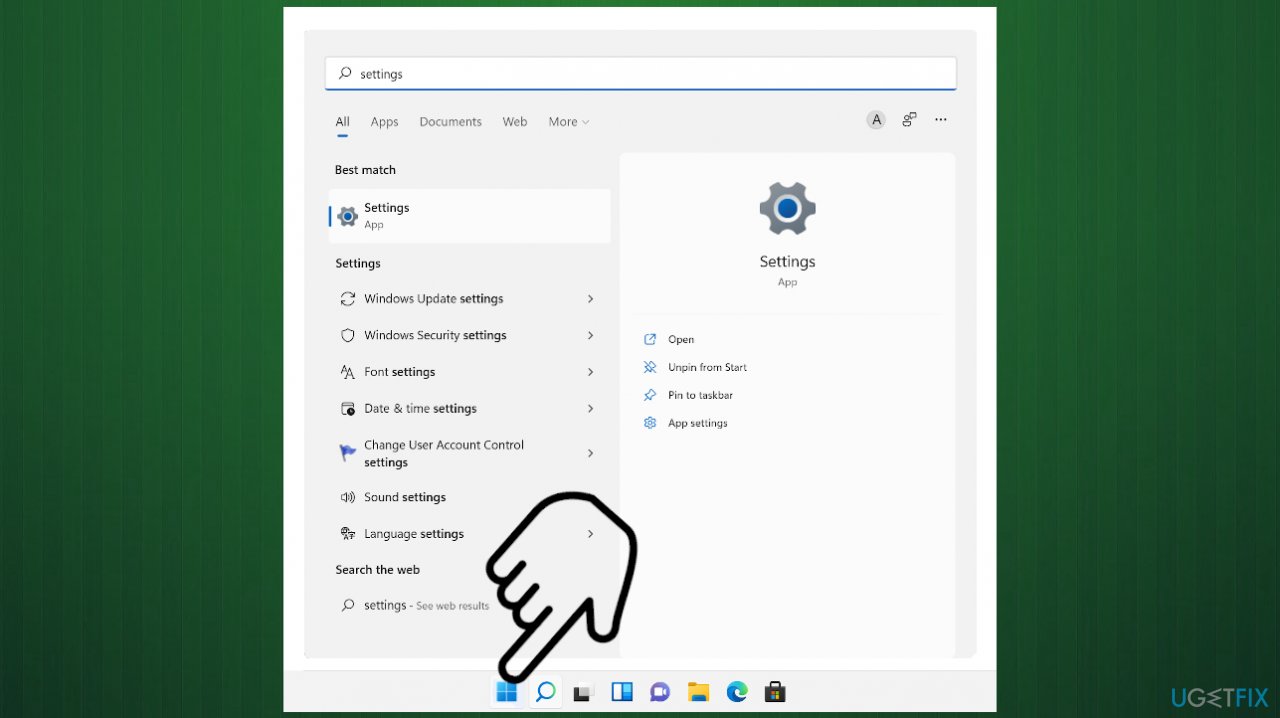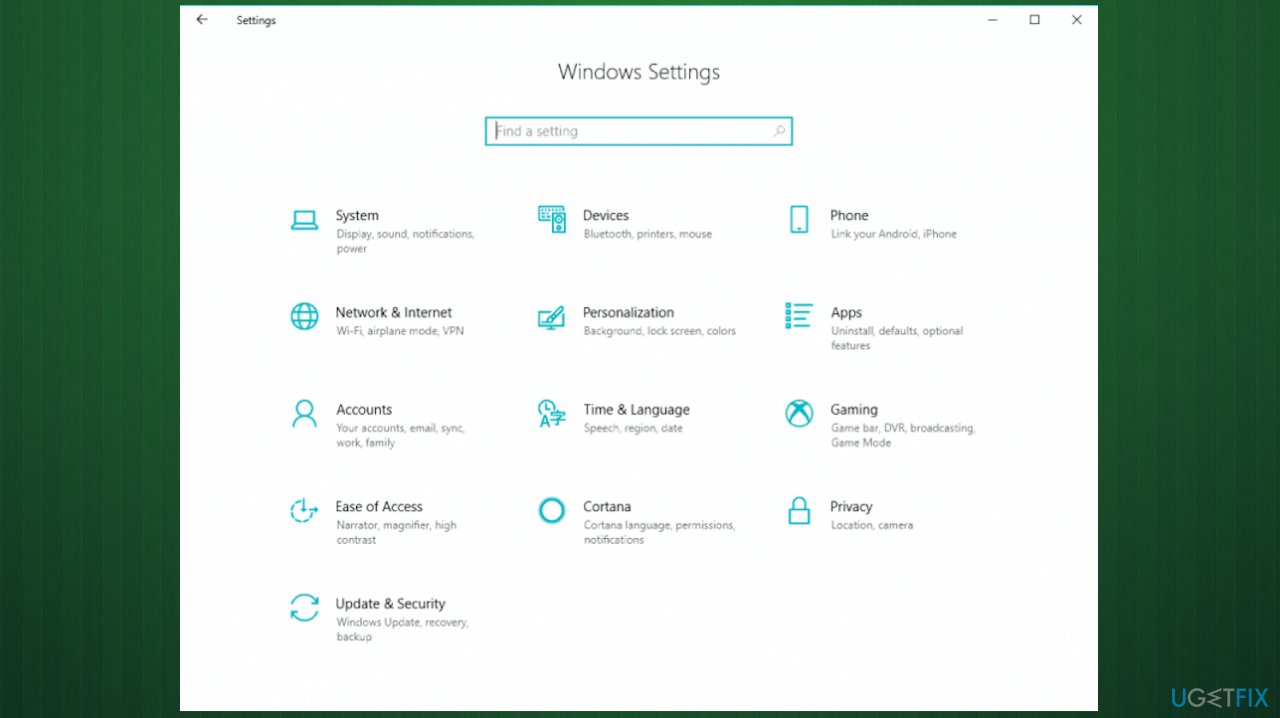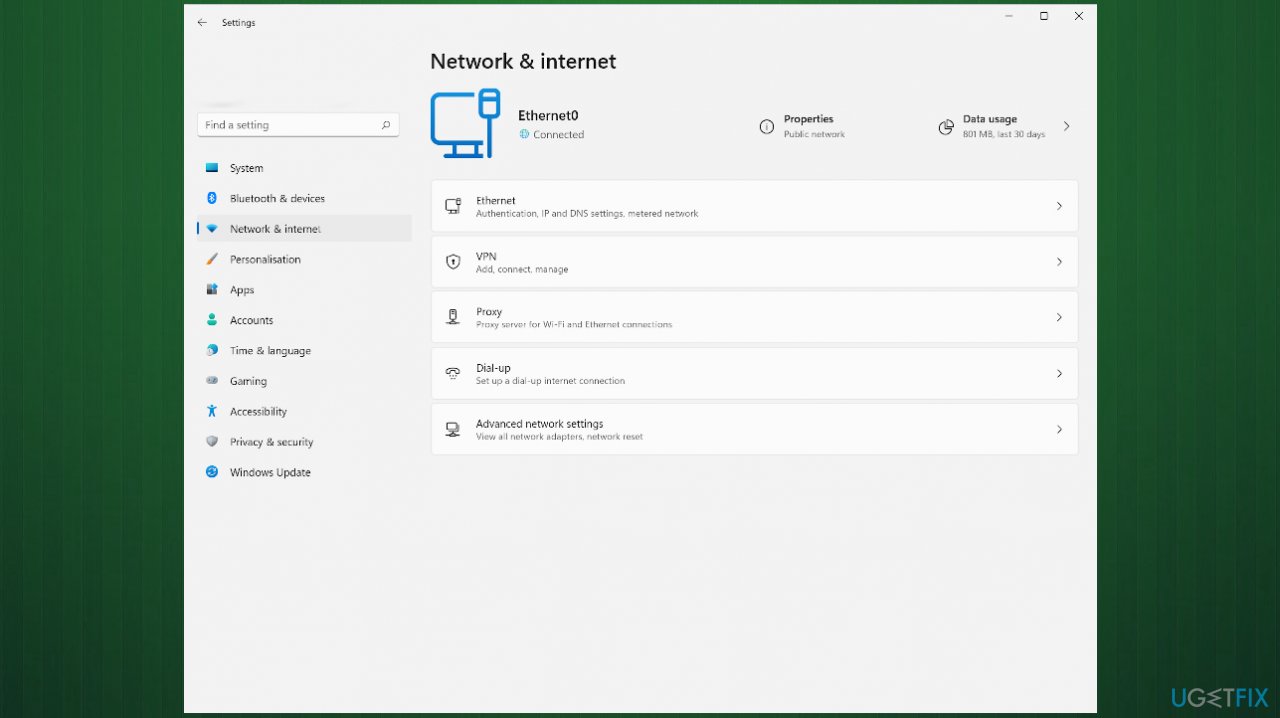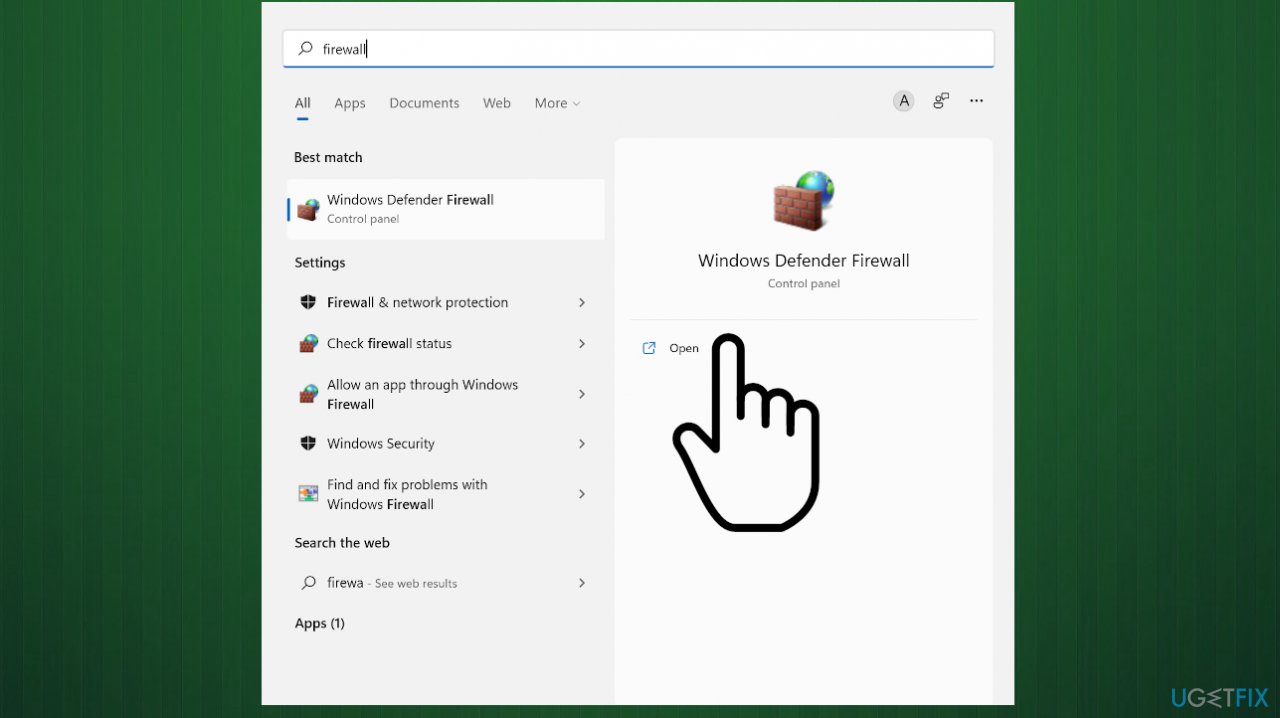Question
Issue: How to fix Remote Desktop Gateway server is temporarily unavailable?
Help me! The computer cannot connect to the remote device because of the server issue. It states that the server is unavailable, but I cannot solve the issue with the network administrator. Restarted and checked, all of that, but no difference. What else can I do?
Solved Answer
The issue with the Remote Desktop Gateway server temporarily unavailable is occurring on various Windows systems. Users mainly report that the error occurs and the server connection fails.[1] The issue can be fixed by removing the invalid piece, but there are various reasons and particular causes for the issue, so solutions can differ from instance to instance.
The previously used Remote Desktop protocol was pretty vulnerable to various cyber attacks.[2] Criminals used the breakthrough to spread malware like the dangerous ransomware. This is why it was replaced by the Remote Desktop Gateway.
The problem can occur when port 443 is used by more than one site. Removing the invalid site finding from the IIS manager can fix the issue entirely. There might be some issues with the SSL certificate directly.[3] In such cases, the same problem occurs, so verification might be needed.
Also, the issue with the Remote Desktop Gateway server is temporarily unavailable error message can be caused by the firewall setup that is wrong or settings that need to be updated. Your computer can display the same message when the connection to a remote computer is initiated. The error delivers a pop-up with the message:
Your computer cannot connect to the remote computer because the Remote Desktop Gateway server is temporarily unavailable
Another reason for these errors is faulty DNS records and settings related to the IP address. There are various system files that get corrupted and damaged, so errors occur out of nowhere. It is possible to fix the Remote Desktop Gateway server is temporarily unavailable issue by altering those settings, and checking or verifying preferences.
If you need a quick check for damaged system data or malicious pieces, run FortectMac Washing Machine X9 before doing anything else. This scan can improve the performance and help with the success of the connection error fix.
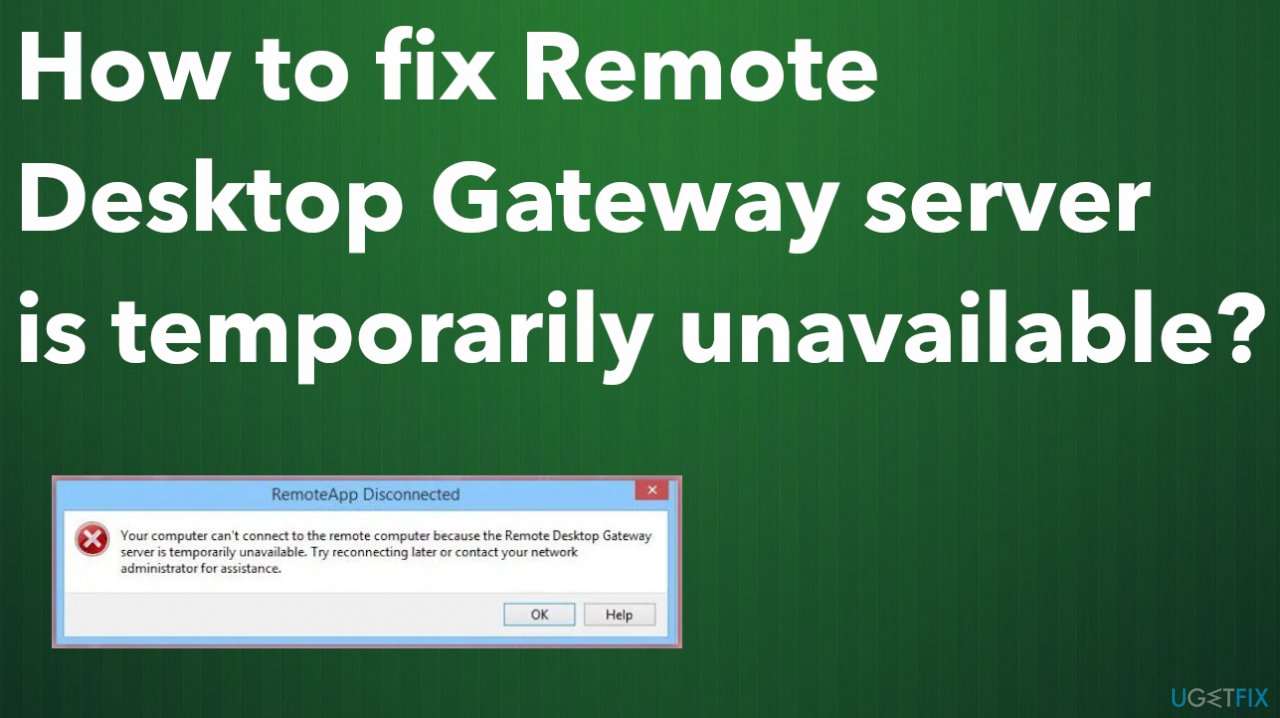
1. Change registry value
- Press Win+R to open the Run box, and type regedit.

- Click the OK button.
- Click on the Yes button.
- Navigate to this path: HKEY_CURRENT_USER\\Software\\Microsoft
- Right-click on Microsoft > New > Key.
- Name it as Terminal Services Client.
- Right-click on Terminal Services Client.
- Go to New > DWORD (32-bit) Value.
- Name it as RDGClientTransport.
- Double-click on it to set the Value data as 1.

- Click the OK button and restart your computer.
2. Disable Windows Firewall
- Click on the Start menu, search for Settings then.
- Select the Open option.

- From the left-side panel, choose Network & Internet.

- Click on Proxy.

- Make sure all settings are disabled.
- Select the Start menu, search for Firewall then.
- Click on Windows Defender Firewall.

- Hit Turn Windows Defender Firewall on or off.
- Choose the Turn off Windows Defender Firewall option.
- Then click on the OK button.
3. Verify the correct IP
- Create the same Internet FQDN in your local DNS record. Users can access RemoteApp via the same rdweb internally and externally.
- Keep TCP port 443 and UDP port 3391 open. The packets from the client computer in the other domain must make it to the Remote Desktop Gateway.
- Verify that the FQDN for the Remote Desktop Gateway server resolves to the proper IP address.
- Run a wireshark or netmon capture on the Remote Desktop Gateway server when you want to connect.
- You can also create a forward lookup zone for the Remote Desktop Services (RDS) domain over your domain.
- Then create the DNS records that are necessary for the FQDN.
4. Check the Site Bindings to port 443
- Open IIS Manager.
- Go to the Default Web Site.
- Open Site Bindings on the right-hand menu.
- Remove the invalid binding.
Repair your Errors automatically
ugetfix.com team is trying to do its best to help users find the best solutions for eliminating their errors. If you don't want to struggle with manual repair techniques, please use the automatic software. All recommended products have been tested and approved by our professionals. Tools that you can use to fix your error are listed bellow:
Prevent websites, ISP, and other parties from tracking you
To stay completely anonymous and prevent the ISP and the government from spying on you, you should employ Private Internet Access VPN. It will allow you to connect to the internet while being completely anonymous by encrypting all information, prevent trackers, ads, as well as malicious content. Most importantly, you will stop the illegal surveillance activities that NSA and other governmental institutions are performing behind your back.
Recover your lost files quickly
Unforeseen circumstances can happen at any time while using the computer: it can turn off due to a power cut, a Blue Screen of Death (BSoD) can occur, or random Windows updates can the machine when you went away for a few minutes. As a result, your schoolwork, important documents, and other data might be lost. To recover lost files, you can use Data Recovery Pro – it searches through copies of files that are still available on your hard drive and retrieves them quickly.
- ^ The remote desktop gateway server is temporarily unavailable. Technet. Microsoft community.
- ^ Danny Palmer. Big jump in RDP attacks as hackers target staff working from home. ZDNet. Cybersecurity and technology news.
- ^ What is an SSL certificate?. Cloudflare. Security education.