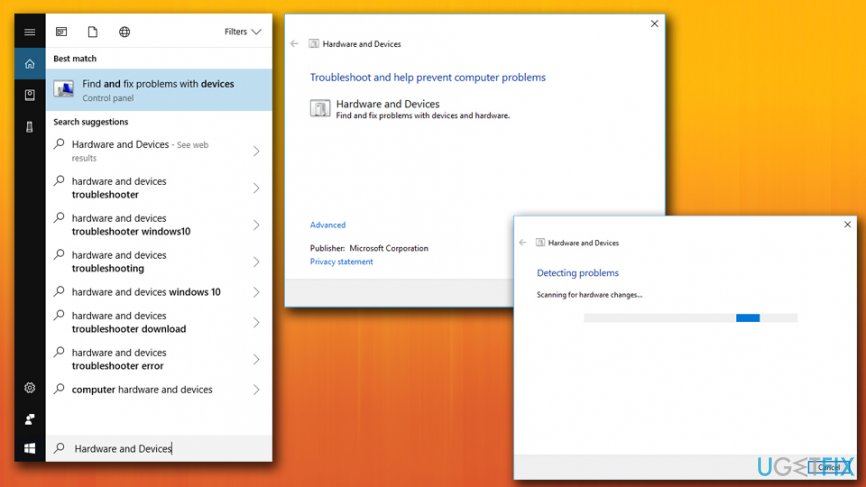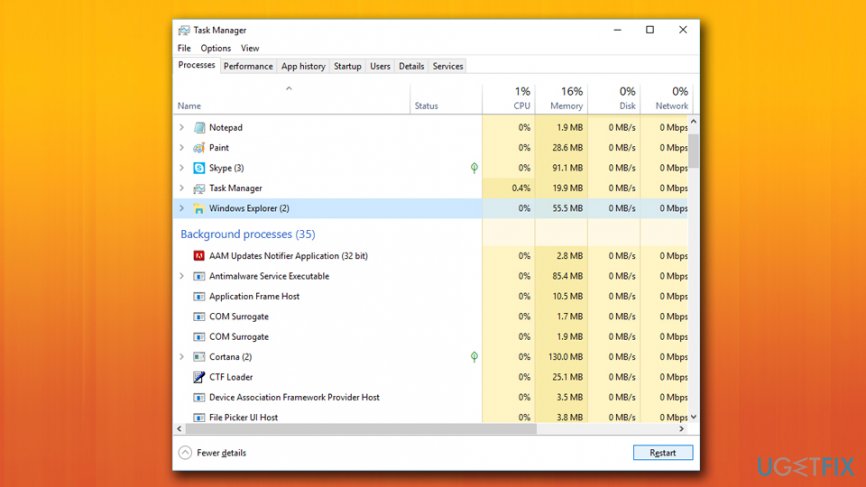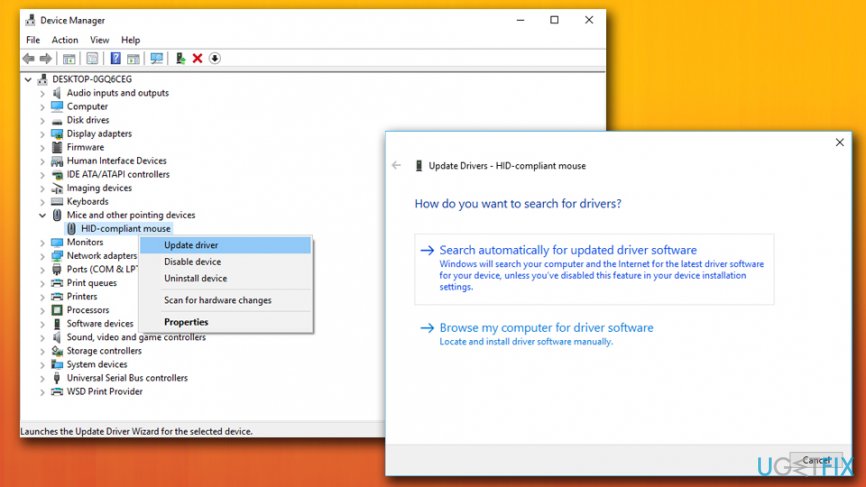Question
Issue: How to fix right click not working on Windows 10?
Hi guys, I have recently encountered a problem with my mouse, and I hope you will be able to help me fix it. Whenever I right-click on anything, the context menu does not appear. Although I can still use my Windows 10 computer, it is still extremely uncomfortable and takes me longer to get to places. Is there a solution for this annoying issue? Thanks in advance.
Solved Answer
Although the right click not working is a fairly common issue, it can be easy to fix, as well as might require some advanced actions. It highly depends on the cause of the problem – it could be incompatible or outdated drivers,[1] corrupt system files or incorrectly installed third-party software.
It is worth mentioning that the error has different variants. Some users reported that the normal function of mouse's right click is impaired only while using certain apps (Microsoft office tools or certain browsers), while others stated that their mouse cannot ever call up the context menu. As it is obvious, right click not working issue can significantly diminish your computer usage experience.
Nevertheless, we are here to help you – the Ugetfx team prepared an array of solutions which can fix right click not working issue. We will start with the most simple solutions, like disabling tablet mode[2] or checking if the hardware is working correctly. If the first few methods do not work, proceed with more advanced solutions (tip: be attentive when tampering with system files, follow each step carefully as explained below).
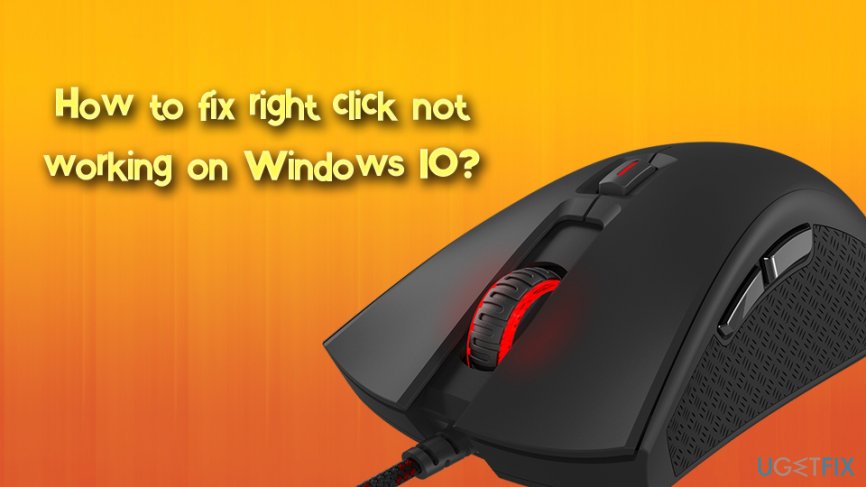
If you encounter error messages and certain hardware does not work properly, it could also be a sign of malware[3] infection. This malicious software is designed to cause hard to the targeted machine, either by corrupting system files or by stealing sensitive data[4] of the user, which can then be used for illegal purposes, such as identity theft or money harvesting directly the bank account.
Thus, before you do anything, scan your computer using reputable security software. We recommend using FortectMac Washing Machine X9. This software is not only capable of detecting and killing malware, but also of fixing various Windows errors. If it did not fix right click not working on Windows 10 issue, proceed with the fixes below.
In this video, you can find all solutions for fixing right click not working problem which is typically related to the mouse:
Solution 1. Turn on and off the Tablet mode to fix right click not working issue
The right mouse button not working on Windows 10 could be the direct result of Tablet mode being turned on on your machine. Thus, perform the following actions to disable it:
- Press on Windows key + A or click on the Action Center in the bottom-right corner of your screen
- At the bottom of the Action Center, you will see Tablet Mode setting – click on it
- It is an ON and OFF button which works both ways, so click once and check if your right-click is working properly

Solution 2. Check if your mouse is functioning properly
To check if your hardware is in working order, you need to use Windows Troubleshooter for hardware and devices:
- In the taskbar, type in Hardware and Devices
- Click on Find and fix problems with devices
- When Hardware and Devices window opens, click Next
- Windows will scan your hardware and will alert you if any of the devices are broken

Solution 3. Restart File Explorer to get rid of right click not working problem
If the problem only lies within File Explorer, restarting it would fix the issue:
- Press Ctrl + Shit + Esc to open Task Manager
- In the Process tab, find Windows Explorer and click on Restart in the bottom-right corner

Solution 4. Update your mouse drivers
Drivers are essential pieces of software which help hardware and software to communicate correctly. If drivers somehow become damaged or outdated, it might result in device's malfunction. To fix that, you need to update mouse drivers the following way:
- Type in Device Manager into the search box
- Expand the Mice and other pointing devices
- Select your mouse, right click on it and pick Update driver
- Then, pick Search automatically for updated driver software
- Wait till Windows installs updates and and then restart your device

Updating drivers may be a daunting task, especially when there are so many devices to update. That is why we recommend using Smart Driver Updater – this tool can automatically detect, download and install drivers effortlessly.
Solution 5. Fix right click not working on Windows 10 by using System File Checker
System File Checker is a useful inbuilt tool that can help you to determine various errors within the system and then fix them automatically. To run System File Checker, do the following:
- Press Windows key + X and select Command Prompt (Admin)
- In the new window, type in sfc /scannow and press Enter
- Wait till Windows scans your device
- If any errors are found, Windows will fix them automatically
- Restart your computer
Solution 6. Uninstall recently-installed software
New software may also bring some conflicts on the system and initiate right click not working problem. Thus, if none of the above works, remove all of the recently installed applications:
- In the taskbar's search box, type in Control panel
- Click on Uninstall a program
- Find the program you recently installed and select Uninstall
Repair your Errors automatically
ugetfix.com team is trying to do its best to help users find the best solutions for eliminating their errors. If you don't want to struggle with manual repair techniques, please use the automatic software. All recommended products have been tested and approved by our professionals. Tools that you can use to fix your error are listed bellow:
Protect your online privacy with a VPN client
A VPN is crucial when it comes to user privacy. Online trackers such as cookies can not only be used by social media platforms and other websites but also your Internet Service Provider and the government. Even if you apply the most secure settings via your web browser, you can still be tracked via apps that are connected to the internet. Besides, privacy-focused browsers like Tor is are not an optimal choice due to diminished connection speeds. The best solution for your ultimate privacy is Private Internet Access – be anonymous and secure online.
Data recovery tools can prevent permanent file loss
Data recovery software is one of the options that could help you recover your files. Once you delete a file, it does not vanish into thin air – it remains on your system as long as no new data is written on top of it. Data Recovery Pro is recovery software that searchers for working copies of deleted files within your hard drive. By using the tool, you can prevent loss of valuable documents, school work, personal pictures, and other crucial files.
- ^ What is a driver?. Microsoft. Hardware Dev Center.
- ^ Cale Hunt. What is tablet mode in Windows 10?. Windows Central. Tech site.
- ^ Malware (malicious software). SearchSecurity. Free online security information.
- ^ Personally identifiable information. Wikipedia. The Free Encyclopedia.