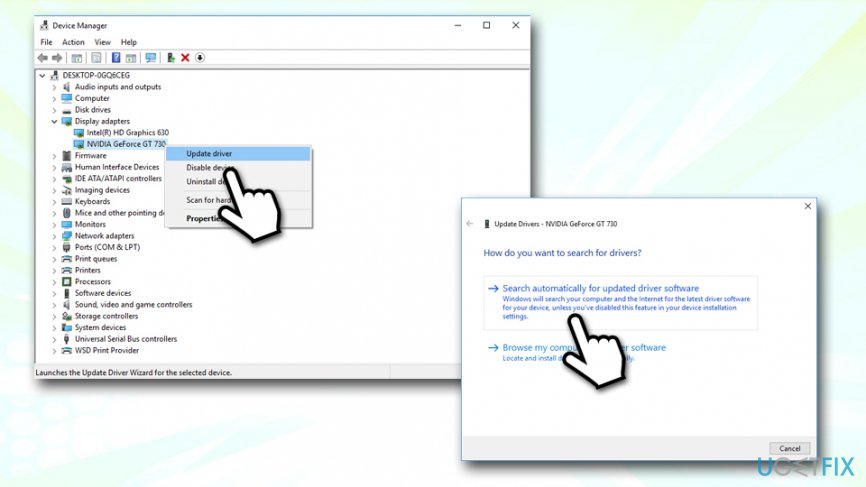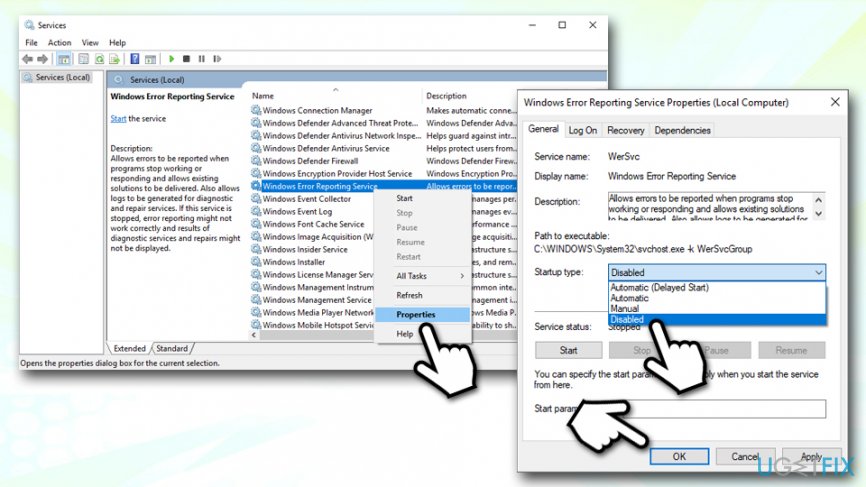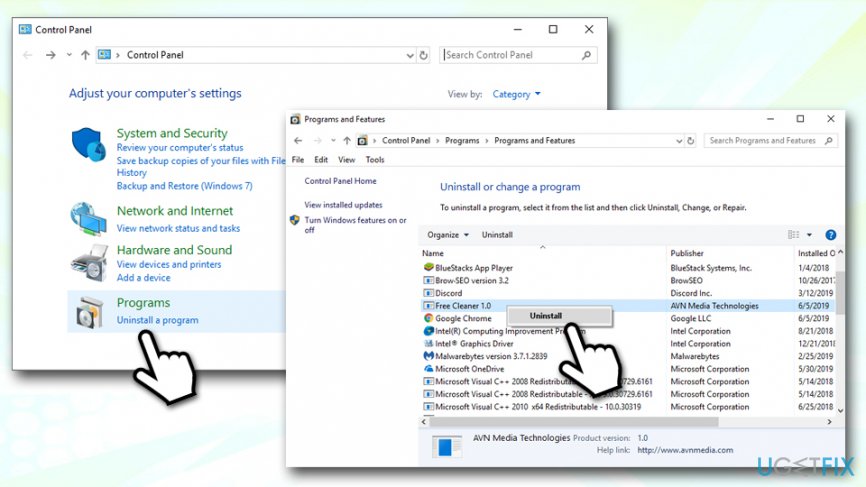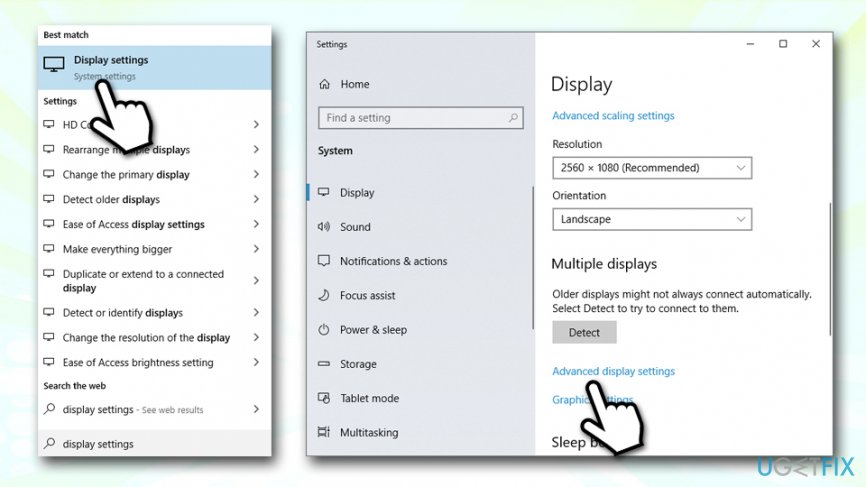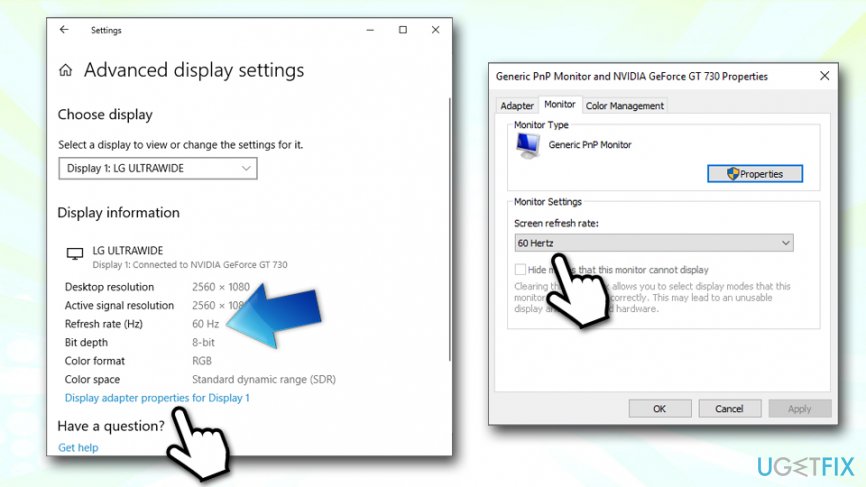Question
Issue: How to fix screen flickering on Windows?
Hi. I encountered a weird problem recently – once I load my Windows 10 PC, the screen starts to flicker briefly, then it stops. Later I see the same thing happening again – it seems like some type of glitch? Is this related to broken computer parts that I need to replace, or is there anything I can do to fix flickering screen?
Solved Answer
Windows 10 is one of the most advanced operating systems from Microsoft with many different features that support different configurations based on user requirements. It incorporates the combination of hardware from different manufacturers as well software drivers, as well as various settings to work correctly – due to this, there are multiple issues that might arise, and screen flickering or flashing is one of them.
Screen flickering on Windows 10 can be a sign of many different issues; some might be easily repairable, while others might be more serious. The most plausible cause of the problem is incompatible video card drivers[1] installed on the device – these items are software components which enable the proper operation between hardware and software.
In some cases, however, the issue might be related to inappropriate refresh rate set on the monitor or corrupted hardware, namely graphics card (GPU). In the case of the latter, the only way to fix screen flickering and flashing would be to either switch to an integrated graphics card[2] or by replacing the graphics processing unit altogether.

Another prominent reason for Windows screen flickering is due to incompatible or poorly adapted applications installed on the Windows machine. While there are a variety of apps that could cause this, it is known that iCloud, Norton anti-virus, and IDT audio.
Before you do anything, we recommend trying to fix flickering screen automatically by scanning Windows machine with PC repair software FortectMac Washing Machine X9 – it can pinpoint the cause of various issues and repair them automatically in most of the cases. If you wish so to fix screen flickering manually, you should proceed with the solutions below.
Step 1. Troubleshoot the screen flickering issue
The best way to find out why your Windows screen is flickering is by performing a simple test that involves the Task Manager. Simply press Ctrl + Shift + Esc (or you can also right-click on the Start button and pick Task Manager) to open Task Manager, and look at it for a while. There are two possibilities:
- If the Task Manager is flickering along with everything else on the screen, it means that the display driver installed on your machine is faulty;
- If the Task Manager does not flicker and only the background does, it is highly likely to be caused by incompatible application.
Based on the results of the troubleshooting, you should proceed with the below solutions. For your convenience, and if there is a possibility, you could connect your computer to a different display in order to see if the display still flickers.
Step 2. Uninstall your graphics drivers
Note: make sure you have an internet connection enabled before you apply this fix, otherwise your computer will not be able to display the correct aspect ratio, and your display simply won't function properly.
- Right-click on the Start button and click Device Manager
- Click on Display adapters to see the drivers currently installed
- Right-click on the installer driver and select Uninstall device
- In the next prompt, select the Delete the driver software for this device box
- Select Uninstall and wait for the process to complete

- Reboot your machine
Step 3. Install the latest drivers
After you uninstall the drivers and reboot your machine, Windows will automatically install the default driver. However, many functions might not work correctly until one of the latest video drivers is applied. Therefore, perform the following steps to fix screen flickering:
- Open Device Manager once again and expand the Display adapters section
- Right-click on the driver and select Update driver
- Pick Search automatically for updated driver software

- Wait till update is applied and reboot your device
If the above method fails for some reason, you can visit the manufacturer's website to download the drivers manually. Here are the website links for the most used GPU driver software:
- https://www.nvidia.com/Download/index.aspx – Nvidia
- https://www.amd.com/en/support – AMD
- https://downloadcenter.intel.com/product/80939/Graphics-Drivers – Intel
Step 4. Disable Windows Error Reporting services
There have been plenty of cases where users managed to fix screen flickering on Windows after disabling Windows Error Reporting services. Here's how to to do it:
- Press Win + R to open the Run dialog
- Type in services.msc and hit Enter
- Scroll down and locate Windows Error Reporting Service
- Right-click and select Properties
- Select the Disabled option from the Startup type drop-down menu
- Click Apply and OK

- Repeat same steps for Problem Reports and Solutions service
- Restart your machine
Step 5. Uninstall some applications
The cause for the flickering screen can be incompatible applications. If you have iCloud, Norton anti-virus, or IDT audio installed, remove these apps and check if the issue persists. Alternatively, you can uninstall every app one-by-one to find the culprit of the problem. Here's how to do it:
- Type in Control Panel in Windows search and hit Enter
- Go for Programs > Uninstall a program
- Soft apps by the installation date by clicking on the Installed on column
- Right-click on the program and select Uninstall

Step 6. Set an appropriate refresh rate for your monitor
In some cases, the issue might be caused by inappropriate refresh rate settings. The refresh rate simply indicates how many times your monitor updates per second – most users have monitors that support a 60 Hz refresh rate.[3] However, in some cases, the refresh rate might be set so low that it would cause the screen to flicker. Here's how to fix this:
- Type Display settings in Windows search and hit Enter
- Scroll down and click on Advanced display settings

- In case your refresh rate is set to 59 Hz or lower, you should change the rate to 60 Hz
- Click on Display adapter properties for Display 1
- Go to the Monitor tab
- Under Screen refresh rate, set the value to 60 Hz

- Reboot your PC
Repair your Errors automatically
ugetfix.com team is trying to do its best to help users find the best solutions for eliminating their errors. If you don't want to struggle with manual repair techniques, please use the automatic software. All recommended products have been tested and approved by our professionals. Tools that you can use to fix your error are listed bellow:
Prevent websites, ISP, and other parties from tracking you
To stay completely anonymous and prevent the ISP and the government from spying on you, you should employ Private Internet Access VPN. It will allow you to connect to the internet while being completely anonymous by encrypting all information, prevent trackers, ads, as well as malicious content. Most importantly, you will stop the illegal surveillance activities that NSA and other governmental institutions are performing behind your back.
Recover your lost files quickly
Unforeseen circumstances can happen at any time while using the computer: it can turn off due to a power cut, a Blue Screen of Death (BSoD) can occur, or random Windows updates can the machine when you went away for a few minutes. As a result, your schoolwork, important documents, and other data might be lost. To recover lost files, you can use Data Recovery Pro – it searches through copies of files that are still available on your hard drive and retrieves them quickly.
- ^ What is a driver?. Microsoft. Hardware Dev Center.
- ^ Alex Jenkins. Graphics Cards: Integrated vs. Dedicated. Top Ten Reviews. Product comparison site.
- ^ Edward Chester. Monitor Refresh Rates: Why higher isn’t always better. Trusted Reviews. Tech reviews site.