Question
Issue: How to fix Scripted Diagnostics Native Host has stopped working error in Windows?
Hi, I had several issues with my PC and, while I managed to resolve them, the “Scripted Diagnostics Native Host has stopped working” continues to show up. How do I fix this error?
Solved Answer
When dealing with technical issues on a Windows computer, one typical yet baffling problem you may find is the “Scripted Diagnostics Native Host has stopped working” message. This error can occur in a variety of scenarios, causing annoyance and frustration.
It usually manifests when attempting to run Windows troubleshooters to resolve other system issues. Similarly, it might occur while updating drivers or accessing system files, both of which are necessary for your computer to function properly. Furthermore, in other cases, this error develops unexpectedly, with no obvious cause, complicating diagnosis and comprehension of the situation.
The “Scripted Diagnostics Native Host has stopped working” error indicates a problem with the Windows Scripted Diagnostics framework, which is a vital component for identifying and resolving common operating system faults. When this error occurs, it can interrupt the troubleshooting process or disrupt system maintenance duties, perhaps leading to additional complications if not resolved.
Several tactics can be considered to address this issue but keep in mind that you may need to attempt multiple solutions before one works for you. Scans with System File Checker and Deployment Image Servicing and Management are two viable solutions. These commands are intended to detect and fix corrupted system files, which may be the root cause of the problem.
Another alternative is to do a check disk operation, which searches the hard drive for faults and attempts to repair them. In certain circumstances, removing recent Windows updates or using System Restore to restore the computer to a previous state prior to the problem can be helpful methods to fix the “Scripted Diagnostics Native Host has stopped working” error.
For those who prefer a more direct method, using a PC repair program FortectMac Washing Machine X9 can provide a convenient solution by instantly addressing any underlying Windows issues that may be contributing to this problem.
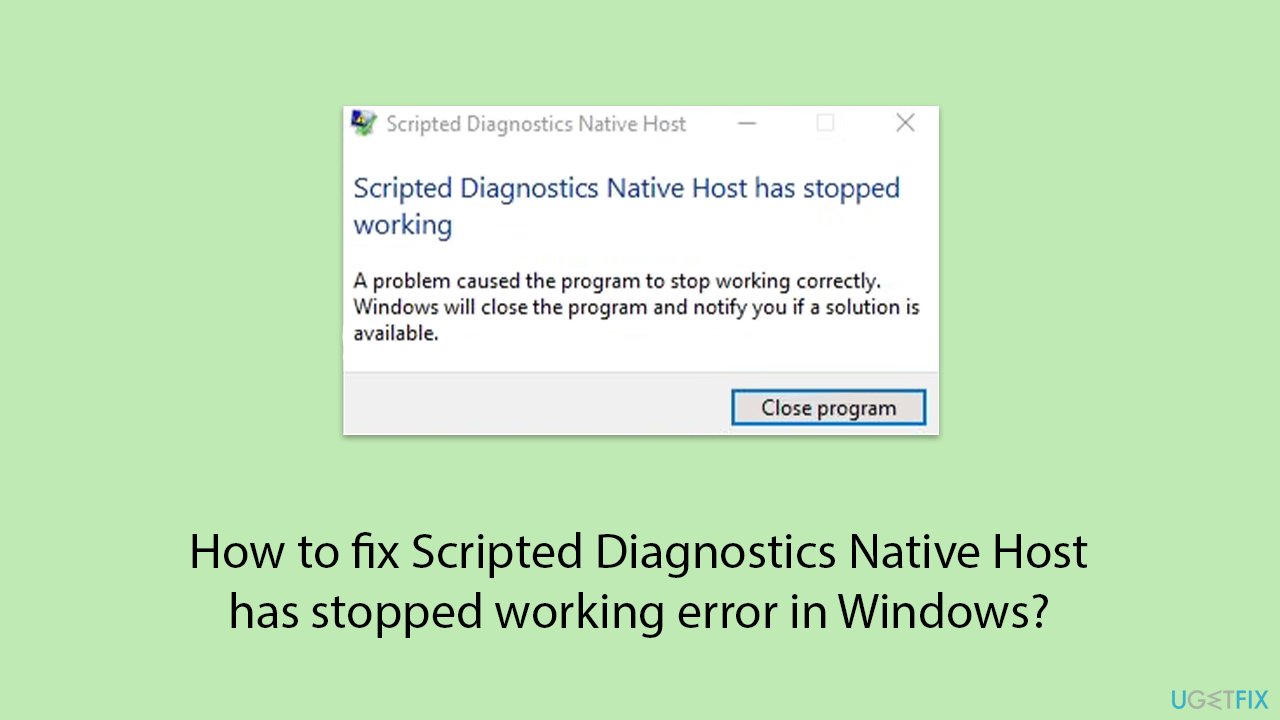
Fix 1. Run SFC and DISM
First, make sure that your system files are not corrupted. If they are SFC and DISM should take care of that problem.
- Type cmd in Windows search.
- Right-click on the Command Prompt result and select Run as administrator.
- The User Account Control (UAC) window will ask whether you want to allow changes to your computer – click Yes.
- Next, copy and paste the following commands, pressing Enter after each:
sfc /scannow
DISM /Online /Cleanup-Image /CheckHealth
DISM /Online /Cleanup-Image /ScanHealth
DISM /Online /Cleanup-Image /RestoreHealth
(Note: if you get an error executing the last command, add /Source:C:\RepairSource\Windows /LimitAccess to it and try again.) - Restart your computer.
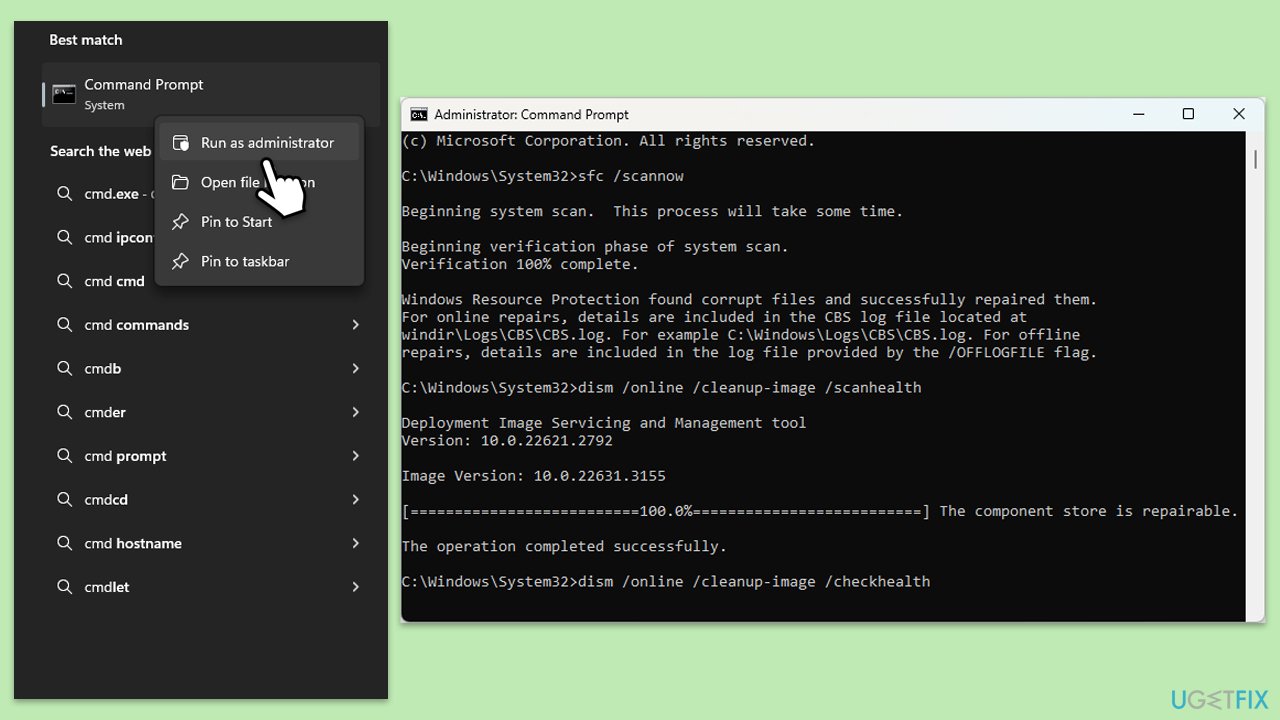
Fix 2. Check the disk for errors
This process will scan the hard drive for errors and attempt to fix them. It's a useful tool for troubleshooting and maintaining your computer's health.
- Open Command Prompt as administrator.
- Type in the following command and press Enter after:
chkdsk c: /f
(Note: use chkdsk c: /f /r /x command if you use SSD as your primary partition). - If you receive an error, type in Y, close down Command Prompt and restart your computer.
- After a restart, Windows will begin to scan your disk. After your system boots back up, you can find the results in the Event Viewer.
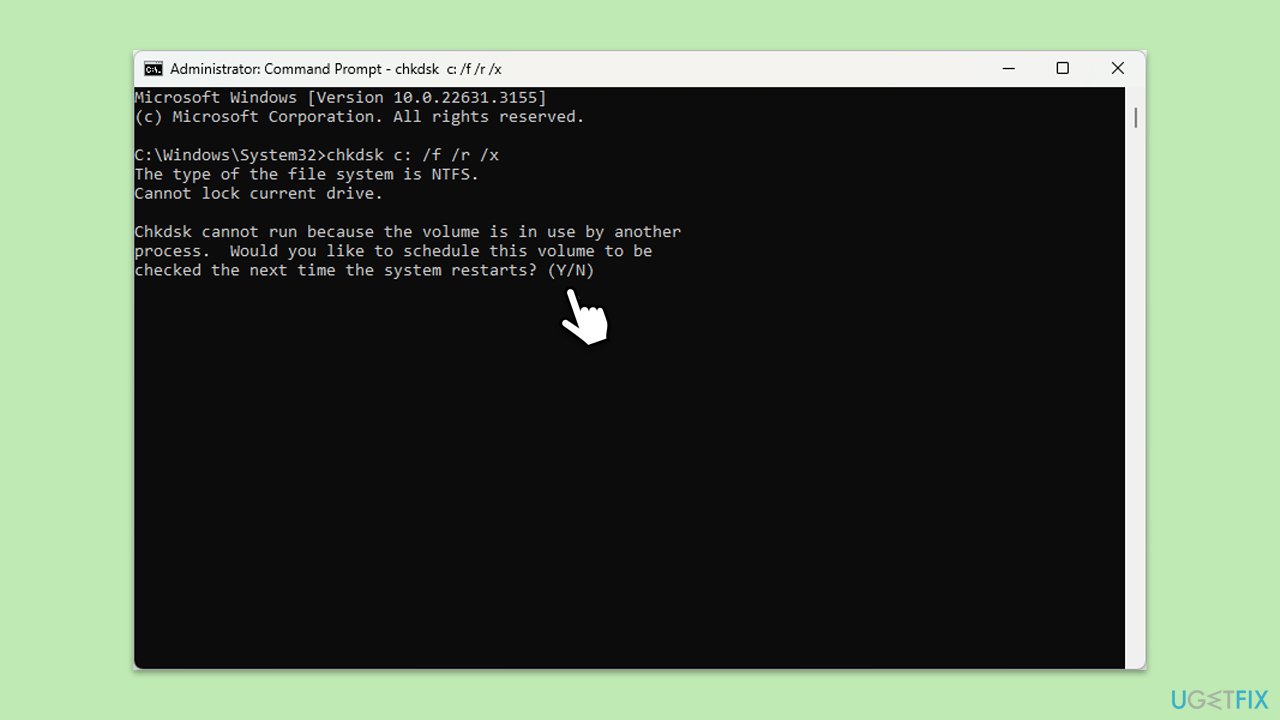
Fix 4. Uninstall recent Windows updates
Sometimes, recent Windows updates can cause issues with system stability, including the Scripted Diagnostics Native Host error.
- Type Control Panel in Windows search and press Enter.
- Select Programs > Uninstall a program.
- Click on View installed updates on the left side of the window.
- Uninstall the most recent update.
- Proceed with on-screen instructions.
- Don't forget to pause the update.
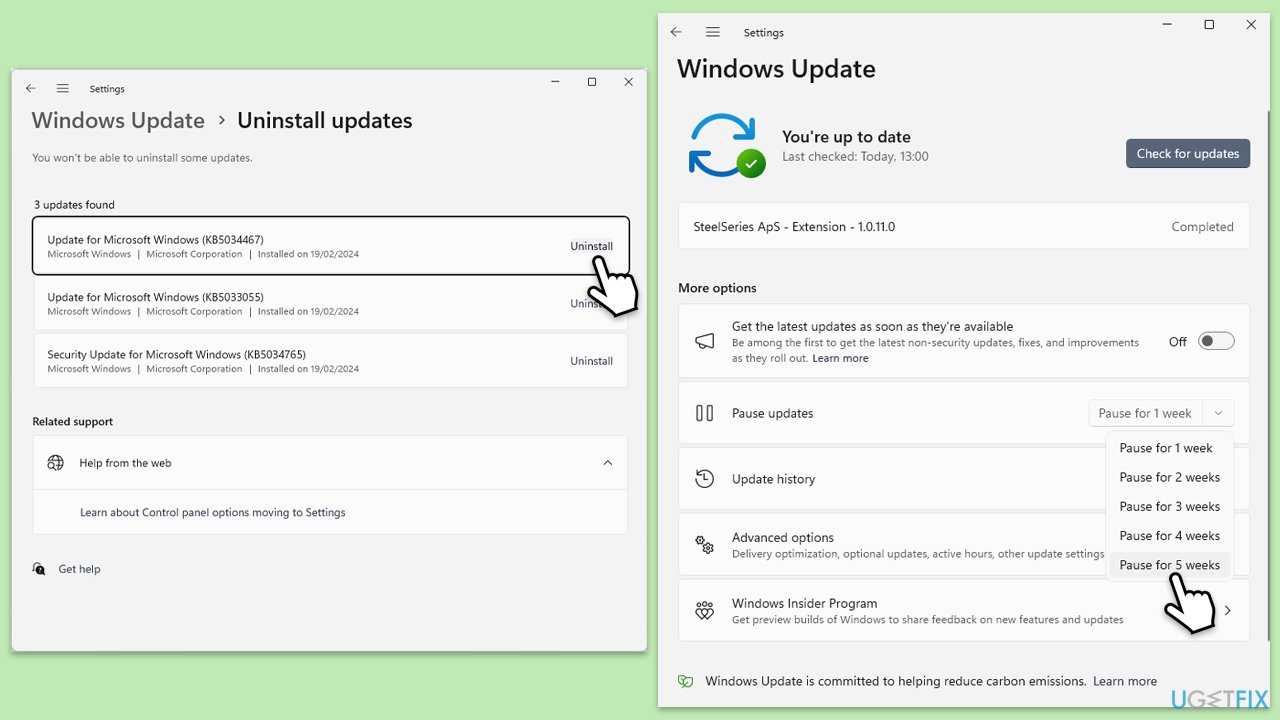
Fix 5. Use System Restore
System Restore can revert system files, installed applications, Windows Registry, and system settings to a previous state where everything worked correctly. This can potentially fix the error by going back to a point before the error started occurring.
- Type in Create a Restore point in Windows search and hit Enter.
- Go to the System Protection tab and pick System Restore.
- Click Next.
- Click Show more restore points (if available).
- Pick the time before the problem occurred and click Next.
- Follow the prompts to finish the process.
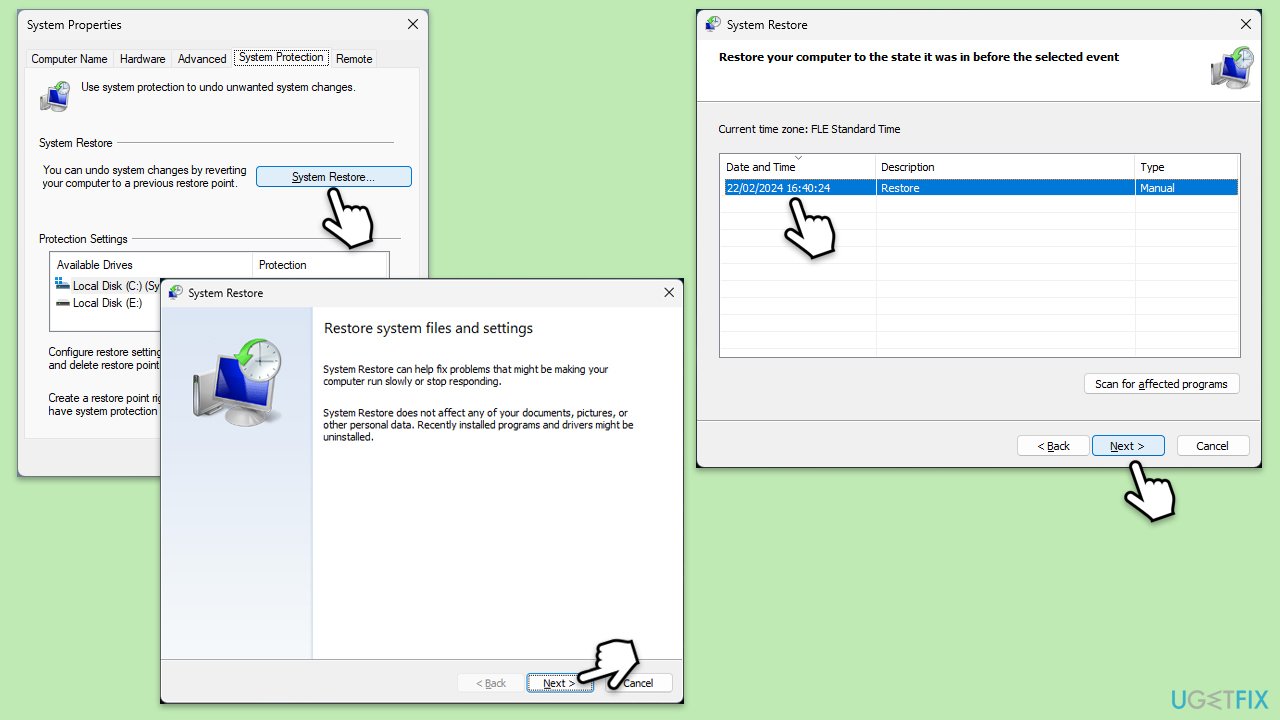
Fix 6. Update drivers
Outdated or corrupt drivers can cause various issues, including the Scripted Diagnostics Native Host error.
- Right-click on the Start button and select Device Manager from the menu.
- Expand one of the sections.
- Right-click on your graphics card and select Update driver.
- Pick Search automatically for drivers.
- If updates are found, allow them to install.
- Repeat this process for every category.
- Restart your computer after updating all necessary drivers.
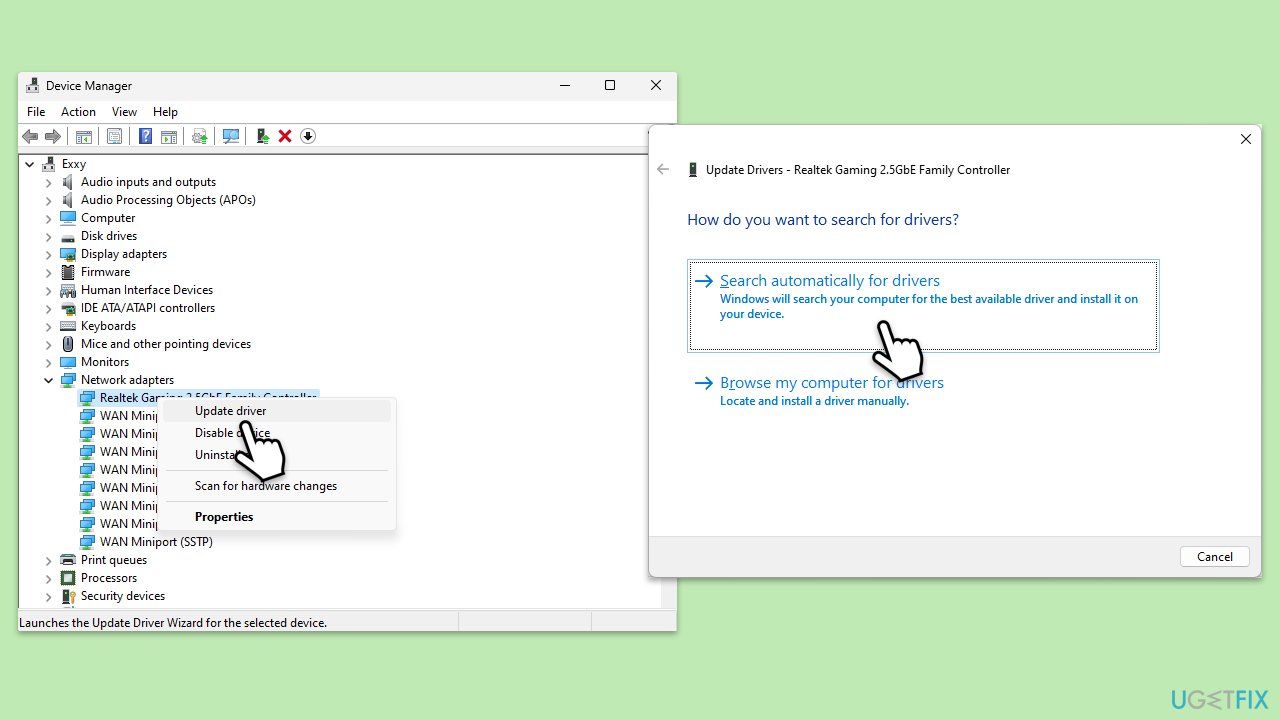
If you would want a quicker solution here, we recommend trying [rev id=DriverFix”] automatic driver updater instead.
Fix 7. Run a Clean Boot
Performing a clean boot starts Windows with a minimal set of drivers and startup programs, which can help identify if background programs are causing the issue.
- Type msconfig in Windows search and press Enter.
- In the System Configuration window, click on the Services tab.
- Check the box that says Hide all Microsoft services, then click Disable all.
- Next, click on the Startup tab.
- Click on Open Task Manager.
- Under the Startup tab in Task Manager, for each startup item, select the item and then click Disable.
- Close Task Manager.
- On the Startup tab of the System Configuration dialog box, click OK, and then restart your computer.
- After rebooting, check if the issue persists. If not, enable services and startup items one by one (or in groups) to identify the culprit.
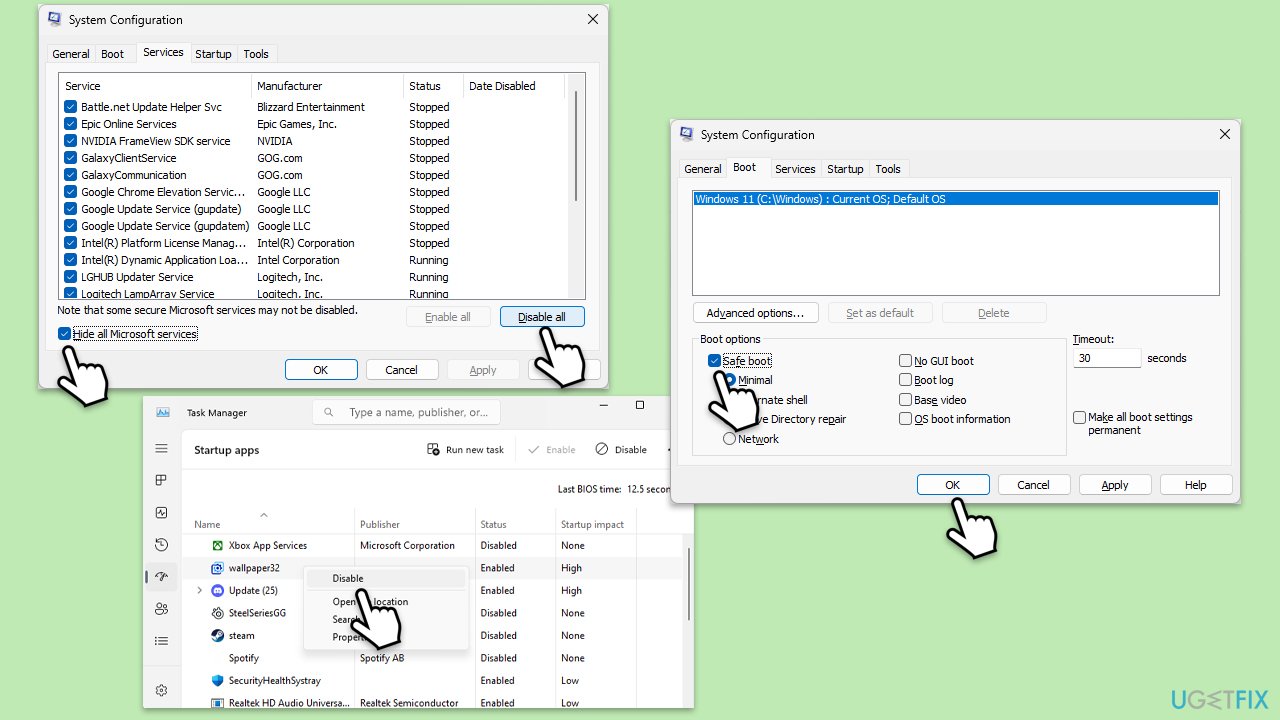
Fix 8. Create a new user account
Sometimes, the problem might be related to your user profile. Creating a new user account can resolve these issues.
- Open Windows Settings.
- Go to Accounts then Family/Family & other users.
- Under Other users, click Add account/Add someone else to this PC.
- Follow the prompts to create a new user account. If you don't have Microsoft account details, you can choose I don't have this person's sign-in information followed by Add a user without a Microsoft account.
- Assign a username and password for the new account and complete the setup.
- Log out of your current account and log into the new account.
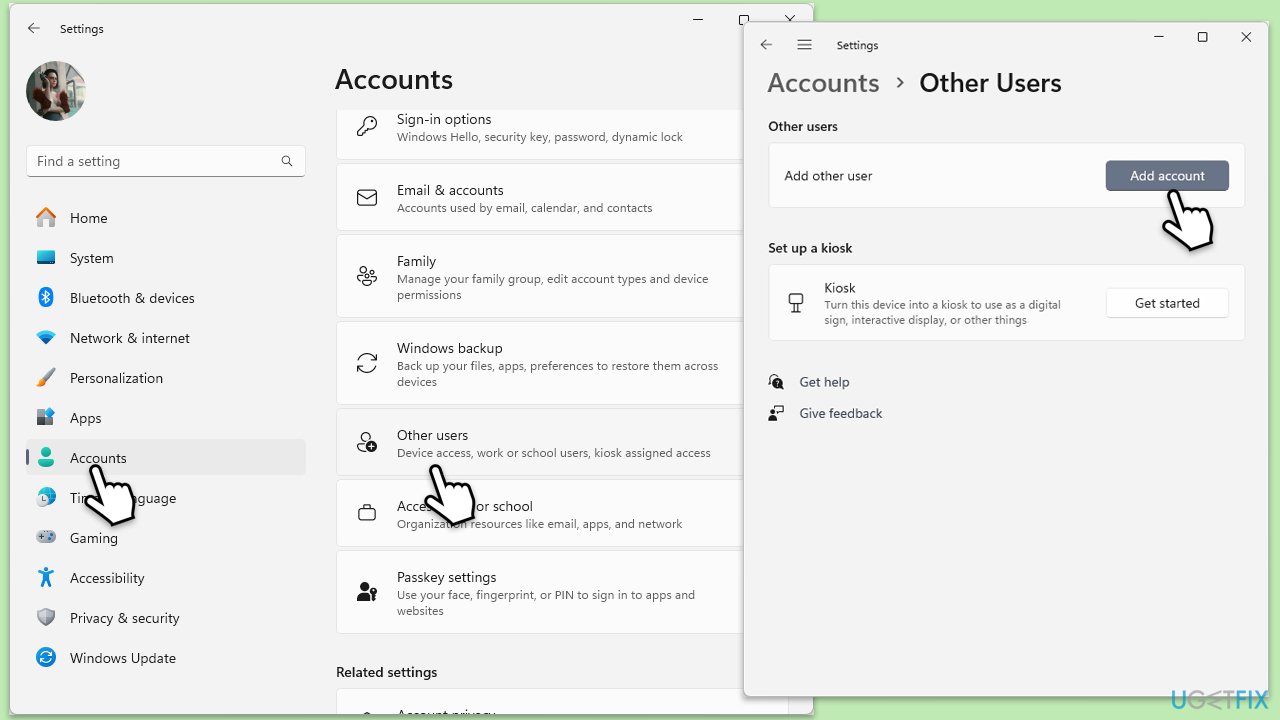
Fix 9. Reset Windows
If none of the above fixes work, resetting Windows can be a last resort. This option reinstalls Windows but gives you the option to keep your files.
- Open Windows Settings.
- Go to Windows Update/Update & Security.
- Select Advanced options.
- Under Additional options, select Recovery.
- Under Recovery options, click Reset PC.
- Select the option to Keep your files and then press Cloud download.
- Follow on-screen instructions to finish the process.
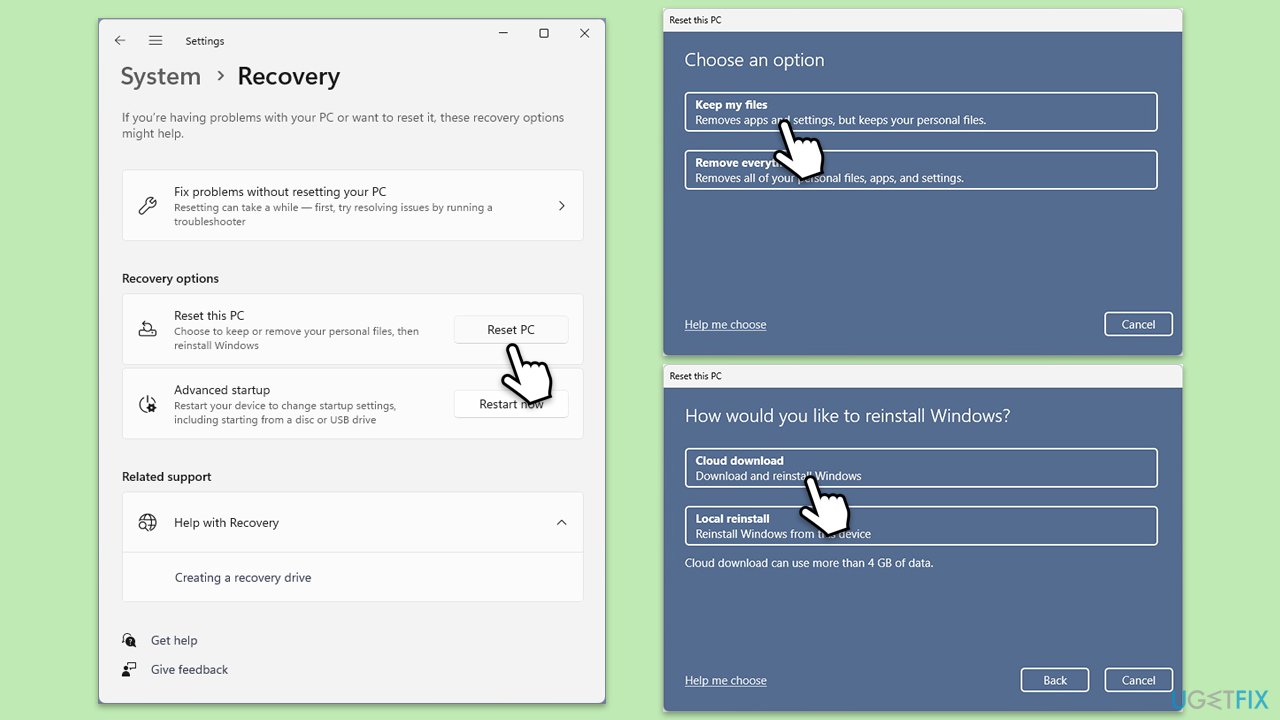
Repair your Errors automatically
ugetfix.com team is trying to do its best to help users find the best solutions for eliminating their errors. If you don't want to struggle with manual repair techniques, please use the automatic software. All recommended products have been tested and approved by our professionals. Tools that you can use to fix your error are listed bellow:
Protect your online privacy with a VPN client
A VPN is crucial when it comes to user privacy. Online trackers such as cookies can not only be used by social media platforms and other websites but also your Internet Service Provider and the government. Even if you apply the most secure settings via your web browser, you can still be tracked via apps that are connected to the internet. Besides, privacy-focused browsers like Tor is are not an optimal choice due to diminished connection speeds. The best solution for your ultimate privacy is Private Internet Access – be anonymous and secure online.
Data recovery tools can prevent permanent file loss
Data recovery software is one of the options that could help you recover your files. Once you delete a file, it does not vanish into thin air – it remains on your system as long as no new data is written on top of it. Data Recovery Pro is recovery software that searchers for working copies of deleted files within your hard drive. By using the tool, you can prevent loss of valuable documents, school work, personal pictures, and other crucial files.



