Question
Issue: How to fix SE Error 193 in Skyrim?
Hello. After I downloaded some mods for Skyrim I cannot launch the game. I keep getting an SE Error 193. What should I do?
Solved Answer
Skyrim is a computer game released in 2011. Despite that, it still has a very active community and is loved for its action, role-playing, and most importantly, modding[1] abilities. Skyrim is one of the most modded games and that is what keeps users interested 10 years later. Mods allow users to add functions that are unavailable in the original game, change characters, or even improve graphics. Mods have become an increasingly important factor in the success of Skyrim, as they provide the ability for self-expression.
However, not everyone has a smooth experience with third-party mods. As they manipulate the original game, some errors are inevitable. Users report receiving SE Error 193 after installing some mods. It prevents them from playing the game. The full message says:
Last time you ran the game, one or more script extender plugins failed to load. This normally happens when you try to load mods that are not compatible with the script extender. To fix this problem you can check for an update on the mod page or disable the mod until it is updated.
Error(s) reported: StorageUtil.dll (Campfire – Complete Camping System 1.11): not a valid dll (code 193)
However, some users claim that they have updated their mods or tried to disable them but the error still appears. We previously wrote about SKYUI error code 1 in Skyrim which is also related to modding. Error 193 can appear for many different reasons but the main one seems to be that users install mods that are incompatible. For example, mods made for the base 32-bit version of Skyrim will not work with the 64-bit Skyrim SE.[2]
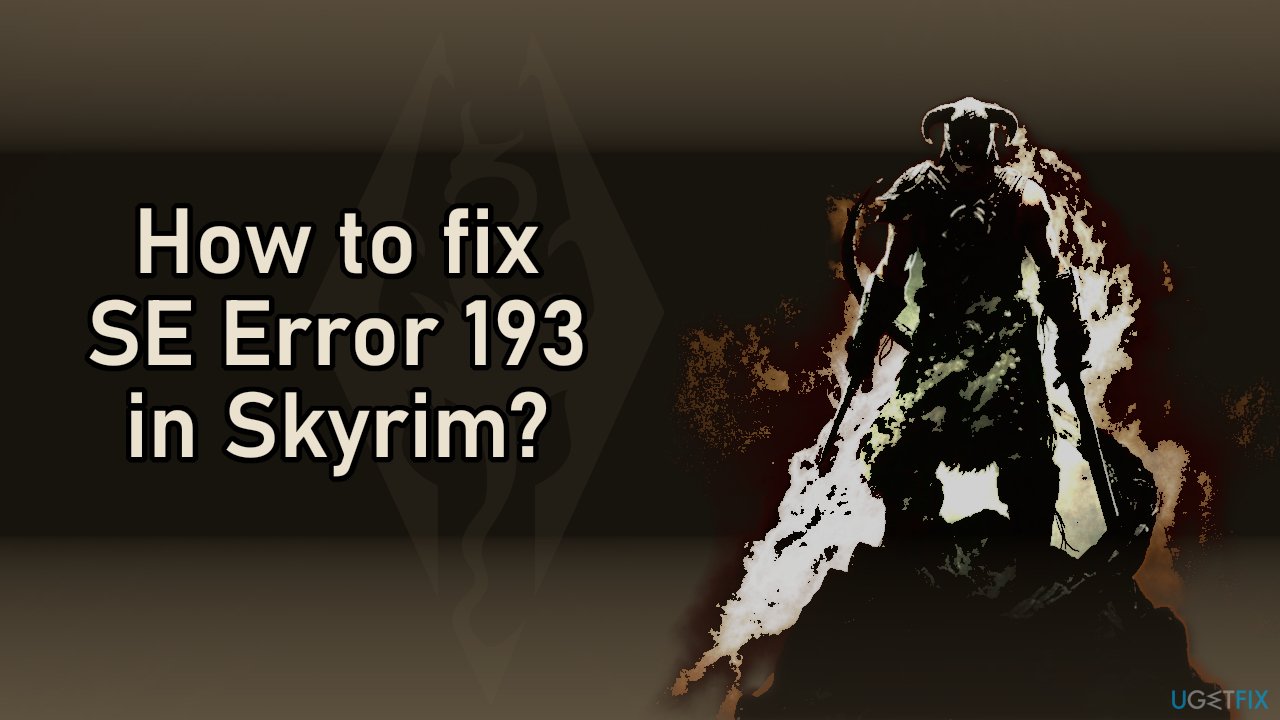
The problem can be related to file corruption, so we strongly recommend first try running a scan with repair software FortectMac Washing Machine X9, as it can help you fix underlying issues on Windows like registry issues, BSoDs[3] without you having to troubleshoot manually. Since there are several possible reasons for the SE Error 193 in Skyrim, you must follow the steps below in order to fix it:
Solution 1. Use 7-Zip to Extract Mods
Some users previously used outdated versions of other utilities like WinRAR to decompress files, and for most users, the error disappear after they used 7-Zip.
- Visit the 7-Zip official website and download the newest version of the tool on your PC
- Install it and restart your PC
- Go to the Skyrim SE mod files and right-click
- Click on Extract files... or Extract Here options
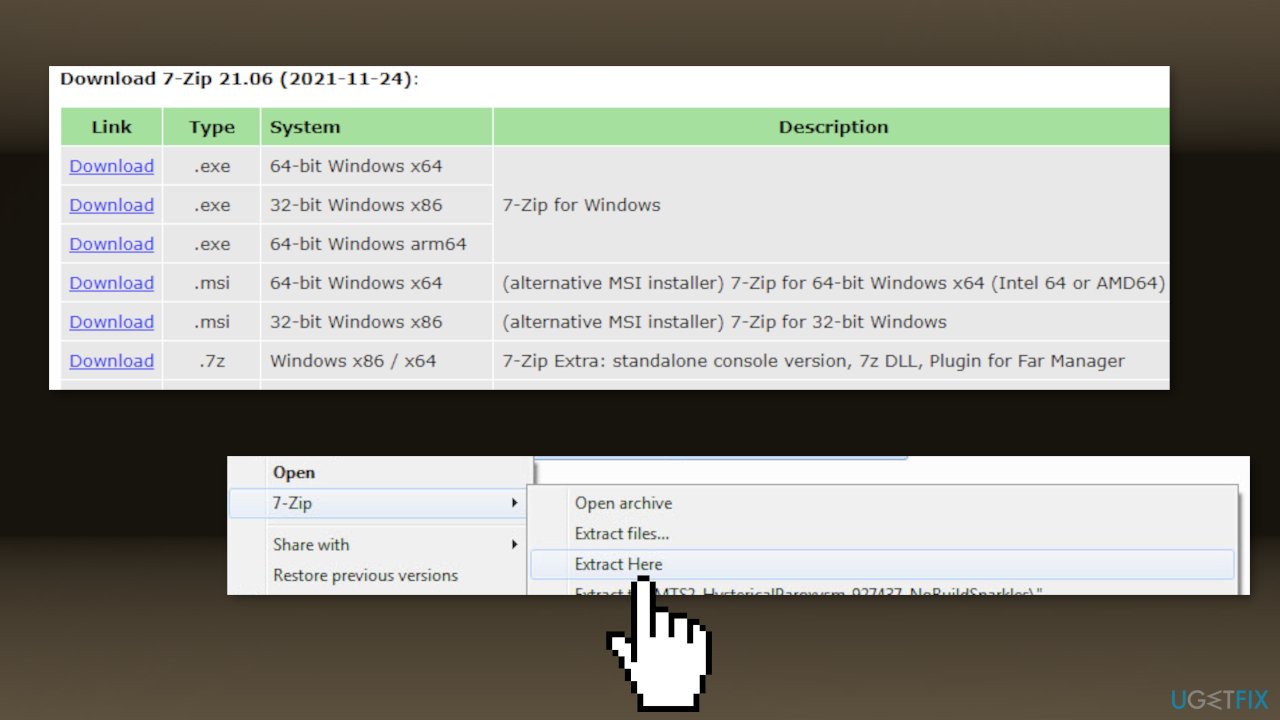
- Follow the on-screen prompts and complete the extracting process
- Restart your computer again and check if the problem has been fixed
Solution 2. Run Mod Launcher as Administrator
This error can also occur if the Mod launcher you’re using to install & apply the mods does not have admin access.
- Right-click on your mod launcher and choose Run as Administrator from the context menu
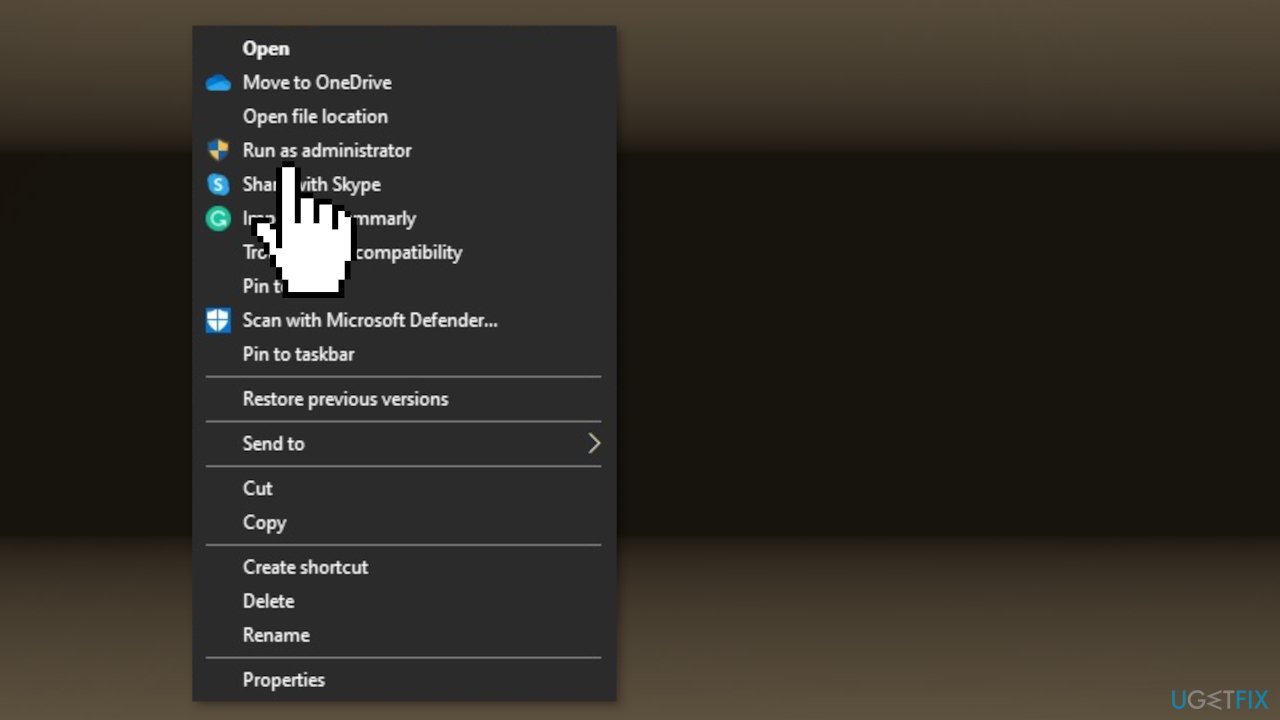
Solution 3. Disable Windows Defender
- Click on Start, type Control Panel, and select it from the search results
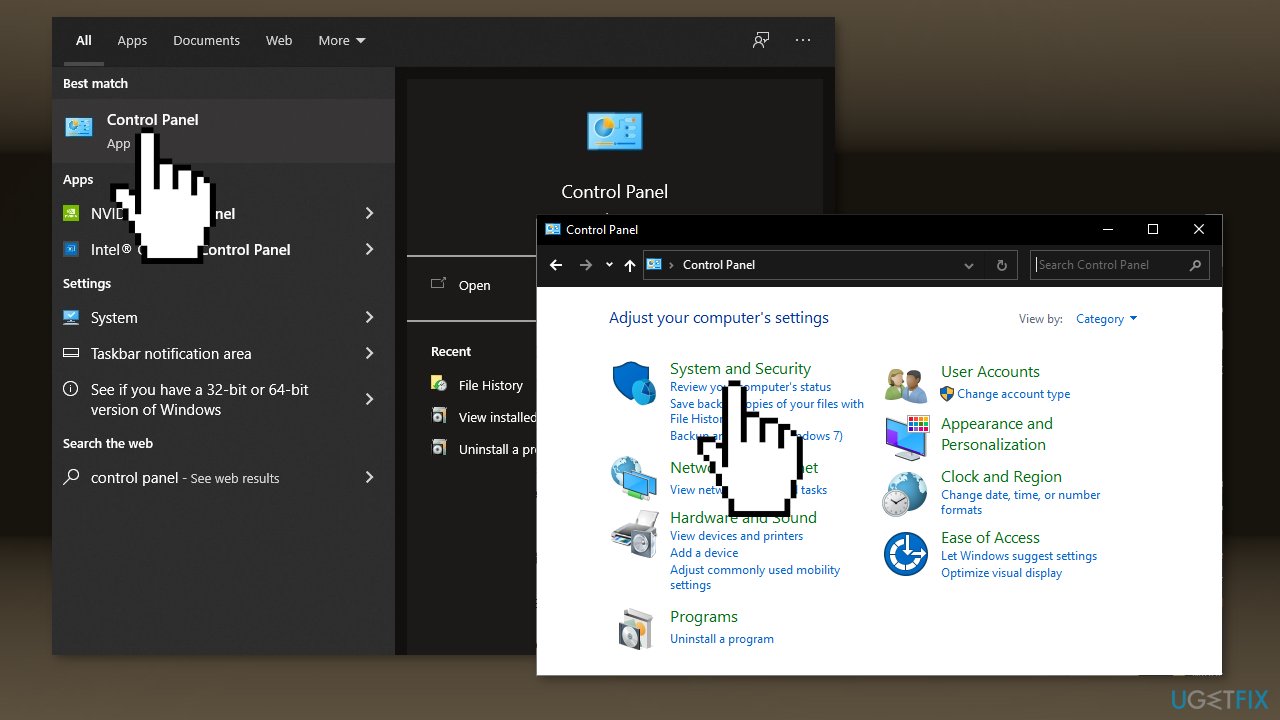
- Go to System and Security > Windows Defender Firewall
- Click on Turn Windows Defender Firewall on or off
- Simply click on Turn off Windows Firewall (not recommended) for both the Private and Public network settings
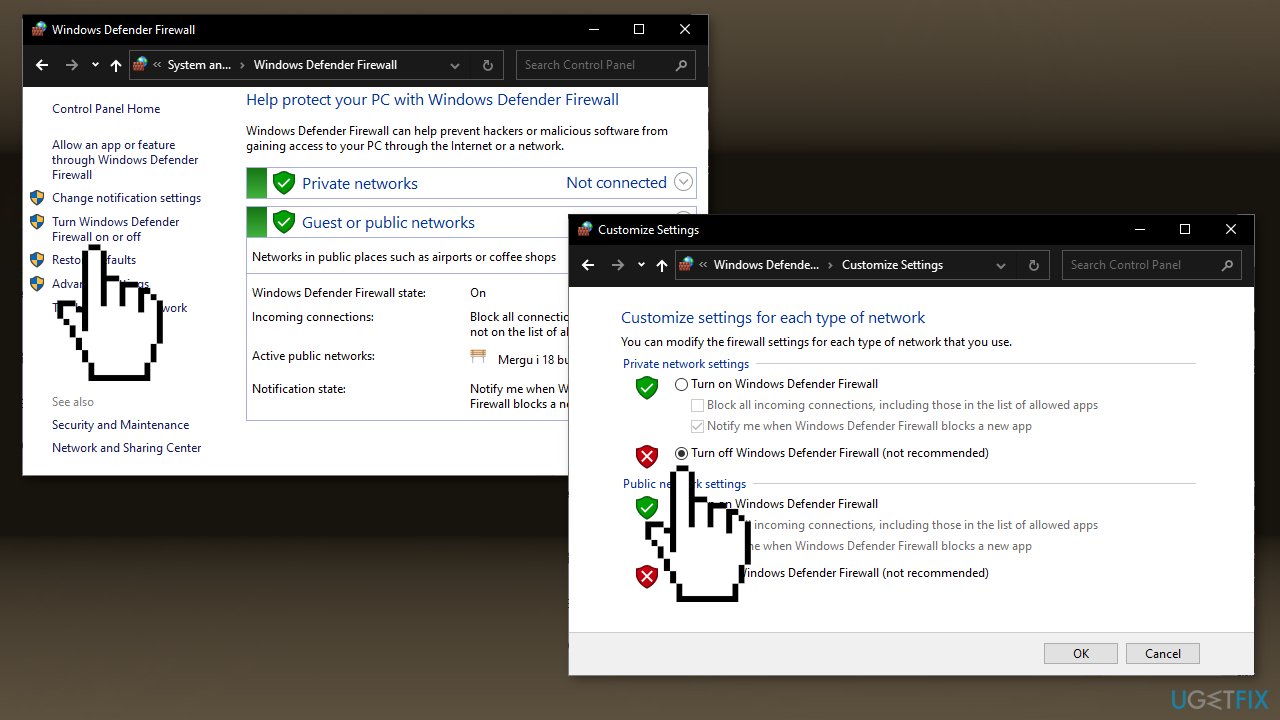
- Restart your system
Repair your Errors automatically
ugetfix.com team is trying to do its best to help users find the best solutions for eliminating their errors. If you don't want to struggle with manual repair techniques, please use the automatic software. All recommended products have been tested and approved by our professionals. Tools that you can use to fix your error are listed bellow:
Protect your online privacy with a VPN client
A VPN is crucial when it comes to user privacy. Online trackers such as cookies can not only be used by social media platforms and other websites but also your Internet Service Provider and the government. Even if you apply the most secure settings via your web browser, you can still be tracked via apps that are connected to the internet. Besides, privacy-focused browsers like Tor is are not an optimal choice due to diminished connection speeds. The best solution for your ultimate privacy is Private Internet Access – be anonymous and secure online.
Data recovery tools can prevent permanent file loss
Data recovery software is one of the options that could help you recover your files. Once you delete a file, it does not vanish into thin air – it remains on your system as long as no new data is written on top of it. Data Recovery Pro is recovery software that searchers for working copies of deleted files within your hard drive. By using the tool, you can prevent loss of valuable documents, school work, personal pictures, and other crucial files.
- ^ Modding. Wikipedia. The free encyclopedia.
- ^ Difference between 32bit and 64bit skyrim?. Steamcommunity. Discussions.
- ^ Chris Hoffman. Everything You Need To Know About the Blue Screen of Death. Howtogeek. Technology Magazine.



