Question
Issue: How to fix "Software for this device has been blocked" (Code 48) error in Windows?
Hello. I keep getting the “Software for this device has been blocked” message with (Code 48) error in Windows. Is there a way to fix this?
Solved Answer
When encountering the “Software for this device has been blocked” (Code 48) error in Windows, users may be perplexed. This error message typically indicates a problem with a device driver,[1] a critical software component that allows communication between the operating system and hardware devices.
Device drivers are critical in ensuring the proper operation of hardware devices within a computer system. They serve as intermediaries between the operating system and the connected hardware, facilitating the exchange of commands and data. These drivers provide the instructions required for the hardware to function properly and to establish compatibility between the device and the operating system.
Hardware devices would struggle to function effectively, if at all, without drivers. Drivers unlock the full potential of hardware features and functionalities, allowing users to get the most out of their devices. They also ensure that the operating system recognizes and interacts with the hardware seamlessly, resulting in a more fluid and efficient user experience.
When confronted with the Code 48 error, users may experience a number of issues that may limit their ability to use the affected device. For starters, the device may not function properly or be recognized by the operating system at all. This can result in limited or restricted access to the device's features and functionalities, effectively rendering it unusable. In more severe cases, the error can cause system instability, performance issues, or even system crashes, disrupting the computer's overall functionality.
The Code 48 error is especially aggravating because it prevents users from installing or updating device drivers. This impediment prevents users from resolving compatibility issues or taking advantage of new driver updates that may improve performance, fix bugs, or introduce new features. Users may be forced to use outdated drivers, resulting in suboptimal device performance and potential security vulnerabilities.
In this guide, you will find 5 steps that should help you fix “Software for this device has been blocked” (Code 48) error. You can also try a maintenance tool like FortectMac Washing Machine X9 that can fix most system errors, BSODs,[2] corrupted files, and registry[3] issues. Otherwise, follow the step-by-step instructions below.
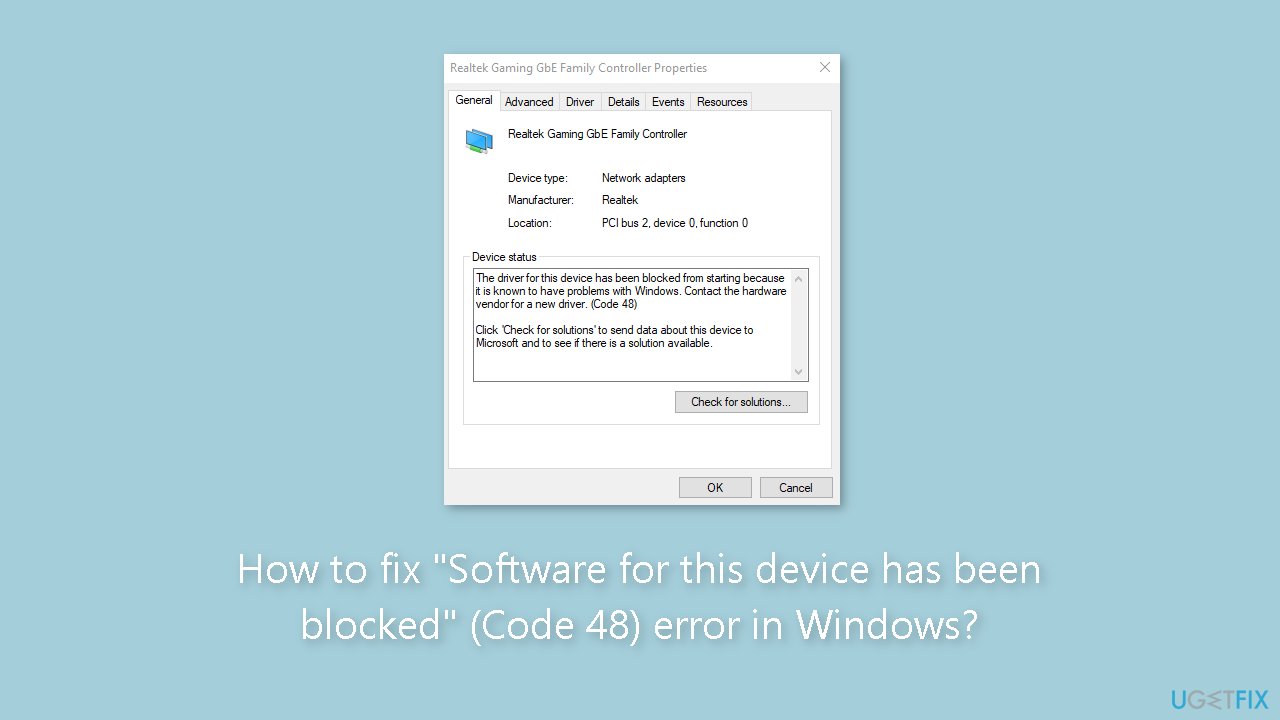
Solution 1. Fix Corrupted System Files
Use Command Prompt commands to repair system file corruption:
- Open Command Prompt as administrator
- Use the following command and press Enter:
sfc /scannow
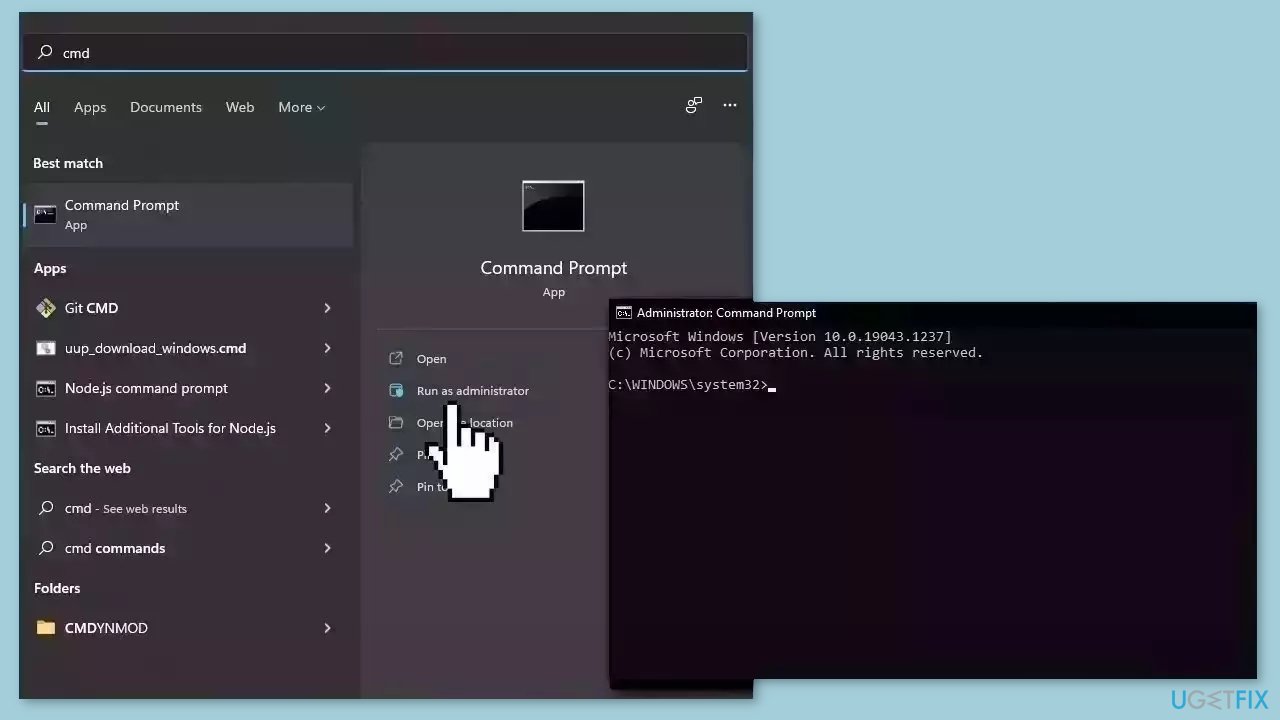
- Reboot your system
- If SFC returned an error, then use the following command lines, pressing Enter after each:
DISM /Online /Cleanup-Image /CheckHealth
DISM /Online /Cleanup-Image /ScanHealth
DISM /Online /Cleanup-Image /RestoreHealth
Solution 2. Update or Reinstall the Driver
- Right-click the Start button and select Device Manager.
- Expand the problematic adapters category.
- Right-click on the device driver.
- Select Update driver.
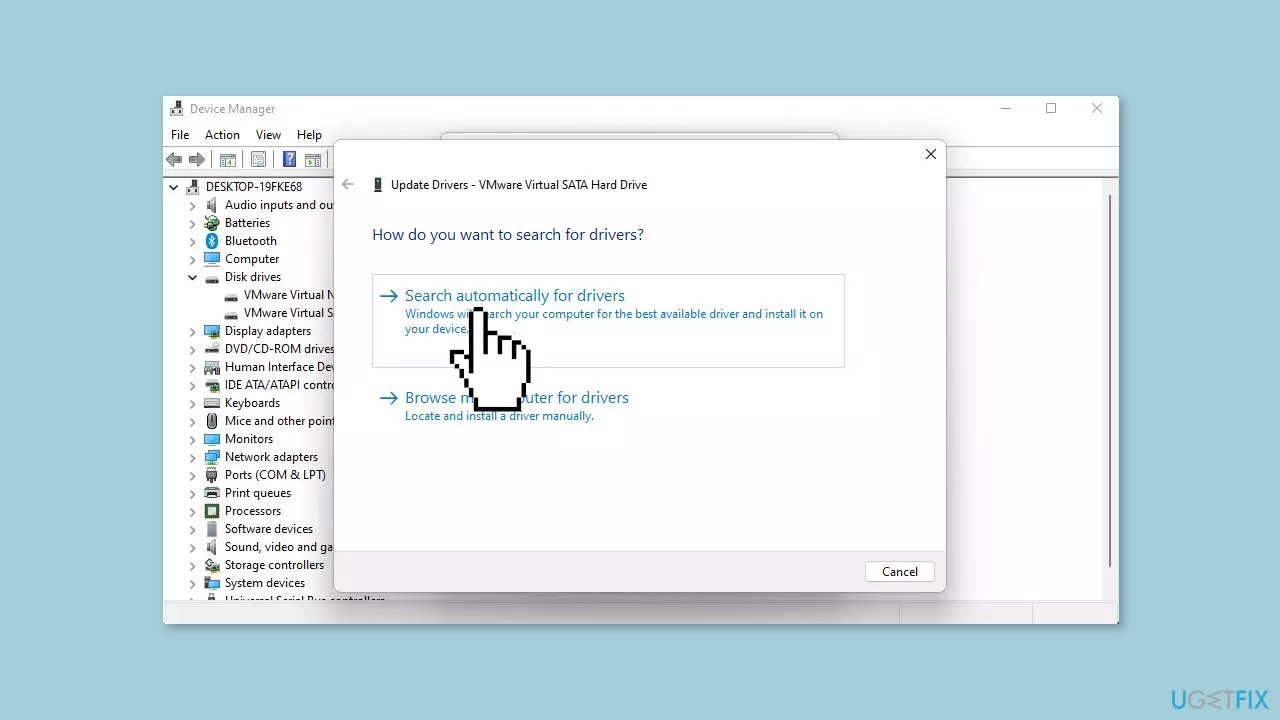
- Click on Search automatically for drivers.
- If the system finds any new versions, it will install the newest, if not, right-click the Start button.
- Select Device Manager.
- Expand the adapters category.
- Right-click on the driver.
- Select Uninstall device and restart the PC.
- Windows will find the appropriate driver and install it automatically.
You can also use a dedicated utility, like DriverFix that can find the best drivers for your machine and install them automatically.
Solution 3. Disable Hyper-V
- Press the Windows key to open the Start menu.
- Open Control Panel.
- Select Programs and Features.
- Click Turn Windows features on or off.
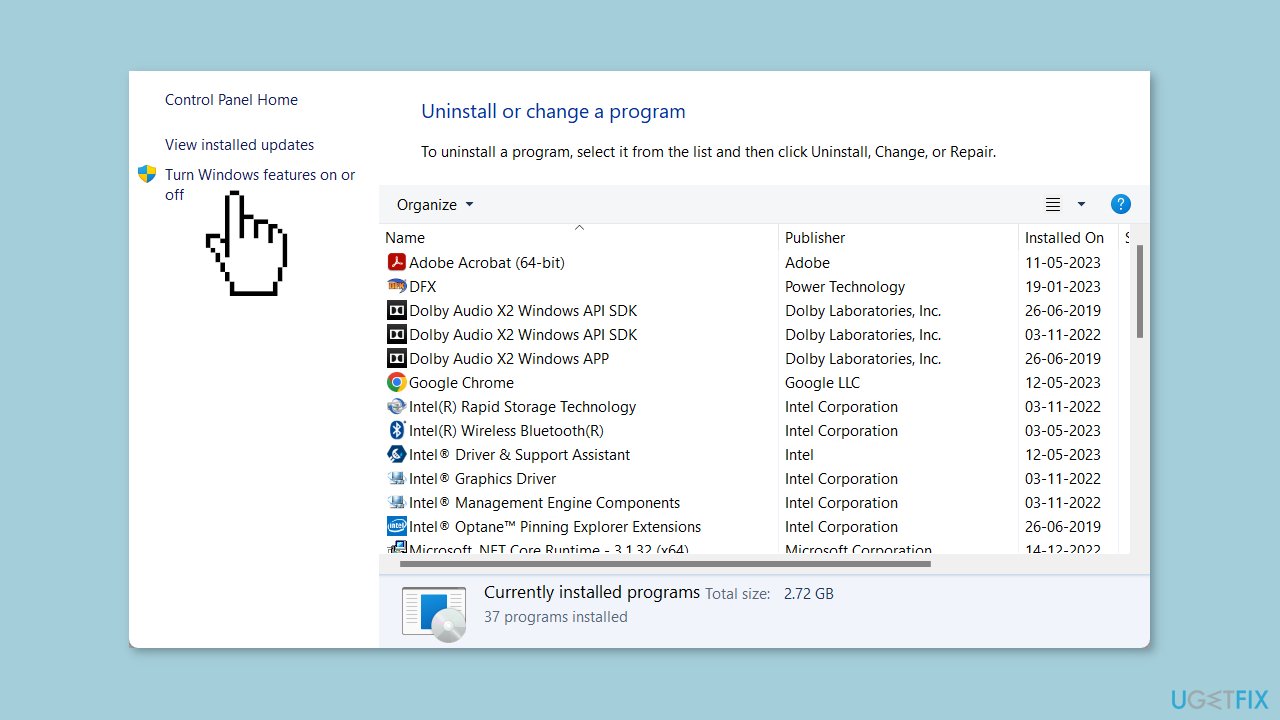
- Uncheck the Hyper V box.
- Click OK to disable Hyper-V on your system.
- Restart your PC.
Solution 4. Turn off Memory Integrity in Core Isolation
- Open the Start menu by pressing the Windows key.
- Type Core Isolation and open the top result.
- Toggle off the Memory integrity option.
- Restart your PC.
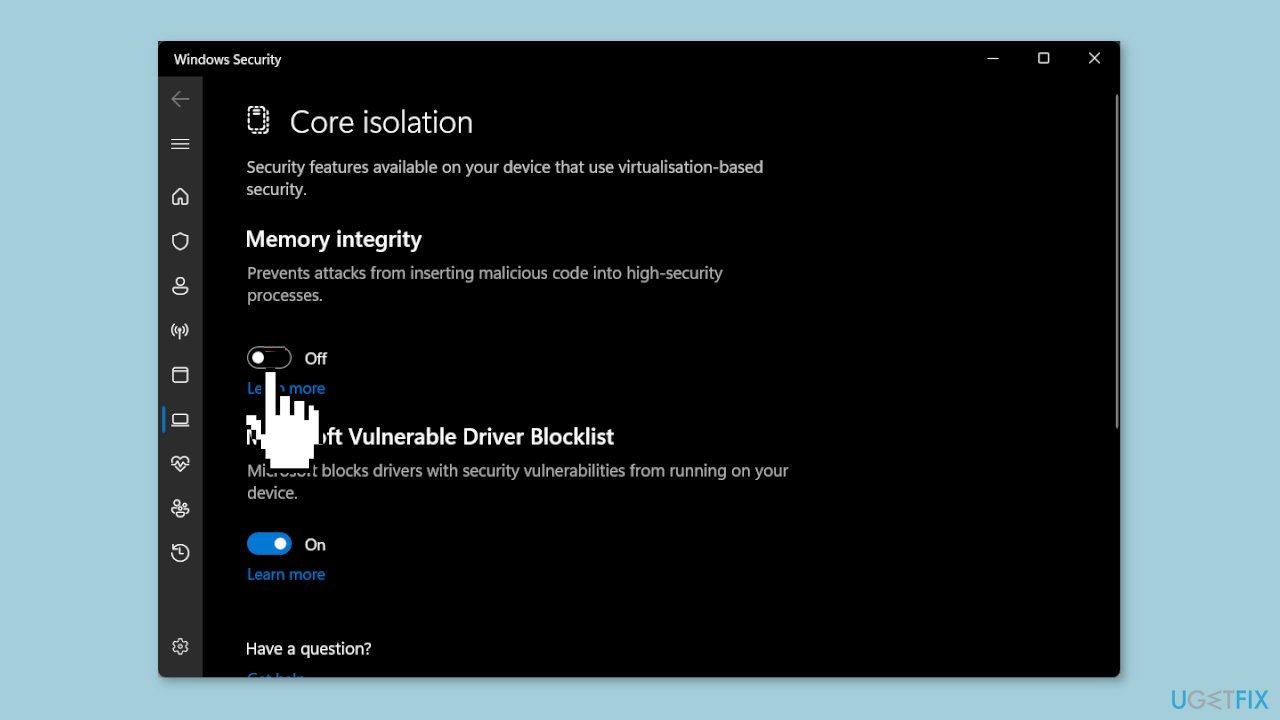
Solution 5. Run the Windows Memory Diagnostic Tool
- Press the Windows key + R to open the Run dialogue.
- Type control admintools and press Enter. You will be shown two options.
- Choose either:
Restart now and check for problems (recommended)
Check for problems the next time I start my computer
- Select the option based on your convenience, but we suggest choosing the first one.
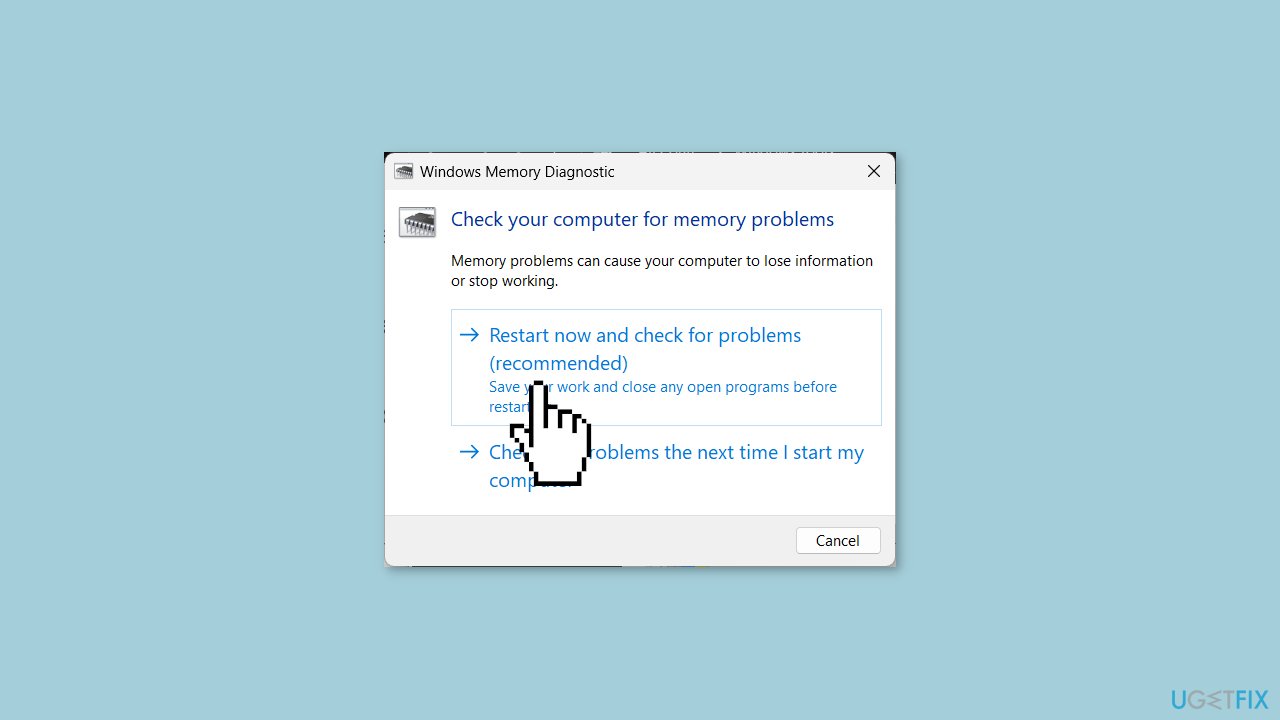
Repair your Errors automatically
ugetfix.com team is trying to do its best to help users find the best solutions for eliminating their errors. If you don't want to struggle with manual repair techniques, please use the automatic software. All recommended products have been tested and approved by our professionals. Tools that you can use to fix your error are listed bellow:
Prevent websites, ISP, and other parties from tracking you
To stay completely anonymous and prevent the ISP and the government from spying on you, you should employ Private Internet Access VPN. It will allow you to connect to the internet while being completely anonymous by encrypting all information, prevent trackers, ads, as well as malicious content. Most importantly, you will stop the illegal surveillance activities that NSA and other governmental institutions are performing behind your back.
Recover your lost files quickly
Unforeseen circumstances can happen at any time while using the computer: it can turn off due to a power cut, a Blue Screen of Death (BSoD) can occur, or random Windows updates can the machine when you went away for a few minutes. As a result, your schoolwork, important documents, and other data might be lost. To recover lost files, you can use Data Recovery Pro – it searches through copies of files that are still available on your hard drive and retrieves them quickly.
- ^ Device driver. Wikipedia, the free encyclopedia.
- ^ Chris Hoffman. Everything You Need To Know About the Blue Screen of Death. Howtogeek. Tech Insight Magazine.
- ^ Tim Fisher. What Is the Windows Registry?. Lifewire. Software and Apps.



